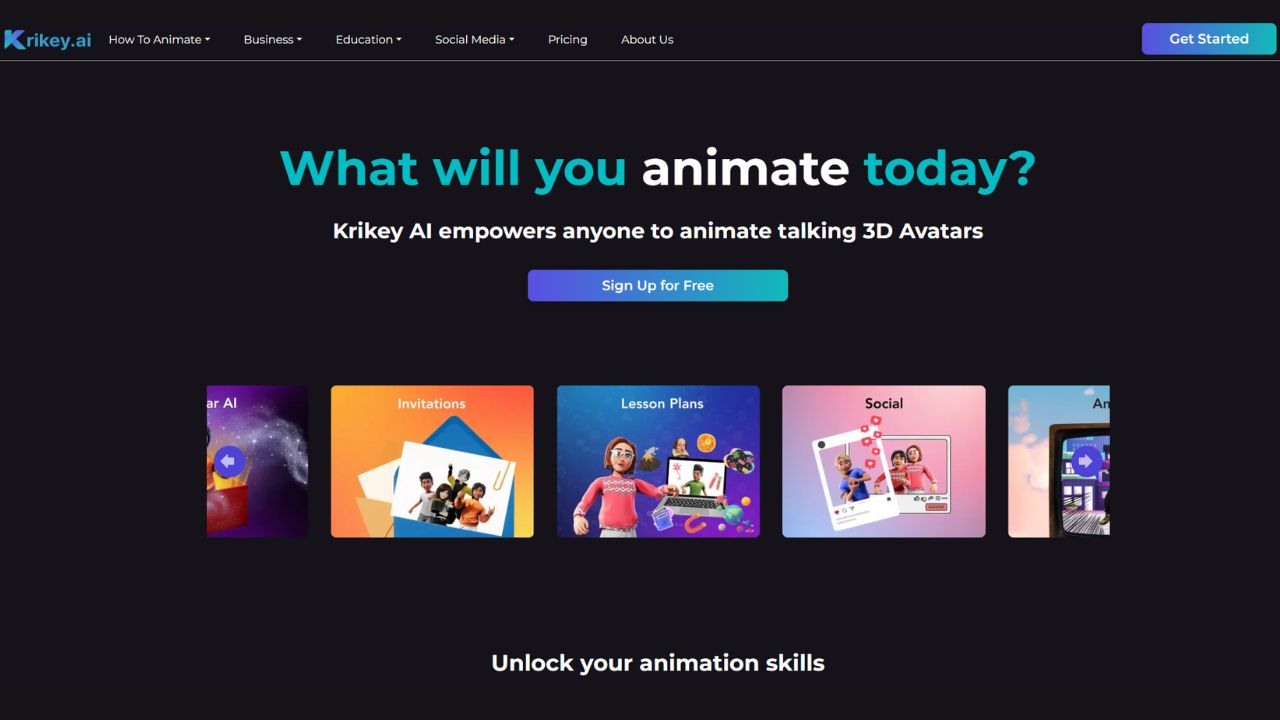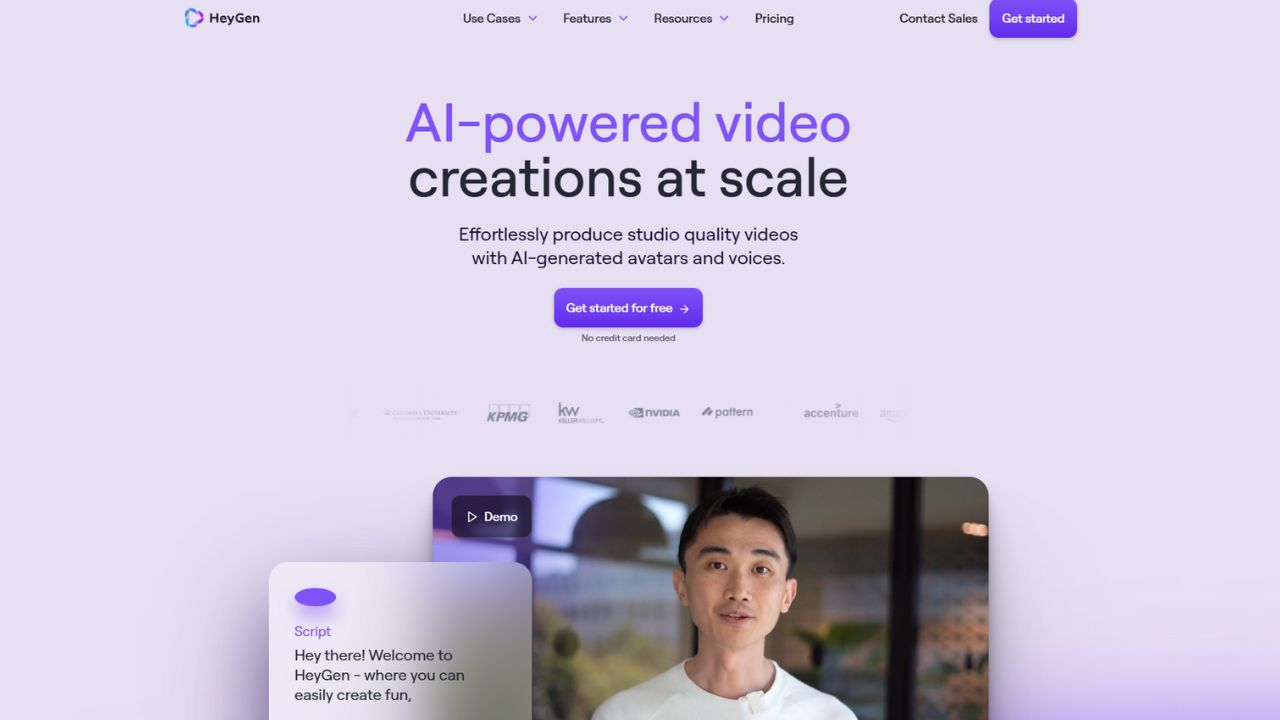Key Points
- FLUX.1 Kontext is a tool designed for editing images quickly and efficiently.
- Its primary pros include user-friendly interface, time-saving features, and quality outputs.
- However, the cons may involve limitations in editing options and potential costs.
- Individuals such as graphic designers, content creators, and casual users can benefit from this tool.
- To use FLUX.1 Kontext, follow these steps: upload your image, provide clear editing instructions, and receive your edited image in return.
Pros and Cons of FLUX.1 Kontext
When you try FLUX.1 Kontext, you will notice that it has many great features, as well as a few things to consider before using it. This section will help you understand both the advantages and limitations, so you can decide if Fluxx AI is the right tool for your creative projects.
Pros
- FLUX.1 Kontext uses advanced AI to understand both images and text instructions, so you can edit images just by describing what you want.
- It offers super precise local editing, making sure only the parts you want are changed, while everything else stays the same.
- Character consistency is maintained across multiple pictures or scenes, so your characters always look the same even in different backgrounds.
- The platform is very fast, working up to 8 times quicker than some other leading AI image tools, which is perfect if you need to make changes often.
- There are different versions available for various needs, such as Pro for professionals, Max for high performance, and Dev for experimentation.
- You can use the images made with FLUX.1 Kontext for commercial projects, making it a good choice for businesses, artists, marketers, and designers.
- Supports different types of edits such as changing objects or text in images, style transfer, and combining both text and visual inputs.
Cons
- Some features, like the professional or highest-performing versions, require a paid subscription, so the free plan has limited capabilities.
- Access to certain advanced or research-focused versions, like the Dev version, may need special permission or a private beta invitation.
- While the AI is powerful, it may take a little time to learn how to give instructions that get exactly the results you want.
- Commercial use is allowed, but you should review the terms of service for any restrictions to make sure you use images correctly.
Who Can Benefit from FLUX.1 Kontext?
FLUX.1 Kontext is designed to help many different people with their creative work. Because it uses advanced AI technology to understand both images and text instructions, it is a powerful tool for anyone wanting to edit or create images quickly and precisely. Let’s see who can benefit from using FLUX.1 Kontext.
- Professional Designers and Creators: If you work with images for ads, social media, or branding, FLUX.1 Kontext can save you time by making local and detailed edits with simple instructions. You can keep your characters looking the same in all your scenes, which is great for stories and brand assets.
- Photographers: Need to touch up a product photo or change small specific details without affecting the rest of your picture? With FLUX.1 Kontext, editing is fast and focused. You can modify just what you want, like changing an object’s color or fixing small parts.
- Content Creators and Marketers: If you make content for websites, blogs, or social channels, this tool lets you quickly switch backgrounds, adjust styles, or add new elements to your images—all without complex software.
- Film, Animation, and Storytelling Teams: When creating several scenes with recurring characters, you can count on FLUX.1 Kontext to keep features and style consistent, making your stories come to life smoothly.
- Researchers and Developers: The dev version is perfect for those who want to test, experiment, or build new tools using image AI.
- Anyone Needing Fast, Simple Editing: Even if you just want to make a fun change to a photo, FLUX.1 Kontext’s easy interface helps everyone get professional results using plain text instructions.
Whether you’re a creative professional working on large projects, a student needing help with schoolwork images, or someone who just loves exploring AI, FLUX.1 Kontext brings powerful editing and image generation right to your fingertips.
How to Use FLUX.1 Kontext
Using FLUX.1 Kontext is simple and fast, even if you’ve never worked with AI image tools before. In just three steps, you can transform your images exactly how you want, while keeping character details and styles consistent across your project. Here’s a handy guide for getting started with FLUX.1 Kontext.
Step 1: Upload Your Image
First, log in or sign up for a free account at Fluxx.AI. After you’re in, you’ll see an option to upload your own image or start by creating one from text. If you already have an image you want to edit, simply click the upload button and select your picture. You can also explore some options before getting started.
Step 2: Provide Instructions
Next, type in a simple instruction about the change you want. For example, you can write ‘change the dog’s color to brown’ or ‘add a rainbow in the sky.’ FLUX.1 Kontext understands both your words and the picture itself, so your directions can be very direct and clear. You don’t have to use difficult words – the system picks up on what you mean easily.
Step 3: Receive Your Edited Image
After you submit your instruction, FLUX.1 Kontext works its magic! In just a few moments, your edited image will be ready. What’s really cool is that it keeps the characters looking the same even if you change backgrounds, outfits, or add new things in the scene. Only the parts you want to change will be updated, and everything else will stay the same.
Conclusion
In conclusion, FLUX.1 Kontext stands at the forefront of AI-powered image editing and generation. With its unique multimodal understanding, it offers users a seamless way to transform images with exceptional precision and consistency.
Whether you want to change small details, keep characters looking the same across different scenes, or create brand new images just by describing them with words, Flux Kontext makes it easy and efficient. Its speed and wide range of professional features make it suitable for everyone from storytellers to designers and commercial creators.
If you are looking to push the boundaries of image editing and creative work, FLUX.1 Kontext is the perfect tool to help you bring your ideas to life effortlessly.
FAQ
What is FLUX.1 Kontext and how does it differ from other flux ai models?
FLUX.1 Kontext is a revolutionary multimodal AI model that unifies text-based image editing and generation. Unlike traditional flux ai models, kontext flux understands both visual context and text instructions, enabling precise local editing while maintaining character consistency and style coherence across multiple scenes.
What are the different versions of flux kontext available?
We offer three versions: FLUX.1 Kontext Pro for professional workflows with fast iterative editing, flux kontext max for ultimate performance and enhanced prompt adherence, and flux context dev for research and customization (private beta). Each version is optimized for different use cases in the kontext ai ecosystem.
How does character consistency work in flux.1 kontext?
FLUX.1 Kontext Pro’s advanced consistency engine maintains character identity across multiple scenes and environments. When you edit images, the AI preserves unique elements like facial features, clothing styles, and distinctive characteristics while allowing you to change backgrounds, poses, or other specified elements seamlessly.
What types of editing can I perform with flux kontext dev?
Flux kontext supports various editing types including local precision editing (modify specific objects/regions), text editing in images (change signs, labels, posters), style transfer while preserving content, character consistency across scenes, and multimodal input combining text instructions with visual references for comprehensive image transformations.
How fast is flux kontext pro compared to other AI models?
FLUX.1 Kontext operates up to 8x faster than current leading models like GPT-Image, with minimal latency for both image generation and editing. This speed advantage makes it ideal for iterative editing workflows, allowing you to build upon previous edits through multiple turns while maintaining quality and consistency.
Can I use kontext ai for commercial projects?
Yes! Images created with FLUX.1 Kontext can be used for commercial purposes. The model is designed for professional workflows in marketing, content creation, filmmaking, and design. Please review our terms of service for specific guidelines on commercial usage rights and any applicable restrictions.
How do I get started with flux context development?
You can try flux kontext pro and max versions immediately through our platform or partner services like KreaAI, Fal.ai, and Replicate. For the flux kontext dev version (open-weight model), contact us for private beta access. All versions support API integration for seamless workflow implementation.
What is the flux variation model?
The flux variation model, also known as FLUX.1 Redux, is an adapter model designed for image variation generation. It allows you to input an existing image and reproduce it with slight variations, enabling refinement and restyling of images. This technology naturally integrates into complex workflows and supports both pure image variation and text-guided restyling for comprehensive image transformation.
What is flux AI?
Flux AI is a cutting-edge text-to-image generation model developed by Black Forest Labs, created by the same team behind Stable Diffusion. It utilizes a hybrid architecture combining transformer and diffusion techniques, scaled to 12 billion parameters. Flux AI offers state-of-the-art performance in image generation with superior prompt following, exceptional visual quality, fine image detail, and remarkable output diversity, making it a powerful competitor to models like Midjourney and DALL-E.
Which flux model is best?
The best flux model depends on your specific needs: FLUX.1 Pro offers the highest quality with superior detail, photorealism, and commercial licensing, making it ideal for professional projects. FLUX.1 Dev provides similar quality to Pro but is designed for non-commercial use and experimentation. FLUX.1 Schnell prioritizes speed over detail, generating images 10x faster than Pro, perfect for rapid prototyping and personal projects. Pro ranks #2 globally in AI image quality benchmarks, while all three models excel in text rendering, anatomical accuracy, and complex scene generation.