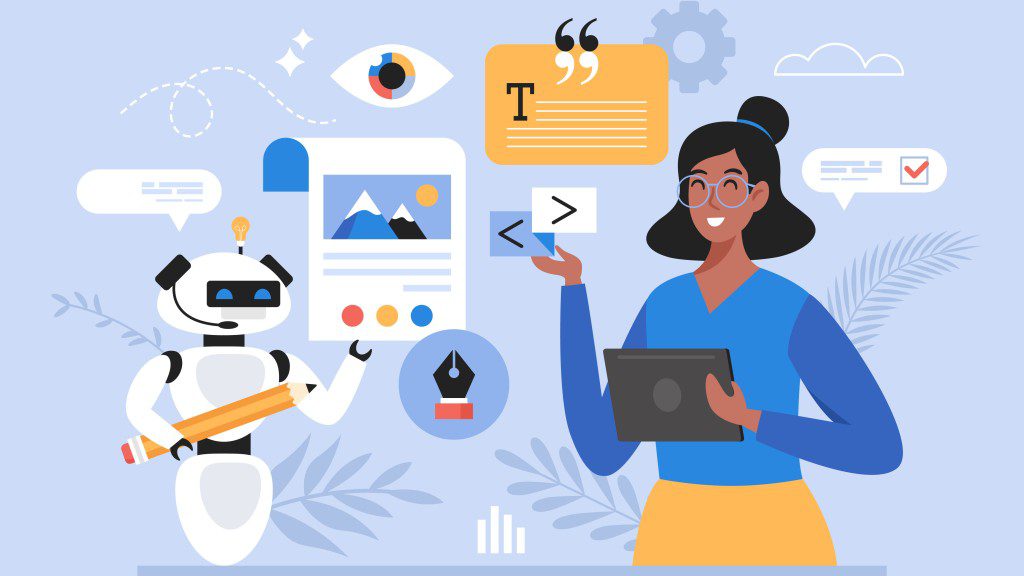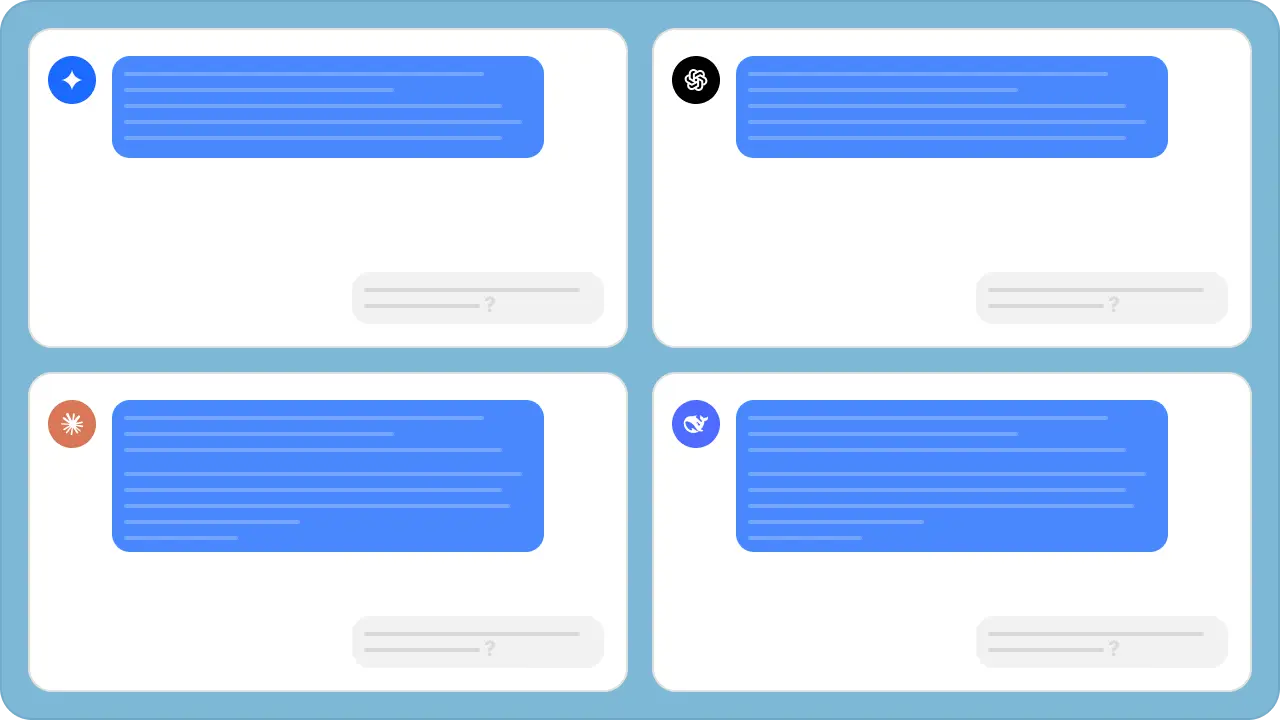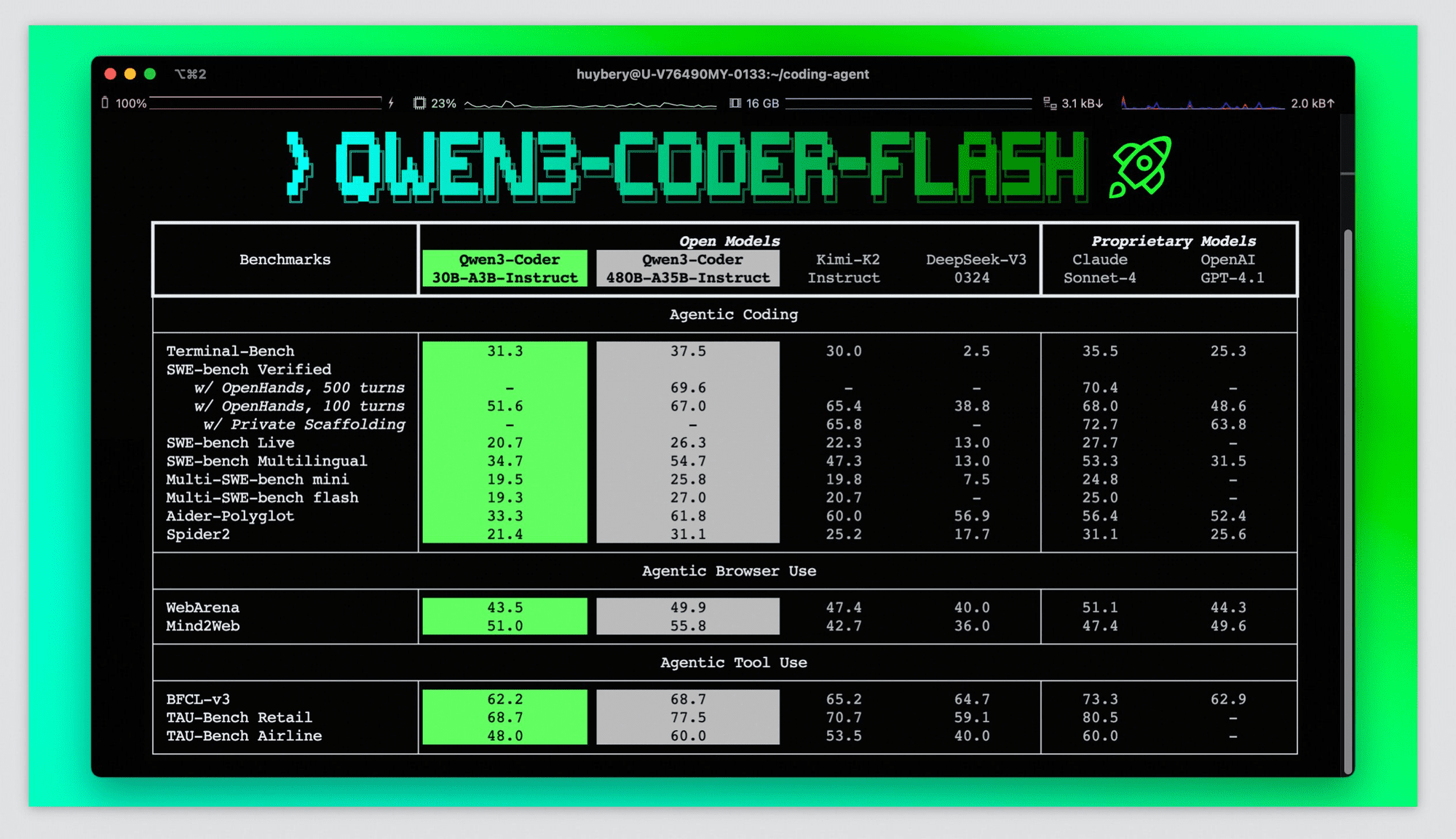Celebrate Rose Day in a unique and modern way by leveraging the power of artificial intelligence. AI image generators allow you to craft personalized and romantic visuals perfect for sharing with loved ones or on social media. If you want to create Happy Rose Day AI images but aren’t sure where to start, this guide provides effective prompts and straightforward instructions to help you generate stunning pictures using popular text-to-image tools like Bing Image Creator. The process is surprisingly simple once you have the right descriptive text.
Understanding AI Image Prompts for Rose Day
Text-to-image AI models work by interpreting your written descriptions (prompts) and translating them into visuals. To get the best results for Rose Day themes, focus on including specific details in your prompts. Key elements typically involve:
- Subject: Define who is in the picture (e.g., a young couple, a boy, a girl).
- Action: Describe what the subject is doing (e.g., proposing with a rose, sitting on a throne, standing near a car).
- Setting: Specify the background or environment (e.g., decorated room, dark gray background, in front of a wall, near a luxury car).
- Style: Indicate the desired look (e.g., 3D realistic illusion, illustration, 4k ultra quality).
- Details & Personalization: Add specifics like clothing (hoodies, sneakers, dresses), accessories (sunglasses), lighting (neon lights), and even names printed on apparel.
Popular Prompts to Create Happy Rose Day AI Images
Here is a curated list of prompts designed to generate romantic and celebratory Rose Day images. You can use these directly or adapt them to fit your vision.
create a 3d realistic illusion image a 20 year old boy and girl in a black hoodie and sitting comfortably on the king’s throne wearing sneakers and sunglasses. the boy is proposing with a rose “Happy Rose Day” is written in yellow and red neon lights in the background the background is dark gray and is shaded in a the background. Rahul is written on the boy’s hoodie and Neha is written on the girl’s hoodie. Young couple in black hoodies on a throne for a Happy Rose Day AI creation
Young couple in black hoodies on a throne for a Happy Rose Day AI creation
create a 3d realistic illusion image a 20 year old boy and girl in a golden hoodie and sitting comfortably on the king’s throne wearing sneakers and sunglasses. the boy is proposing with a rose “Happy Rose Day” is written in pink and red neon lights in the background the background is dark white and is shaded in a the background. ,, RAHUL,, is written on the boy’s hoodie and ,„RIYA, is the written on the girl’s hoodie. AI generated image of a couple in golden hoodies on a throne celebrating Rose Day
AI generated image of a couple in golden hoodies on a throne celebrating Rose Day
a boy is giving rose to his girlfriend in proposal style in front of a white wall and the room is decorated with roses and” happy rose day” is written on the wall. the boy is wearing a shirt “i love Huma” written on his back, 3d illustration . 3D illustration of a boy proposing with a rose for Happy Rose Day AI art
3D illustration of a boy proposing with a rose for Happy Rose Day AI art
“Create a 3D illusion of a 22-year-old couple boy proposing to hot girl with a red rose and wings back. The boy is wearing a red shirt and white pant and sunglasses. And the girl is wearing a red dress and sunglasses. He is looking ahead. HAPPY ROS DAY AND “RAHUL & JEEYA” are written in big and capital font on the yellow lighting wall in the background. There should also be beautiful flowers, no shadows, and wings added to show that he or she is an angel” AI creation of a couple with angel wings for a Happy Rose Day theme
AI creation of a couple with angel wings for a Happy Rose Day theme
A real 20 year old boy is standing near the car with a rose for his girlfriend on Rose Day and the name of the car is Lamborghini and the boy is standing near the car with a rose flower. The boy is standing wearing a black colour shirt and a rose in his hand. His name with 'Rahul' clearly written on and he is standing near the car in style. 4k high ultra quality picture
Realistic AI image of a boy with a rose next to a Lamborghini for Rose Day
How to Generate Your Rose Day AI Image
Using these prompts is straightforward with tools like Bing Image Creator, which utilizes DALL-E technology. Here’s a simple step-by-step process:
- Select a Prompt: Choose one of the prompts provided above or modify one to include your preferred names or details.
- Go to AI Tool: Navigate to the Bing Image Creator website (you’ll need a Microsoft account to use it).
- Enter Prompt: Copy your chosen prompt and paste it into the text box provided on the website.
- Generate: Click the “Create” or “Generate” button. The AI will process your request.
- Review & Download: After a short wait, the AI will present several image variations based on your prompt. Review the results, and download the images you like best. Don’t hesitate to generate again if the first results aren’t perfect.
Customizing Your AI Creation
Feel free to experiment by modifying the prompts. Change names, clothing colors, background elements, or even the overall style. For instance, replace “3d realistic illusion” with “anime style” or “watercolor painting” for different artistic effects. If you need images in specific aspect ratios other than the standard square format (like portrait or landscape), you might explore tools like Microsoft Designer, which sometimes offer more flexibility in output dimensions, though generation might work slightly differently than Bing Image Creator.
Conclusion
Creating personalized and visually appealing Happy Rose Day AI images is an accessible and fun way to celebrate the occasion. By using well-crafted prompts with AI image generators like Bing Image Creator, you can easily produce unique pictures featuring couples, romantic gestures, and personalized touches. These AI-generated visuals offer a fresh alternative to traditional greetings. Start creating your unique Rose Day AI images today and explore Sdigi AI Tools for more creative possibilities and AI solutions!