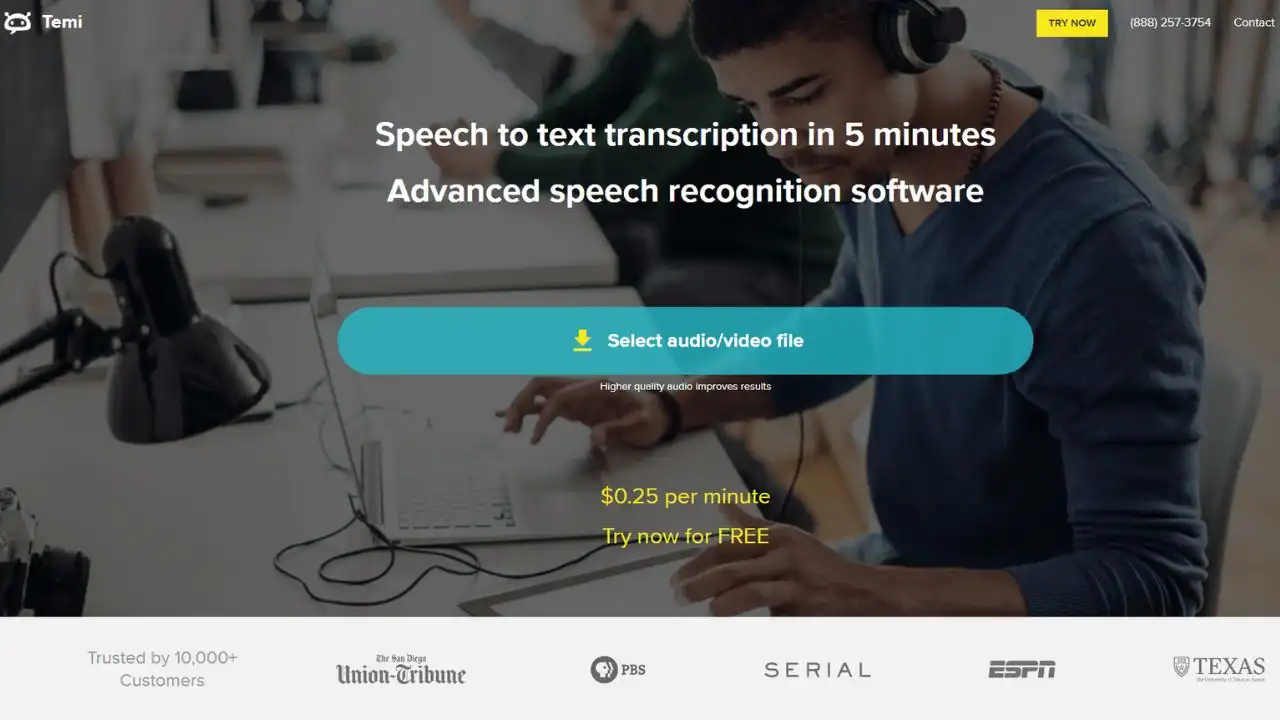Temi AI is a speech recognition software that converts audio and video files into text. It uses advanced algorithms to transcribe spoken words quickly and accurately. Users can upload their files, and Temi provides a transcript in just a few minutes.
Temi offers various features like speaker identification, custom timestamps, and a simple editing tool. It supports multiple files formats and ensures data security with encryption. Temi is widely used by journalists, podcasters, and professionals for efficient transcription.
How to use Temi AI?
TemiAI is a powerful tool for converting speech to text quickly and accurately. It allows users to upload audio or video files and receive transcriptions in minutes. Here are the steps to use Temi AI:
- Upload: Select and upload your audio or video file.
- Edit: Review and edit your transcript with timestamps and speaker labels.
- Download: Save and export your transcript in various formats like MS Word, PDF, SRT, or VTT
Features of Temi AI
TemiAI is a versatile and advanced speech recognition software designed to transcribe audio and video files quickly and accurately. Here are some of its key features:
- Speech-to-Text Transcription: Temi can transcribe audio and video files into text within minutes, offering high accuracy depending on the quality of the audio.
- Editing Tools: It provides a free transcription editor that allows users to review and edit transcripts online, with features like custom timestamps and speaker identification.
- Export Options: Users can download transcripts in various formats, including MS Word, PDF, SRT, and VTT.
- Security: Temi ensures data protection with TLS 1.2 encryption and secure servers.
- User-Friendly Interface: The platform is designed to be intuitive, making it easy to upload files, edit transcripts, and export the final product
Pros and Cons of Temi AI
| Pros | Cons |
|---|---|
| High accuracy levels for clear audio | Struggles with low-quality recordings and background noise |
| Fast turnaround time for transcriptions | Can be expensive at $0.25 per minute |
| Easy-to-use interface and mobile app support | Lacks advanced features like translation and summarization |
| Supports multiple file formats for export | Limited to basic editing tools |
| Custom timestamps and speaker identification | No collaborative workspace |
Alternatives of Temi AI
- TranscribeAudio: A free and open-source transcription service that prioritizes user privacy by offering fully offline transcription.
- Descript: An audio word processing platform that enables editors and producers to edit sound files as a writer would edit text.
- Simplified: Helps you design everything, scale your brand, and collaborate with your team.
Frequently Asked Questions
What types of files can Temi AI transcribe?
Temi AI can transcribe any audio or video file format, making it versatile for different use cases.
How long does it take to get a transcript?
Temi AI delivers transcripts in minutes. Shorter files are processed faster, ensuring quick turnaround times.
Can I edit the transcripts provided by Temi AI?
Yes, Temi AI offers a free transcription editor that allows users to review and edit their transcripts online.