Imagine being able to create high-quality voiceovers without the need for expensive recording equipment or professional voice actors. With Murf AI, this becomes a reality. Dive into a world where generating lifelike, studio-quality voiceovers is as simple as typing out your script.
Whether you’re creating content for videos, podcasts, or presentations, Murf AI gives you the power to choose from a diverse range of AI-generated voices that perfectly match the tone and style you envision.
What is Murf AI
Murf AI is a powerful AI voice generator that transforms text into realistic speech. Leveraging machine learning and generative AI, it offers over 120 human-like AI voices in 20+ languages. Their most advanced model, MURF Speech Gen 2, offers customization features like directing voiceovers, emphasizing specific words, and generating different versions of any line to match your vision.
With Murf, you can turn your home recordings into studio-quality voiceovers, all without the need for voice actors or extensive editing. In addition to voice generation, Murf also provides an all-in-one studio where you can upload your creatives (such as video, music, or images) and sync them with the voice of your choice. You can play with pitch, punctuation, and emphasis to tailor the AI voices to carry your message exactly as you’d like.
Features of Murf AI
- 200+ professional AI voices (genders, ages, accents, styles)
- 20+ languages with authentic pronunciation
- Murf Studio for rapid, granular voiceover production (up to 10x faster)
- Advanced voice customization: pitch, speed, pauses, intonation, ‘Say It My Way’, ‘Variability’, word-level emphasis
- Pronunciation Library for brand/industry terms
- Voice Cloning (enterprise, English-only)
- Voice Editing and audio-to-text editing
- Voice Changer (convert recordings to AI voices)
Benefits of Murf AI
- Murf Dubbing: rapid, cost-effective localization for audio/video
- MultiNative AI Voice Technology (natural language switching)
- Murf API: Integrate TTS, dubbing, voice changer in your apps
- Team Collaboration: centralized real-time workflows
- Tool Integrations: PowerPoint, Canva, Adobe Captivate, Adobe Audition, Google Slides, Windows apps
- Enterprise Assurance Framework: ethical voice sourcing, legal compliance, data privacy (SOC 2, ISO 27001, GDPR), encryption, access controls (2FA, RBAC)
- Unlimited downloads on paid plans
Target Audience
- Enterprises (including Forbes 2000 companies)
- High-volume voiceover-driven businesses
- Individuals and freelancers
- Content creators
- Translators/localization professionals
- Teams needing collaborative workflow solutions
Features of Murf AI
- Variety of Voices: Murf offers over 120 human-like AI voices across 20+ languages, allowing users to select voices that suit their project’s tone and style.
- Voice Customization: Users can customize the pitch, speed, pause, and emphasis of the generated audio, making it adaptable for different contexts, such as corporate training or casual storytelling.
- Natural Sounding Voices: The platform utilizes advanced AI algorithms to produce voices that closely mimic human speech, capturing nuances and emotional tones that enhance the listening experience.
- Pronunciation Control: Murf includes features for custom pronunciation, enabling users to adjust how specific words are pronounced, which is particularly useful for complex or brand-specific terms.
- Seamless Integration: Murf allows users to integrate voiceovers with multimedia content, including videos and presentations, enhancing overall engagement and professionalism.
- Editing Capabilities: Users can import recorded audio, which Murf can transcribe into editable text, allowing for easy modifications and re-rendering of voiceovers.
- Preview and Export Options: After generating voiceovers, users can preview the audio and export it in various formats, including MP3 and WAV, ensuring compatibility with different media applications.
- Background Music Integration: Murf provides access to a library of royalty-free music that can be added to voiceovers, creating a more immersive audio experience.
- Say It My Way: This feature allows users to record their own voice, which Murf can then analyze and replicate, capturing the user’s unique intonation and style.
- Variability: Users can generate multiple versions of a voiceover line with a single click, offering flexibility in choosing the best fit for their project.
- Multi-Language Support: Murf’s capabilities extend to translating projects into multiple languages, making content accessible to a broader audience.
- Dubbing Features: The Murf Dub feature allows for accurate translation of videos while maintaining the original voice and background sounds, ensuring a professional finish.
How to Use Murf AI?
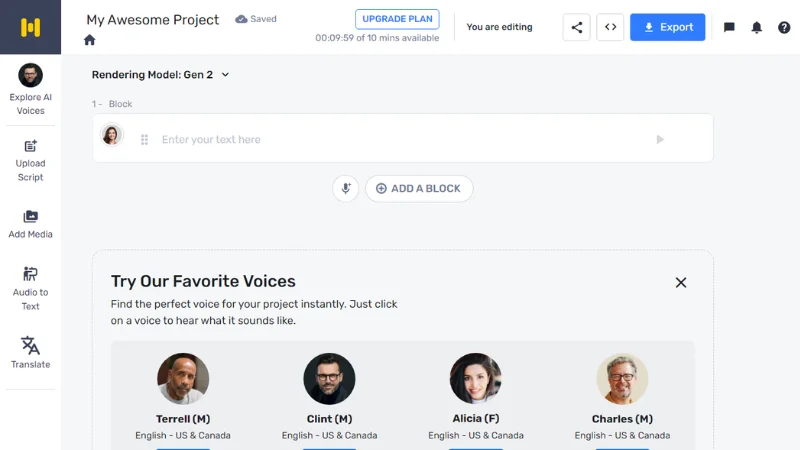
- Sign Up or Log In: Visit the Murf AI website and navigate to the Murf Studio section. If you already have an account, log in. If not sign up for it.
- Enter Text: Enter your text manually into the text editor, copy and paste it from another source, or import a text file directly into the platform.
- Choose Voice: Select an AI voice from Murf’s extensive library, which offers over 120 human-like voices in more than 20 languages.
- Customize Settings: Adjust the pitch, speed, pause, emphasis, and pronunciation settings to enhance the naturalness of your audio.
- Preview and Adjust: Click on the Preview button to listen to the generated voiceover and make any necessary adjustments.
- Export: Once you are satisfied with the preview, click on the Export button, choose your desired file format (such as MP3 or WAV), and download the final voiceover for use in your projects.
Use Cases of Murf AI
Murf AI is versatile and can be utilized in various fields:
- E-Learning: Enhances educational content by converting text into engaging audio, making learning materials more accessible.
- Podcasting: Generates professional-quality narratives, saving time and resources compared to traditional recording methods.
- Marketing and Advertising: Facilitates the creation of impactful audio ads for platforms like Spotify, ensuring consistency across different languages and markets.
- Customer Service: Businesses can use Murf to produce natural-sounding IVR prompts, improving customer interaction and experience.
Frequently Asked Questions
Can I Save my Project and Come Back to it Later?
Yes, you can save your project in Murf Studio and return to it later to make further edits or generate the final voiceove
Can I Generate Multiple Versions of a Line with Different Intonations?
Yes, Murf AI allows you to generate multiple versions of a line with just one click, enabling you to select the best fit for your project.
Can I Use Murf AI for Free?
Murf AI offers a free plan that allows users to explore its features and generate a limited number of voiceovers. For extended use and access to premium features, users will need to subscribe to one of the paid plans.
Can I use Murf AI for Commercial Projects?
Yes, Murf AI can be used for commercial projects, but users should review the licensing agreements associated with their subscription plan to ensure compliance with usage rights.
Conclusion
Murf AI is a powerful tool for anyone looking to create high-quality voiceovers quickly and efficiently. With its extensive library of human-like voices and customizable features, users can produce professional audio for various applications, including videos, podcasts, and presentations. The platform’s user-friendly interface and robust capabilities make it accessible to both beginners and experienced content creators.
Whether you’re an educator, marketer, author, podcaster, or corporate professional, Murf’s versatile AI voices cater to a wide range of needs. Plus, their commitment to security ensures that your data remains protected while collaborating on projects. So go ahead, explore Murf’s creative possibilities and elevate your content with natural-sounding voiceovers!








