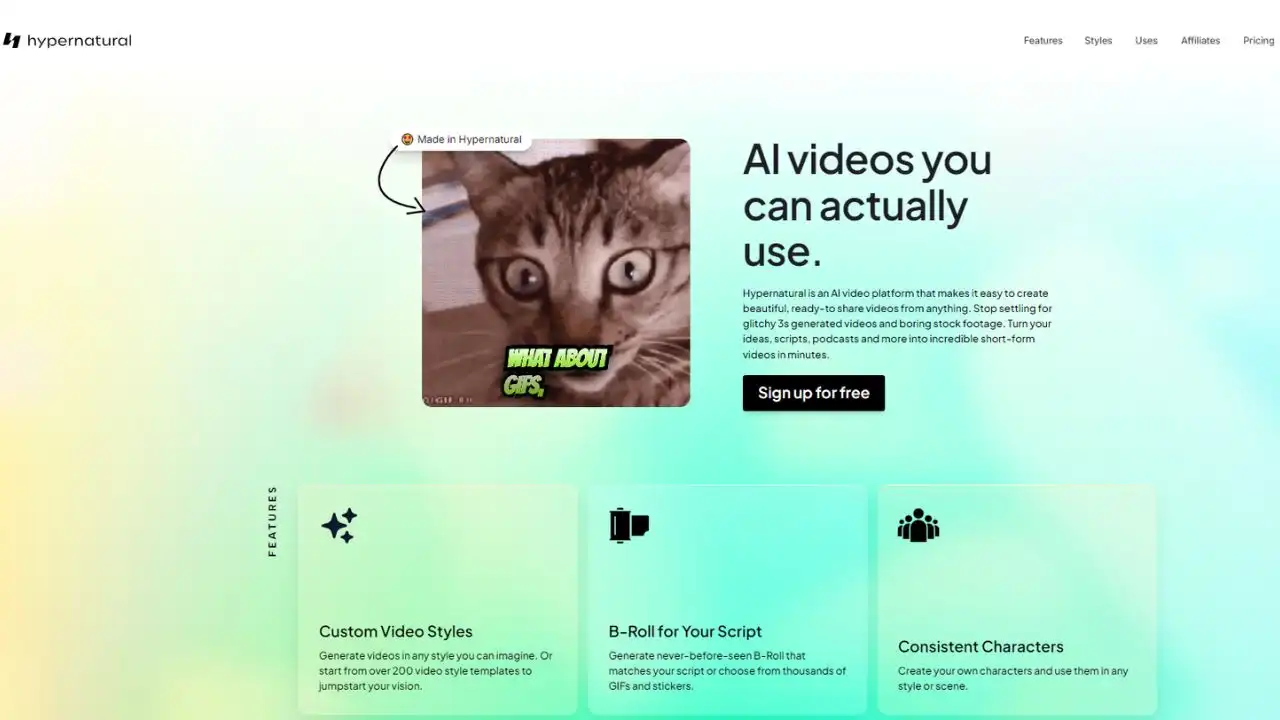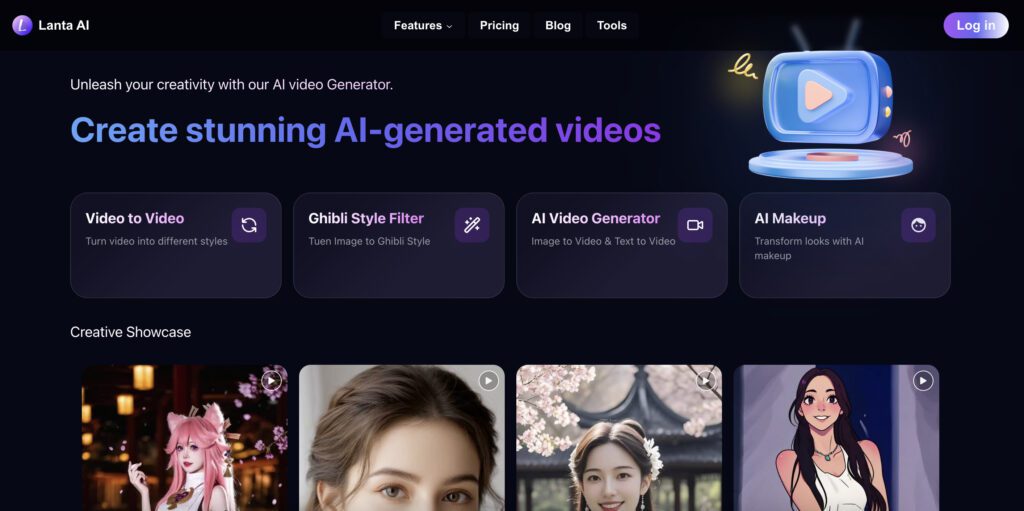Hypernatural AI is a type of artificial intelligence that mimics human-like thinking and behavior. It combines advanced machine learning algorithms with natural language processing to understand and respond to human interactions more naturally. This makes it feel like you’re talking to a real person rather than a machine.
The goal of Hypernatural AI is to create more intuitive and engaging user experiences. It can be used in various applications, such as virtual assistants, customer service, and entertainment. By understanding context and emotions, Hypernatural AI can provide more relevant and personalized responses.
How to Use Hypernatural AI?
Hypernatural AI is a platform that allows you to create stunning short-form videos from any input, such as scripts, podcasts, or ideas. Here are the steps to use Hypernatural AI:
- Sign Up: Create an account on the HypernaturalAI website.
- Choose a Template: Select from over 200 video style templates or create your own custom style.
- Input Your Content: Start with an idea, script, audio snippet, or video.
- Customize: Add captions, logos, stickers, and more to make your video engaging and on-brand.
- Generate Video: Let Hypernatural AI create your video in minutes.
- Review and Share: Review the generated video and share it on your desired platforms
Pros and Cons of Hypernatural AI
| Pros | Cons |
|---|---|
| Ease of Use: Intuitive interface, accessible to users without prior experience | Watermarks on Free Version: Free version includes watermarks on videos |
| Versatility: Supports various input types (text, audio, video, scripts) | Limited Transcription Hours: Lower-tier plans have limited transcription hours |
| Customizable Styles: Over 200 video style templates for unique visual aesthetics | Learning Curve: Some features may require time to master |
| AI Narration: Dozens of lifelike AI voices for narration | Technical Limitations: Potential for technical glitches or limitations in AI capabilities |
| Consistent Characters: Design and maintain consistent characters across scenes | Scalability Concerns: May face challenges in scaling complex projects |
Alternatives of Hypernatural AI
- Animoto: A user-friendly platform for creating professional-quality videos from photos and video clips.
- Lumen5: An AI-powered video creation tool that transforms blog posts and articles into engaging videos.
- InVideo: A versatile video editor with templates for various purposes, including marketing and social media.
- Biteable: An easy-to-use video maker with a wide range of templates for different types of videos.
- Renderforest: A platform for creating videos, animations, logos, and websites with customizable templates.
- Powtoon: A tool for creating animated videos and presentations with a variety of styles and templates.
- Moovly: A cloud-based video editor with a drag-and-drop interface and a library of media assets.
Frequently Asked Questions
Can I create custom video styles with HypernaturalAI?
Yes, you can generate videos in any style you can imagine or start from over 200 video style templates to jumpstart your vision.
Can I create consistent characters with HypernaturalAI?
Yes, you can create your own characters and use them in any style or scene, ensuring consistency across your videos.
What is the text-to-video feature in HypernaturalAI?
The text-to-video feature allows you to start with any input, such as an idea, script, audio snippet, or video, and Hypernatural AI will create an incredible short-form video