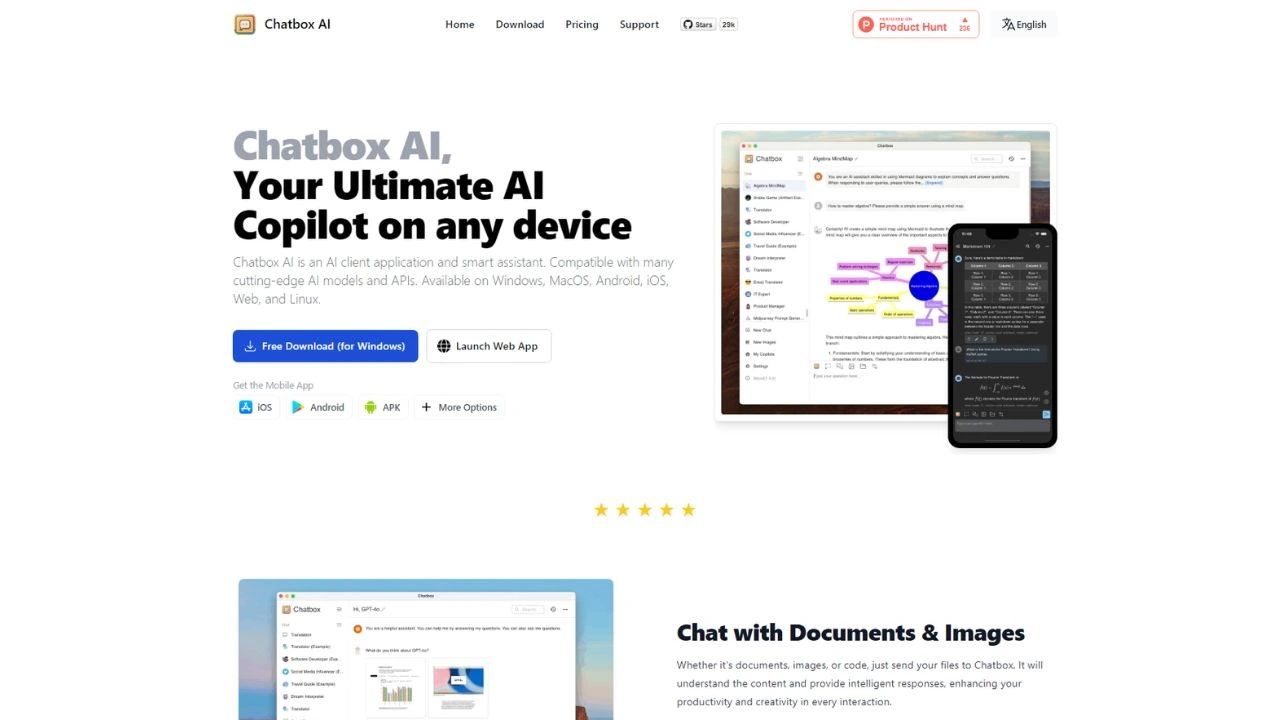Imagine having a digital companion that not only understands your tasks but also enhances productivity across various platforms. Chatbox AI is that companion, offering seamless integration with Windows, MacOS, Android, iOS, and Linux. It is designed to simplify your workflow, making complex tasks more manageable and boosting your efficiency.
In this article, we delve into how Chatbox AI advanced features, such as code generation and intelligent file analysis, can revolutionize your daily tasks. By understanding and interacting with various file types, including documents, images, and code, Chatbox AI provides insightful responses that enhance both productivity and creativity.
What is Chatbox AI?
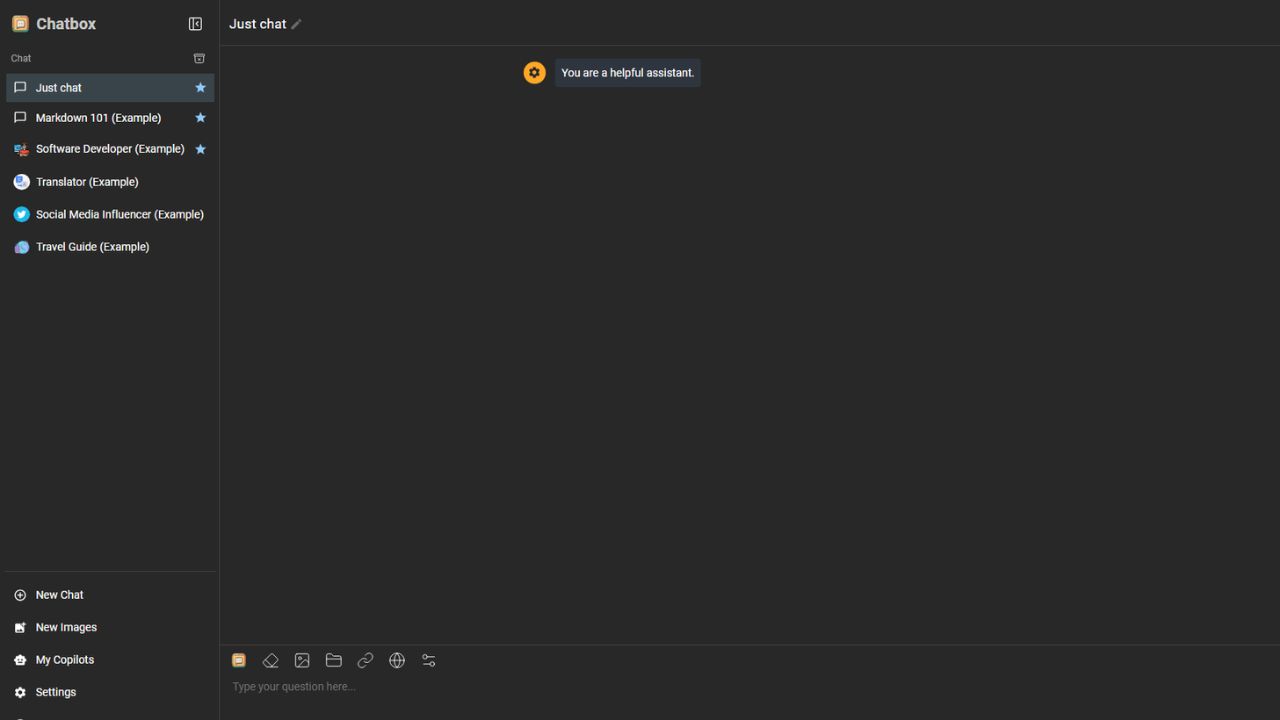
Chatbox is an AI application that acts as a smart assistant on your devices. It works with different advanced AI models and APIs, making it versatile and powerful. Whether you are using a computer, tablet, or smartphone, Chatbox AI can help you enhance productivity and creativity by understanding and responding to your inputs, be it text, images, or documents.
This application is not limited to just chatting. Chatbox AI can generate and review code, perform real-time web searches, and even create images based on your descriptions. It also ensures your data privacy by storing everything locally on your device. With a high rating from users, Chatbox AI is designed to make your interactions with AI more seamless and efficient.
How to use Chatbox AI?
Chatbox is a user friendly platform designed to enhance your online interactions by providing intelligent responses. Here are the steps to use Chatbox AI:
- Visit the Chatbox AI website: Open your preferred web browser and go to Chatbox AI.
- Sign Up or Log In: Create an account if you are new or log in if you already have one.
- Start a New Chat: Click on “New Chat” to begin a conversation.
- Type Your Question: Enter your question or message in the chatbox.
- Receive Responses: Chatbox will provide intelligent and relevant responses to your queries.
- Explore Features: Try out different features like Markdown, Image Creator, Translator, and more.
- Customize Settings: Adjust your settings to personalize your Chatbox experience.
Features of Chatbox AI
- Document & Image Interaction: Chatbox understands and interacts with documents, images, and code.
- AI-Powered Coding: Generate, preview, and refine code with syntax highlighting and security checks.
- Real-Time Web Search: Access the latest news, facts, and data instantly.
- AI Image Creation: Turn text into stunning Image visuals effortlessly.
- Privacy First: All data stays on your device with local storage and backups.
- Cross-Platform Support: Works seamlessly on Windows, MacOS, Android, iOS, Web, and Linux.
Frequently Asked Questions
Can Chatbox perform real time web searches?
Yes, Chatbox can provide real-time information through AI web searches, keeping you updated with the latest facts, news, and data.
Is it free to use Chatbox AI?
Yes, Chatbox offers a free version with many features. For advanced capabilities, premium plans are available.