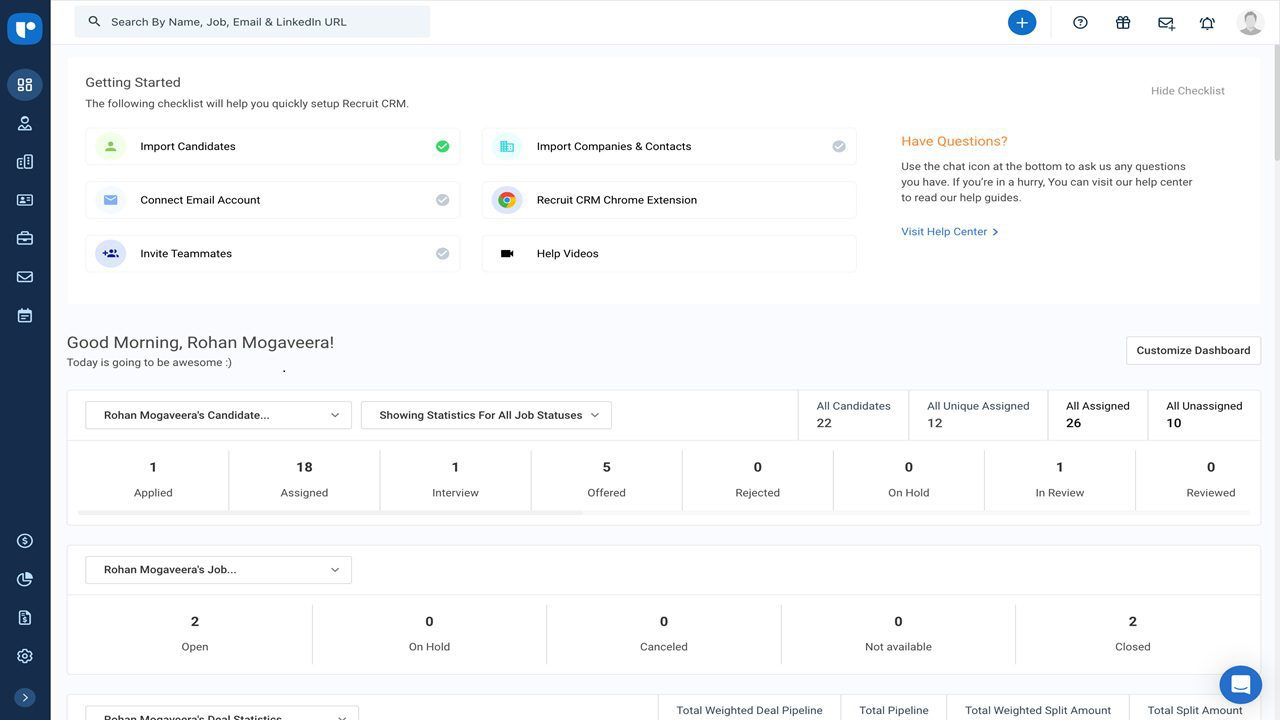Think of your recruitment firm as a high-powered engine, built for speed and efficiency. Now, imagine having a tool that takes it to the next level. That’s Recruit CRM. Recruit CRM enhances efficiency by simplifying candidate management, client relationships and job postings. It’s more than just software, offering a smarter way to recruit.
Ready to take your recruitment process to the next level? With Recruit CRM, you’ll experience firsthand how a streamlined, intuitive system can make your day-to-day operations smoother and more efficient. Let’s explore how this platform can revolutionize your approach to recruiting and set your firm on the path to new heights of success.
What is Recruit CRM?
Recruit CRM is an AI-powered recruitment platform built to make hiring easier and faster for recruitment agencies. It combines the best of both an Applicant Tracking System (ATS) and a candidate relationship management system, automating routine tasks and ensuring you find the right candidates.
What sets Recruit CRM apart is its user-friendly design, making it accessible even for those who aren’t tech experts. It offers customizable workflows and integrates with over 1000 apps, giving recruiters flexibility and power. By streamlining tasks and speeding up hiring, Recruit CRM helps agencies save time, reduce manual work, and land the best talent quickly and efficiently.
How to Use Recruit CRM?
- Sign Up & Customize: Create an account, verify your email, and complete onboarding. Tailor your profile and dashboard.
- Integrate Data: Connect email, calendar, and other apps. Import contacts from LinkedIn (using the Chrome extension) or spreadsheets.
- Use Key Features: Source candidates with the Chrome extension, automate emails, parse resumes with AI, and manage pipelines using Kanban view. Generate reports for insights.
- Manage Clients: Segment customers, manage interactions, and share candidate progress to build trust.
- Manage Team: Add your team and set roles/permissions.
- Track Performance: Use analytics to track recruitment performance and generate reports on candidates, clients, and team productivity.
- Optimize & Get Support: Automate projects, customize your dashboard, and contact 24/7 support. Stay updated with product improvements.
Features of Recruit CRM
- Resume Parsing: Automatically extracts and organizes candidate information from resumes, saving time on manual data entry.
- Candidate Matching: Uses a bimetric scoring system to match candidates to job openings based on their skills and experience.
- Workflow Automation: Automates repetitive tasks such as sending follow-up emails, scheduling interviews, and updating candidate statuses.
- GPT Integration: Creates job descriptions, email templates, and other recruitment-related content using AI.
- Customizable Workflows: Allows users to create and customize their own workflows to fit their recruitment process.
- Job Posting and Distribution: Simplifies the process of posting jobs to various job boards and social media platforms.
- App Integrations: Recruit CRM integrates with over 1000 apps, including popular tools like LinkedIn, Gmail, and Slack. Set up these integrations to enhance productivity and streamline your workflow.
Frequently Asked Questions
Does Recruit CRM integrate with email?
Yes, Recruit CRM integrates with email platforms like Gmail and Outlook. This allows you to send, receive, and track emails directly within the platform, ensuring all communication is logged and organized.
Is my data secure in Recruit CRM?
Yes, Recruit CRM uses advanced security measures, including data encryption and regular backups, to ensure your data is safe and secure.
How much does Recruit CRM cost?
Recruit CRM offers different pricing plans based on the size of your agency and the features you need. You can visit their website or contact their sales team for detailed pricing information.