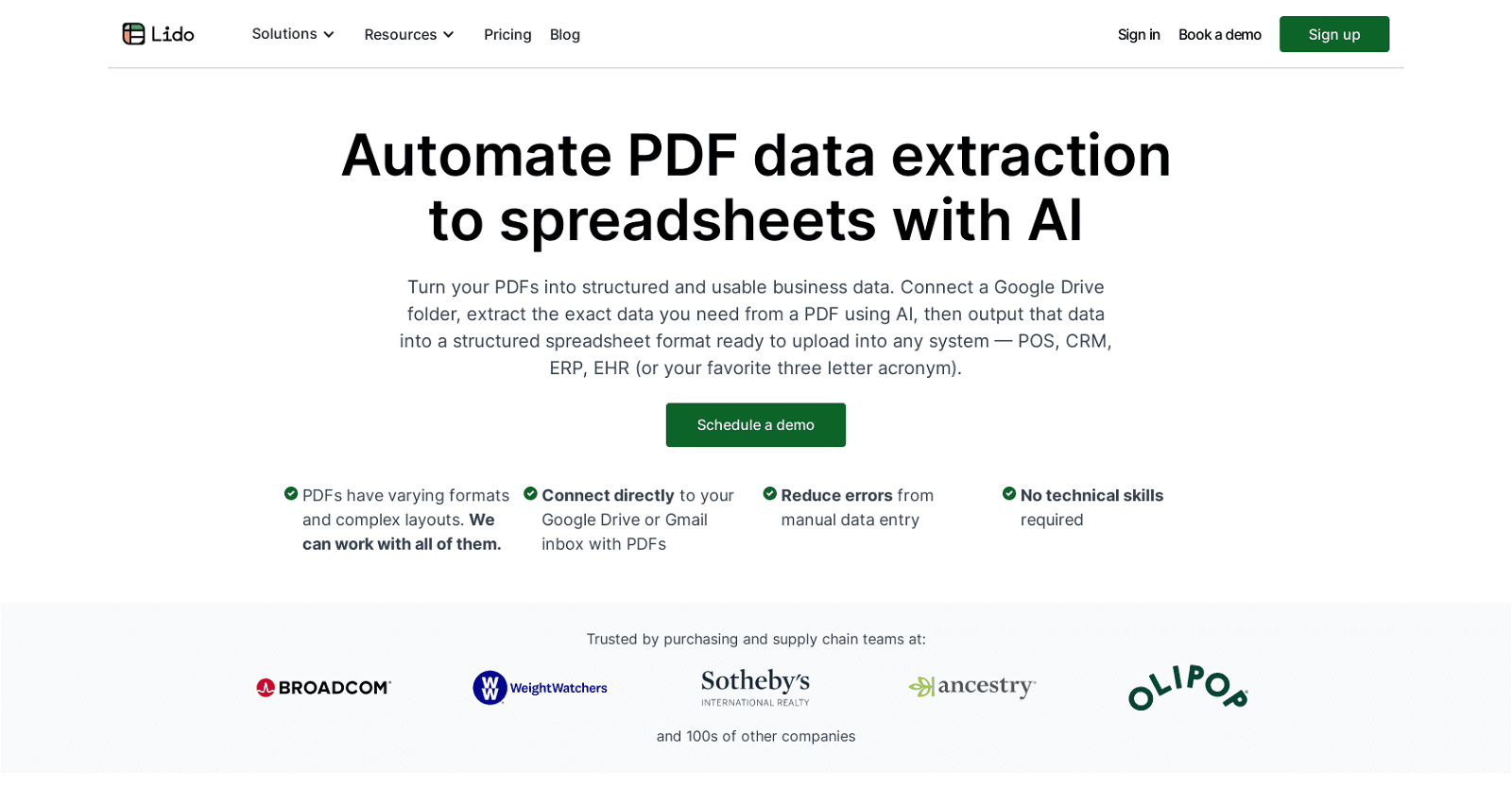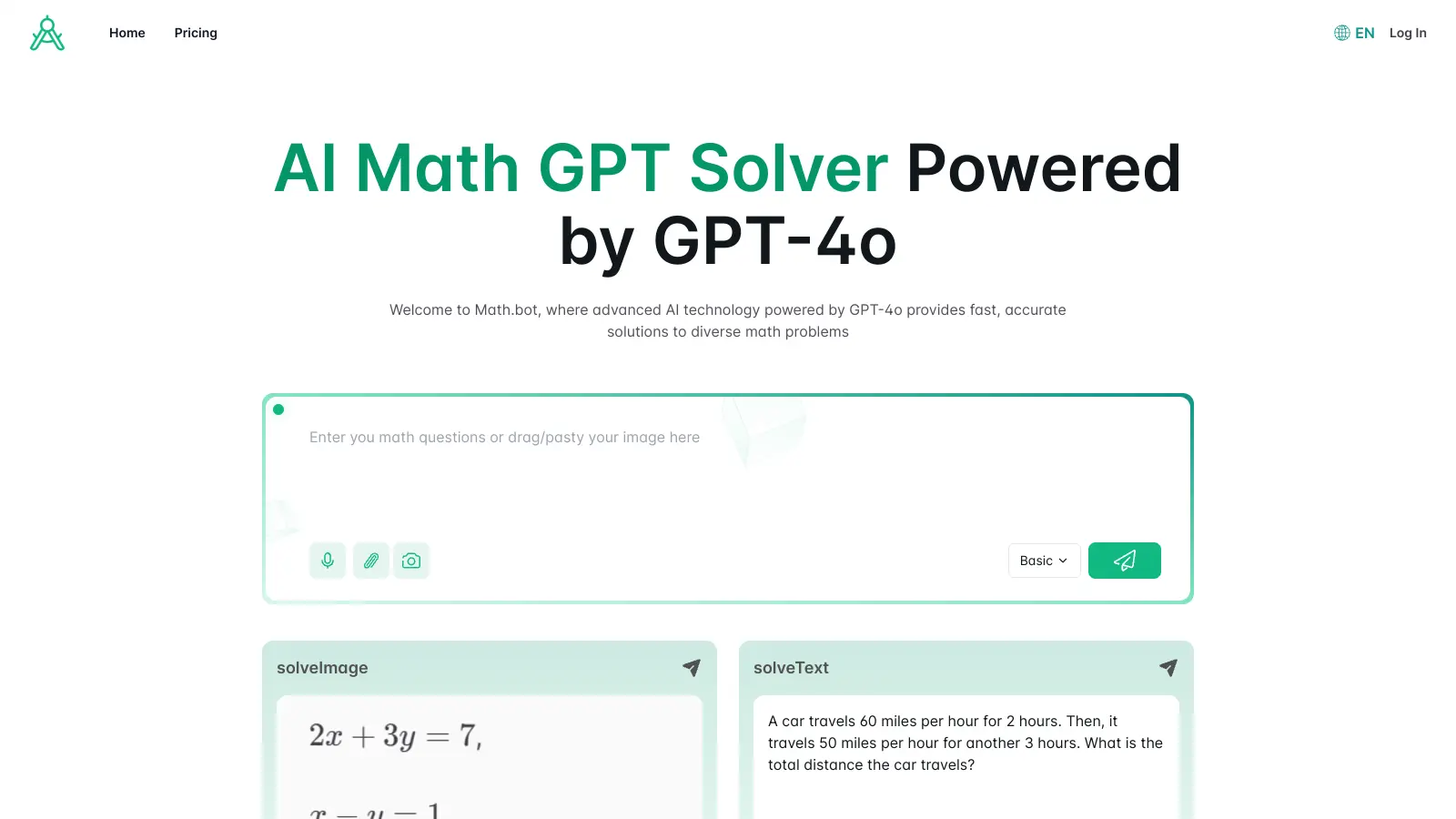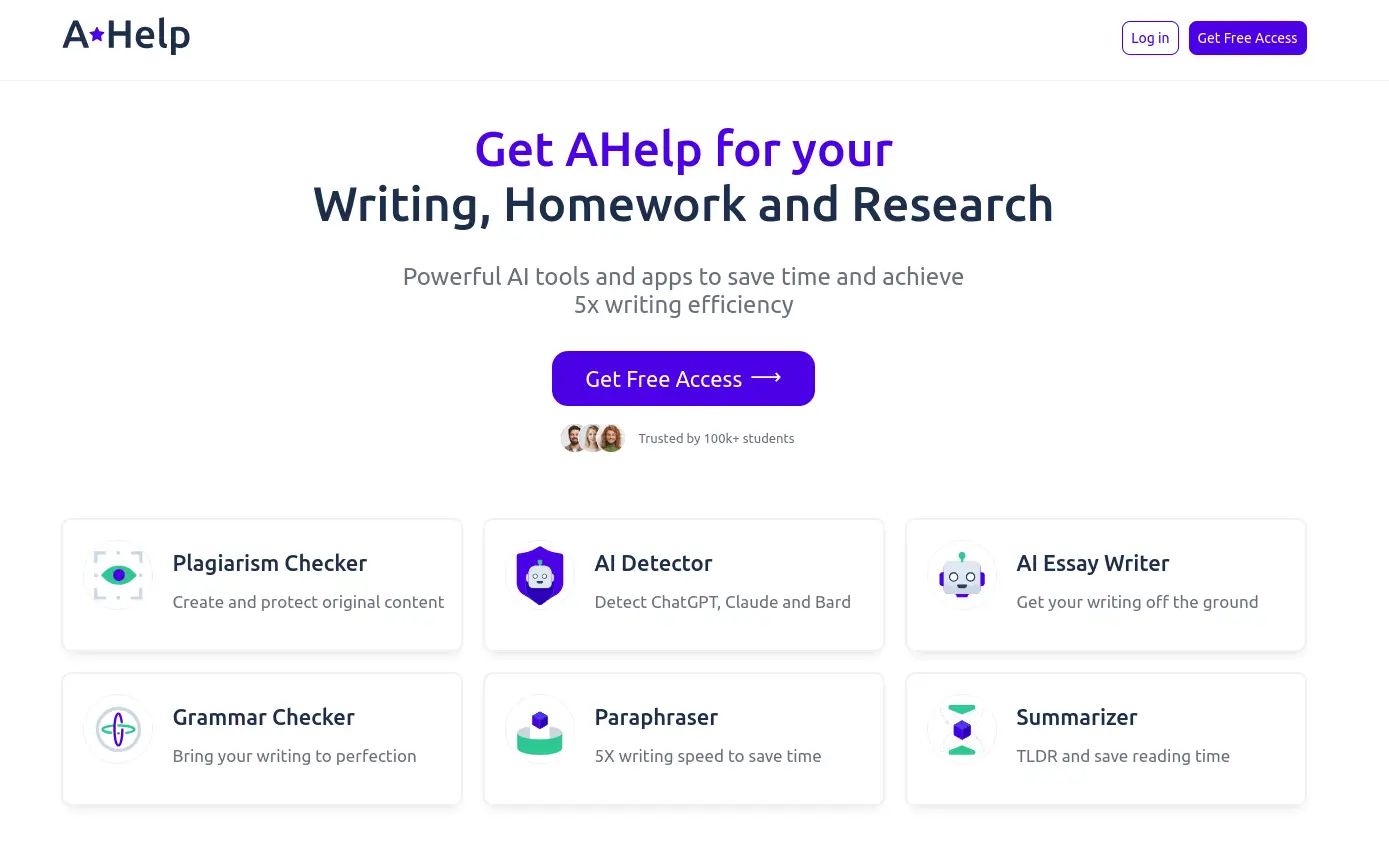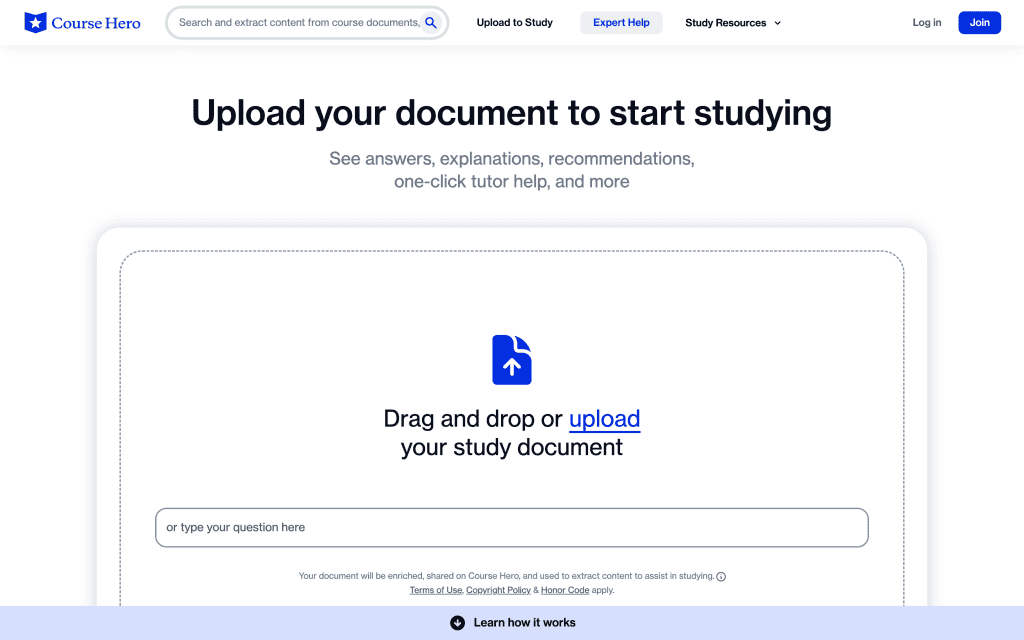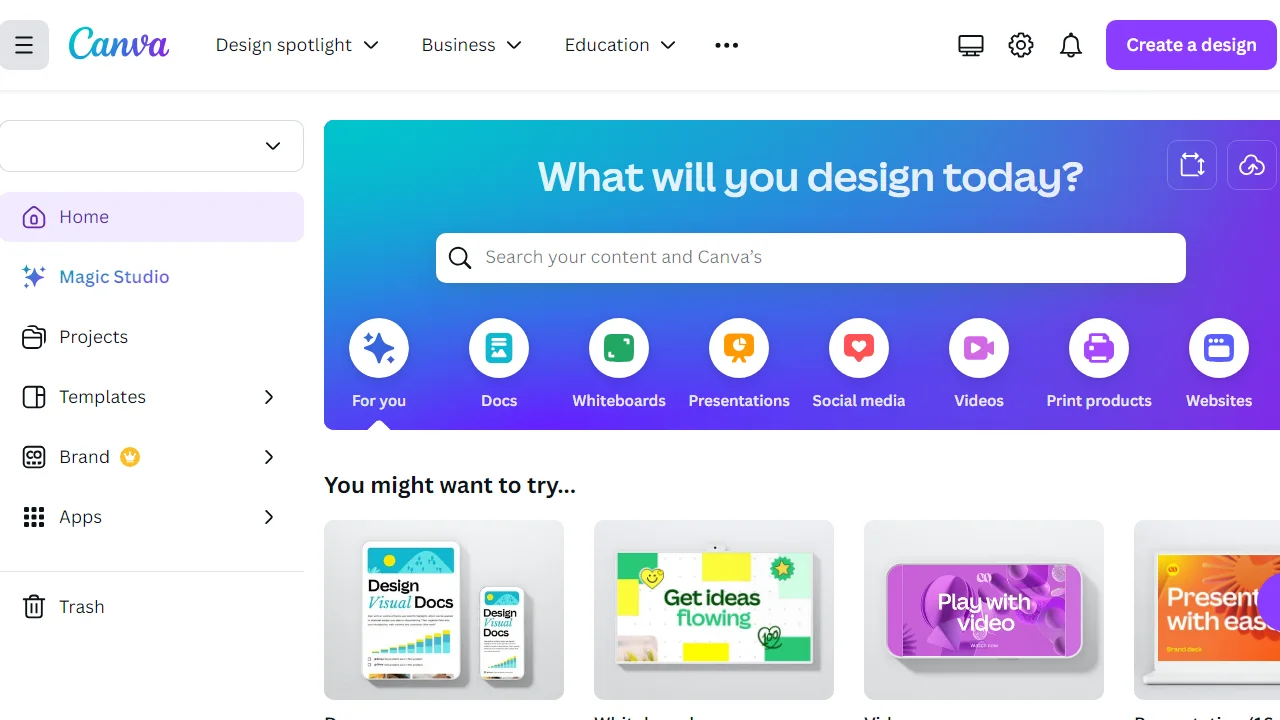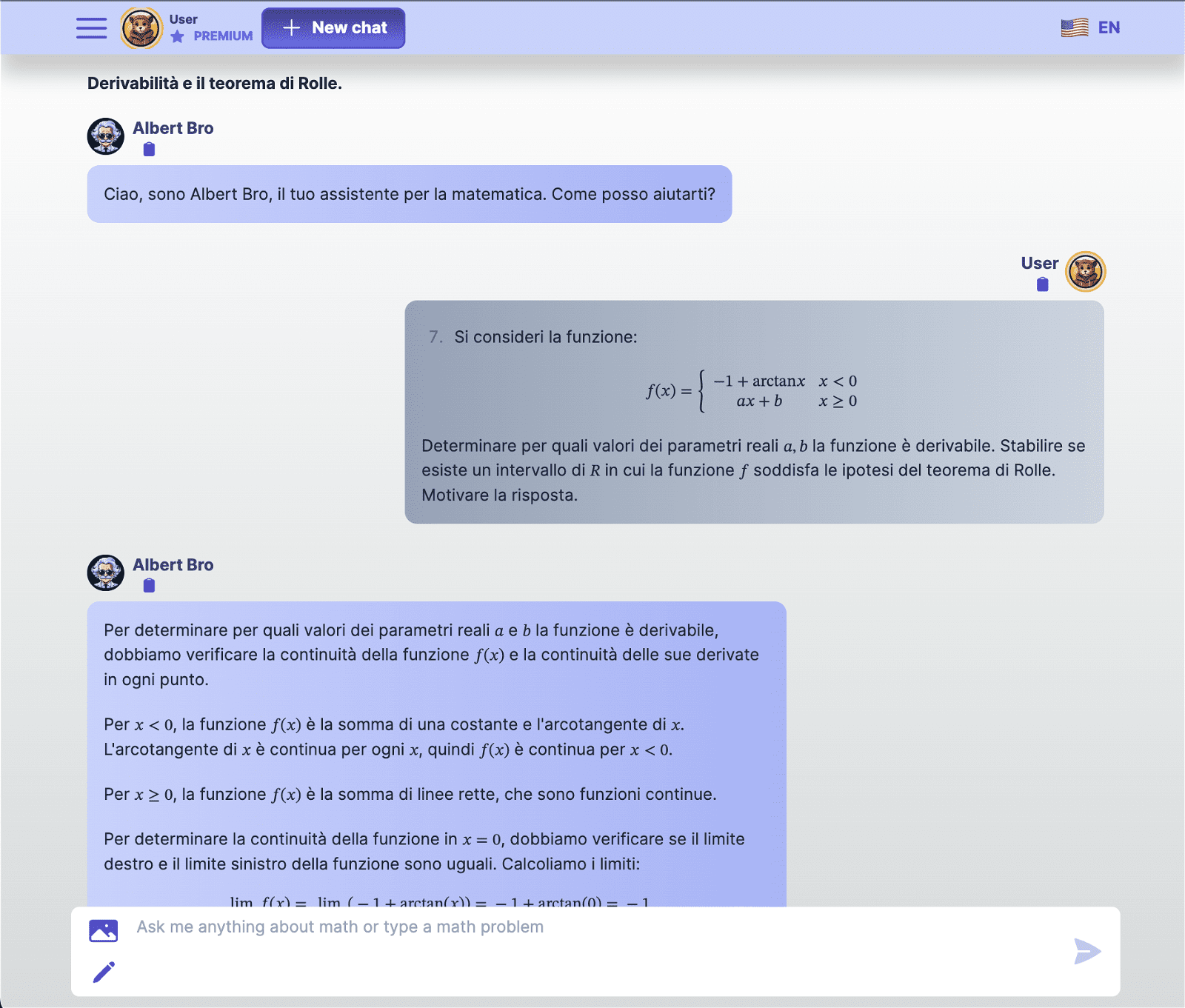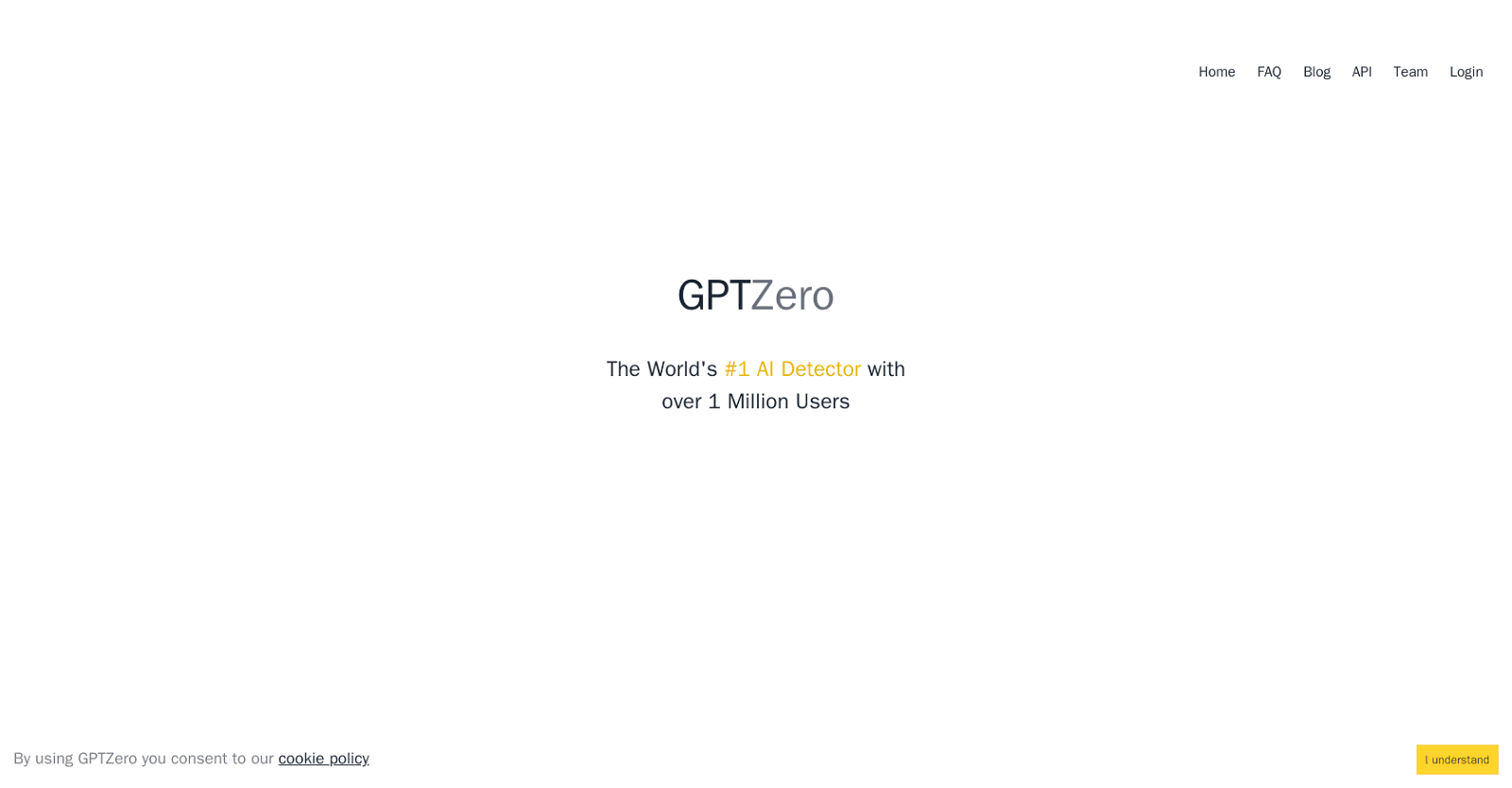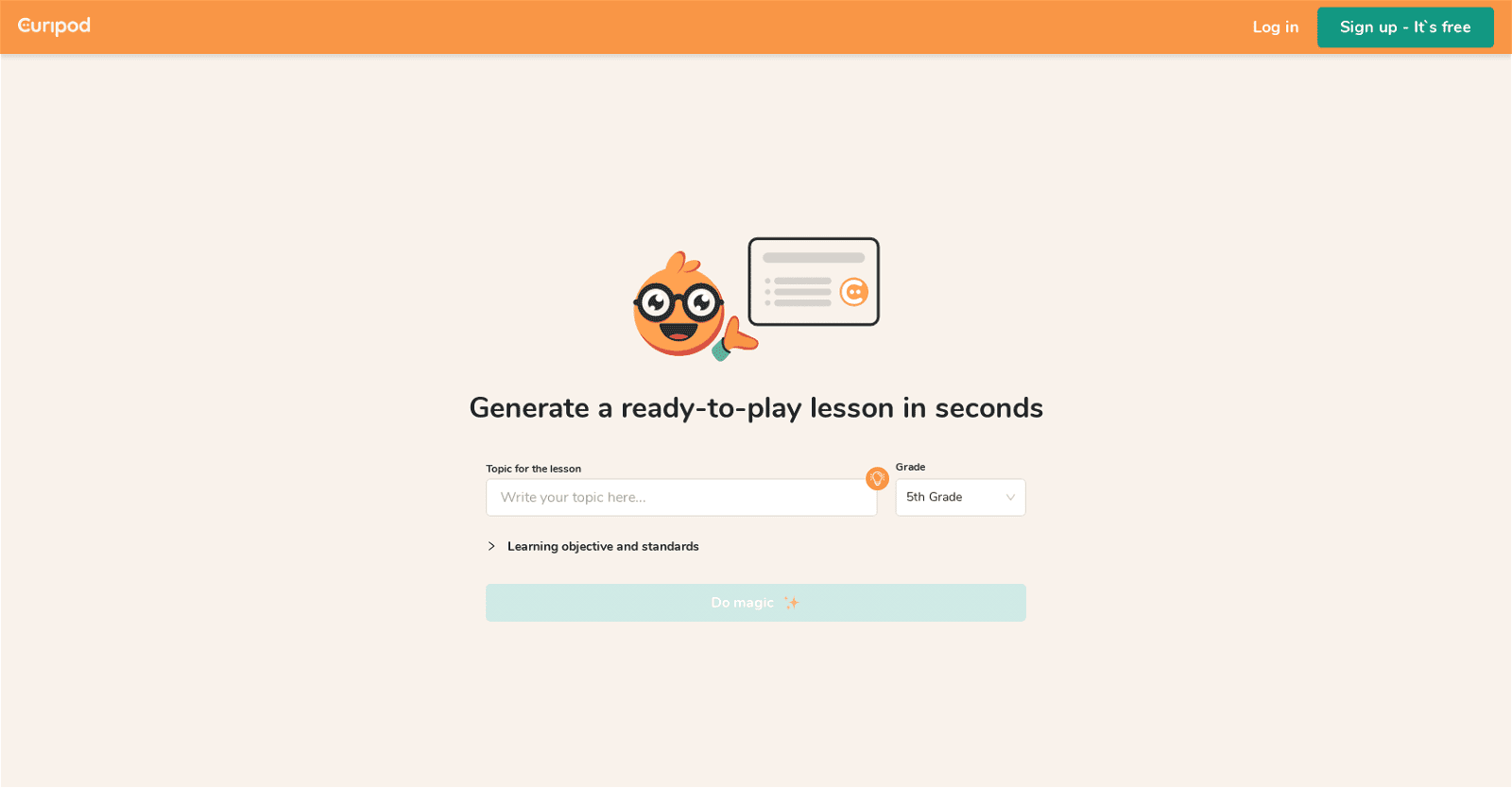Lido’s innovative solution transforms PDF documents into organized, actionable business data effortlessly. By harnessing artificial intelligence, it extracts specific information from PDFs and presents it in a structured spreadsheet format, ready for seamless integration into your preferred system, be it POS, CRM, ERP, or EHR.
Whether your PDFs are diverse in layout or format, this tool handles them all with ease. It simplifies the process by directly connecting to your Google Drive or Gmail inbox, reducing the likelihood of errors associated with manual data entry. Plus, no technical expertise is required to utilize its capabilities.
The workflow is streamlined: connect your Google Drive folder or Gmail inbox, employ customizable formulas to extract and parse data, and receive the organized spreadsheet output promptly. Trusted by purchasing and supply chain teams, Lido’s solution ensures efficiency and accuracy in data management.
More details about Lido PDF Data Extraction
How does Lido extract data from PDF documents?
Lido employs artificial intelligence to extract specific data from PDFs, parsing it into a structured spreadsheet format. This enables seamless integration into various systems like POS, CRM, ERP, or EHR.
How does Lido connect to Google Drive or Gmail?
Lido establishes a direct connection to Google Drive or Gmail through a simple one-click operation. This connection enables Lido to access PDF files stored in Google Drive folders or emails in Gmail, streamlining the data extraction process.
What is the workflow for using Lido?
Using Lido involves connecting your Google Drive folder or Gmail inbox to the tool. Custom formulas are then applied to extract and parse the PDF contents. Finally, Lido generates a structured spreadsheet output containing the extracted data, ready for integration into different systems.
Can I use Lido even if I lack technical skills?
Absolutely. Lido is designed to be user-friendly, requiring no specialized technical skills for operation. Its intuitive interface and streamlined process make data extraction accessible to users of all skill levels.