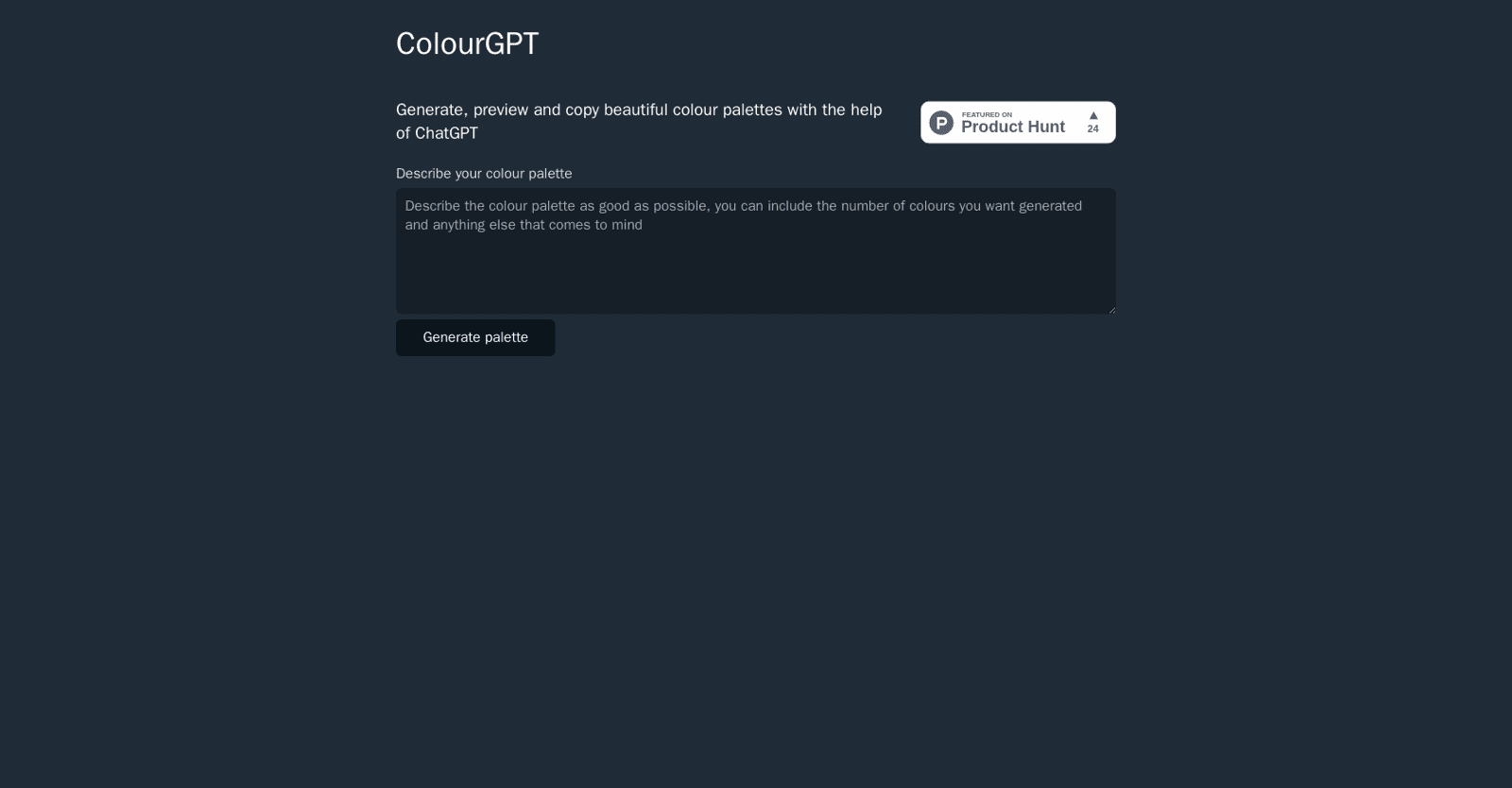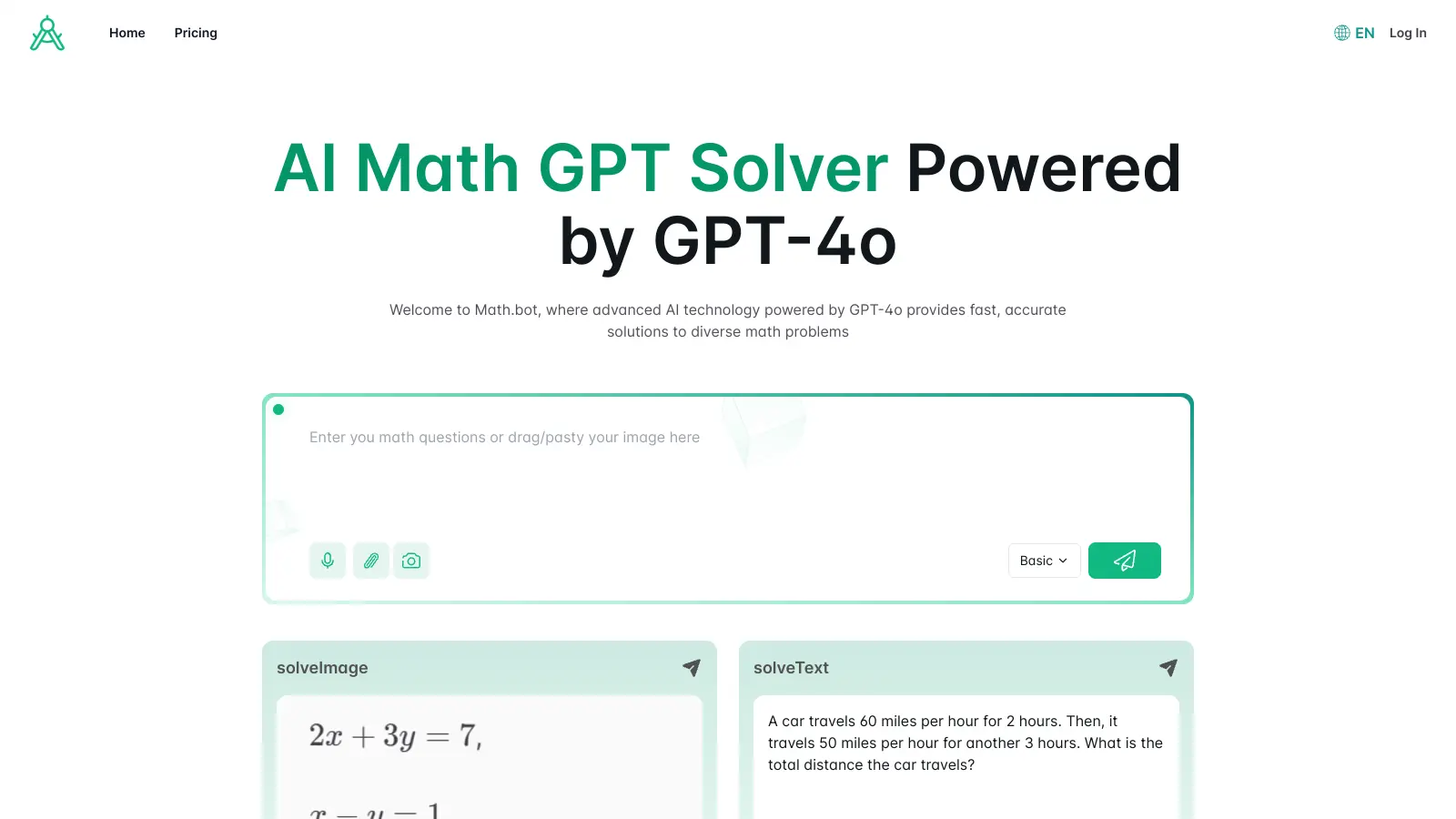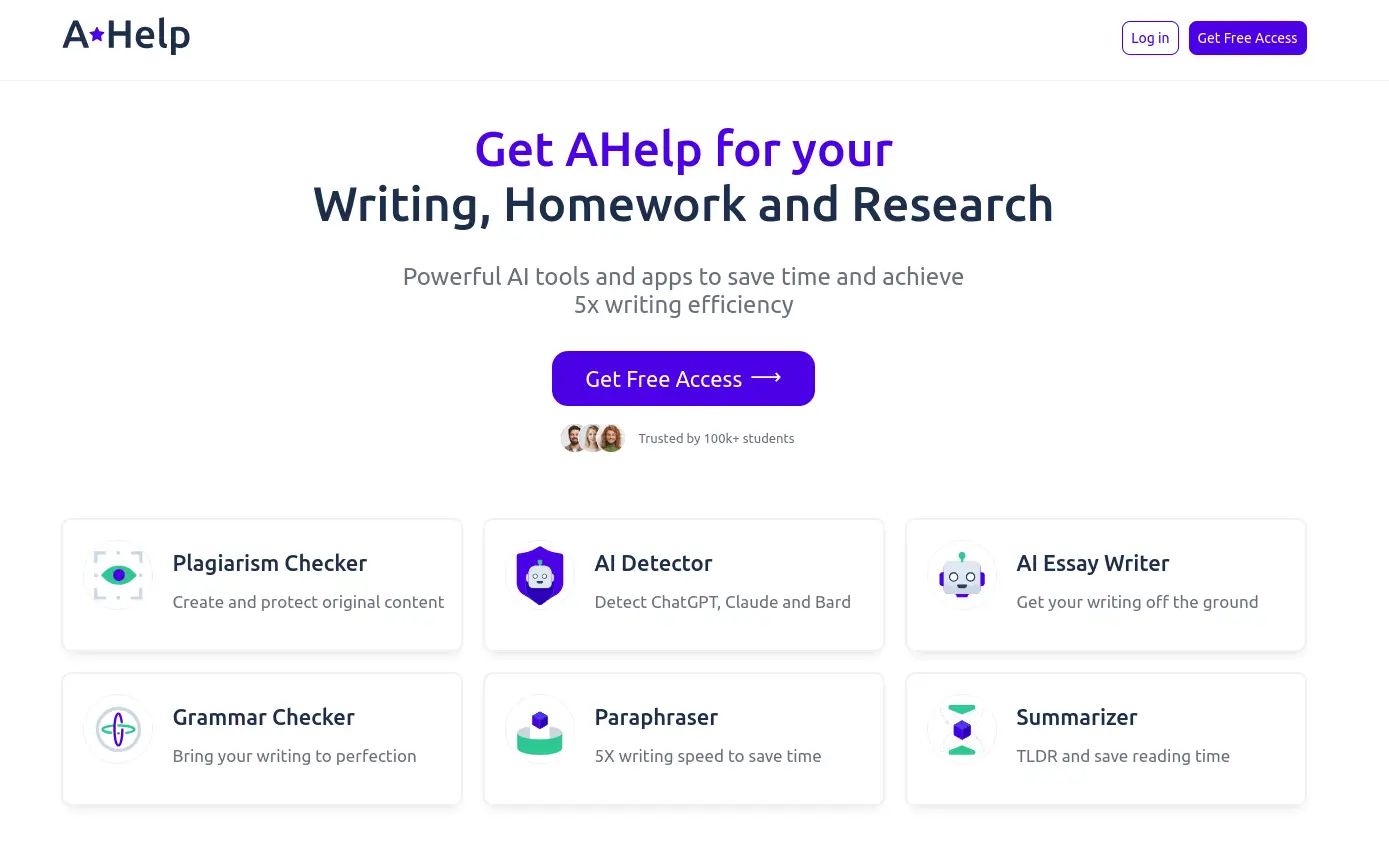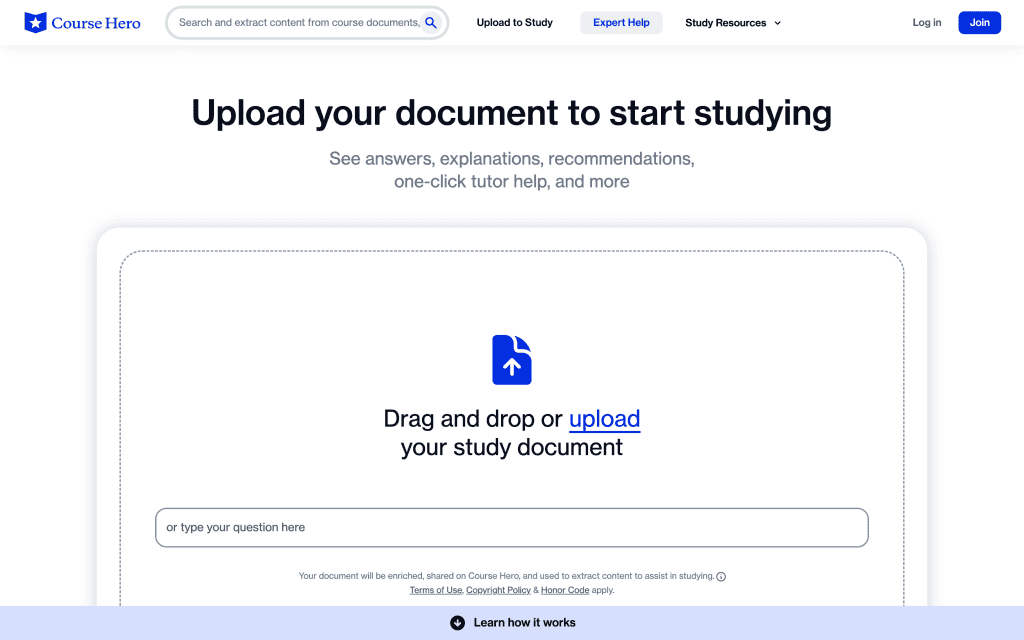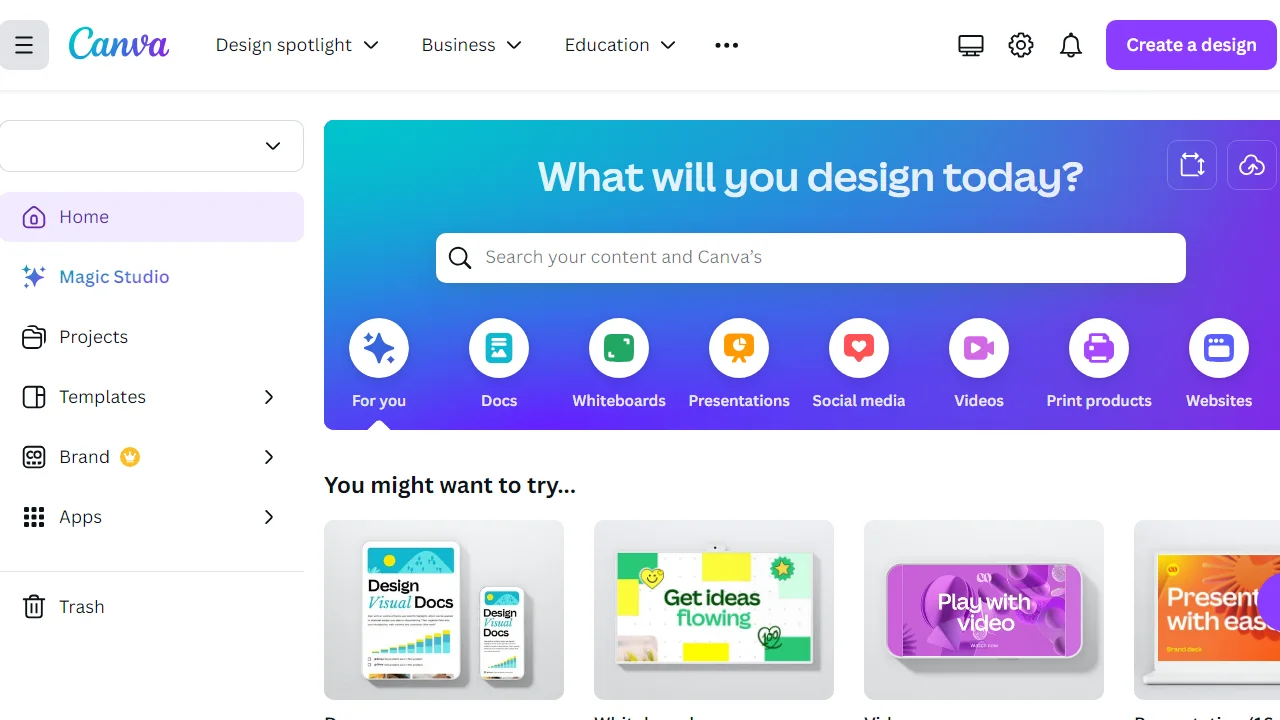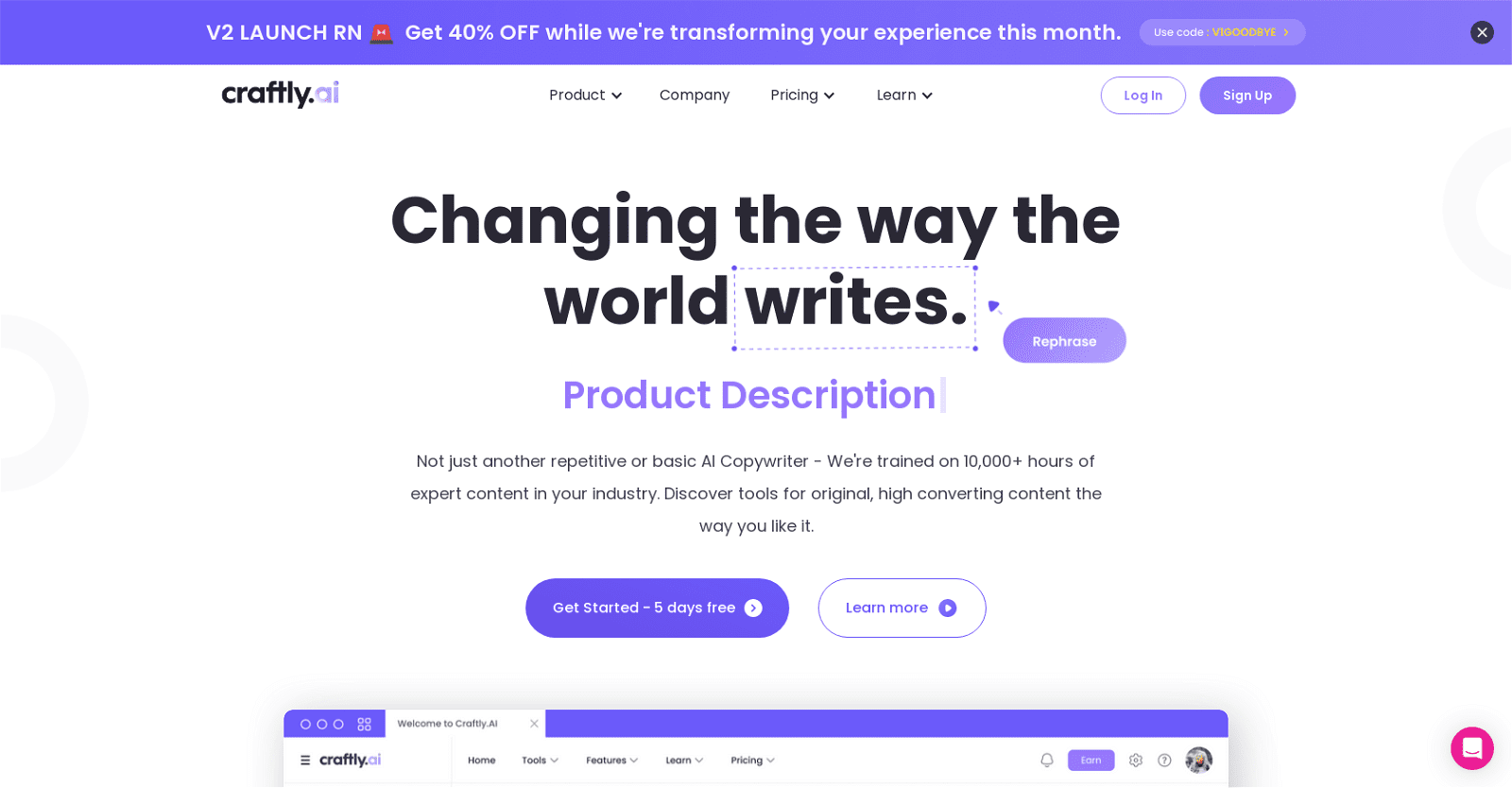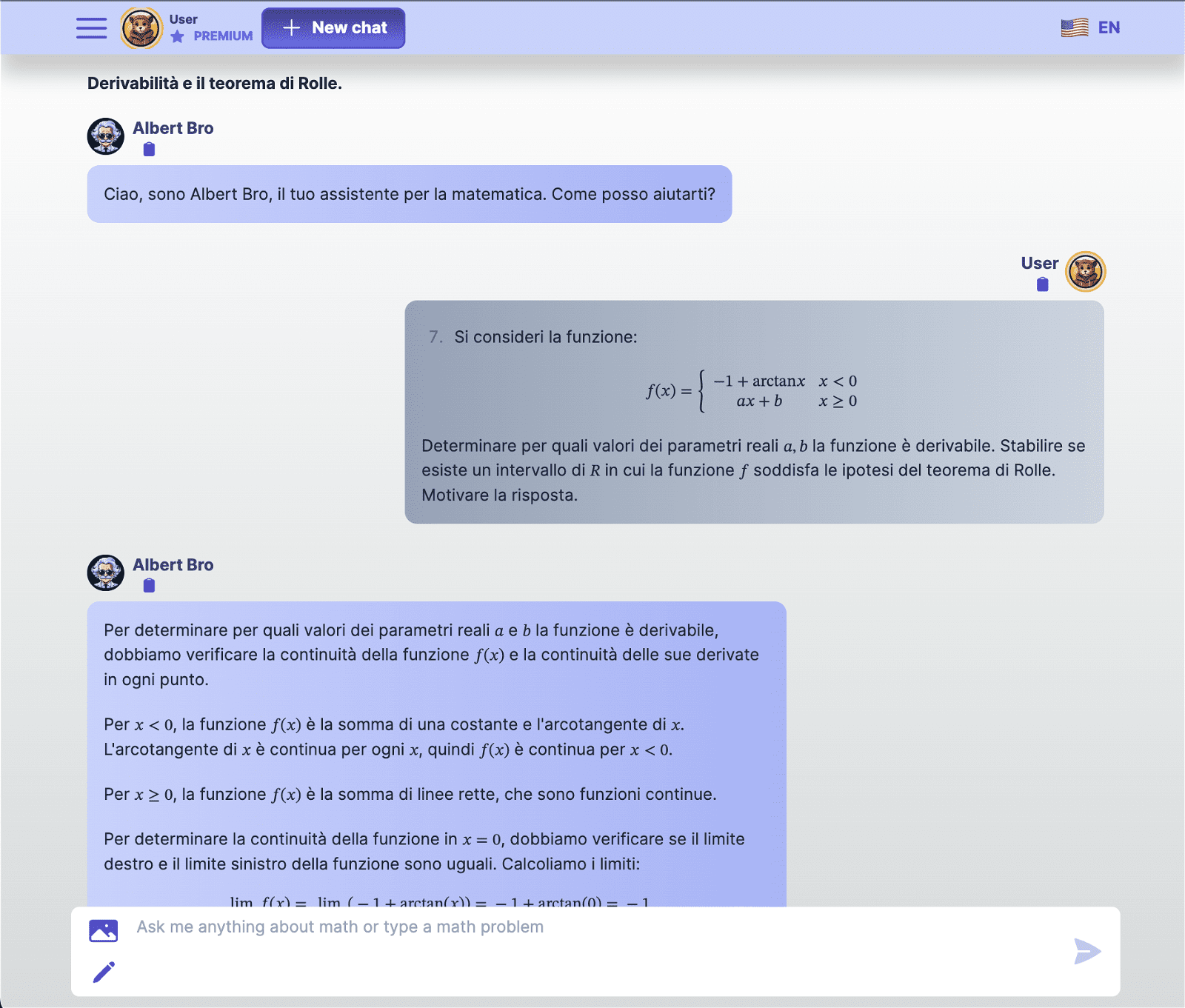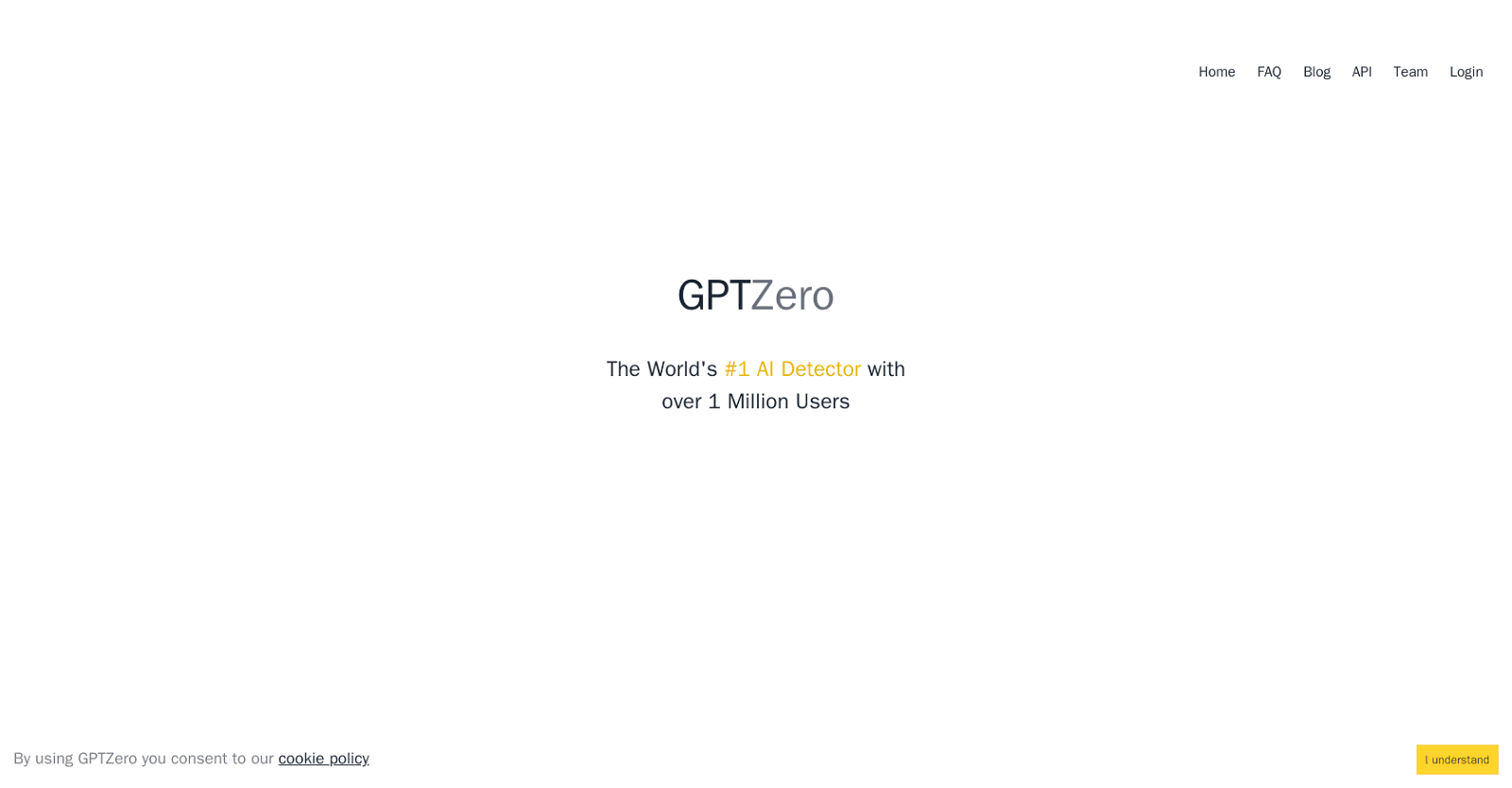ColourGPT leverages AI technology to simplify the process of generating, previewing, and copying stunning colour palettes effortlessly. With ChatGPT’s assistance, this tool aims to enhance the selection and creation of colour schemes, offering users a smoother and more intuitive experience.
Users can seamlessly generate palettes based on their desired colours and preview them in various formats, including hex codes, RGB, and HSL. This makes ColourGPT an invaluable resource for marketers, designers, and developers seeking visually appealing colour schemes for their projects.
The precision of AI technology ensures accurate colour selection, helping users streamline their decision-making process. Moreover, ColourGPT allows users to conveniently copy the generated colour codes, facilitating their integration into designs.
Overall, ColourGPT provides a practical and user-friendly solution for individuals seeking to create visually engaging colour palettes. With its intuitive interface and robust AI technology, it empowers users to streamline their design process and produce polished, professional-looking designs with ease.
More details about ColourGPT
Can I copy color codes from ColourGPT directly?
Yes, ColorGPT allows you to copy color codes directly. When you want to quickly incorporate the palette into your designs, this option is quite helpful.
Can I select my desired colour for the palette in ColourGPT?
Yes, users of ColourGPT have the option to choose the hue they want for the palette. Based on this desire, the AI then creates related palettes, which streamlines and improves the intuitiveness of the color picking process.
Is ColourGPT user-friendly?
Sure, ColorGPT is really easy to use. It is incredibly simple to use, with a straightforward UI and AI technology that walks users through the process of creating color palettes.
Does ColourGPT generate HEX codes, RGB and HSL formats?
Yes, ColourGPT produces colour palettes in HEX, RGB, and HSL codes, among other formats.