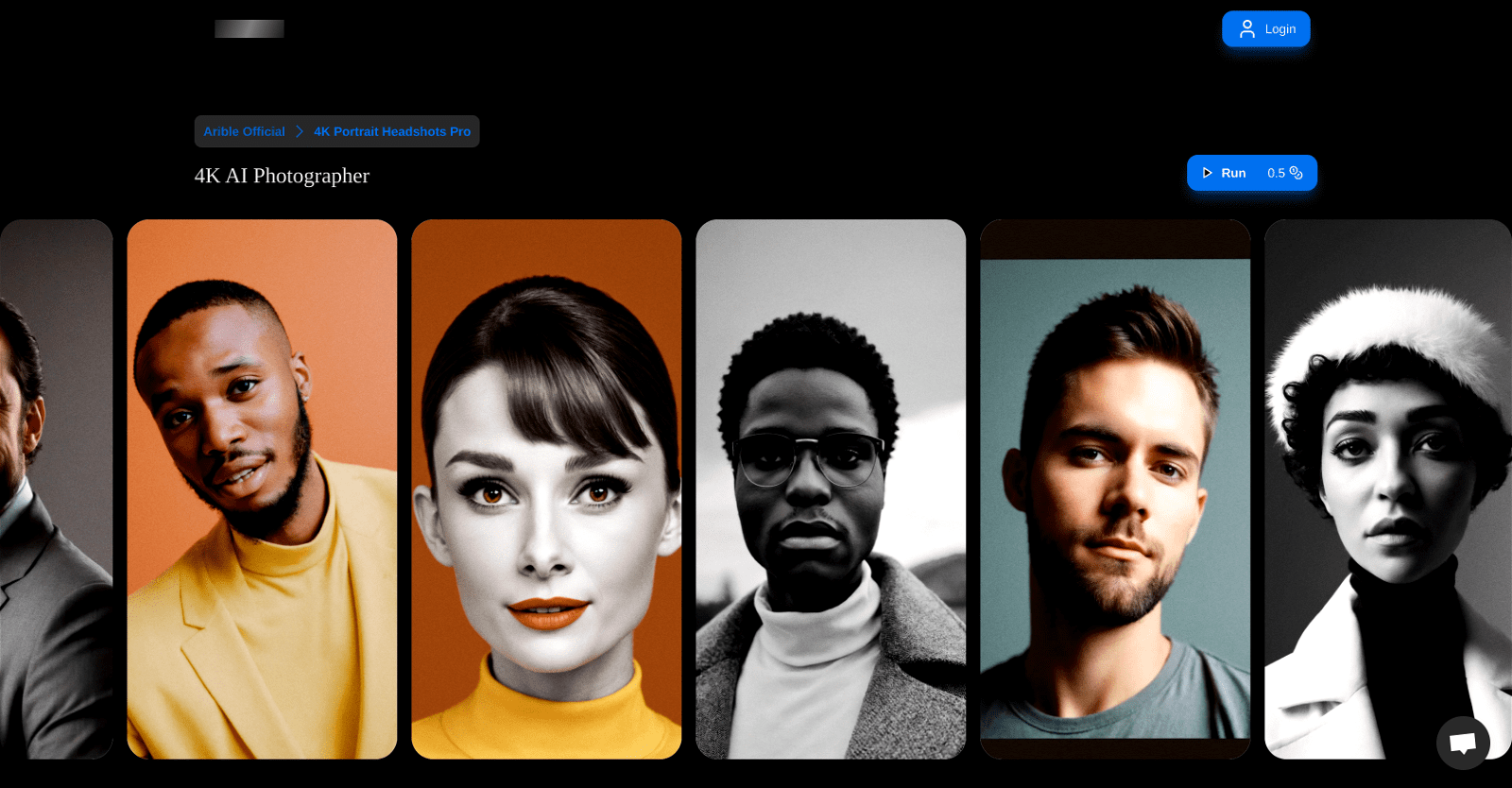4K Portrait Headshots Pro, an AI-powered photography tool developed by Arible, specializes in creating high-quality 4K portraits from a single reference picture. Users can choose from various styles and upload photos of the subject from an optimal arms-length distance for the best results.
While the tool advises against extremely close-range images or wearing hats/head coverings during the shoot, it does allow the wearing of glasses. The quality of the uploaded image significantly impacts the quality of the generated headshots, with most photo formats being compatible, except for GIF and AVIF.
The platform prioritizes user data privacy, ensuring that all uploaded photos are deleted from the platform within 2 days and are not shared with external parties. In cases where users are dissatisfied with the AI-generated headshots, they can refine the outcome by using a different photo or adding more images of themselves to the platform. Rewrite the paragraph.
More details about 4K Portrait Headshots Pro
How long does it take to generate a headshot on 4K Portrait Headshots Pro?
Generating a headshot on 4K Portrait Headshots Pro typically takes around 10 minutes.
Can I use 4K Portrait Headshots Pro for close-range images?
It’s not recommended to use close-range images with 4K Portrait Headshots Pro. Instead, the tool advises using photos taken at an arm’s length distance for optimal results.
What kind of photos should I upload to 4K Portrait Headshots Pro?
For best results, upload photos taken from an arm’s length distance. Avoid covering your face with your hands or wearing any head coverings. While wearing glasses is acceptable, remember that the quality of your original upload impacts the quality of the resulting headshots.
What are the steps to use 4K Portrait Headshots Pro?
To use 4K Portrait Headshots Pro, simply select a preferred style and upload photos of the subject from an arms length distance.