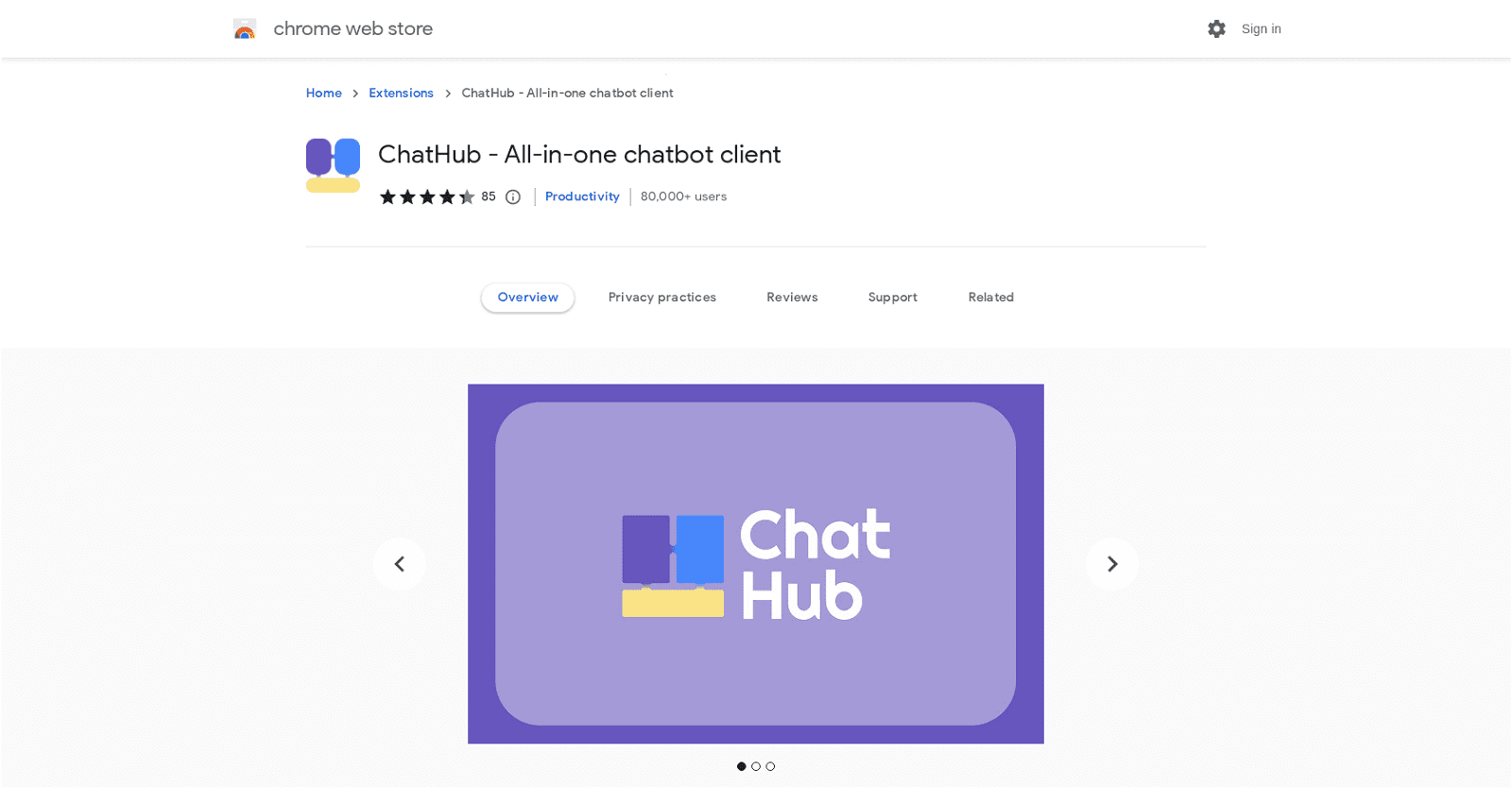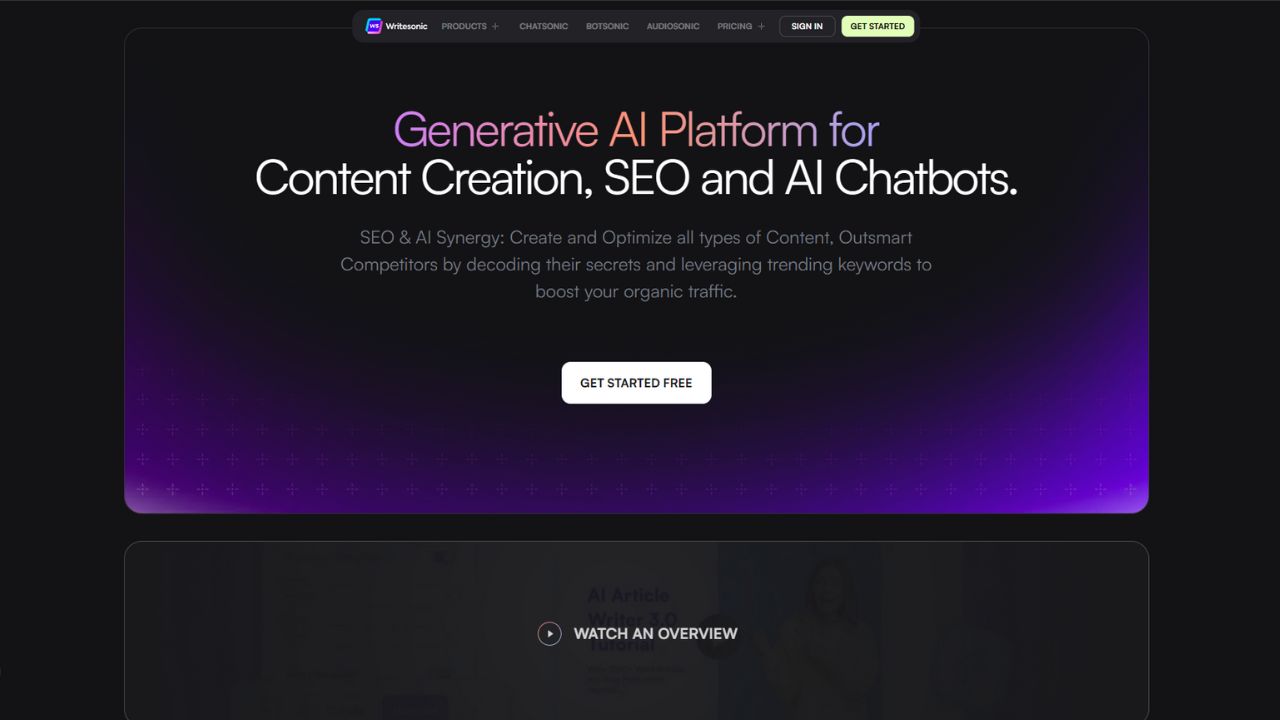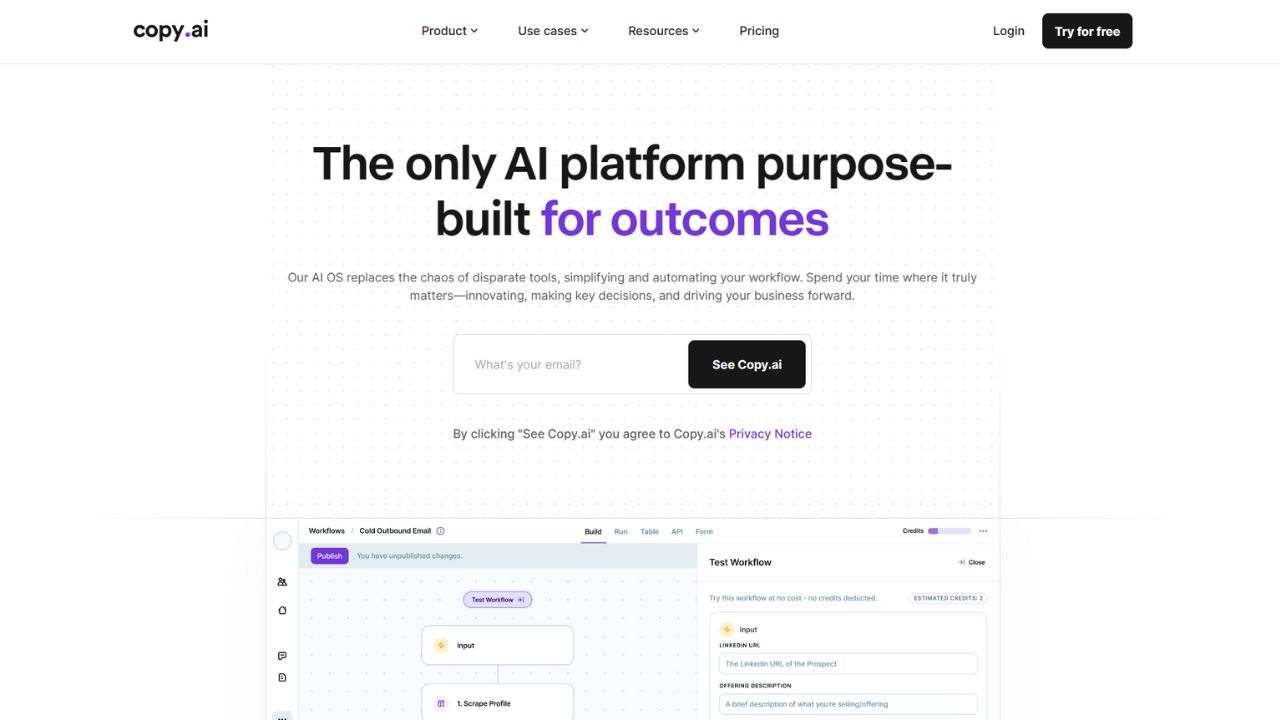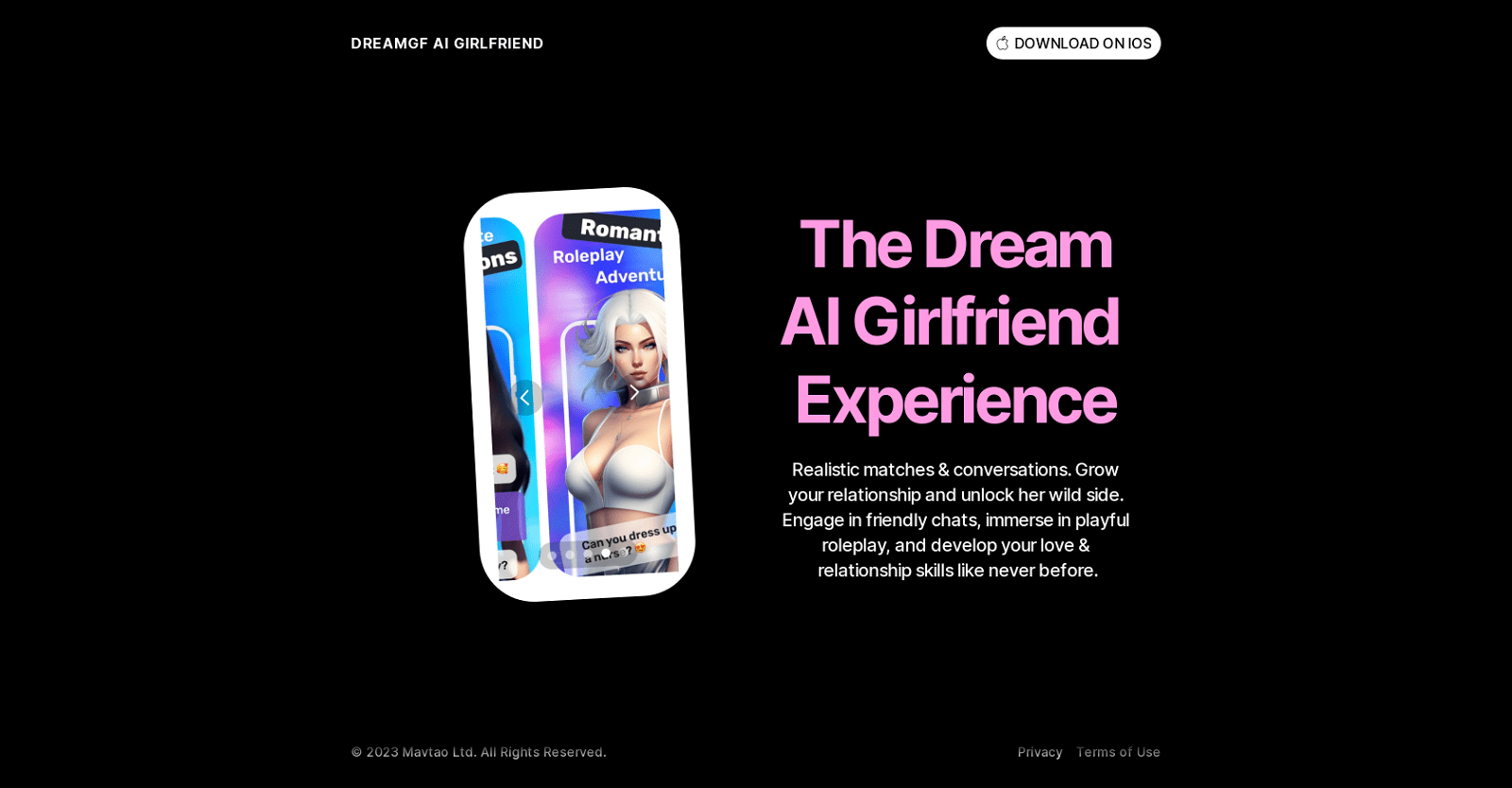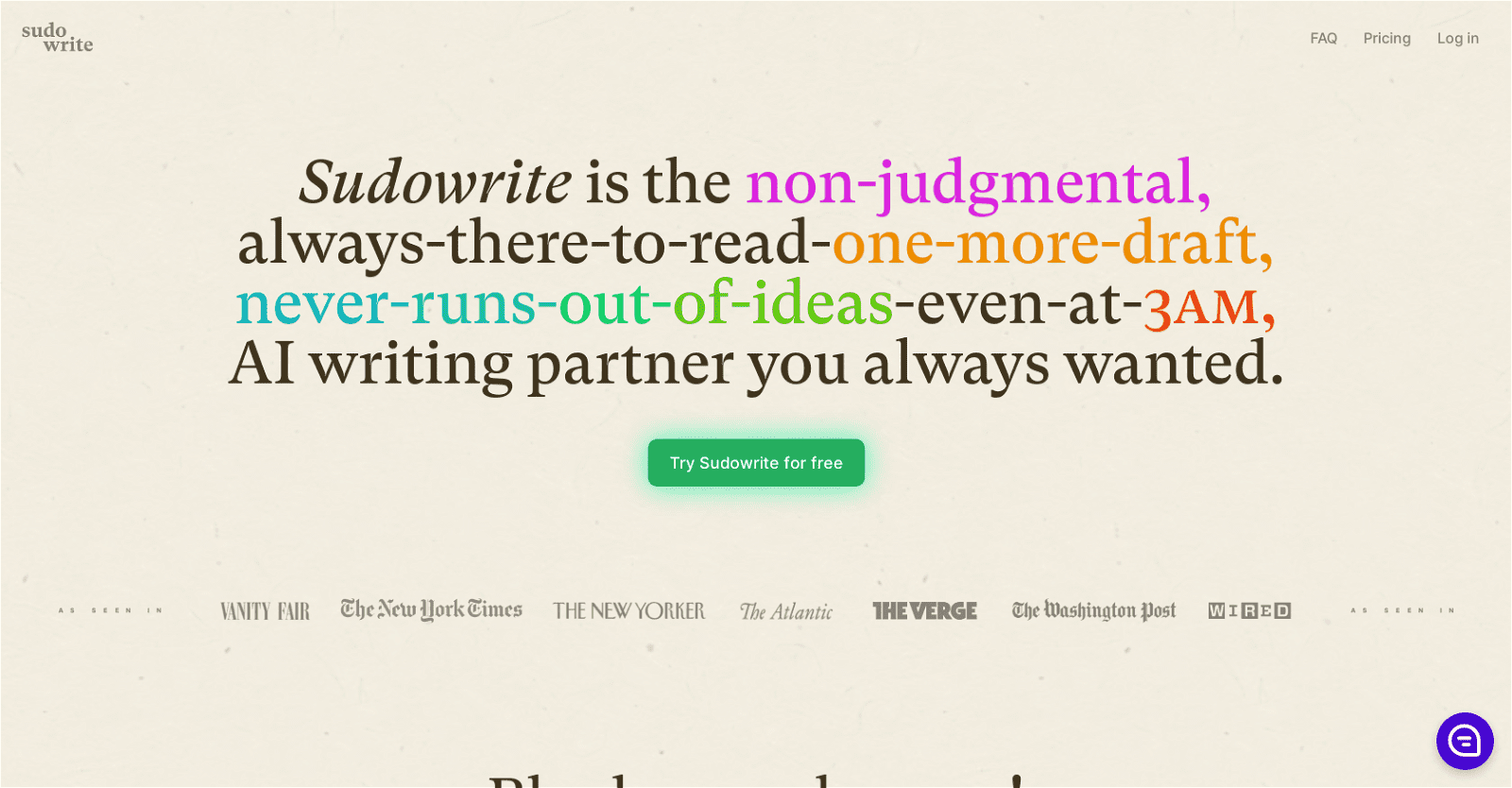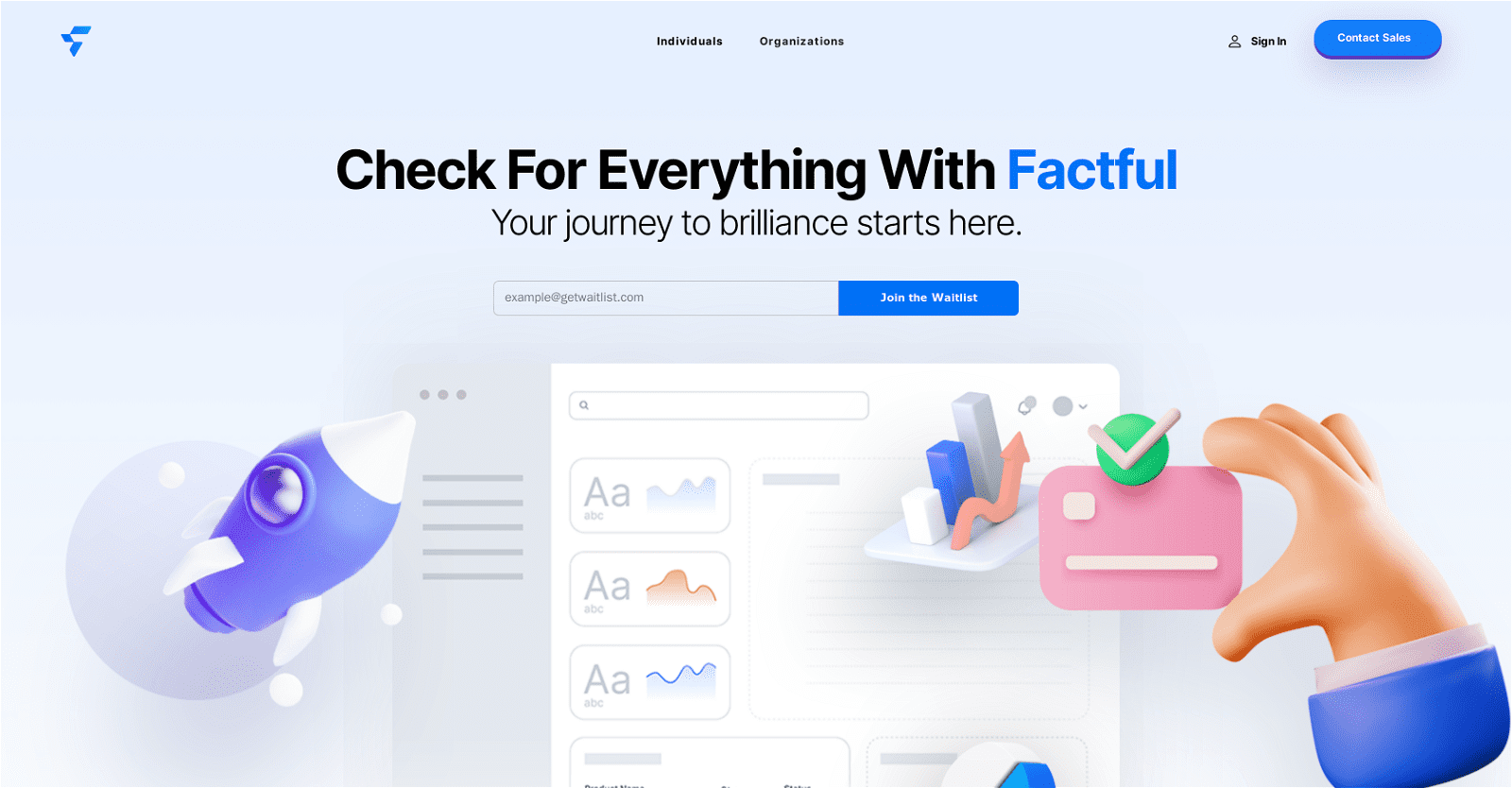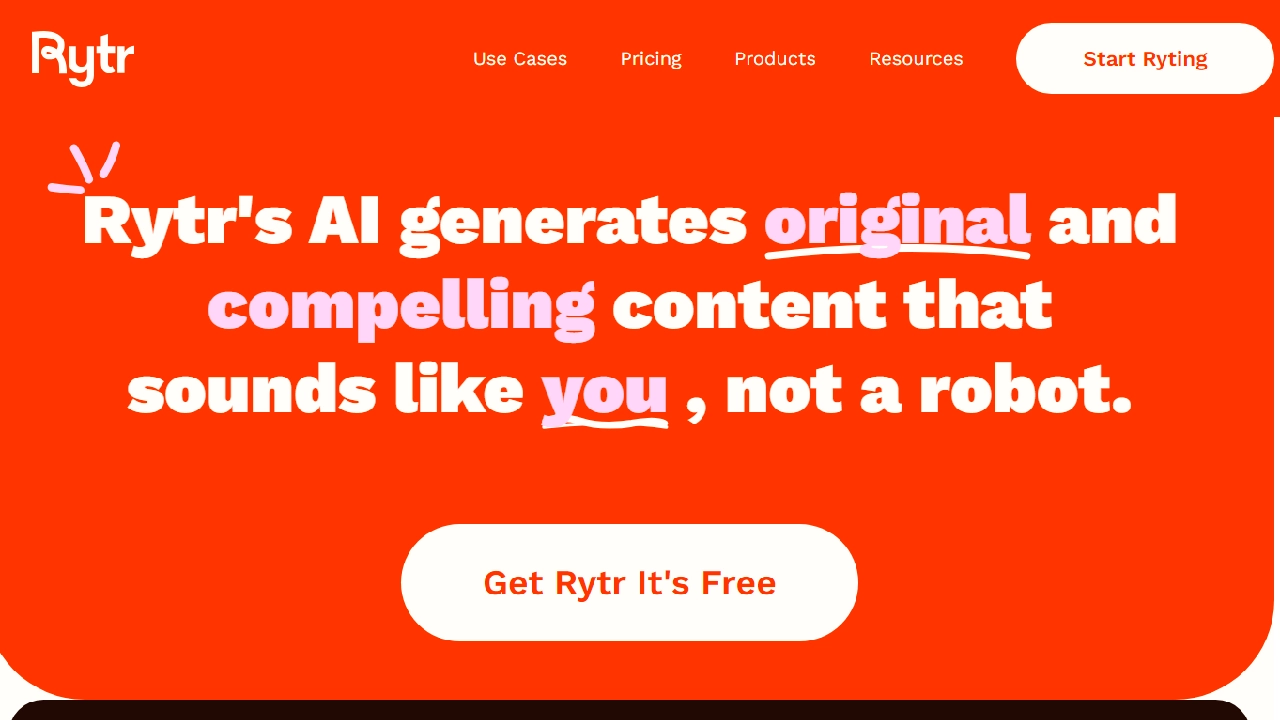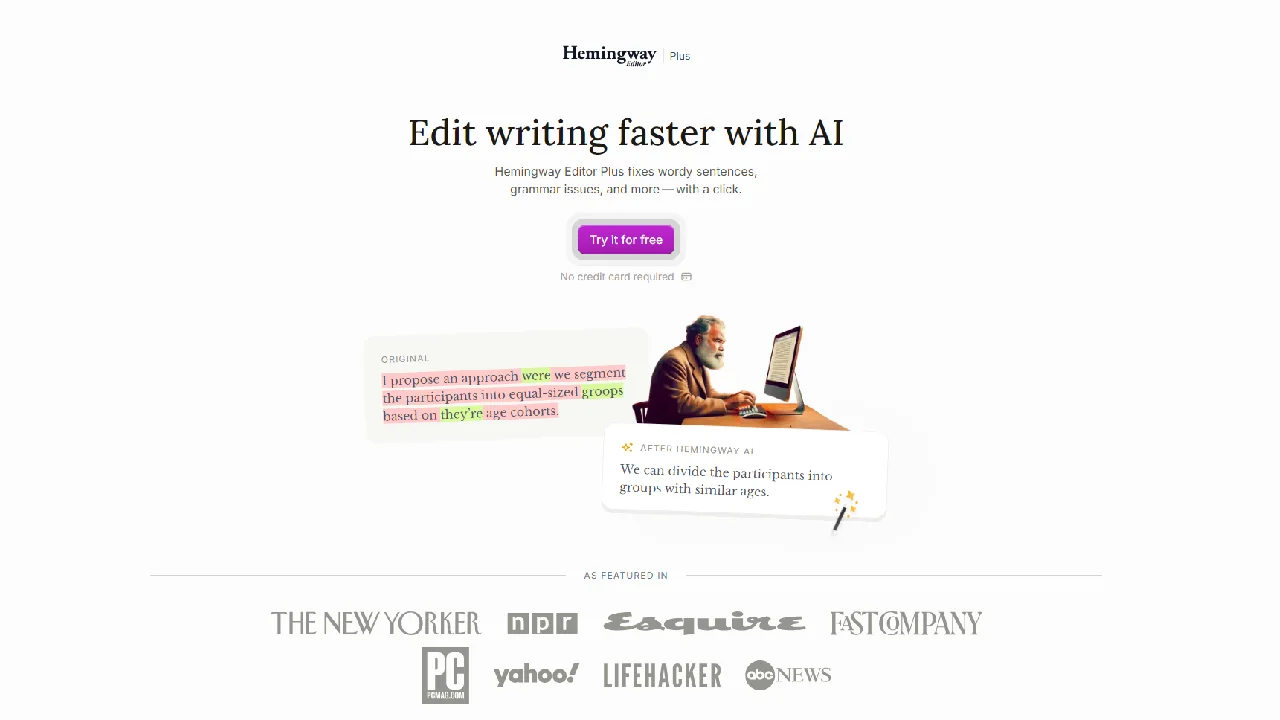ChatHub is a powerful browser extension that allows users to interact with multiple AI chatbots in a single interface. It supports various models like ChatGPT, Bing Chat, Google Bard, and open-source options such as LLaMA2 and Vicuna. This makes it easier to compare responses and find the best AI-generated insights.
With its seamless switching, ChatHub enhances productivity by enabling concurrent interactions with different AI models. It also features a customizable prompt library, helping users streamline conversations. Additionally, it supports markdown and code rendering, making it useful for developers and tech enthusiasts.
How to Access AI Models in ChatHub?
- Use Your Own Account: If you’re logged into ChatGPT or Claude in your browser, ChatHub will automatically utilize your existing access, including ChatGPT Plus benefits.
- Use Your Own API Key: Enter an API key for AI services like OpenAI, allowing pay-as-you-go access with stable and reliable responses.
- Use ChatHub’s AI Service: Subscribe to ChatHub for instant access to 20+ AI models without additional setup.
ChatHub Feature
- Prompt Library: Save, manage, and discover frequently used prompts.
- Local Chat History: Store and search your past chats conveniently.
- Markdown & Code Highlighting: Improve readability with proper formatting.
- Dark Mode: Enjoy a comfortable viewing experience in low-light settings.
- Smart Web Access: Enhance AI responses with real-time web data.
- Custom Chatbots: Integrate OpenAI-compatible APIs to build personal AI assistants.
- Quick Browser Access: Use keyboard shortcuts for faster interactions.