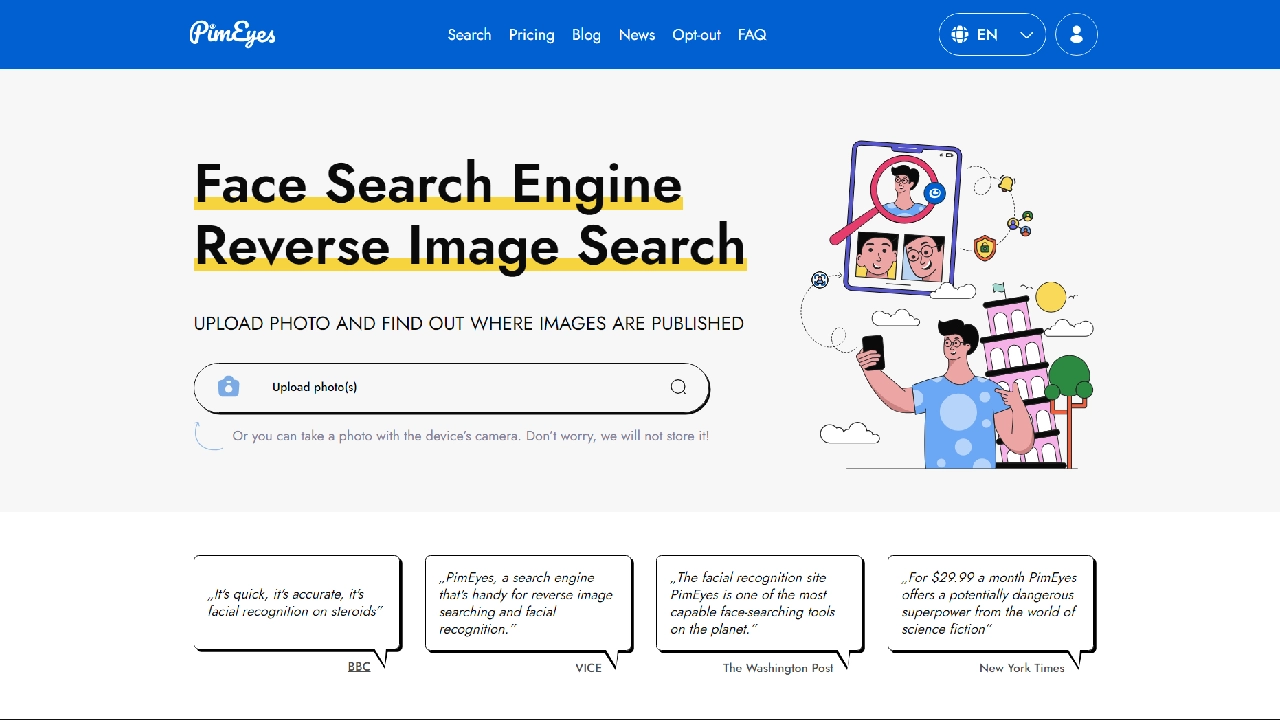PimEyes is an online face search engine that uses advanced image annotation technology to find images containing specific faces across the internet. By uploading a photo, users can discover where their images appear online, helping them protect their privacy and manage their online presence. This AI tool is particularly useful for identifying unauthorized use of personal images and reclaiming image rights.
The platform enhances traditional reverse image search by focusing on facial features rather than the entire image. This allows pimeyes to find photos of the same person even if they are in different settings, with different backgrounds changer, or with varying hairstyles. Users can also set alerts to receive notifications when new images of them appear online, providing continuous monitoring of their digital footprint.
PimEyes Features
Pimeyes AI offers several features designed to help users manage their online presence and protect their privacy with Pimeyes free alternative. These features make PimEyes a powerful tool for anyone looking to manage their online presence and protect their personal images.
- Detailed Search Results: The platform provides detailed search results, including links to the source websites where the images were found. This helps users track down the exact locations of their photos.
- Image Alerts: Users can set up alerts to receive notifications when new images of them appear online. This feature helps in continuous monitoring of one’s digital footprint.
- Privacy Protection: Pimeyes helps users identify unauthorized use of their images, which can be crucial for protecting privacy and combating identity theft.
- Image Removal Requests: Users can request the removal of unwanted photos from PimEyes’ search results. While this does not remove the images from the internet, it helps in managing what appears in search results.
- Subscription Plans: Pimeyes offers subscription plans that provide access to enhanced features, such as more detailed search results and the ability to set up alerts.
- User-Friendly Interface: The platform is designed to be easy to use, with a straightforward process for uploading photos and reviewing search results.
How to Use PimEyes Reverse Image Search?
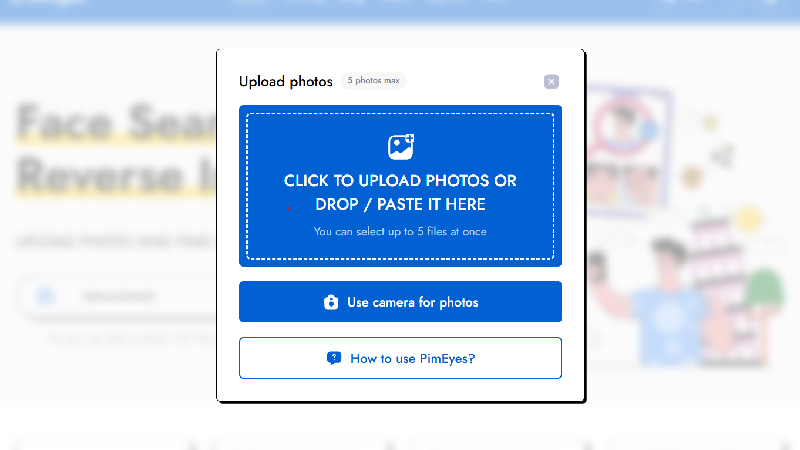
- Open your web browser and visit PimEyes.
- On the homepage, click on the “Upload a photo” button.
- Select the image of the person you want to search for from your device.
- After uploading the photo, click on the “Search” button.
- PimEyes will start scanning the internet for images that match the face in the uploaded photo.
- Once the search is complete, PimEyes will display a list of images that match the uploaded photo.
- You can click on each result to see more details, including the source website.
- If you want to receive notifications when new images of the person appear online, you can set up alerts.
- This feature is available for subscribers and can be accessed through the account settings.
- If you find unauthorized use of your images, you can request their removal from PimEyes’ search results.
- Follow the instructions provided on the website to submit a removal request.
- For more detailed search results, including website addresses and links to source images, consider subscribing to PimEyes.
- Subscription plans offer additional features and enhanced search capabilities.