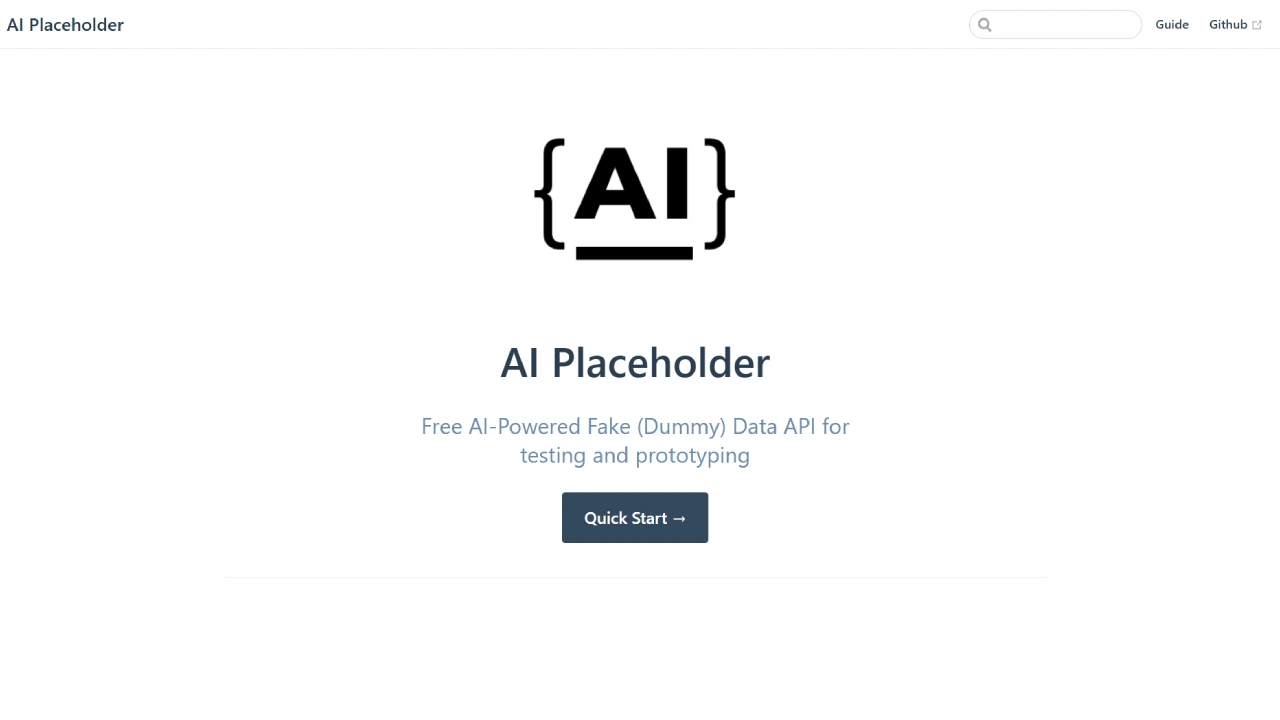AI Placeholder stands as a versatile AI-driven dummy data API, freely accessible for testing and prototyping needs. Powered by OpenAI’s GPT-3.5-Turbo Model API, it efficiently generates synthetic content for various purposes.
Users enjoy the flexibility of utilizing the hosted version or opting for self-hosting as per their preference. Data retrieval is facilitated through standard HTTP request methods, allowing seamless integration into existing workflows.
The API accommodates diverse data requirements, offering customization options for routes, query strings, and paths. Users can specify desired data types and employ specific query methods to tailor results via the API.
By navigating to the designated route and specifying fields separated by commas, users can retrieve precise information for various applications, including CRM deals, user and product lists, and forum user details.
Ideal for teams needing dummy data for documentation, testing, and prototyping data-driven plugins, AI Placeholder ensures ease of installation for self-hosting enthusiasts. Detailed documentation and usage guides accompany the tool, facilitating smooth adoption.
Furthermore, users are encouraged to contribute to the project’s development on its GitHub repository. Licensed under permissive terms, support for the tool’s ongoing enhancement is welcomed through donations to the project.
More details about AI Placeholder
How can I install AI Placeholder for usage?
Users can use the Deno command line tool to start the server by executing a command, cloning the GitHub repository, creating a.env file, opening this file to provide their credentials, and installing AI Placeholder.
How can AI Placeholder be used in CRM deals?
For testing reasons, dummy CRM deal data can be generated using AI Placeholder. Based on the user-inputted query strings and the given route, it can generate mock CRM deal data in any format requested by the user.
Is there any usage guide for AI Placeholder?
Indeed, on the tool’s website, customers can find comprehensive documentation and usage guides that help them make the most out of AI Placeholder.
How can I specify the type of data I want to retrieve with AI Placeholder?
By adding fields and separating them with commas to indicate the record objects they need on the API’s route, AI Placeholder enables users to specify the kind of data they desire.