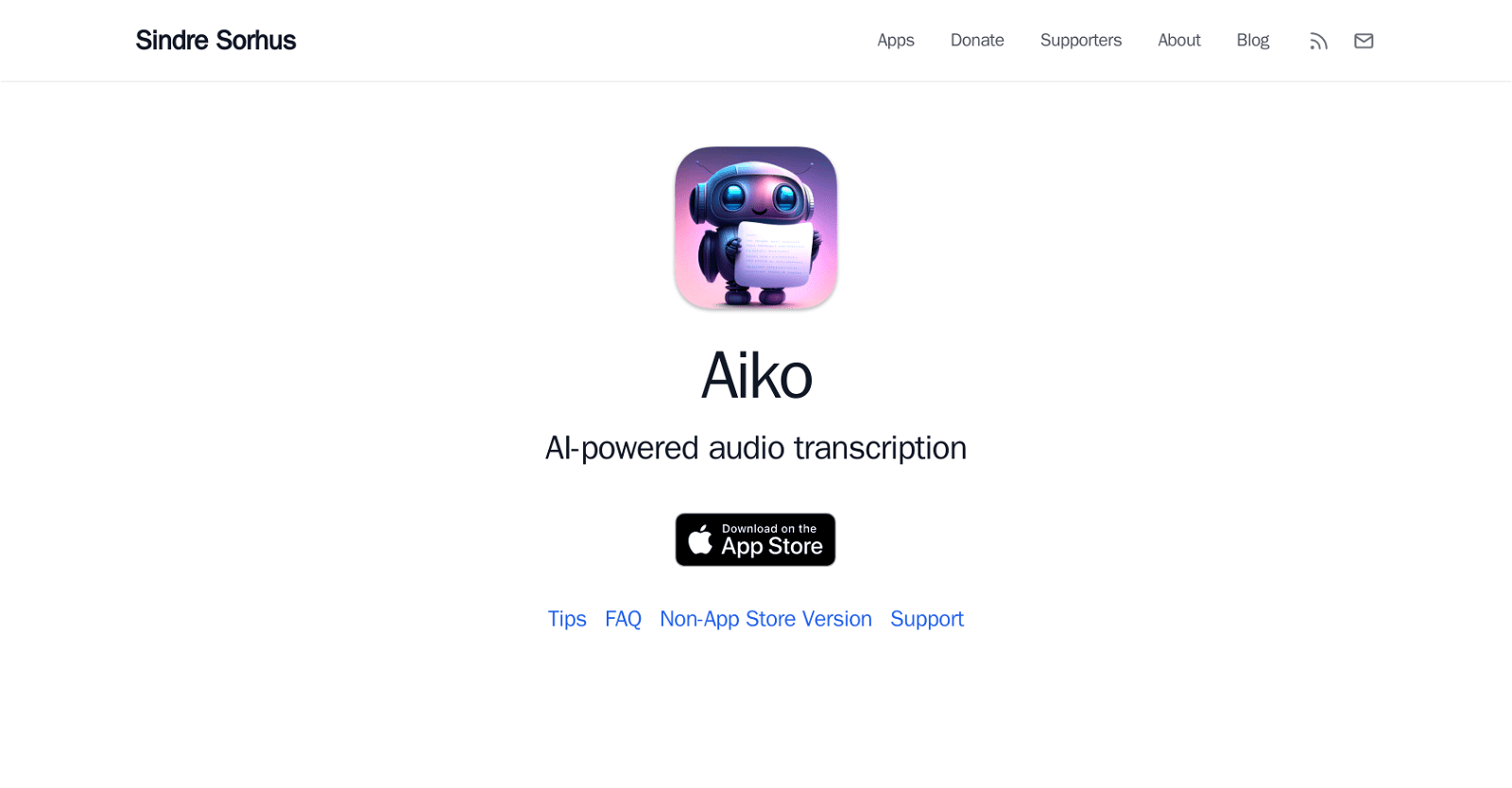Aiko stands as an AI-driven audio transcription tool enabling users to seamlessly convert speech to text from various sources such as meetings and lectures. Notably, the transcription process occurs directly on the user’s device, ensuring utmost privacy.
Aiko’s transcription capabilities stem from OpenAI’s Whisper model, proficient in transcribing audio across 100 different languages. The application accommodates both audio and video files and facilitates exporting to multiple formats including JSON, CSV, and subtitles.
With a focus on simplicity, Aiko offers a user-friendly interface while also supporting Shortcuts for enhanced functionality. For those seeking more advanced features, MacWhisper, developed by the same team, presents an alternative tool with perks such as improved iOS performance through CoreML and batch conversion capabilities.
Maintaining its privacy-centric ethos, Aiko restricts editing of transcriptions within the app, advocating for users to export and amend transcriptions using dedicated text editors.
Aiko typically segments transcription text by sentences, although users have the option to employ workarounds to divide text into paragraphs or rectify missing punctuations using prompts from ChatGPT.
While live transcription and diarization are currently not supported by Aiko, the developer intends to prioritize popular user requests. Compatible with macOS and iOS devices, Aiko facilitates seamless integration by allowing users to drag and drop audio files or share recordings from apps like Voice Memos and Telegram for transcription.
More details about Aiko
Where can users find updates or new versions of Aiko?
Users can conveniently find updates or new versions of Aiko on the App Store. Additionally, there’s a dedicated Version History tab providing insights into the software’s evolution and enhancements over time.
Does Aiko support transcription in multiple languages?
Indeed, Aiko boasts support for transcription in multiple languages. Fueled by OpenAI’s Whisper model, Aiko can proficiently transcribe audio in a hundred different languages.
How can users request new features or report bugs?
For requesting new features, reporting bugs, or providing feedback, users can directly visit Sindre Sorhus’ website. It’s recommended to specify the feedback as pertaining to ‘Aiko’ for efficient processing.
Is Aiko free to use?
Yes, Aiko is entirely free. Developed with a passion for creating apps, it is devoid of advertisements, ensuring a seamless user experience.