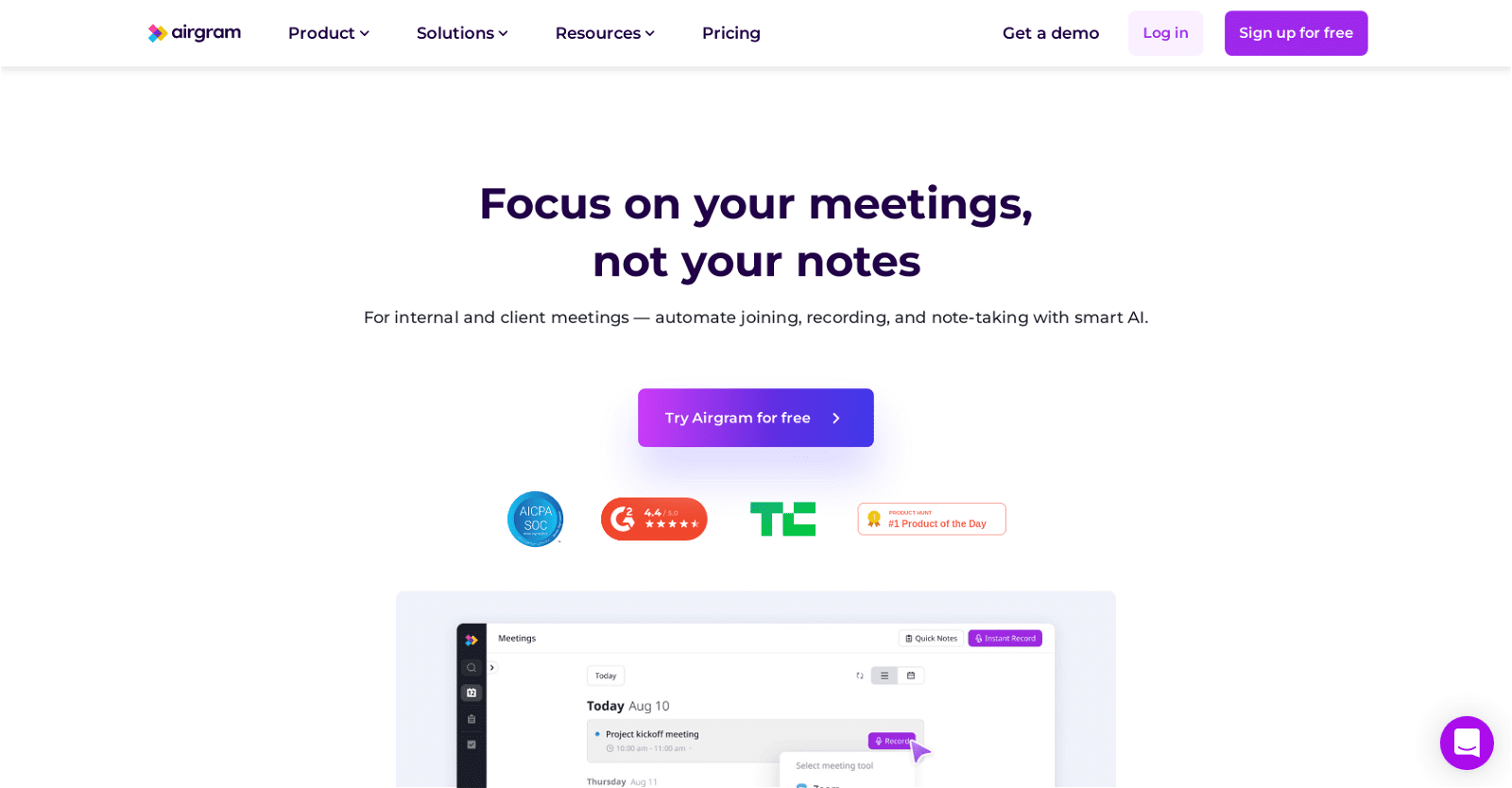Airgram is a revolutionary AI-powered meeting assistant that streamlines the entire meeting process, from preparation to follow-up. By seamlessly integrating with popular video conferencing platforms like Zoom, Google Meet, and Microsoft Teams, Airgram empowers teams to collaborate more effectively and boost productivity. With its advanced features and user-friendly interface, Airgram is quickly becoming an indispensable tool for businesses of all sizes.
One of Airgram’s standout features is its ability to automatically record, transcribe, and summarize meetings in real-time. This eliminates the need for manual notetaking, allowing participants to stay engaged and focused during discussions. The platform also offers a rich-text editor for taking notes, inserting images, and assigning action items with due dates, ensuring that crucial decisions and tasks are tracked and followed up on.
What is Airgram?
Airgram is a versatile tool designed to enhance meeting productivity. Utilizing AI, it records, transcribes, and summarizes meetings, providing a comprehensive approach to managing meeting information. It’s particularly useful for customer success specialists, who use it to record and transcribe customer meetings.
The action items feature is a hit, making it easy to remember tasks after a call. Plus, the flexibility of their plans is a bonus for small teams. Some users also praise Airgram for its ease of setup and the handy feature of linking transcriptions to video timestamps, making it a breeze to revisit specific points in a meeting. The ability to cut and share clips is another feature that users appreciate. Overall, Airgram seems to be a solid tool for enhancing your team’s meeting experience
How To Use Airgram
- Sign Up: Create an account on Airgram’s website.
- Integration: Connect Airgram to your preferred video conferencing platform (e.g., Zoom, Google Meet, Microsoft Teams).
- Join Meetings: Attend your scheduled meetings as usual.
- Automated Recording: Airgram will automatically record and transcribe the meeting.
- Summarization: Review the meeting summary provided by Airgram.
- Notes and Action Items: Use the rich-text editor to add notes and assign action items.
- Export and Share: Save and export the meeting content for future reference.
Features of Airgram
Airgram offers a suite of powerful features to streamline meetings, including automated transcription, note-taking, and action item tracking.
- Automated meeting recording and transcription in real-time
- Rich-text editor for taking notes and assigning action items
- Integrated video conferencing with Zoom, Google Meet, and Microsoft Teams
- AI-generated meeting summaries and highlights
- Action item tracking with due dates and assignees
- Multilingual support for transcription and translation
- Seamless integration with tools like Notion, Slack, and HubSpot
More details about Airgram
Can I export notes and transcripts from Airgram to other platforms?
Yes, notes and transcripts from Airgram can be exported to other platforms such as Notion, Google Docs, Word, or Slack.
Is Airgram available as a Chrome extension?
Yes, Airgram is available as a Chrome extension, providing users the convenience of creating meeting agendas, capturing calls, and taking meeting notes directly from the browser for Google Meet users.
What is Airgram’s integrated rich-text editor for?
Airgram’s integrated rich-text editor is used for taking notes and adding text, bullet lists, images, and more during the meeting.
What use cases is Airgram suitable for?
Airgram is suitable for a range of use cases, including sales team meetings, product team discussions, customer success interactions, one-on-one meetings, education sessions, user research and team meetings, and hiring & recruiting processes.
Are there any built-in meeting agenda templates in Airgram?
Yes, Airgram provides built-in meeting agenda templates to facilitate meeting planning and organization.