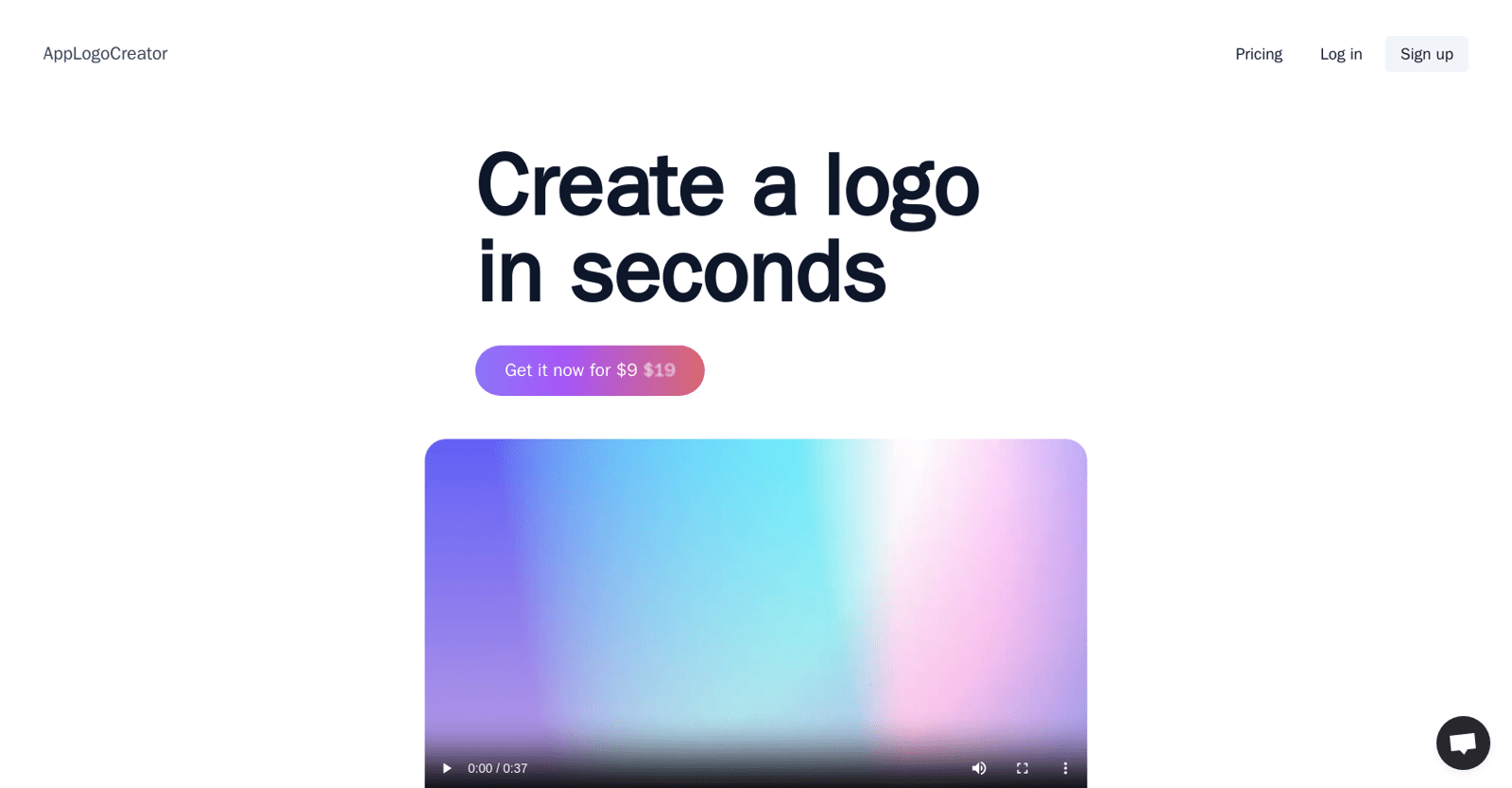AppLogoCreator is an AI-powered tool meticulously crafted to aid users in swiftly and effortlessly designing unique and captivating logos for their applications or websites. Leveraging generative AI technology, users need only provide a simple description of their desired logo, and the tool generates a plethora of logo ideas that can be further customized and refined to craft the perfect logo.
This innovative tool boasts infinite possibilities and delivers results within seconds, allowing users to derive at least 10 exceptional logos from the 300 logo ideas generated by the tool’s launch offer.
Exporting options include high-definition and vectorized versions of the logo. While the tool currently does not support adding text to the logo, users can utilize Figma to incorporate text at no cost.
Upon creation, users retain full rights to the logos, including the freedom to sell them for any purpose. The website provides a comprehensive help center and FAQs, and users unsatisfied with their results can directly contact the founder via email or Twitter for further assistance.
Tailored specifically for indiehackers, AppLogoCreator is priced affordably at $9 to $19, rendering it a cost-effective option for individuals or small businesses seeking to generate distinctive and professional logos without the necessity of design skills.
In summary, AppLogoCreator emerges as an efficient and budget-friendly tool, enabling users to create stunning logos with minimal effort and time investment.
More details about Applogocreator
What support does AppLogoCreator provide to users?
AppLogoCreator extends support to its users through a dedicated help center and FAQs available on their website. In the event of user dissatisfaction with their results, they have the option to directly contact the founder for personalized assistance.
Do I own the rights to the logos created by AppLogoCreator?
Certainly, as a user, you possess full rights to the logos crafted using AppLogoCreator.
What can I do if I want to add text to my logo created by AppLogoCreator?
To incorporate text into your logo generated by AppLogoCreator, you can utilize Figma, a separate tool, as the current platform lacks support for this feature.
If I am unhappy with my logo, what can I do?
If you find yourself unsatisfied with your logo, you can reach out for additional assistance or directly contact the founder via email or Twitter for further support.