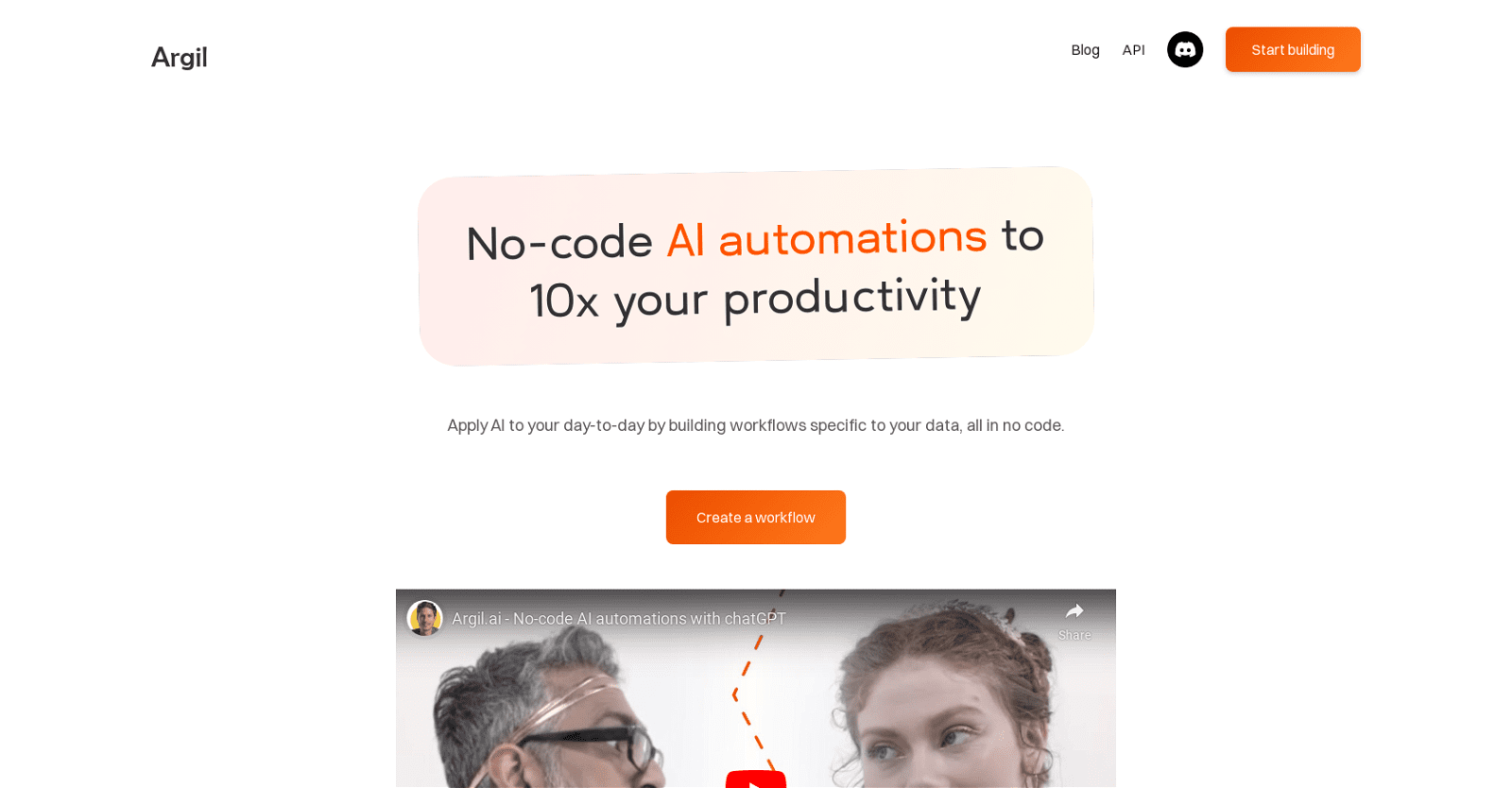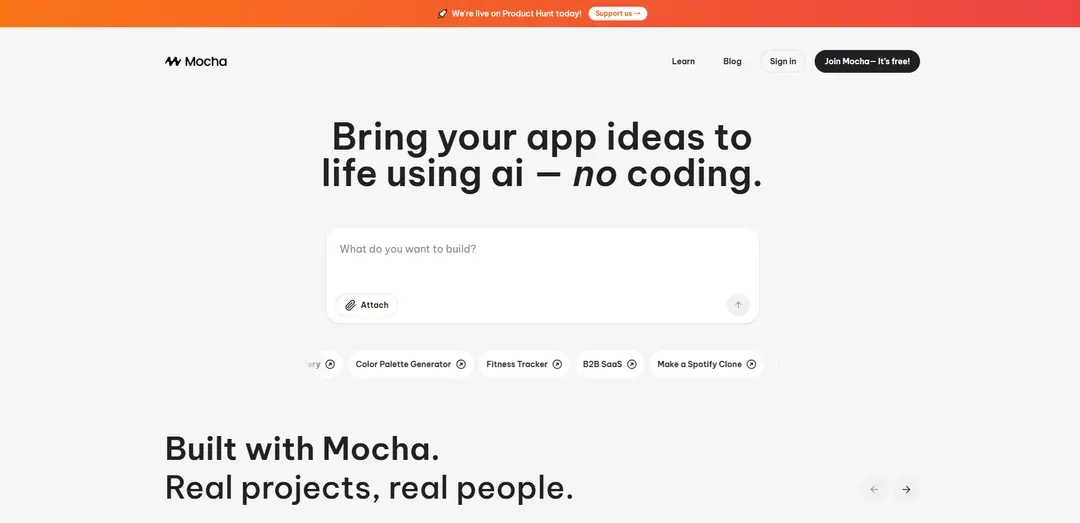Argil is a no-code AI automation tool designed for individuals seeking to minimize time spent on repetitive tasks. With its customizable image and text AI features, Argil empowers users to create tailored automations for various tasks, including app development.
Users can craft workflows specific to their data without the need for extensive learning. The platform’s AI-powered templates facilitate experimentation, enabling users to enhance image quality and personalize results using creative assets like people, styles, or products.
Argil seamlessly integrates with a range of tools and services, simplifying workflow optimization. It is compatible with GPT text and image plugins, offering a swift one-minute integration process.
With multiple pricing plans available, ranging from free to enterprise versions with unlimited models, credits, and automations, Argil caters to diverse user needs. Utilizing provided templates, users can build workflows in a few clicks and seamlessly execute them directly from platforms like ChatGPT.
Emphasizing data safety, Argil assures users that they do not access datasets, models, or outputs, nor do they utilize results to enhance their algorithms.
In essence, Argil stands as a versatile AI automation tool, empowering users to enhance productivity, streamline workflows, and personalize results through custom AI features.
More details about Argil
What types of tasks can be automated using Argil?
Argil offers automation for a diverse range of tasks, spanning from app development to text-to-image transformation, summarizing meeting notes, generating ad ideas, and creating article illustrations for platforms like YouTube. Essentially, Argil is designed to streamline any repetitive task, thereby boosting productivity.
Can Argil enhance the image quality of models?
Absolutely. With its AI-powered templates, Argil empowers users to enhance the image quality of their models effortlessly. Through the platform’s digital studio, users can experiment with and improve the quality of their image models with just a few clicks.
How does Argil’s text-to-text and text-to-image feature function?
Argil’s text-to-text feature works by utilizing its native automation features to transform, refine, and rework text efficiently. Meanwhile, the text-to-image feature leverages GPT to convert text into automatic prompts, generating visuals swiftly. By combining automation and AI, users can seamlessly translate text into desired outcomes with remarkable efficiency.
Can I personalize results in Argil?
Absolutely. Argil provides users with the capability to personalize results. Its personalized design feature enables users to generate models tailored to their creative assets, including people, styles, and products. These personalized models can be shared with teams to maximize collaboration and productivity. Additionally, AI-powered templates can be customized to suit specific tasks or preferences, further enhancing personalization options.