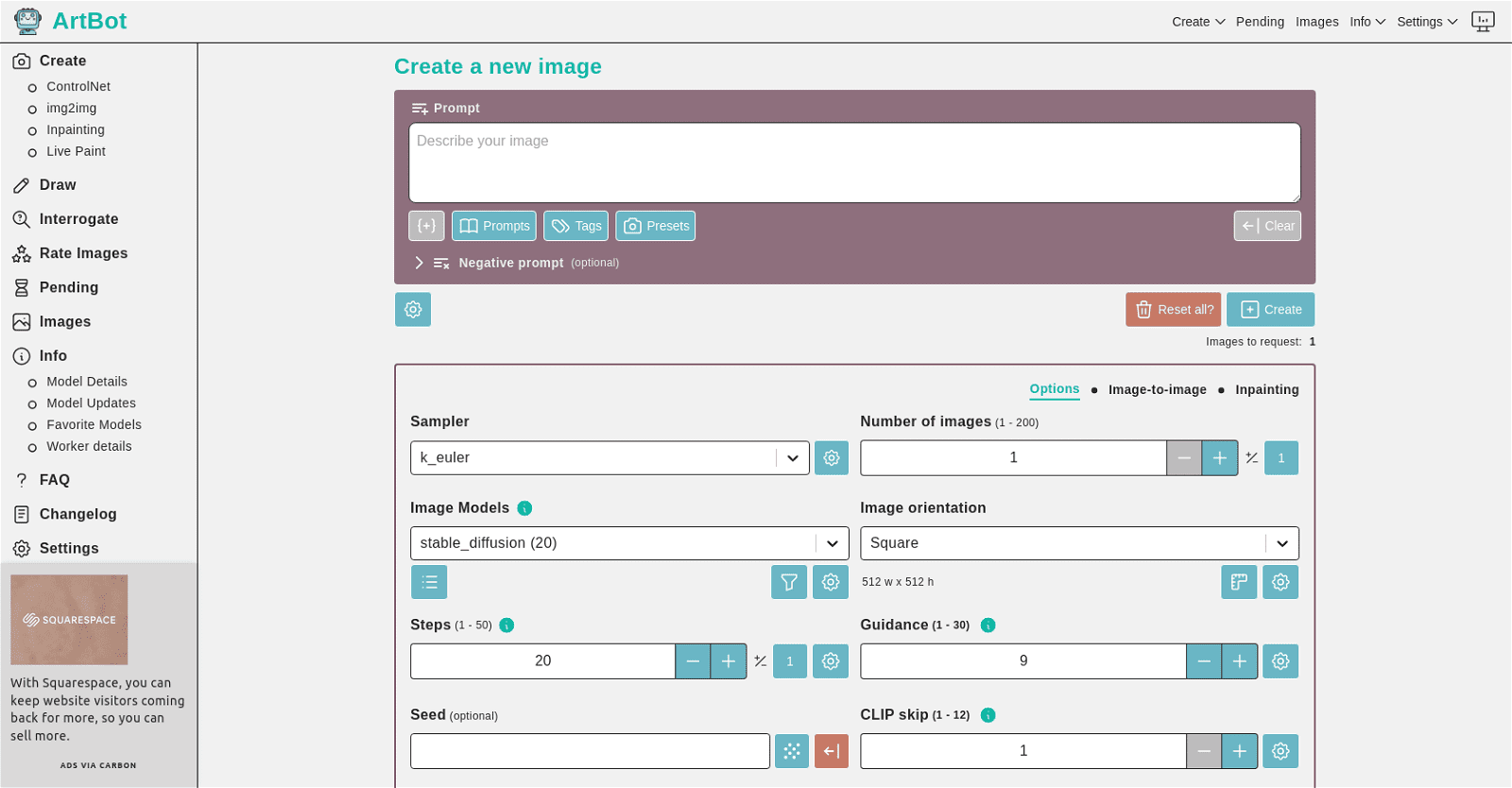ArtBot is a user-friendly web-based tool that empowers users to create AI-generated images and photos using Stable Diffusion technology. Leveraging the AI Horde, a distributed computing cluster, ArtBot processes creations seamlessly, ensuring efficient image generation.
One of the key highlights of ArtBot is its accessibility and affordability—it’s completely free to use and doesn’t require any login or associated costs. Users can dive into the creative process without any barriers.By navigating through the intuitive interface, users have full control over the image generation process.
They can define prompts, select image models, and adjust parameters like orientation, size, number of steps, and guidance level for the AI algorithm. Optional inputs such as seed and CLIP skip further enhance customization.ArtBot offers a range of post-processing options to refine generated images.
Users can utilize tools like GFPGAN and CodeFormers to enhance facial features, remove backgrounds, or apply upscaling techniques using RealESRGAN_x4plus and RealESRGAN_x4plus_anime_6BNMKD_Siax4x_AnimeSharp.The web application, crafted with care by @davely, ensures a seamless and enjoyable user experience.
Users can find comprehensive information, including FAQs and changelogs, on the ArtBot website. Additionally, the project’s GitHub repository offers further details and valuable resources for users to explore and contribute.Overall, ArtBot serves as a powerful yet accessible platform for creating AI-generated images, offering extensive customization options and harnessing the capabilities of distributed computing to fuel creativity.
More details about ArtBot
What are CodeFormers used for in ArtBot?
Users can utilize ArtBot’s CodeFormers post-processing tool to enhance the face features in the photos that are produced. It functions by improving the image’s facial details and quality.
What is ArtBot?
With the use of artificial intelligence, people may create images using ArtBot, an intuitive web-based tool. It is driven by a distributed computing cluster called the AI Horde and creates images using Stable Diffusion. With ArtBot, the user has some influence over the image creation process and there are no fees or login requirements. To improve the final photographs, ArtBot also integrates a number of post-processing features.
Can I use ArtBot to upscale an image using RealESRGAN_x4plus_anime_6BNMKD_Siax4x_AnimeSharp?
Yes, you may utilize RealESRGAN_x4plus_anime_6BNMKD_Siax4x_AnimeSharp with ArtBot to upscale an image. After the AI has created the image, this option can be used at the post-processing stage.
How can users control the image generation process in ArtBot?
Through a variety of setup settings, users may manage the ArtBot’s image generating process. These options include prompt definition, model selection, size and orientation customization, and step count and guidance level for the AI algorithm. Users can also provide optional inputs, including the values for the CLIP skip and seed.