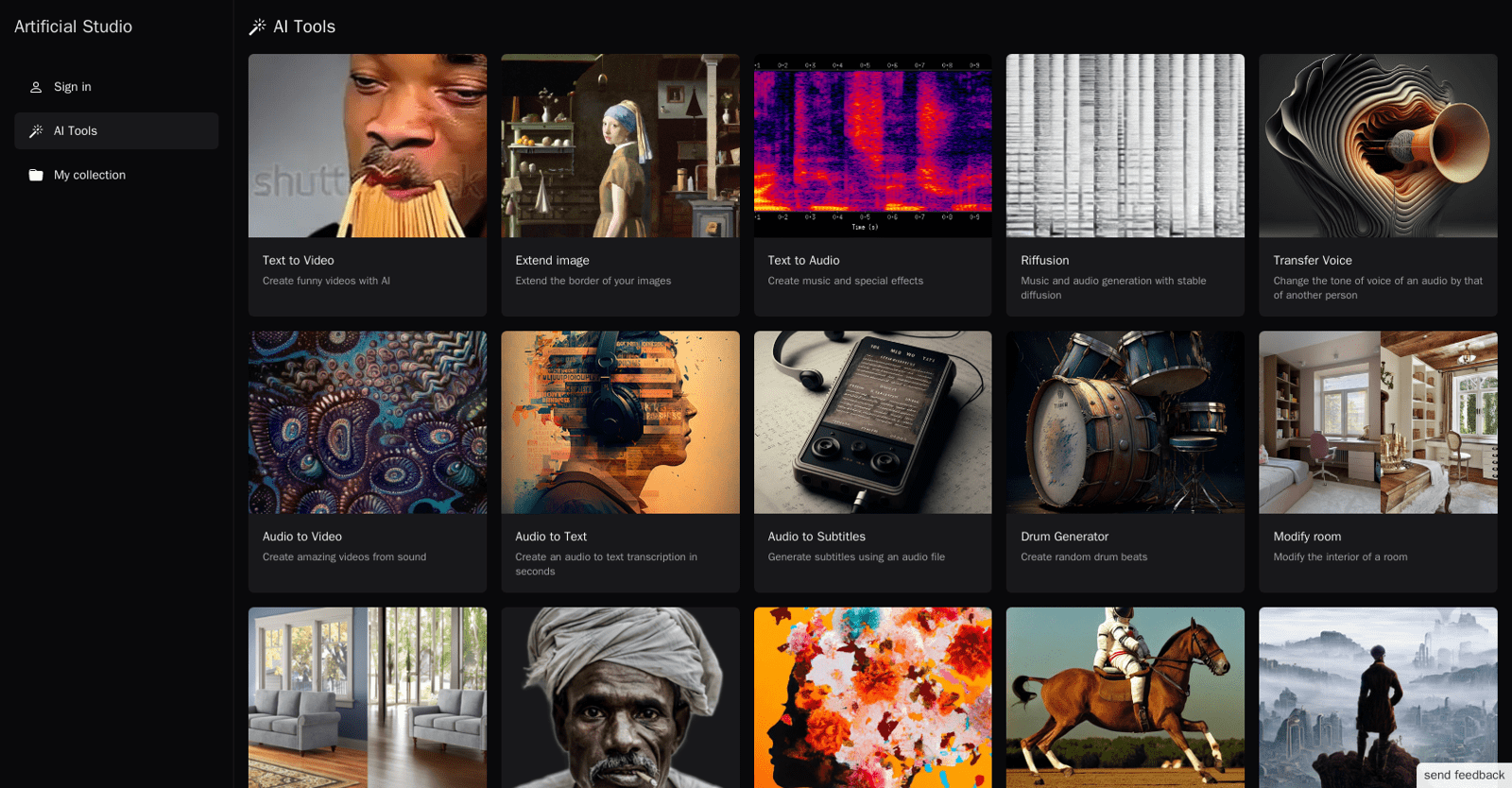Artificial Studio is a platform that offers a range of AI tools to automate creative projects. The tools cover various categories such as image and video creation, audio manipulation, room modification, and image enhancement.
For image creation, users can use the Dalle 2 tool to generate an image, create an image with stable diffusion v2.1, or create image variations. The colorize tool can be used to add color to black and white images, and the image depth tool generates depth maps from images.
Additionally, users can predict PBR texture maps from albedo texture using texture maps tool. With the video creation tool, users can generate funny videos using text-to-video, extend image border using extend image tool or create imaginative videos from audio files using audio to video.
More details about Artificial Studio
What capabilities does Artificial Studio provide for video creation?
For video creation, Artificial Studio provides tools such as text-to-video for generating funny videos, extend image for extending the border of images, and audio to video for creating videos from sound.
Can I generate subtitles from audio files using Artificial Studio?
Yes, you can generate subtitles from audio files using the audio to subtitles tool in Artificial Studio.
How can I use the Dalle 2 tool?
The Dalle 2 tool in Artificial Studio can be used to generate images. Details on how to use it may vary and are likely provided within the platform’s user interface or support documentation.
How can I create music and special effects with Artificial Studio?
You can create music and special effects with Artificial Studio using their text to audio tool.