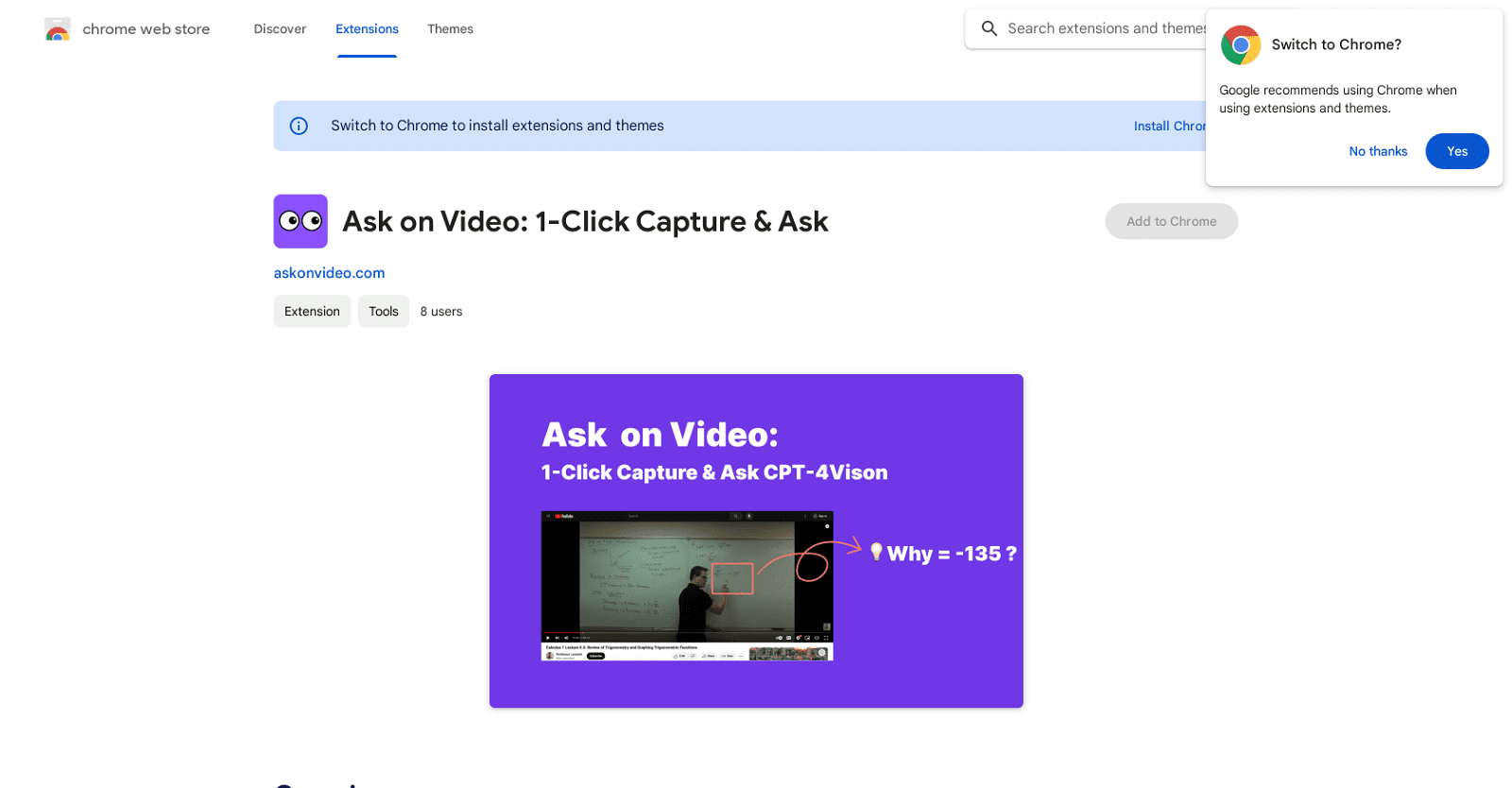Ask on Video: 1-Click Capture & Ask is a browser extension designed to enhance user engagement with video content. It allows users to effortlessly capture frames from videos and pose questions to the GPT-4Vision AI regarding the content.
Compatible with various video platforms like YouTube, this tool eliminates the need to navigate away from the ongoing video, streamlining the querying process. The AI boasts comprehension capabilities across diverse subjects such as Mathematics, Economics, and Programming.
Activated with a simple click of the icon or by using a shortcut, users can seamlessly interact with video material, gaining deeper insights without interruption. Responses from the AI are based on GPT-4Vision’s analysis of the selected frames, providing users with contextually relevant information.
Primarily targeting users aiming to delve deeper into video material for academic, professional, or leisure purposes, this extension serves as a valuable tool for comprehensive video engagement.
More details about Ask on Video
What types of video content can Ask on Video handle?
Ask on Video is versatile, capable of comprehending a broad spectrum of video content, including topics such as economics, mathematics, programming, and more.
Who would find Ask on Video particularly beneficial?
Ask on Video is ideal for users seeking deeper insights into video material, whether for academic, professional, or recreational purposes.
Is it possible to ask questions directly on YouTube using Ask on Video?
Absolutely! With Ask on Video, users can seamlessly pose questions directly on YouTube, enhancing their video viewing experience.
Can Ask on Video assist with queries related to programming content?
Indeed, Ask on Video is equipped to handle queries about programming-related video content, thanks to the comprehensive comprehension capabilities of GPT-4Vision AI.