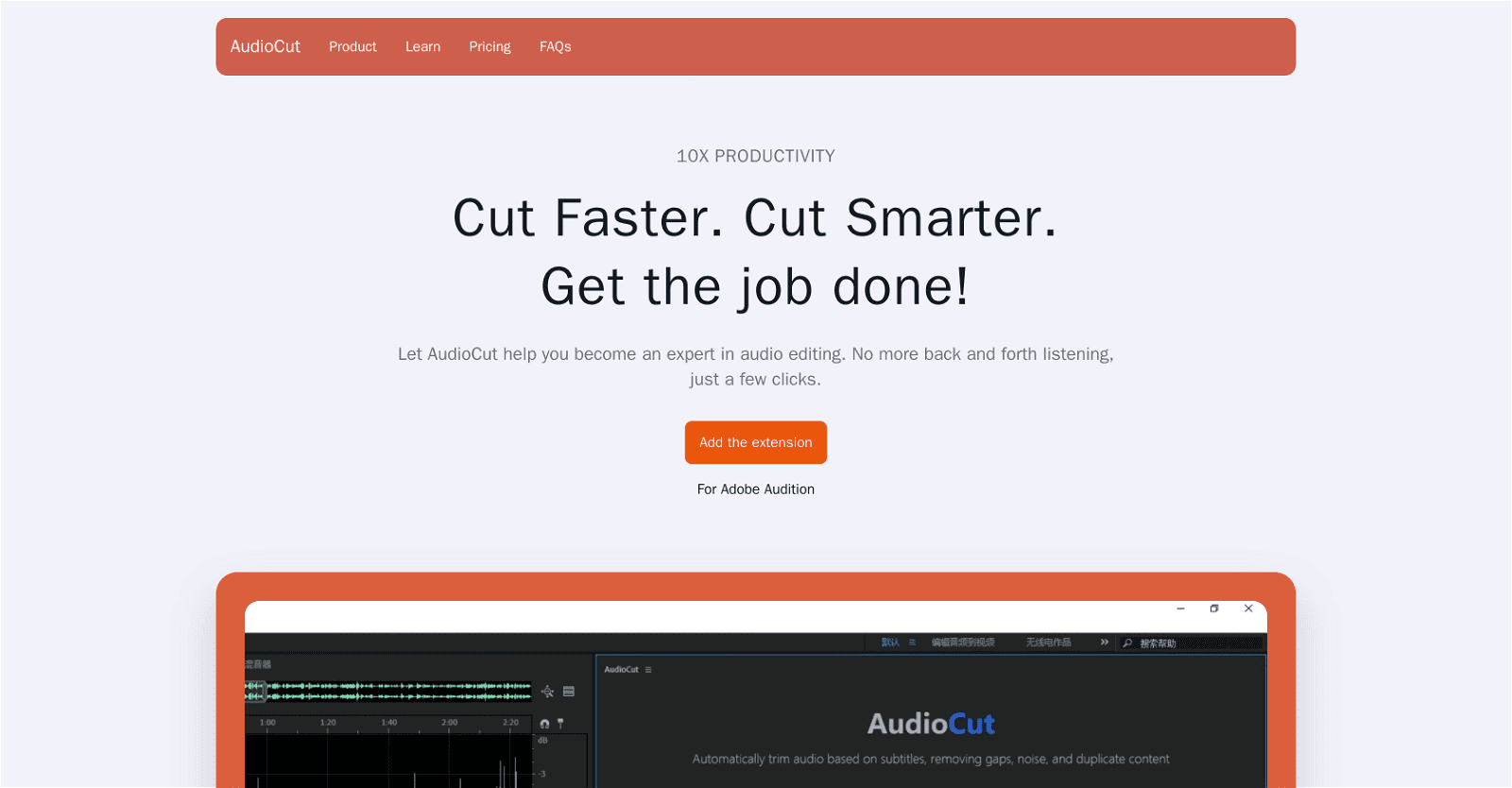AudioCut revolutionizes audio editing efficiency through cutting-edge AI technology, eliminating the time-consuming task of continuous listening. Seamlessly integrated with Adobe Audition, it sets a new standard in productivity. Operating primarily via subtitles, AudioCut empowers users to edit effortlessly, leveraging AI to precisely identify sentence and word boundaries.
Tailored for podcast creators, audio editors, and professionals with demanding audio content needs, AudioCut simplifies the editing process. Installation of the Adobe Audition extension, uploading audio files, and utilizing the ‘Get Subtitle’ feature enables users to access and manipulate subtitles with ease. With options to selectively silence sentences or words, users can refine their audio seamlessly.
Completing the process with Adobe Audition’s ‘Delete Silence’ function ensures a polished result. AudioCut offers flexible pricing plans, including Free, Premium for individual creators, and Enterprise for larger business requirements. Additionally, its Pay-As-You-Go option allows for one-time payments, catering to diverse user needs with utmost flexibility.
More details about AudioCut
What is the Pay-As-You-Go option in AudioCut?
The Pay-As-You-Go option in AudioCut allows users to make a one-time payment for their usage, rather than committing to monthly subscriptions. Users are charged at a rate of $0.06 per minute for the duration they utilize.
What additional benefits do the Premium and Enterprise plans of AudioCut offer?
The Premium plan of AudioCut includes a maximum audio duration of 60×3 minutes and allows usage of up to 60x3x5 minutes per day across 5 machines. The Enterprise plan encompasses all features of the Premium package, along with access to longer audio file durations and faster processing capabilities due to enhanced graphics card support. Both plans provide live chat and email support for users.
Does AudioCut offer live chat support?
Yes, AudioCut provides live chat support for users across all plans, including Free, Premium, and Enterprise. This feature ensures users can get real-time assistance with any queries or issues they encounter.
What is the ‘Delete Silence’ function in AudioCut?
The ‘Delete Silence’ function is a built-in feature of Adobe Audition that complements AudioCut’s editing capabilities. After selecting and silencing sentences or words as necessary, users can utilize ‘Delete Silence’ to finalize their edits, helping to refine the audio further.