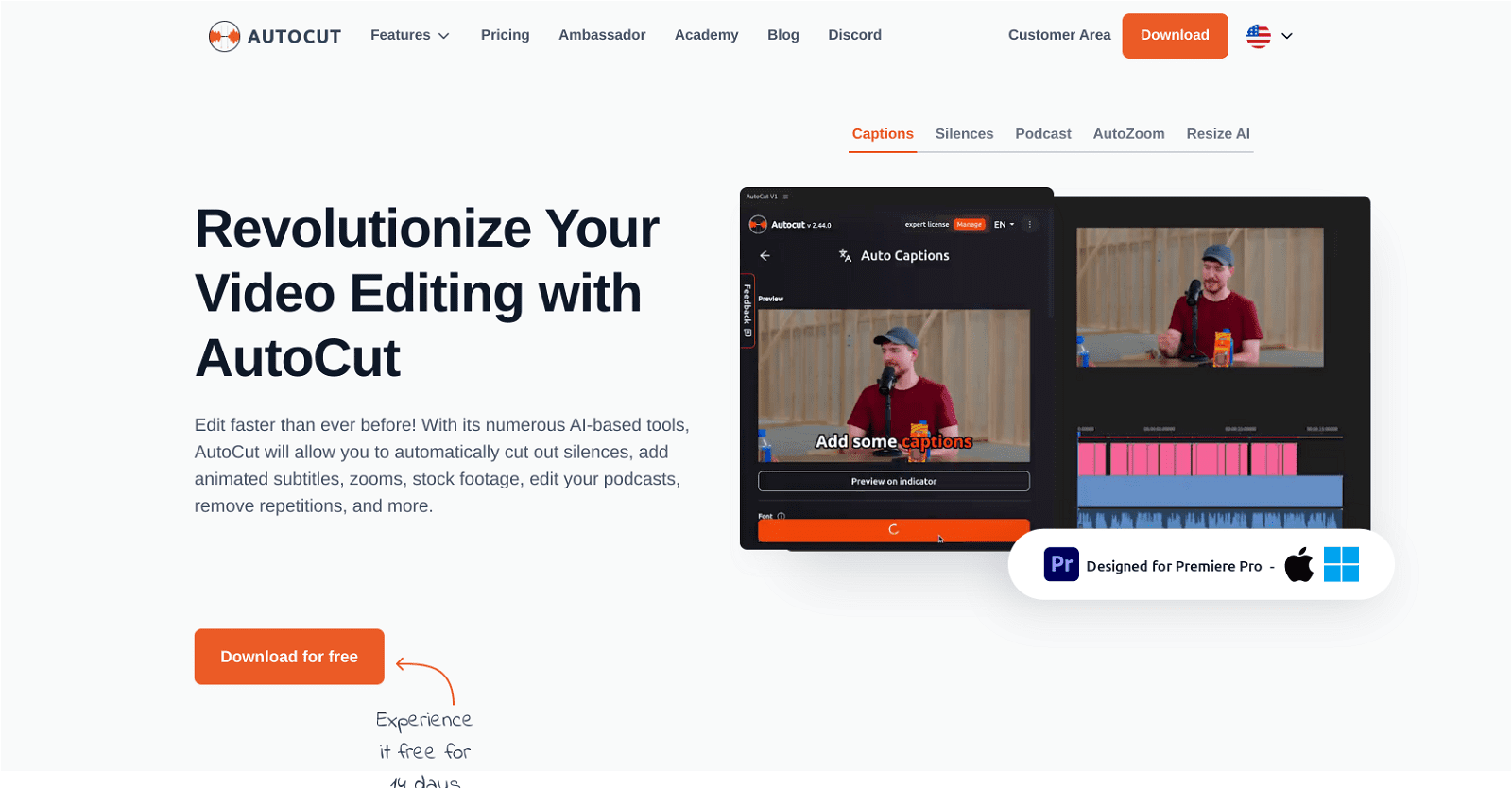AutoCut is an AI-powered tool designed to simplify video and audio editing by automatically cutting and trimming video clips. It uses advanced algorithms to detect and remove unwanted parts of a video, such as pauses, mistakes, or irrelevant content, making the editing process faster and more efficient.
This tool is particularly useful for content creators, educators, and marketers who need to produce polished videos quickly. By automating the tedious task of manual editing, AutoCut allows users to focus more on the creative aspects of video production, enhancing overall productivity and quality.
Features of AutoCut
- Automatic Silence Removal: Detects and removes silences from your video, ensuring a smooth and engaging viewing experience.
- Animated Captions: Adds dynamic, perfectly synchronized animated captions to your videos with a single click.
- Podcast Editing: Simplifies podcast editing by automatically detecting and managing multiple audio tracks.
- AutoZoom: Automatically applies zoom effects to keep the audience’s attention focused on the subject.
- AutoB-Roll: Integrates relevant B-Roll footage into your edits, enriching the visual appeal of your videos.
- Repetition Elimination: Detects and removes repetitive sentences, keeping only the best takes.
- Resize AI: Generates new sequences in the formats of various social networks, automatically following the subject to keep it centered.
- Profanity Filtering: Filters out any profane content to ensure your videos are appropriate for all audiences.
- Viral Segment Detection: Identifies and highlights segments of your video that are likely to go viral.
How to use AutoCut AI?
Using AutoCut AI is straightforward and can significantly enhance your video editing workflow. Here’s a step-by-step guide to get you started:
- Install the Plugin:
- Download and install AutoCut AI from the official website or the Adobe Premiere Pro plugin marketplace.
- Follow the installation instructions provided.
- Open Premiere Pro:
- Launch Adobe Premiere Pro and open the project you want to edit.
- Import Media:
- Import your video and audio files into the Premiere Pro project.
- Apply AutoCut AI:
- Go to the Effects panel and search for AutoCut AI.
- Drag and drop the AutoCut AI effect onto your video or audio clips.
- Configure Settings:
- Open the Effect Controls panel to access AutoCut AI settings.
- Customize the settings based on your needs, such as enabling automatic silence removal, animated captions, or auto-zoom.
- Run the Analysis:
- Click on the Analyze button to let AutoCut AI process your clips.
- The plugin will automatically detect and apply the necessary edits based on the selected features.
- Review and Adjust:
- Review the changes made by AutoCut AI.
- Make any additional adjustments manually if needed.
- Export Your Video:
- Once you are satisfied with the edits, export your video using the desired settings.
Frequently Asked Questions
Is AutoCut AI compatible with all versions of Adobe Premiere Pro?
AutoCut AI is compatible with the latest versions of Adobe Premiere Pro. It’s recommended to check the specific version requirements on the official website.
Can AutoCut AI add subtitles to my videos?
Yes, AutoCut AI can automatically add animated subtitles that sync with the audio, enhancing viewer engagement.
How does AutoCut AI handle podcast editing?
AutoCut AI can detect which microphone is active and switch camera angles, accordingly, making podcast editing seamless and efficient.
Can AutoCut AI integrate stock footage into my videos?
Yes, the AutoB-Roll feature can automatically add relevant B-Roll footage to enrich your video content.
Conclusion
AutoCut AI is a groundbreaking tool that significantly enhances video editing efficiency. By automating tasks like removing silences, adding captions, and applying zoom effects, it allows creators to produce high-quality videos quickly and effortlessly. This tool’s ability to streamline the editing process makes it an invaluable asset for both amateur and professional video editors.
In addition to its time-saving features, AutoCut AI also improves the overall quality of video content. By eliminating repetitive sentences and integrating relevant B-Roll footage, it ensures that the final product is engaging and polished. As a result, AutoCut AI stands out as a must-have tool for anyone looking to elevate their video editing game.