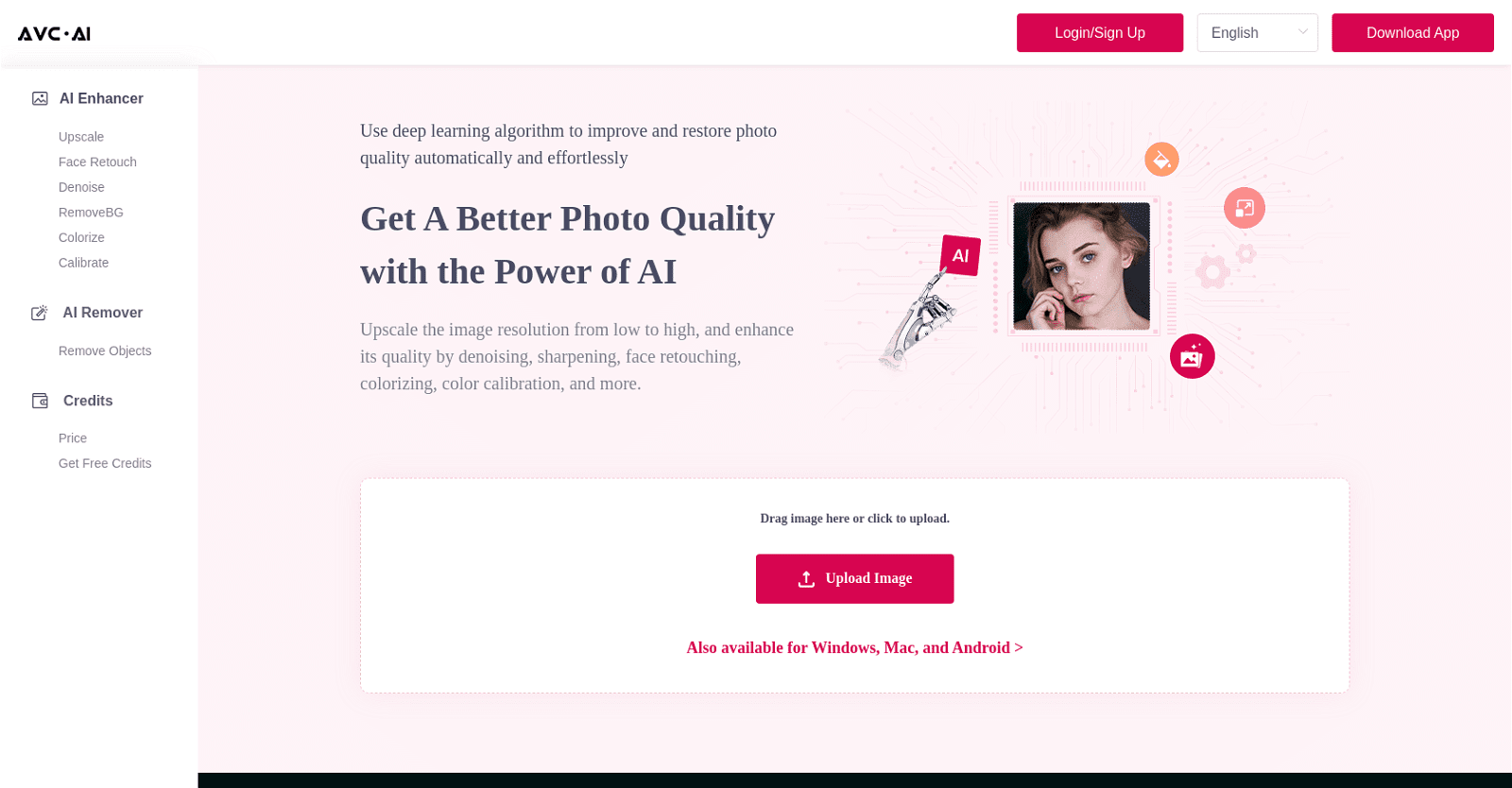The Online AI Image Enhancer is a powerful tool that uses deep learning algorithms to automatically improve and restore photo quality. It can upscale the resolution of any image from low to high, and improve its quality by denoising, sharpening, face retouching, colorizing, and color calibration.
The tool can also remove noise and artifacts from images, sharpen and enhance blurry faces, and correct the color of an image to make it look more natural. In addition, it has an AI background remover that quickly and easily removes the background from any image. All of these features are designed to make it easier to create high-quality images with minimal effort.
More details about AVC AI
Can AVC AI increase image resolution?
Definitely, AVC AI is capable of upscaling or increasing the image resolution making them suitable for larger formats such as big-screen wallpapers, printing, advertisements and more while ensuring the output quality is not degraded.
Is AVC AI suitable for professional photo restoration?
Yes, AVC AI with its robust set of features including high-resolution upscaling, denoising, sharpening, face retouching, colorizing, and color calibration, is well-equipped for professional photo restoration tasks.
Can AVC AI handle batch image processing?
Given that AVC AI leverages an automatic, AI-driven process for image enhancement, it can theoretically applied to a large set of images simultaneously. However, their website does not specifically mention batch image processing.
What is AVC AI?
AVC AI is an advanced AI-powered image and video enhancement software that aims to improve the quality of photos and videos. It provides a wide range of photo and video enhancement features including upscaling of image resolution, denoising, face retouching, colorizing, and color calibration. It also offers a state-of-the-art AI background remover that quickly and easily removes the background from any image.
How does AVC AI’s Super Resolution technology work?
AVC AI’s Super Resolution technology is designed to upscale images to enhance their quality to the maximum. It works by combining information from several low-resolution versions to create a higher resolution image rather than simply enlarging the picture. It effectively amalgamates pixels from various pictures to offer a much clearer view with enhanced detail.
What are the steps to use AVC AI for image editing?
Using AVC AI for image editing requires users to upload the image using their interface. After the image is uploaded, AVC AI’s algorithm automatically enhances the image quality by upscaling the resolution, denoising, sharpening, colorizing, and performing color calibration. Furthermore, it offers specialized tools for face retouch, background removal, and other features. After the processing is done, users can download the final result.