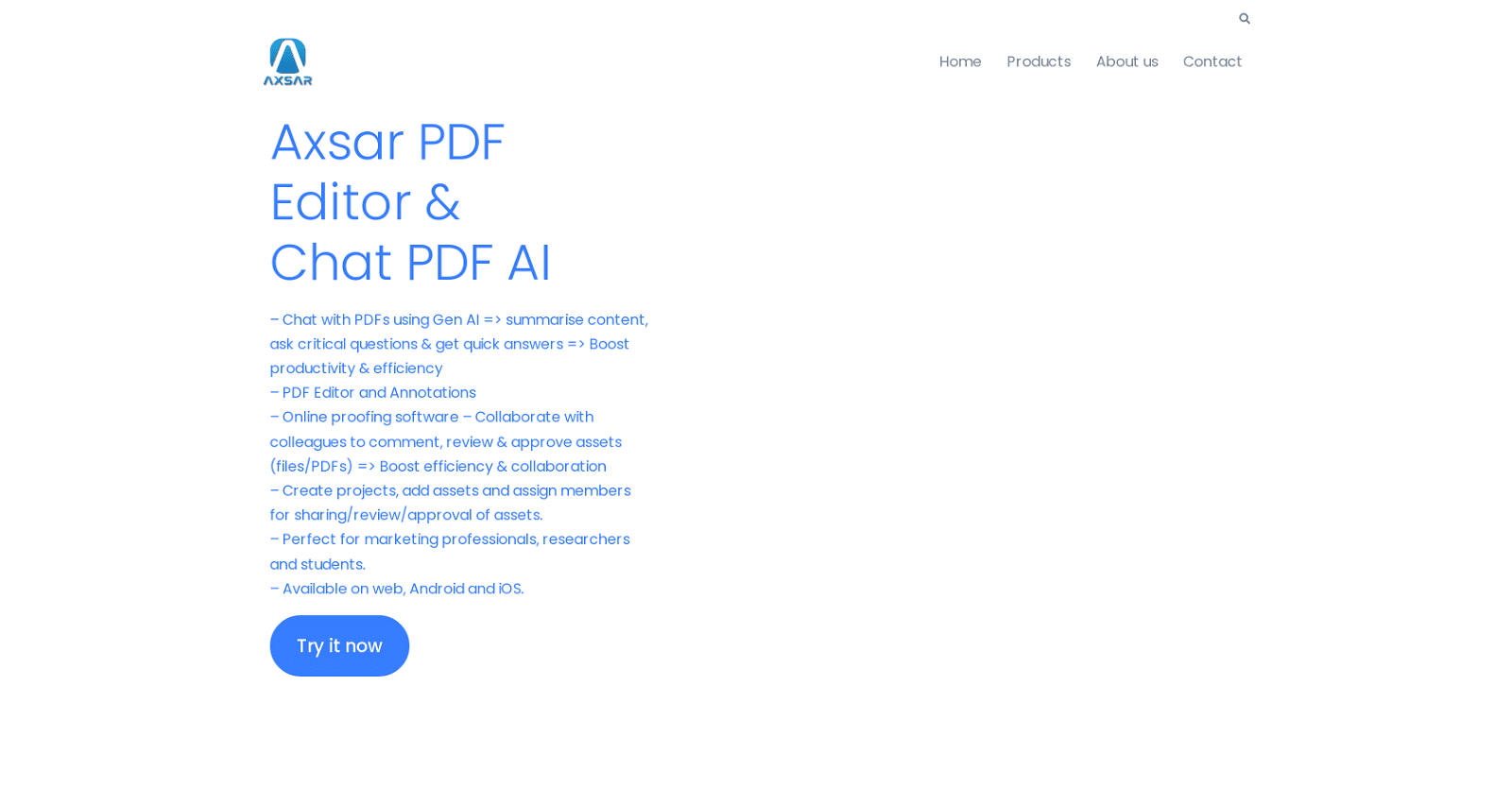Axsar PDF Editor & Chat PDFs AI is a comprehensive tool designed to streamline document handling and collaboration. Its core function is to facilitate editing, annotation, and conversation with PDFs using Gen AI technology.
This unique feature allows users to summarize content, ask critical questions, and swiftly extract necessary information from documents. Additionally, it integrates online proofing software, facilitating smoother team collaboration as colleagues can collectively comment, review, and approve files or PDF assets.
The tool enables the creation of projects, addition of assets, and assignment of team members for asset sharing, review, or approval. This makes it suitable for professionals in marketing, research, and education who frequently work with PDFs and engage in document collaboration.
Additional capabilities include adding checklists to PDFs, tracking documents on visual Kanban boards, and utilizing custom fields for better organization. Accessible across various platforms, including web, Android, and iOS, Axsar PDF also features an AI-driven chat attribute for deeper interaction with PDF contents.
Moreover, the tool supports subscription sharing with team members for collaborative PDF work, contributing to enhanced productivity and efficiency.
More details about Axsar PDF
How does the AI chat feature of Axsar PDF work?
The AI chat feature in Axsar PDF utilizes Gen AI technology to enhance interaction with PDF contents. This technology empowers users to engage in conversations with the PDFs, asking questions, requesting summaries, and promptly obtaining the required answers and information. It serves as an invaluable tool for achieving deeper content understanding and facilitating efficient data extraction.
How does the document editing and annotation feature work in Axsar PDF?
In Axsar PDF, the document editing and annotation feature is designed to enable users to effortlessly modify content and annotate their PDF documents. The editing functionality empowers users to alter the text and layout of the PDF, while the annotation tools provide options to highlight, underline, or insert notes into the document.
Can I add checklists to PDFs using Axsar PDF?
Yes, Axsar PDF provides users with the capability to incorporate custom checklists into their PDFs. These checklists can function as ‘to-do’ lists, helping to outline tasks that need to be completed before assets are approved or released, thereby ensuring that important tasks are not overlooked.
What is the role of Gen AI Technology in Axsar PDF?
At the heart of Axsar PDF’s AI capabilities lies Gen AI Technology. This technology drives the AI chat feature, allowing users to engage more intuitively with their PDFs by summarizing content, posing relevant questions, and swiftly extracting essential information. Through this technology, document comprehension and productivity are notably enhanced.