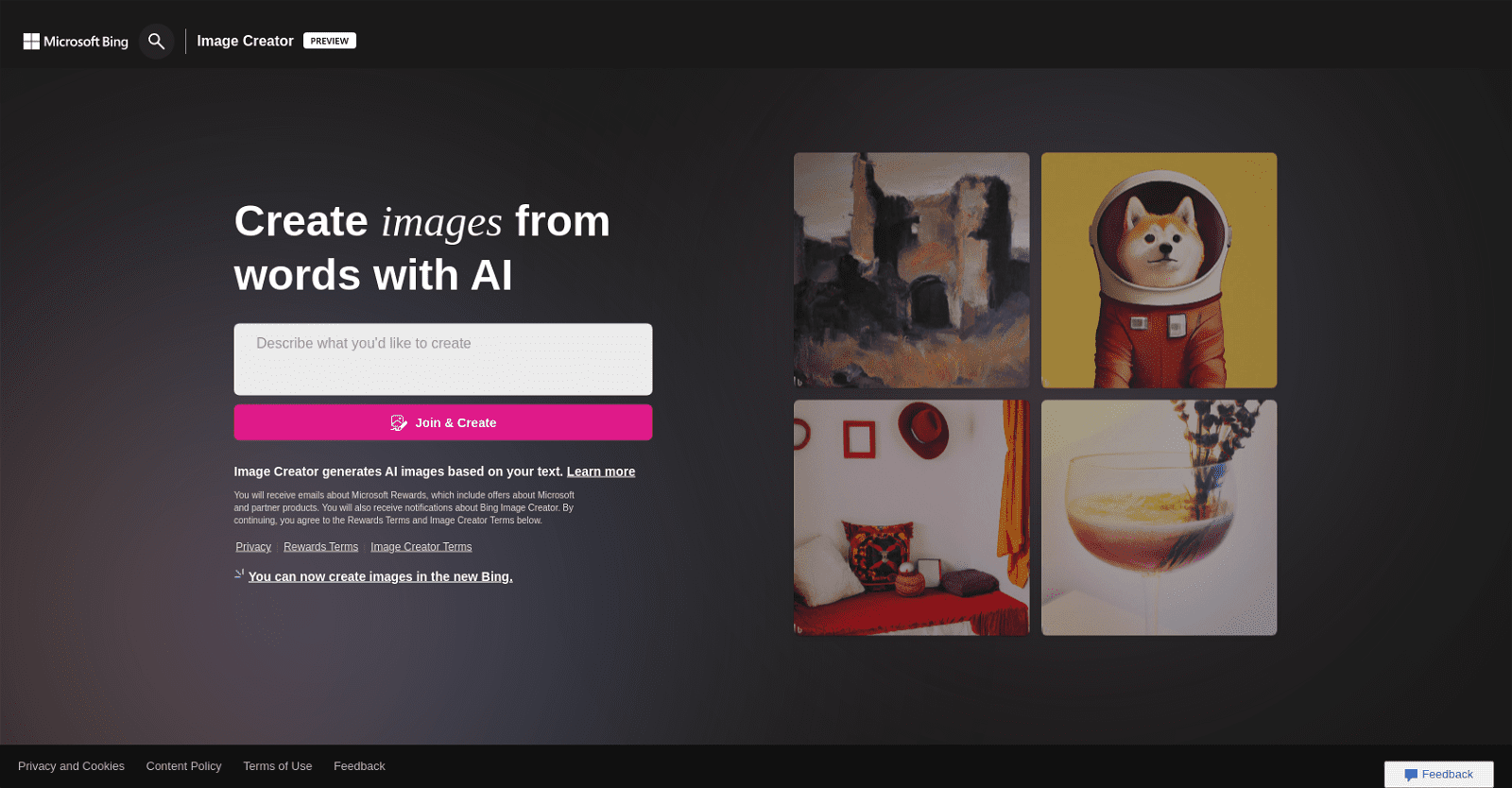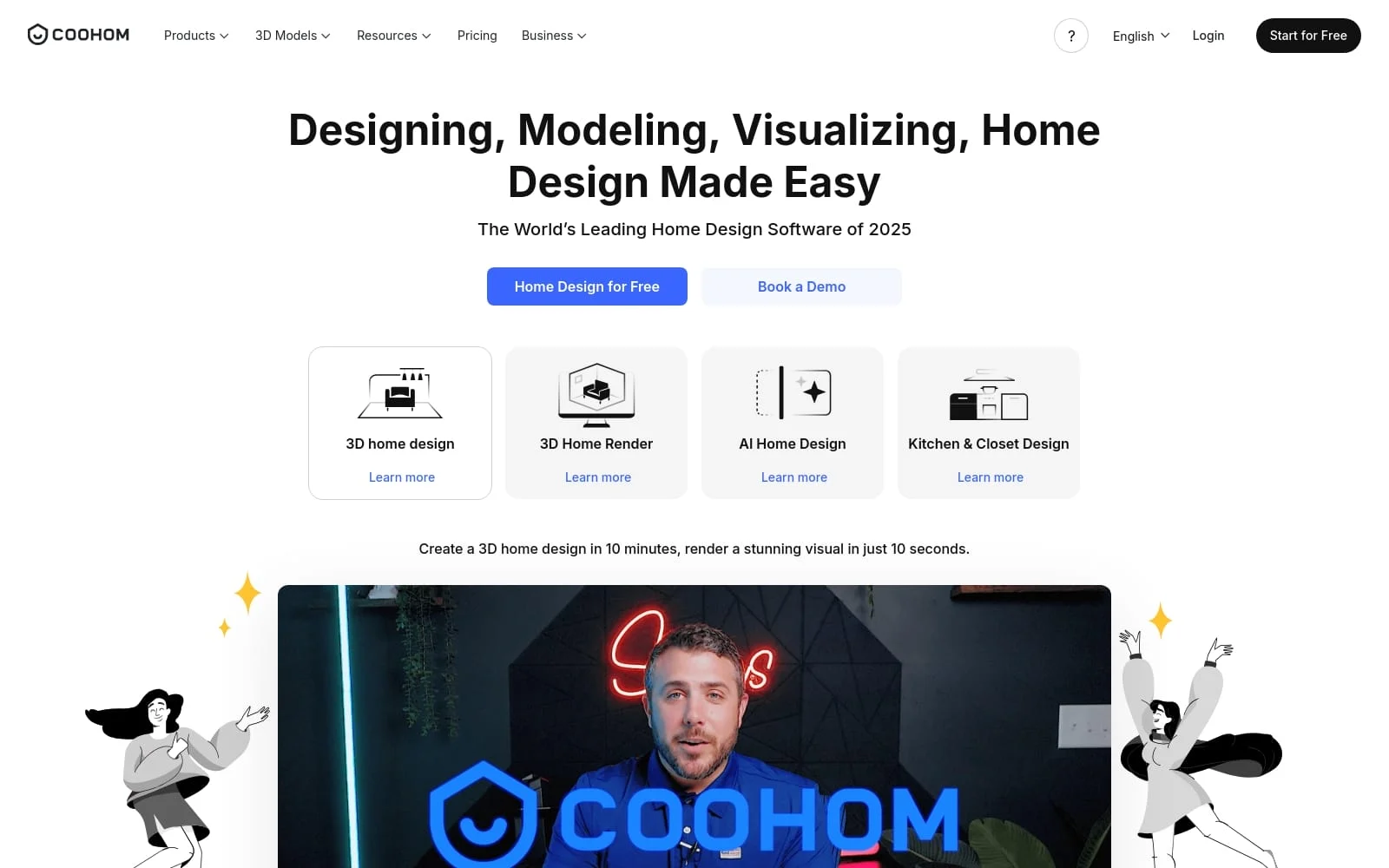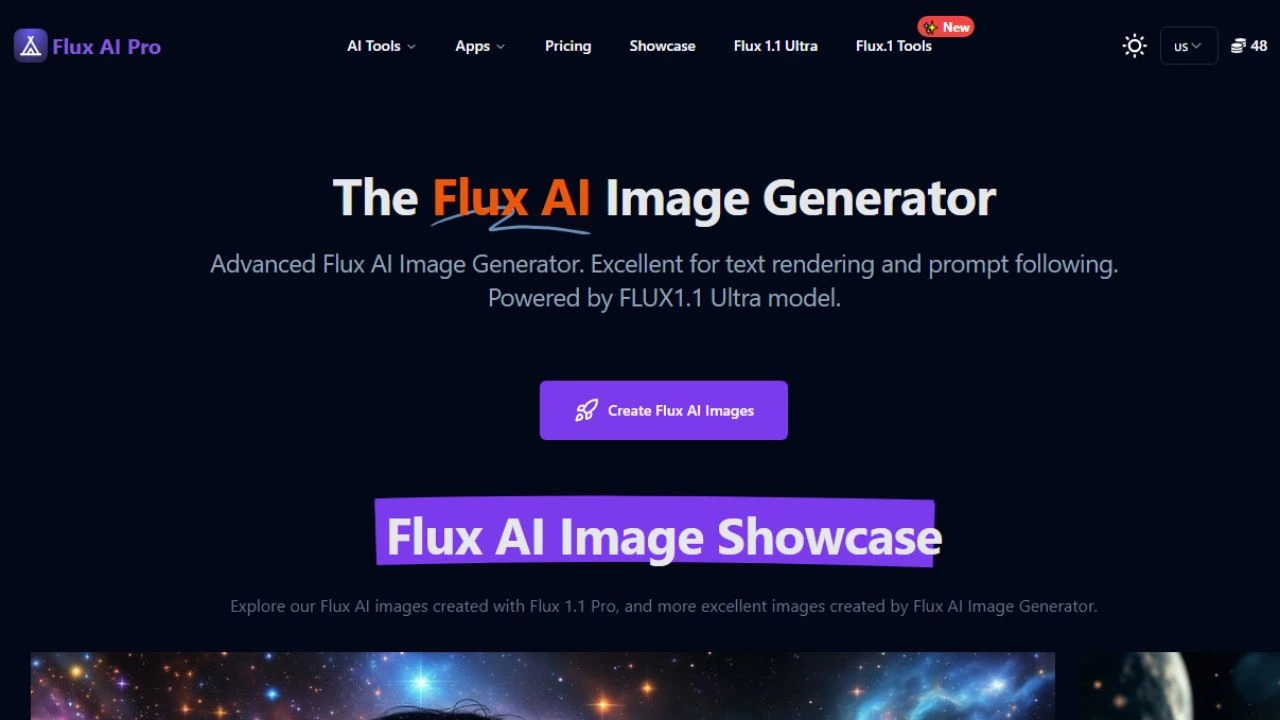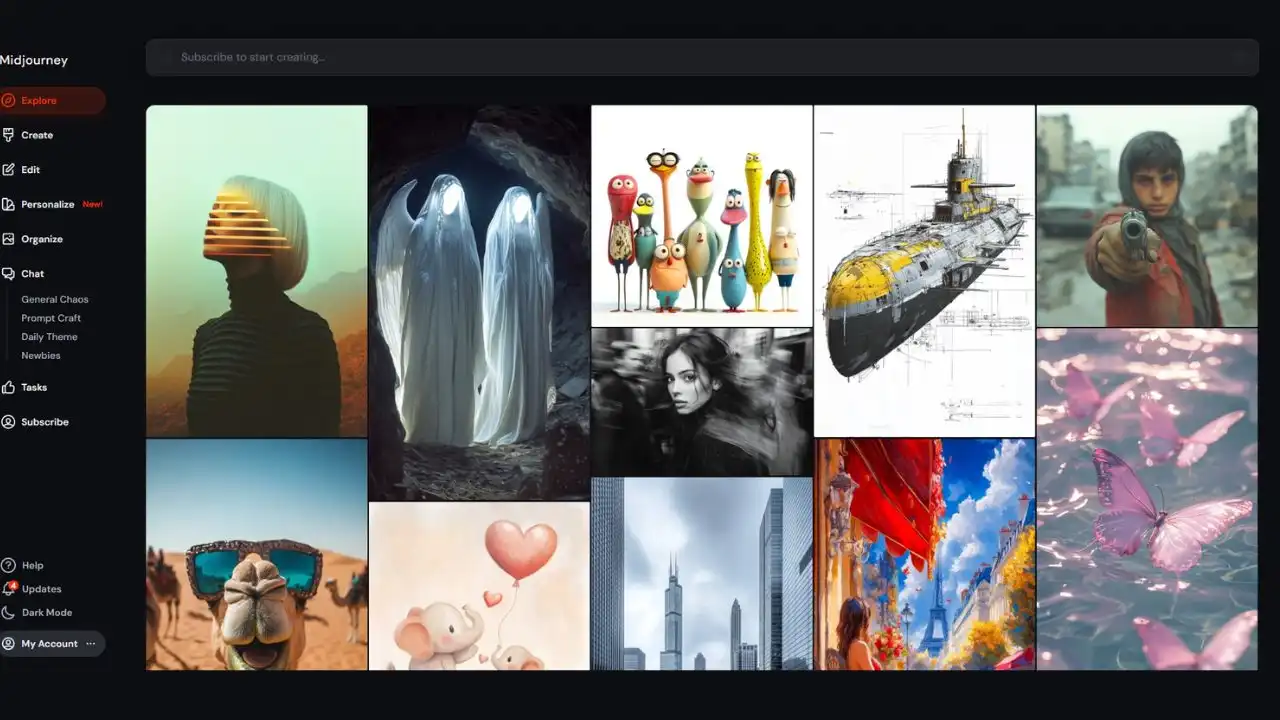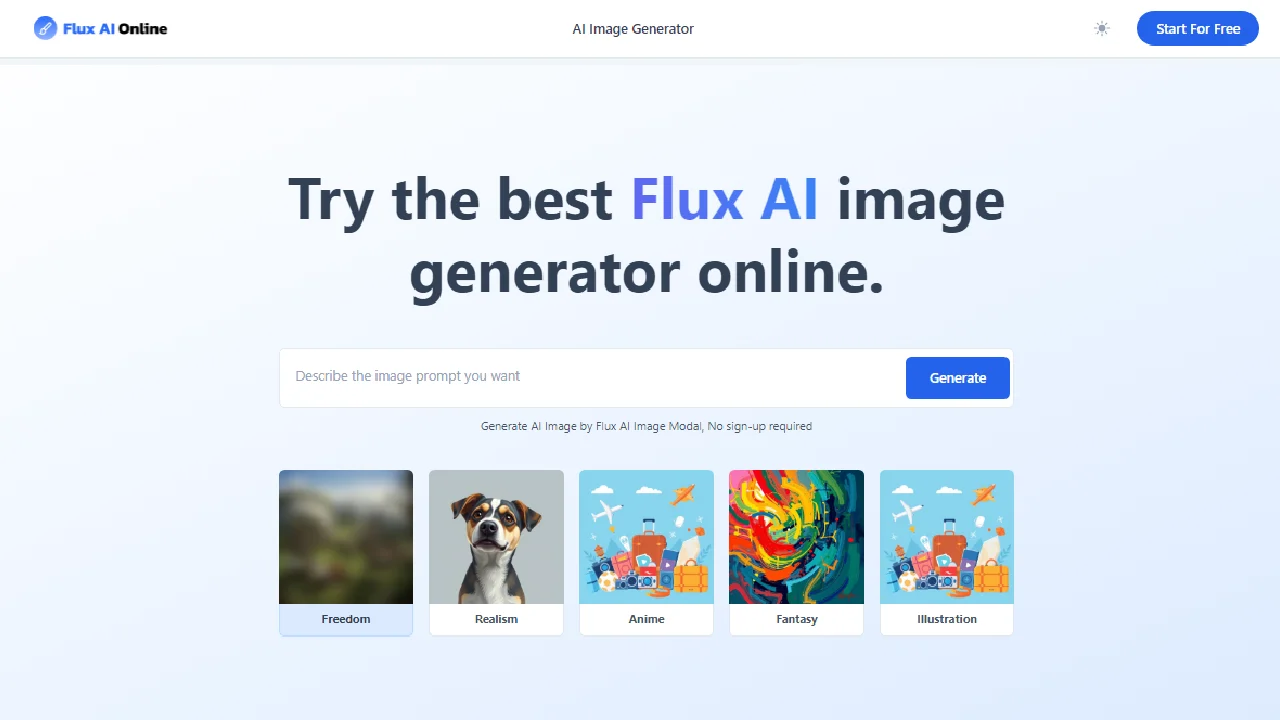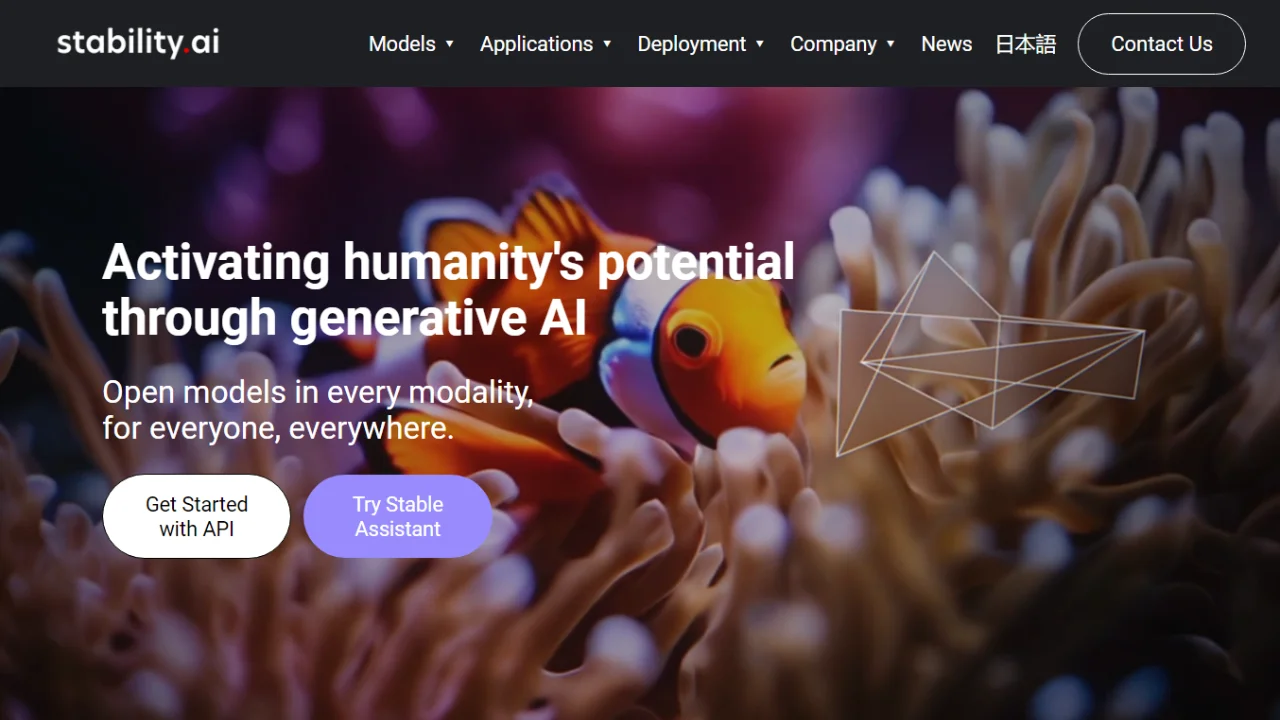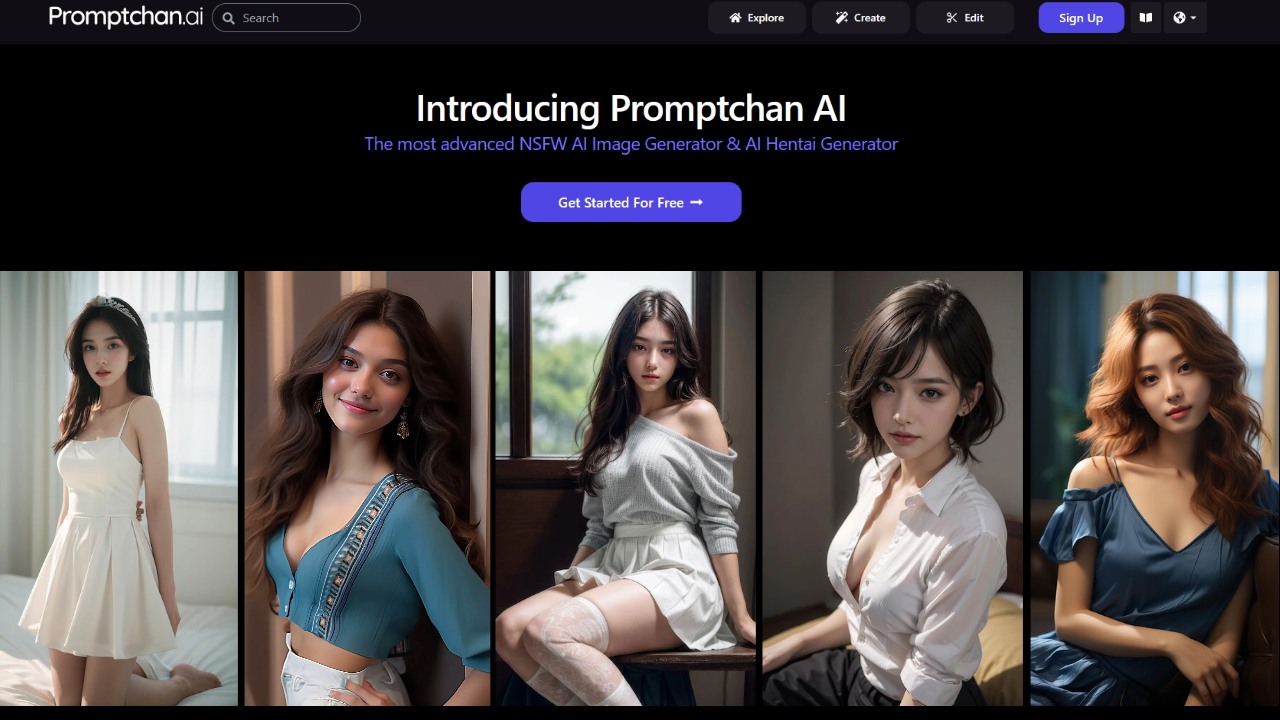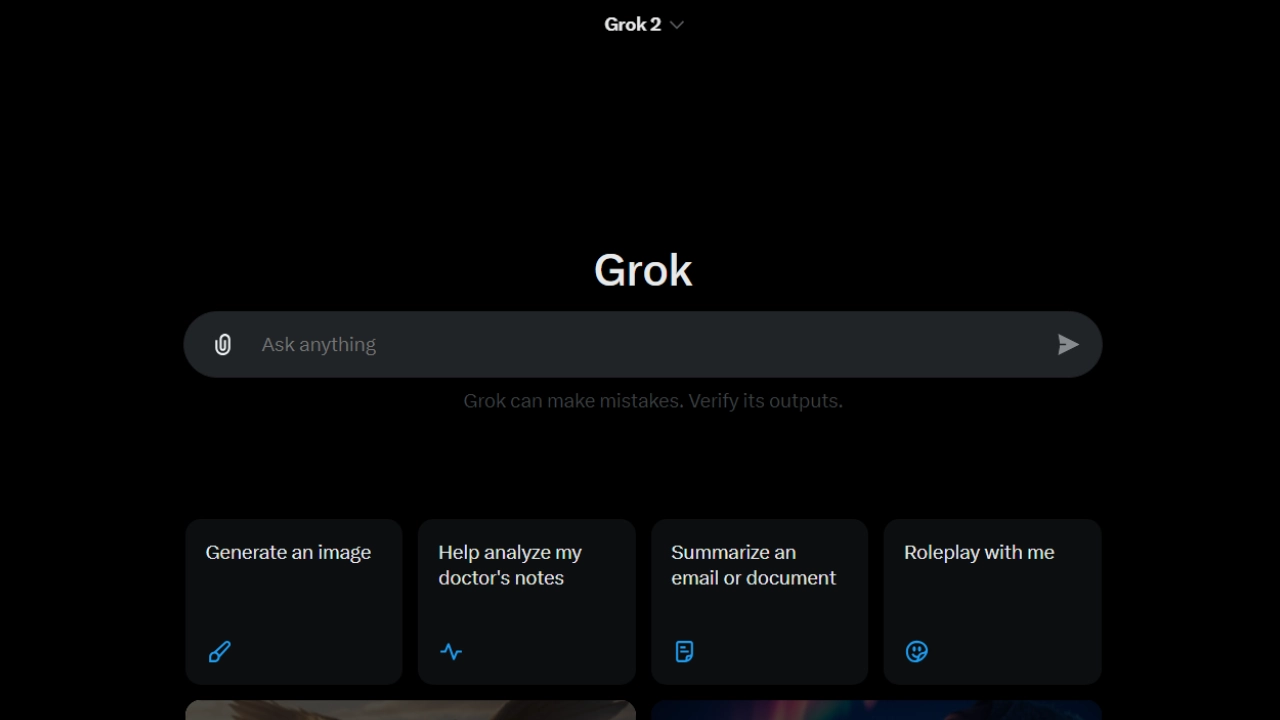Bing Create, also known as Bing Image Creator is a fantastic tool from Microsoft that allows you to generate images based on your words using AI. Powered by an advanced version of the DALL∙E model from OpenAI, it’s like having an artist at your fingertips!
Simply describe the picture you want to see, and Bing Image Creator will create it for you. Whether it’s a majestic peacock in a lush botanical garden, a polar bear with her cubs on an ice floe, or even a phoenix reborn from digital ashes, this tool brings your imagination to life. You can explore others’ images or revisit your own creations.
Features of Bing Create (Image Creator)
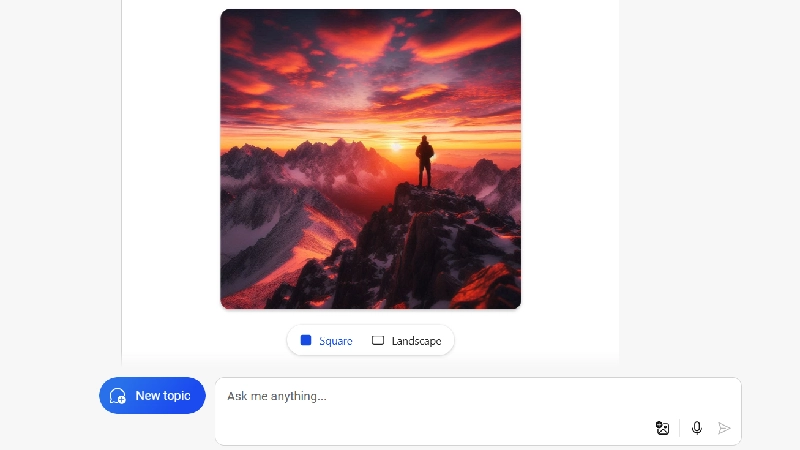
- Text-to-Image Generation: Users can input descriptive phrases, and the AI generates corresponding images. For example, you can create visuals like “a serene cherry blossom park” or “a child flying a kite” based on your prompts.
- Integration with Microsoft Rewards: Users can earn boosts for faster image generation by participating in Microsoft Rewards activities, such as searching with Bing or completing daily tasks.
- Accessibility: While Bing Create is available in many regions, it may not yet be accessible everywhere, with ongoing efforts to expand its availability.
- User Experience: The platform aims to combine searching, chatting, and creating in one seamless experience, enhancing user engagement with AI-generated content.
- Art Styles: Users can choose from various art styles when generating images, such as 3D, abstract, or realists.
- Bing Chat Integration: Bing Create is fully integrated into the Bing chat experience, allowing users to generate images directly from chat prompts.
- Microsoft Edge Integration: Bing Create is available in Microsoft Edge, making it the first and only browser with an integrated AI-powered image generator.
- Select Image Size: When generating an image, you can choose between square and landscape formats. This allows you to tailor the aspect ratio to fit your specific requirements2.
- Customize Colors: You can also adjust the color palette of your generated images. This feature helps in creating images that align perfectly with your desired aesthetic or branding needs.
How to Use Bing Create
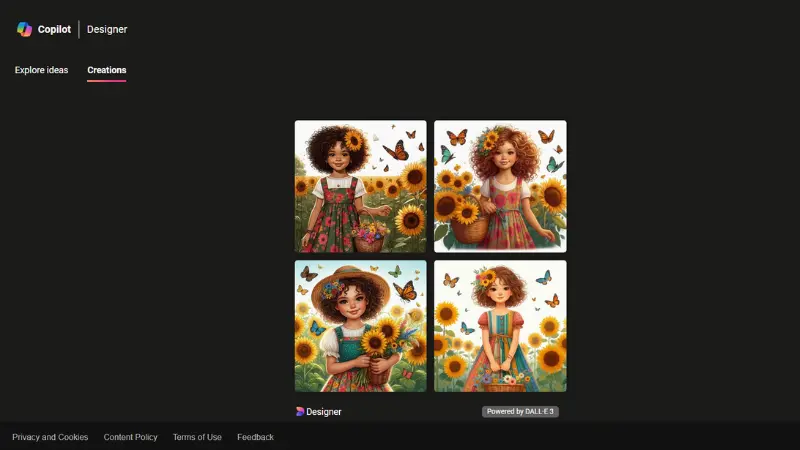
- Access the Tool: Visit the Bing Create page at Bing Create and Sign in with your Microsoft account.
- Input Your Prompt: Enter a descriptive phrase or concept for the image you want to generate. For example, you can type “a serene cherry blossom park” or “a child flying a kite.”
- Customizable Details: Specify details like colors, composition, and mood. You can even request specific objects or elements to be included.
- Generate Images: After entering your prompt, click on the create button to initiate the image generation. Be specific in your description for better results.
- Review and Save: Once the image is ready, review or edit it and download if it meets your needs.
- Earn and Use Rewards Points: You can earn Microsoft Rewards points by searching with Bing or completing daily activities. They can be redeemed for boosts, which allow for faster image generation. If you have enough points, you can apply them to your image creation process.
- Inspiration Gallery: Explore a gallery of images created by others. It’s a great place to find inspiration or admire the creativity of fellow users.
How to Use Bing Create in Bing Chat?
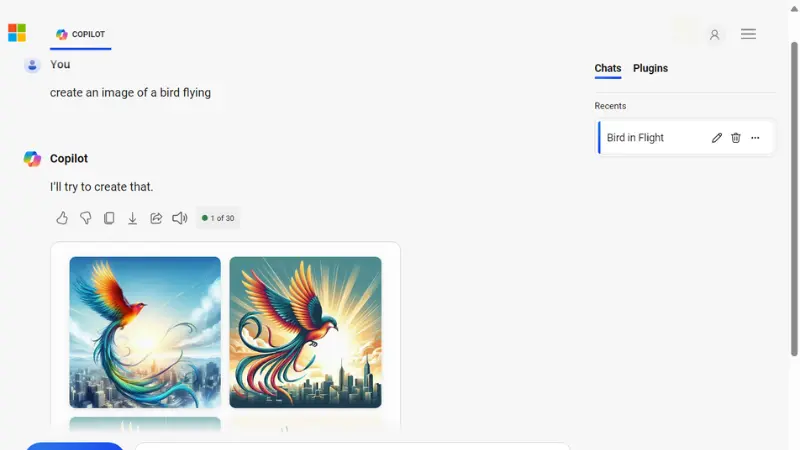
- Start a Chat: Open Bing Chat via the Bing search engine or Microsoft Edge browser. You can alos use the bing sidebar.
- Prompt the Chat: Type your request in the chat box. For example, “Create an image of a sunset over the mountains with Bing Image Creator.”
- Receive the Image: Bing Chat will process your request and generate the image based on your description. This process may take a moment, and you will see the results displayed in the chat.
- Refine if Necessary: If the image isn’t exactly what you wanted, you can refine your description and ask Bing to try again.
Frequently Asked Questions
How does Bing Create Work?
Bing Create works by taking user input in text form and analyzing it using AI technology. It then automatically generates an image that best matches the given description.
Do I Need an Account to use Bing Create?
While you can use Bing Create without an account, signing in with a Microsoft account allows you to earn Microsoft Rewards points, which can be used for faster image generation.
Is Bing Create Free to Use?
Yes, Bing Create is free to use. However, users need to accept Bing’s privacy policy, which includes the use of cookies, ad personalization, analytics, and social media.
What are Microsoft Rewards, and how do they work with Bing Create?
Microsoft Rewards is a program that allows users to earn points by using Microsoft services, such as searching with Bing. These points can be redeemed for various benefits, including boosts for faster image generation in Bing Create.
What Should I do if I Encounter Issues using Bing Create?
If you experience issues, try refreshing the page or checking your internet connection. If the problem persists, it may be due to high demand or regional restrictions. You can also check the Bing support page for more information.
How Long does it take to Generate an Image?
The image generation process typically takes a few moments. However, during times of high demand, it may take longer, and you might need to try again later.
Conclusion
Bing Create is a free tool that can be accessed through Bing’s Image Search feature. However, to use the tool, users need to agree to Bing’s privacy policy, which involves the use of cookies, personalization of ads, analytics, and social media. The tool also allows users to earn rewards points that can be redeemed for boosts to generate images faster.
On the other hand, it is worth noting that the tool may not be available in all regions yet, and there may be some technical issues or delays in image creation. Overall, the Image Creator tool from Microsoft Bing is an innovative application of AI technology that provides users with a useful feature to create customized images based on their text input.