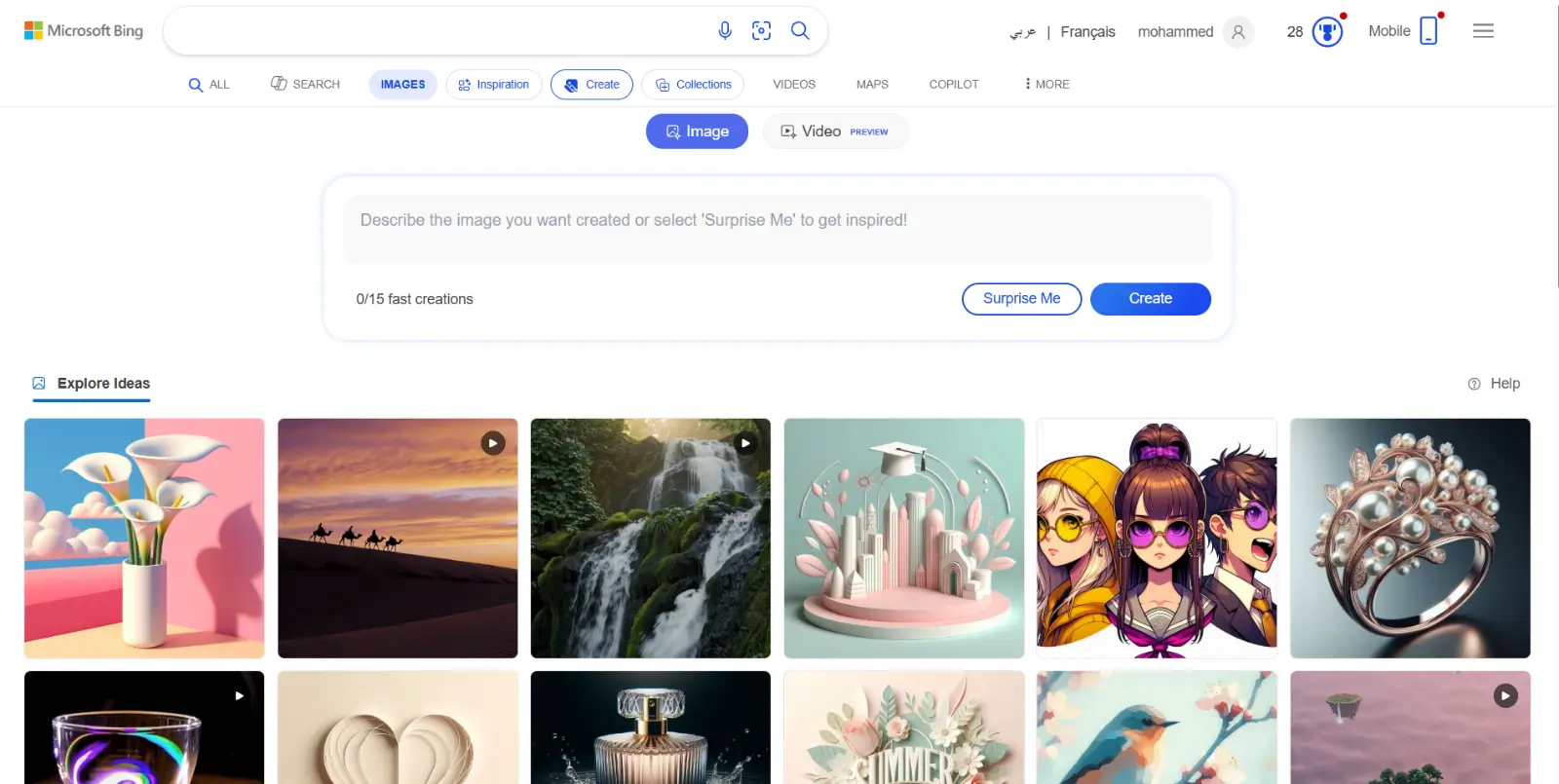What is Bing Image Creator?
Bing Image Creator is a free, AI-driven tool built into Microsoft’s Bing search that instantly transforms descriptive text prompts into vivid, high-quality images powered by OpenAI’s DALL·E models. Accessible via bing.com/create or directly from the Bing/Edge interface, it offers fast and standard creation modes, supports over 100 languages, and integrates with Microsoft Rewards for enhanced generation speed.
Bing Image Creator Features
- Powered by DALL·E: Uses OpenAI’s DALL·E model to generate realistic and artistic AI images from text prompts.
- Text-to-image generation: Converts simple or complex natural language prompts into high-resolution visual artwork in seconds.
- Fast & standard modes: Offers two generation speeds—Fast Mode using Microsoft Rewards boosts, and Standard Mode for free unlimited access.
- Multilingual support: Accepts prompts in over 100 languages, making it accessible to users globally.
- Integrated in Bing & Edge: Easily accessible via bing.com/images/create or through Microsoft Edge’s sidebar and Copilot.
- Microsoft Rewards integration: Users can earn and spend Microsoft Rewards points to access faster image generation times.
- Image history & saving: Automatically stores your generated images for easy download, reuse, or further prompting.
- Free and unlimited: Unlike many competitors, it offers unlimited generations without requiring a paid plan.
Bing Image Creator Use Cases
- Social media content creation: Instantly generate unique visuals for posts, ads, and stories on platforms like Instagram, X, or Facebook.
- Blog and article illustration: Create eye-catching, AI-generated artwork to enhance blog posts or editorial content.
- Marketing and ad design: Generate product mockups, lifestyle scenes, or creative assets for campaigns—no design skills needed.
- Educational and presentation visuals: Build diagrams, scene illustrations, or conceptual images for slides, e-learning, and classrooms.
- Creative exploration and art: Use imaginative prompts to generate fantasy, surreal, or conceptual art for storytelling or inspiration.
- Branding and ideation: Quickly visualize brand mascots, icons, or packaging ideas during brainstorming sessions.
- Visual prototyping: Help visualize product ideas, UI components, or spatial concepts before moving to professional design tools.
Bing Image Creator Pricing Plans
- Free Plan: Unlimited standard image generations at no cost, available to all users with a Microsoft account.
- Microsoft Rewards Boost (optional): Earn and redeem Microsoft Rewards points to unlock Fast Mode, which speeds up image generation when points are available.
Conclusion
Bing Image Creator offers a fast, free, and accessible way to generate high-quality AI images from text prompts. Powered by OpenAI’s DALL·E and fully integrated into Bing and Microsoft Edge, it makes visual content creation effortless for everyone—from marketers and educators to casual users and creatives. With multilingual support, Microsoft Rewards integration, and no usage limits, it’s one of the most user-friendly AI art tools available today.
Frequently Asked Questions
How does Bing Create Work?
Bing Create works by taking user input in text form and analyzing it using AI technology. It then automatically generates an image that best matches the given description.
Do I Need an Account to use Bing Create?
While you can use Bing Create without an account, signing in with a Microsoft account allows you to earn Microsoft Rewards points, which can be used for faster image generation.
Is Bing Create Free to Use?
Yes, Bing Create is free to use. However, users need to accept Bing’s privacy policy, which includes the use of cookies, ad personalization, analytics, and social media.
What are Microsoft Rewards, and how do they work with Bing Create?
Microsoft Rewards is a program that allows users to earn points by using Microsoft services, such as searching with Bing. These points can be redeemed for various benefits, including boosts for faster image generation in Bing Create.
What Should I do if I Encounter Issues using Bing Create?
If you experience issues, try refreshing the page or checking your internet connection. If the problem persists, it may be due to high demand or regional restrictions. You can also check the Bing support page for more information.
How Long does it take to Generate an Image?
The image generation process typically takes a few moments. However, during times of high demand, it may take longer, and you might need to try again later.