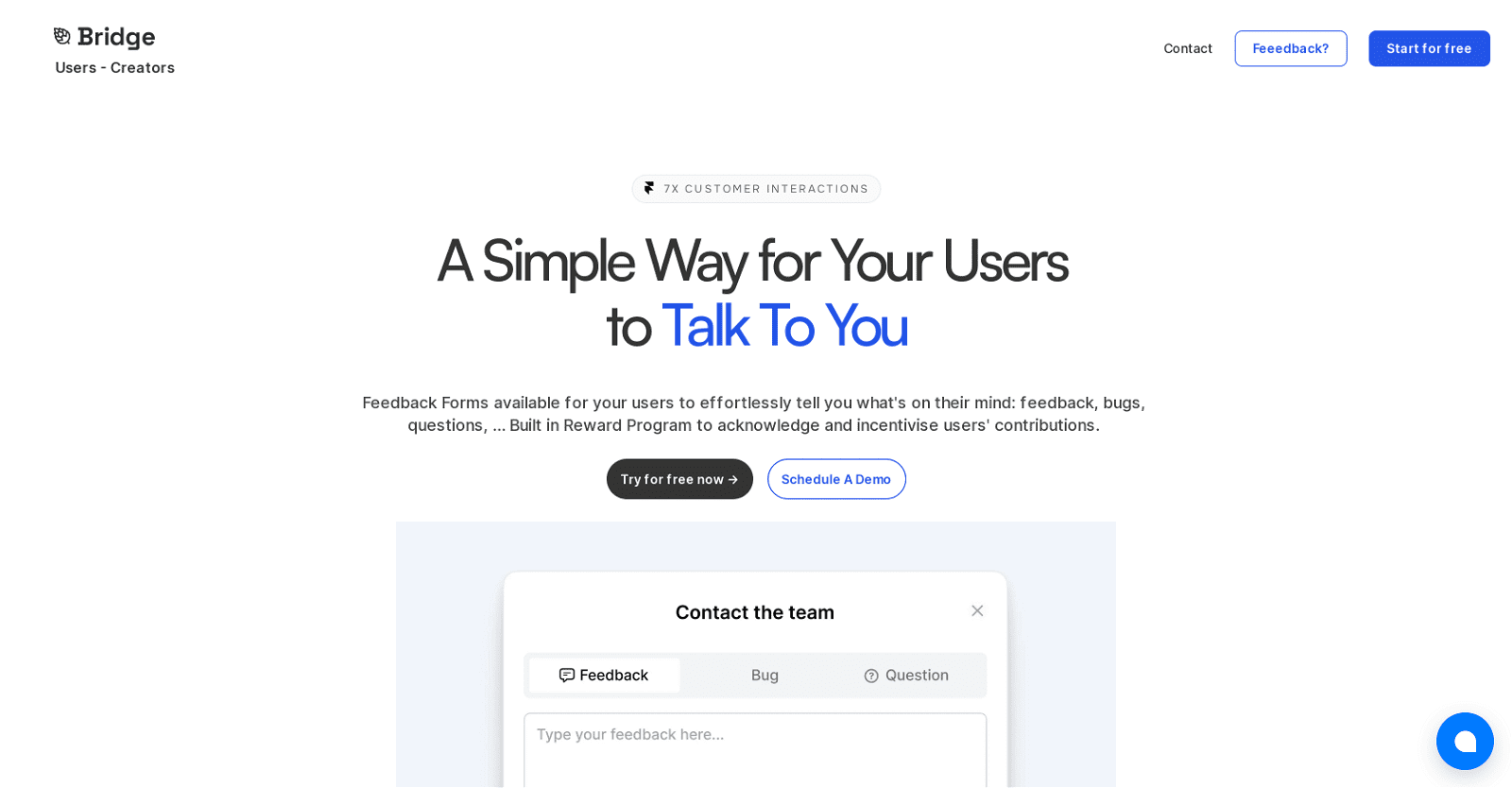Bridge simplifies communication between businesses and users through its AI-driven Feedback Form. This form allows users to easily share their thoughts, report issues, or ask questions. The tool’s AI analysis helps businesses gain valuable insights from user feedback, enabling them to improve customer experience and tailor their strategies accordingly.
To encourage user participation, Bridge offers a customizable reward program, which businesses can adapt to incentivize contributions. All feedback and rewards are managed from a centralized dashboard, streamlining the process for businesses.
With customizable templates, businesses can quickly deploy feedback forms tailored to specific user journeys, from simple forms to comprehensive surveys. Implementation is straightforward, requiring no advanced coding skills—businesses can simply add the provided code snippet to their website.
Bridge offers various pricing plans, including a free trial for new users. More advanced features are available in the Pro and Pro Max packages, catering to the needs of small teams and established businesses, respectively.
More details about Bridge
How can Bridge be added to a website?
Adding Bridge to your website is a breeze, requiring no advanced coding skills. With a simple copy and paste of a provided code snippet, businesses can seamlessly integrate the tool into their desired web pages.
Is there a free trial available for Bridge?
Indeed, Bridge provides a free trial option tailored for users who want to explore its features before opting for a paid plan. The trial includes access to an active Feedback portal, up to 10 user inquiries, and Bridge Branding.
What is Bridge’s main function?
Bridge serves as a conduit for smooth communication between businesses and their users, primarily through its Feedback Form. This feature offers users a straightforward platform to share their thoughts, report bugs, or pose inquiries, fostering open and effective dialogue.
What are the requirements to start using Bridge?
To get started with Bridge, simply select a pricing plan that fits your requirements. You don’t need any advanced coding skills to implement Bridge on your website. Just copy and paste the provided code snippet onto the desired page, and you’re good to go.