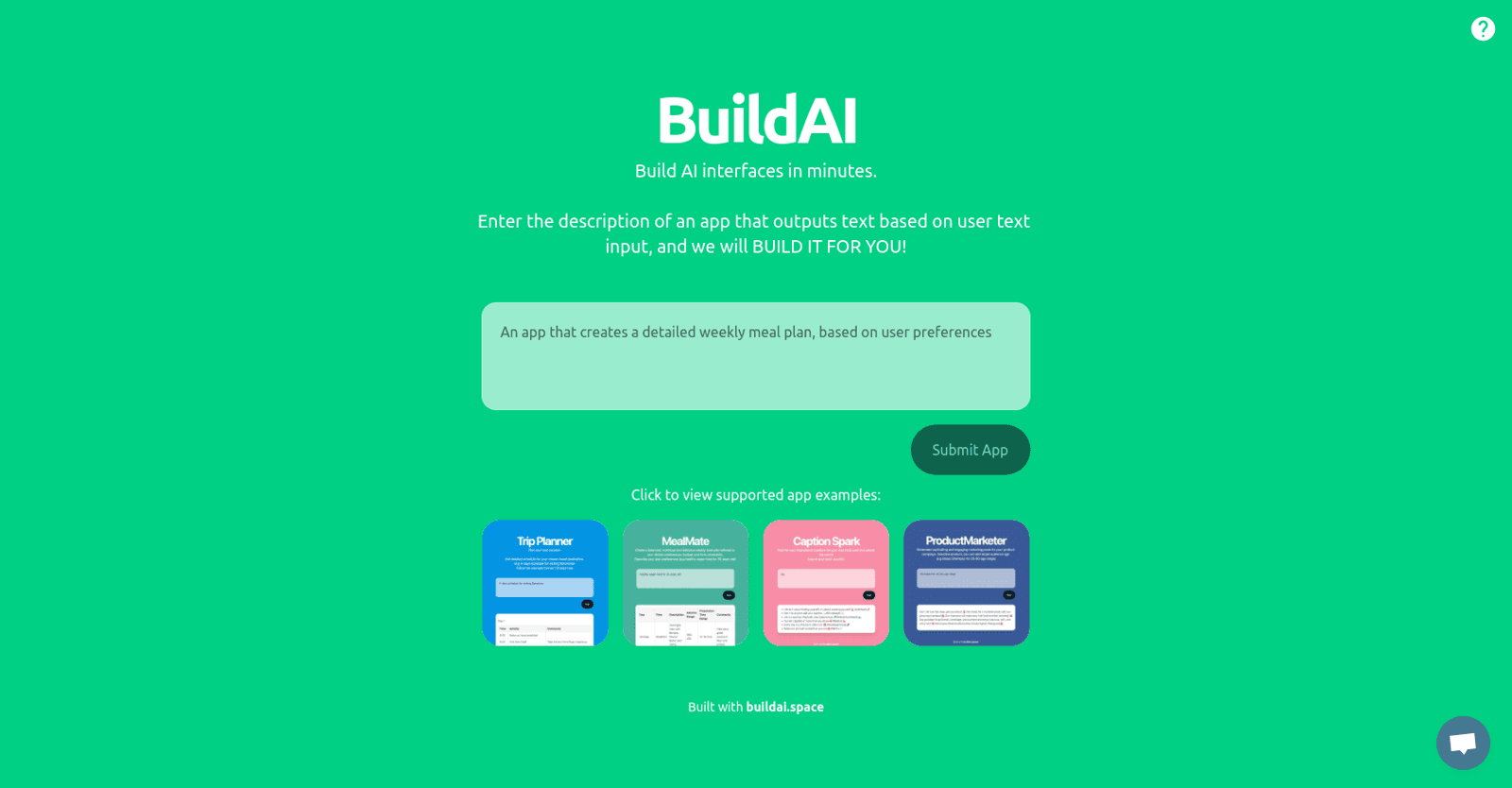Build AI simplifies the process of creating AI interfaces by transforming user-provided descriptions into functional code within minutes. With this tool, users can generate applications that produce text outputs based on user input without the need for manual coding.
By eliminating the coding process, Build AI significantly reduces the time required to develop AI interfaces, enabling users to bring their ideas to life swiftly and efficiently. The platform also offers a collection of example apps, serving as valuable references for users embarking on their interface-building journey.
Furthermore, Build AI facilitates seamless integration of AI applications into users’ websites, allowing them to embed the apps with ease. Monetization options are available, enabling users to brand their apps according to their preferences.
Users can initiate their journey with a free trial before opting for their preferred subscription plan. With its user-friendly approach and streamlined functionality, Build AI empowers users to effortlessly create AI interfaces tailored to their specific needs and objectives.
More details about Build AI
What are the example apps provided by Build AI?
Build AI does not identify which particular example apps they offer on their website.
What kind of support does Build AI offer in case I find difficulties?
On their website, there are no specifics about the help that Build AI offers in the event that something goes wrong.
How much time can users save using Build AI?
Their website doesn’t say how much time consumers can save specifically by using Build AI. The fact that users can design AI interfaces in a matter of minutes, however, indicates that the process is rapid and, as such, might save a substantial amount of time when compared to human coding.
Does Build AI offer any tutorials or guidelines for beginners?
Although Build AI does offer sample apps to help with the creation of new interfaces, it is unclear from their website if they also provide extra tutorials or beginner-friendly instructions.