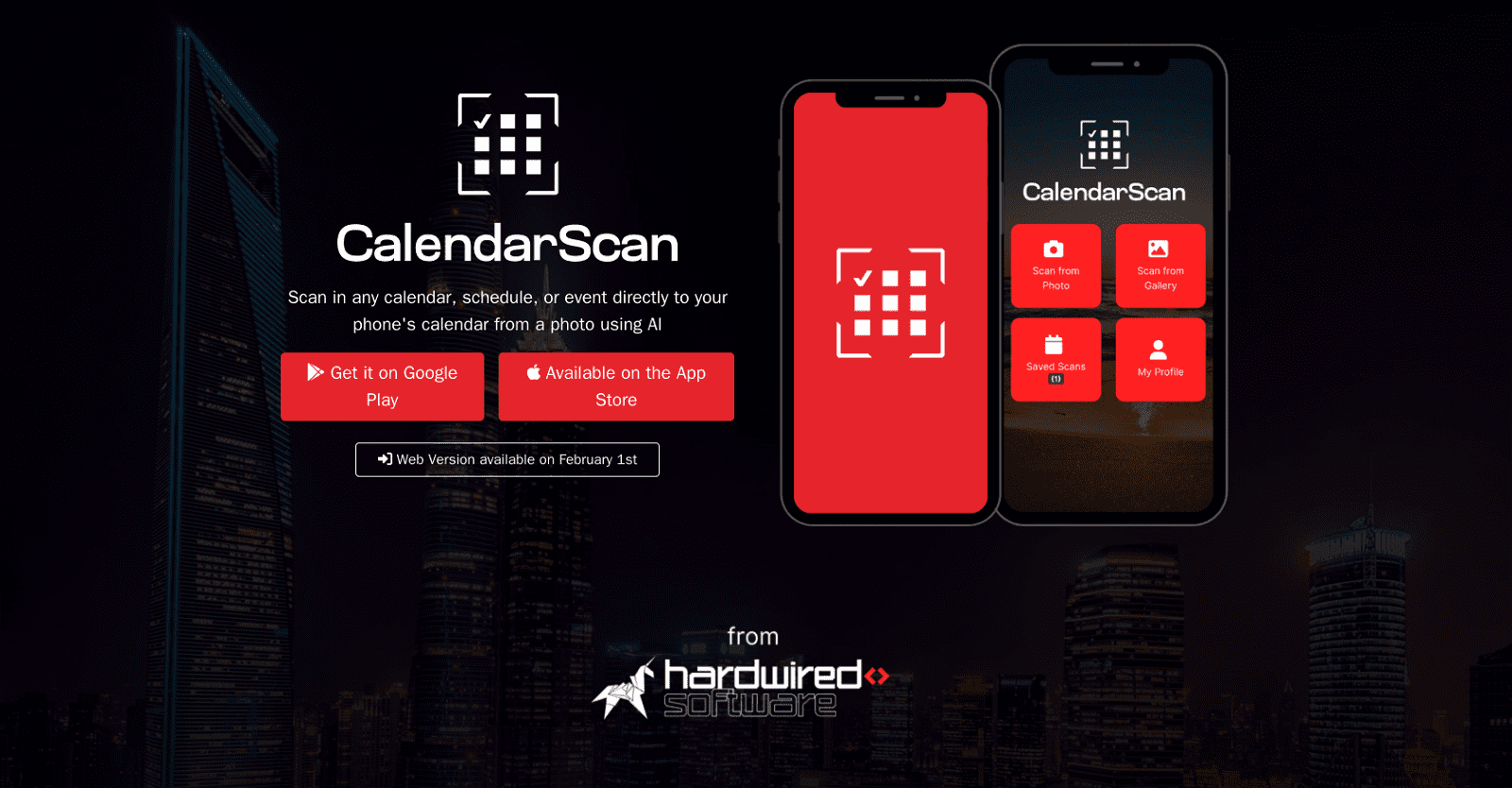CalendarScan is an AI-powered tool crafted to revolutionize calendar management. Its core function? Translating paper-based calendars, schedules, or events into digital formats seamlessly. Capture a photo, and its AI interprets the data, effortlessly importing it into your mobile phone calendar.
But it doesn’t stop there. Digital images of schedules? No problem. CalendarScan handles those too, saving precious time and streamlining your schedule management process.
Available on Google Play and the App Store, it caters to both Android and iOS users. And keep an eye out for the web version, slated for release soon, promising broader accessibility and a larger user base.
With CalendarScan, bid farewell to manual data entry woes. Embrace a simpler, AI-driven approach to managing your schedule, ideal for anyone seeking digital calendar convenience from any source.
More details about CalendarScan
Can I use CalendarScan to import data directly into my mobile phone calendar?
Yes, CalendarScan allows you to import data directly into your mobile phone calendar. It reads and translates a calendar image into a digital format, which is then imported into the calendar app on your phone.
How does CalendarScan improve the schedule management process?
CalendarScan simplifies schedule administration by removing the need for human data entry. It enables users to photograph a paper calendar or schedule, which is then interpreted and imported immediately into the user’s digital calendar.
What are CalendarScan’s AI capabilities?
CalendarScan offers AI features such as image recognition, text interpretation, and data import. It can read data from an image of a calendar or schedule and then convert and import it into a digital format.
What aspects make CalendarScan effective at organizing schedules?
CalendarScan’s image recognition and text interpretation capabilities make it an effective schedule management tool. These enable it to analyze and convert paper-based schedules to digital format, hence speeding up schedule management.