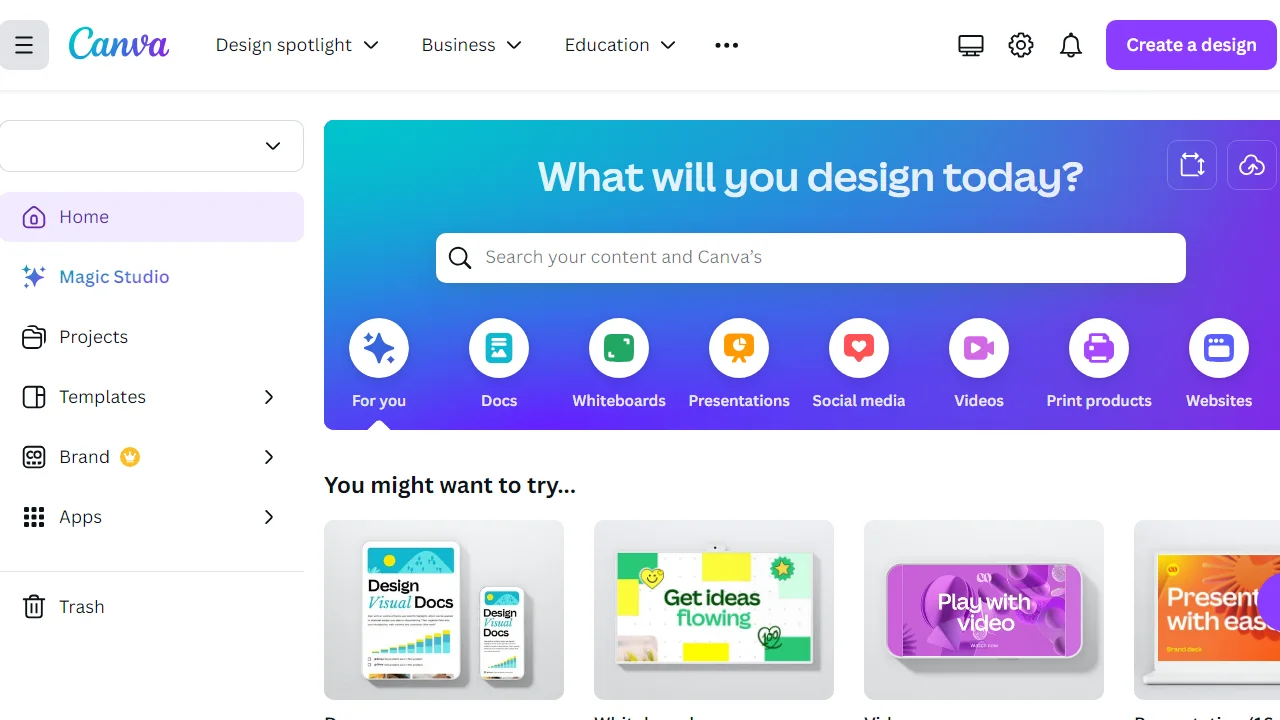Canva AI is an online design tool that helps users create graphics, presentations, and social media posts easily. It offers drag-and-drop features, ready-made templates, and design elements like text, images, and icons. You can also generate GIFs from images and videos, making it perfect for animations.
Besides graphic design, Canva provides tools for video editing, background removal, and team collaboration. It works in your browser or as an app, so you can design from anywhere without special software. Canva has free and paid plans, offering more templates and advanced features for professional use.
How to use Canva AI?
Using Canva AI is quite straightforward and fun! Here’s a step-by-step guide to get you started:
- Create an Account: Go to Canva’s website and sign up for a free account. You can also log in using your Google or Facebook account.
- Explore the Homepage: Once logged in, you’ll see various design types like social media posts, presentations, posters, and more. Choose the type of design you want to create.
- Select a Template: Canva offers thousands of templates. You can start with a blank canvas or choose a template that fits your needs. Templates are categorized to make it easier to find what you’re looking for.
- Customize Your Design: Drag and drop elements to position them. You can resize, rotate, and layer elements as needed.
- Use the Toolbar: The top toolbar allows you to undo/redo actions, change the background, add animations, and more.
- Save and Share: Once you’re happy with your design, you can download it in various formats (PNG, JPG, PDF, etc.), share it directly on social media, or print it.
Canva AI Features
Canva AI offers a variety of features designed to enhance your creative process and make designing easier. Here are all the AI features of Canva:
- Magic Write: Quickly generates text content, helping with copywriting and brainstorming.
- Magic Design: Creates custom, on-brand content in seconds based on your descriptions or media.
- Magic Media: Transforms text prompts into images, videos, graphics, icons, stickers, and illustrations.
- Magic Expand: Seamlessly extends images in any direction to perfect the shot.
- Magic Grab: Allows you to select, move, reposition, or resize any element in your photo effortlessly.
- Text to Video: Generates videos from simple text prompts, customizable with filters and transitions.
- AI Photo Editing: Removes unwanted objects, adjusts color and lighting, and generates additions to your images based on text prompts.
- Text to Image: Converts text prompts into images, offering various styles and aspect ratios.
- Text to Graphic: Generates unique graphics, icons, stickers, and illustrations from text descriptions.
- Magic Edit: Allows you to reimagine your image by adding, replacing, or editing elements with a short-written prompt.