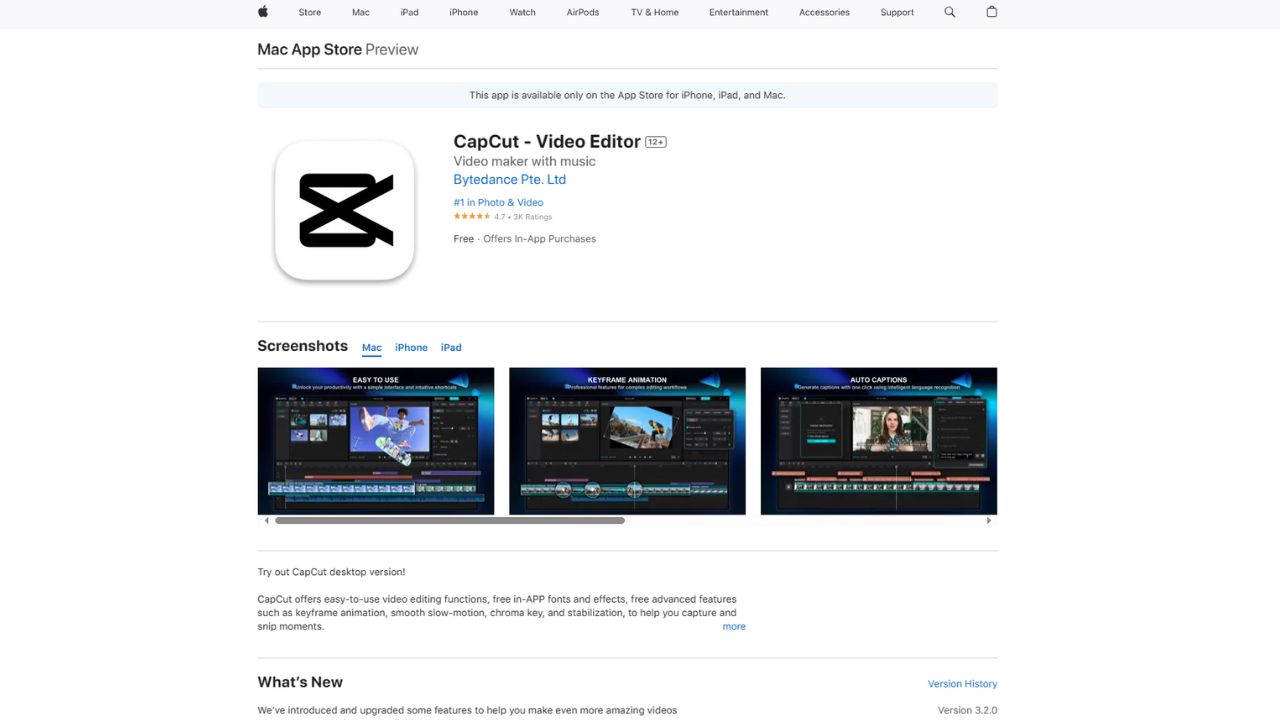CapCut is a free video editing app by ByteDance, the company behind TikTok. It enables users to create and edit videos on both mobile and desktop. The app offers features like cutting, speed adjustments, and adding music and text.
Popular among social media creators, CapCut is optimized for vertical videos ideal for TikTok and Instagram. It includes AI-driven features and preloaded assets to help users quickly create engaging content. Suitable for beginners and experienced editors, CapCut enhances videos for easy sharing.
How to use CapCut?
CapCut is a versatile video editing tool that’s perfect for creating amazing videos. Here are the simple steps to Use CapCut:
- Launch the App: Open CapCut on your mobile device or computer.
- Create a New Project: Tap on “New Project” to start a new video.
- Import Media: Add your videos, photos, and music to the project.
- Edit Your Media: Use the various editing tools to trim, cut, merge, and arrange your clips.
- Add Effects and Transitions: Enhance your video with effects, transitions, and filters.
- Customize Text: Add text overlays to your video with customizable fonts and styles.
- Export Your Video: Once you’re happy with your edits, export the video to your device.
Features of CapCut
CapCut is packed with features to help you create professional-looking videos. Here are some of its standout features:
- Multi-Layer Editing: Easily layer videos, images, and audio tracks for complex editing.
- Keyframe Animation: Precise control over your animations with keyframes.
- Advanced Filters and Effects: Enhance your videos with a variety of stylish filters and effects.
- Text and Titles: Add customizable text overlays and titles to your videos.
- Music and Sound Effects: Import your own music or choose from CapCut’s library of sound effects and background music.
- Speed Control: Adjust the speed of your video clips for slow-motion or time-lapse effects.
- Chroma Key: Use the green screen feature to replace backgrounds and create special effects.
Frequently Asked Questions
Can I add my own media files to CapCut?
Yes, you can import your own videos, photos, and music into CapCut.
Can I use CapCut to edit 360-degree videos?
Yes, CapCut supports editing 360-degree videos, allowing you to create immersive content.