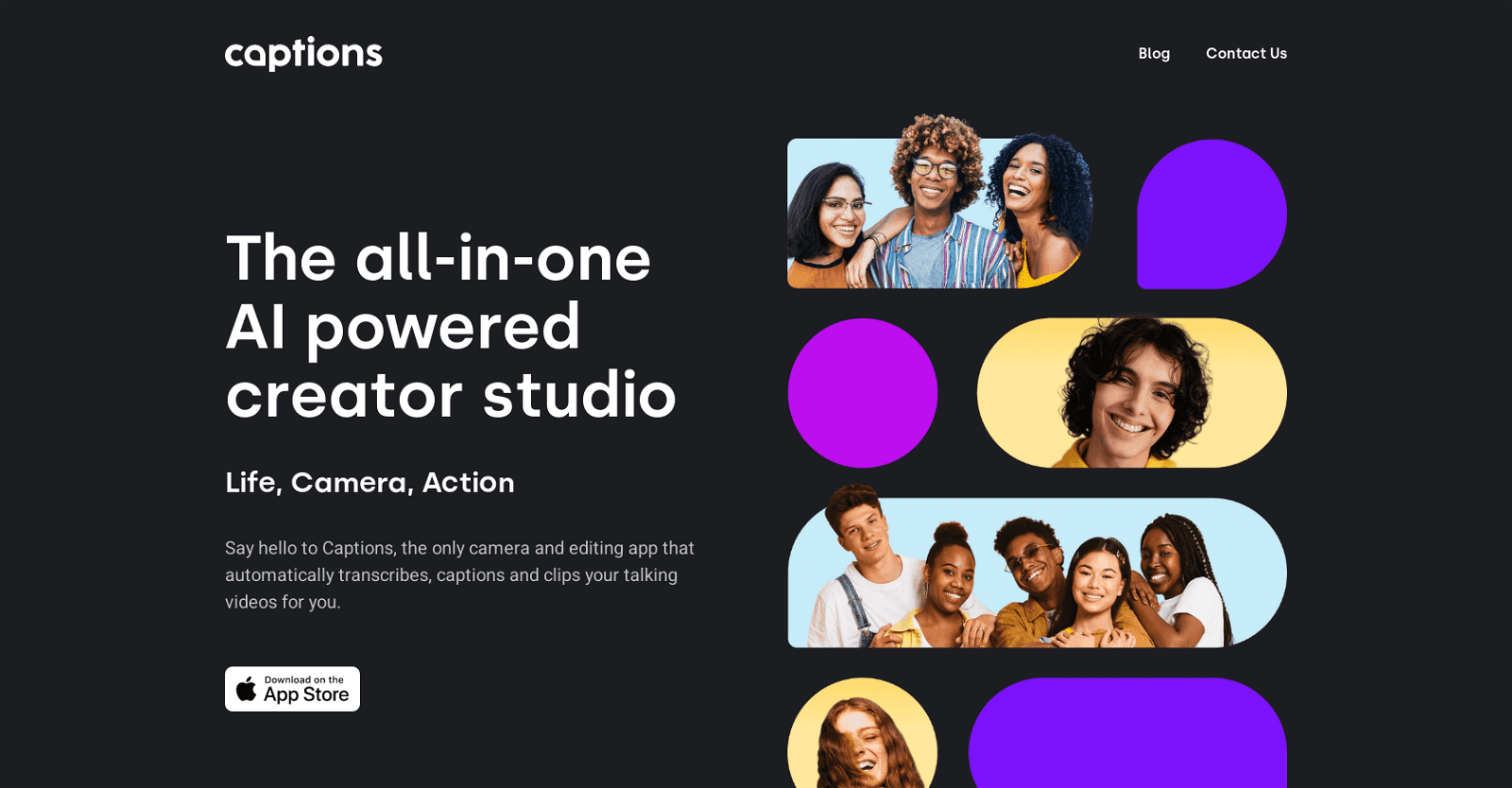Captions is an AI-powered video creation studio that streamlines the process of creating captions, clips, and other content for talking videos. It allows users to record up to a minute of video or record in short segments, and automatically transcribes, captions, and clips the video.
It also features customizable text styles, word-by-word captions in multiple languages, eye contact without eye contact, an AI-powered writing assistant for scripts, and an AI-powered idea generator. The platform is intuitive and user-friendly and offers a suite of powerful tools that make it easy to create professional-looking videos quickly and easily. Captions is perfect for content creators, filmmakers, YouTubers, and anyone else looking for a way to caption their videos with ease.
More details about Captions
In what languages does Captions provide its caption service?
Captions supports captioning in every language in the world, even the most rare ones. This means that users can record their videos in any language of their choice and apply synchronized captions in the same or a different language.
What is the ‘Lip-Synching to the Rescue’ feature on Captions all about?
‘Lip-Synching to the Rescue’ is a feature in Captions that allows you to adjust your subtitles after recording a video. If you make a mistake or change your mind about the dialogues used, you can simply change the subtitles, and the AI-powered lip-dubber will match them with the video seamlessly, eliminating the need to re-record.
Who is Captions designed for?
Captions is designed for a vast range of users including content creators, filmmakers, and YouTubers, essentially anyone seeking a simple, yet powerful tool for creating captioned videos. It is especially useful for those who create content for social media or other platforms that require video captioning.
Does Captions have an AI-powered idea generator?
Yes, Captions does have an AI-powered idea generator. This feature helps generate new ideas for your next video, fostering creativity and reducing the time spent on brainstorming.