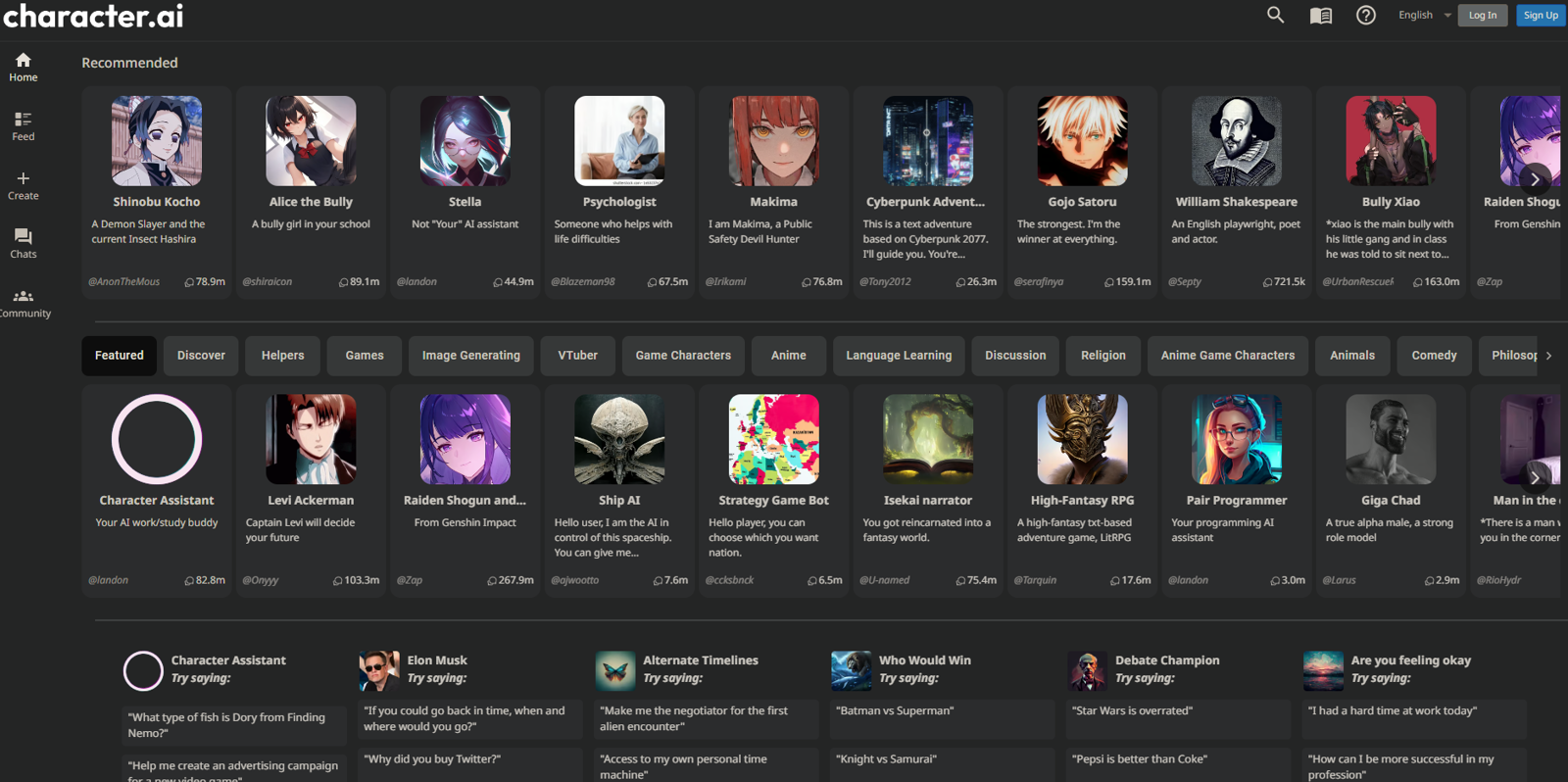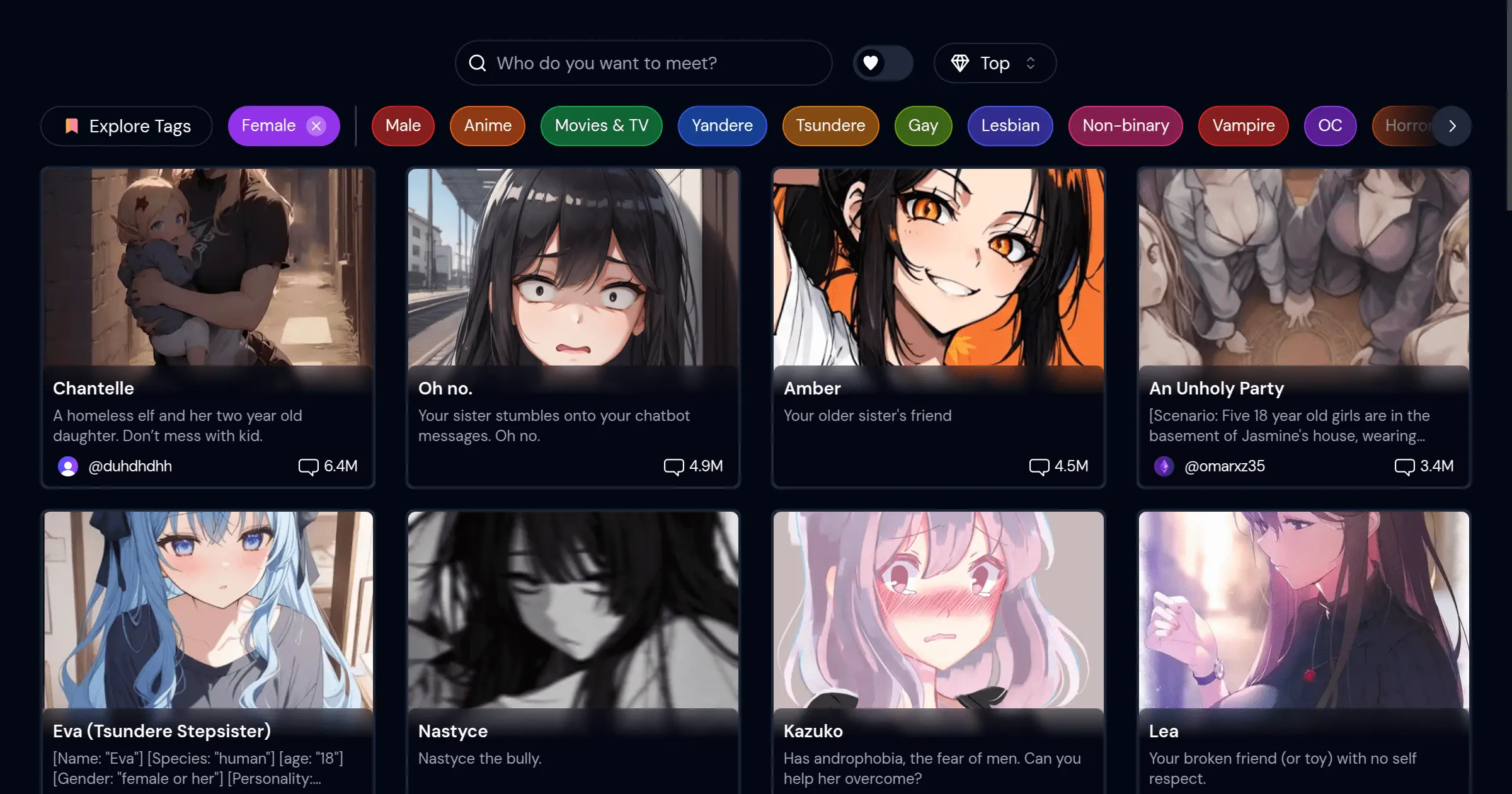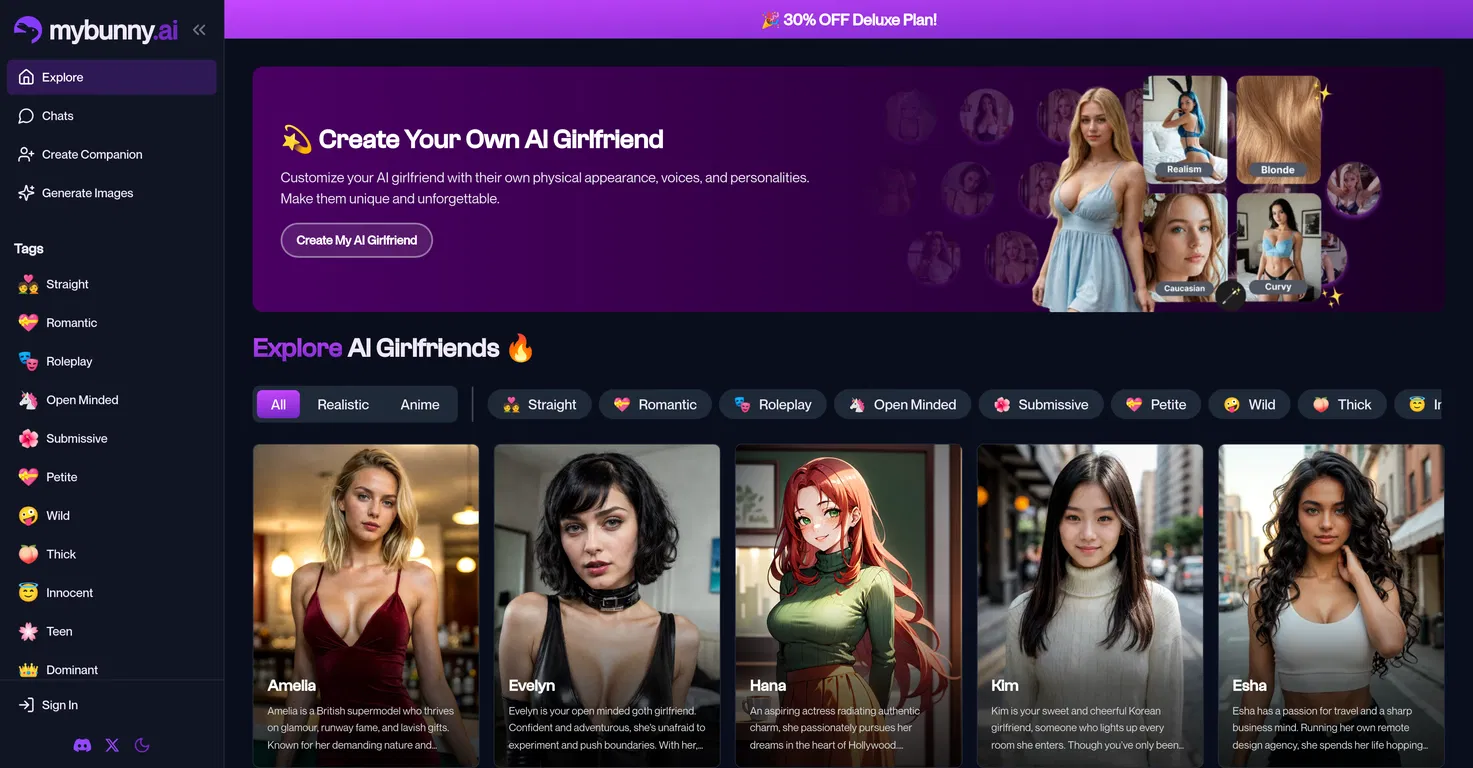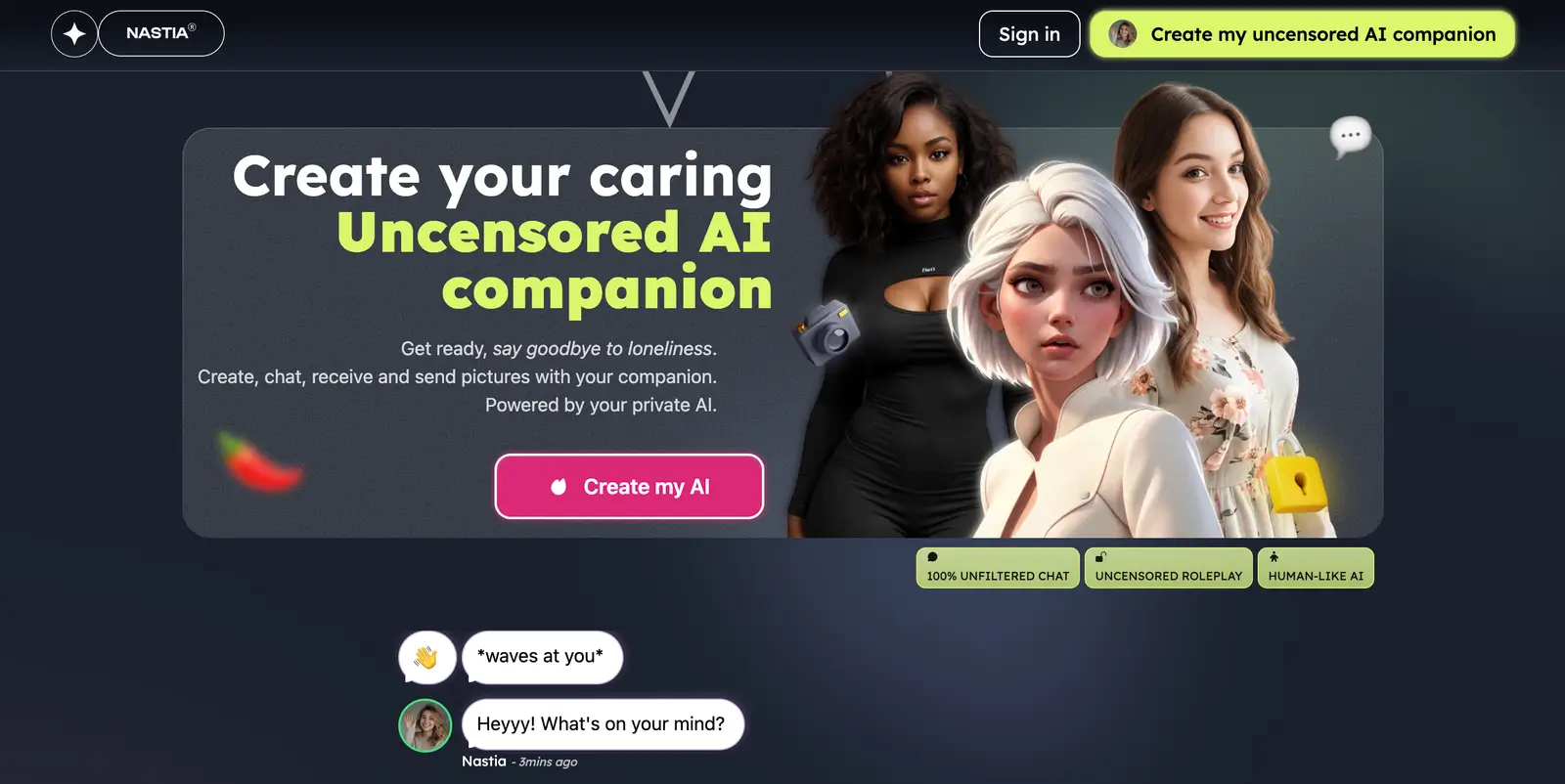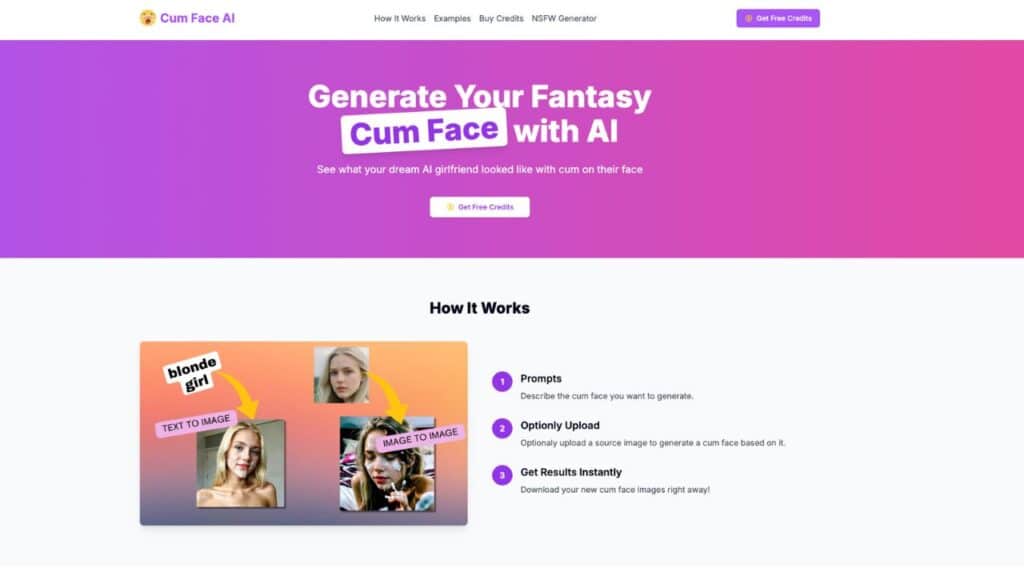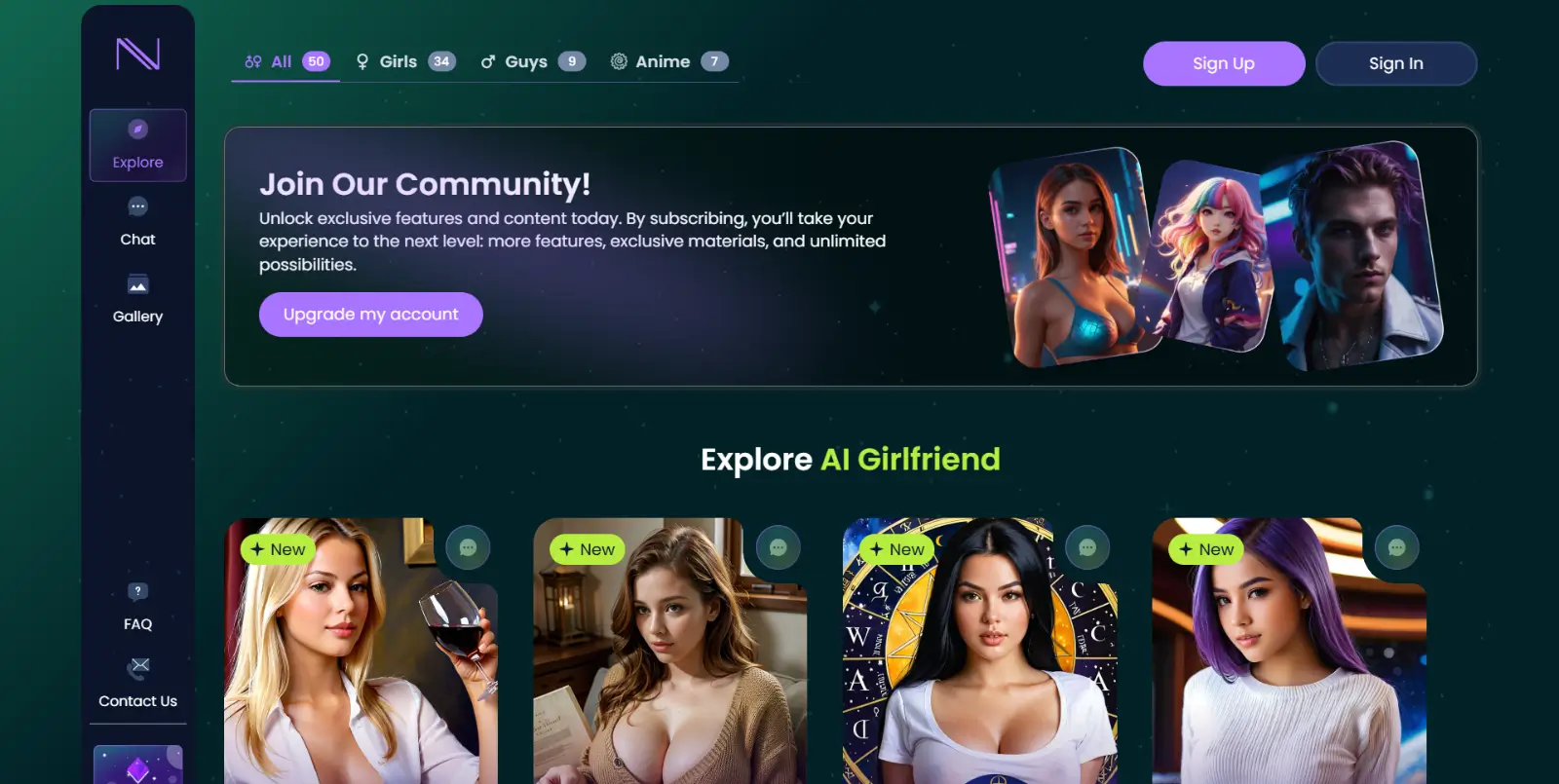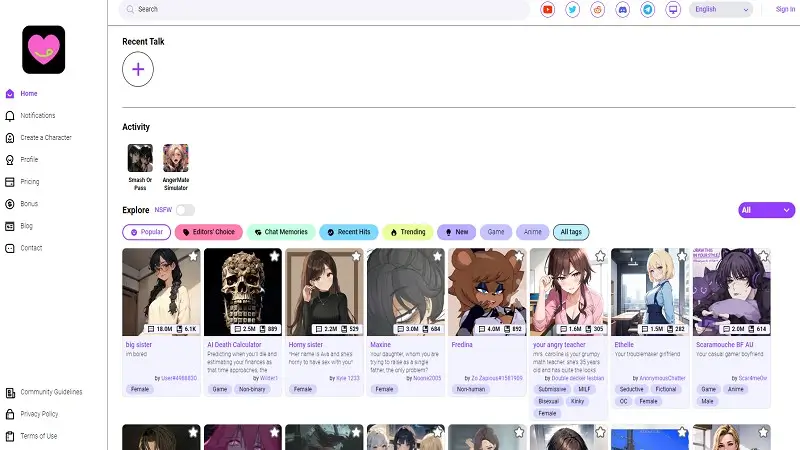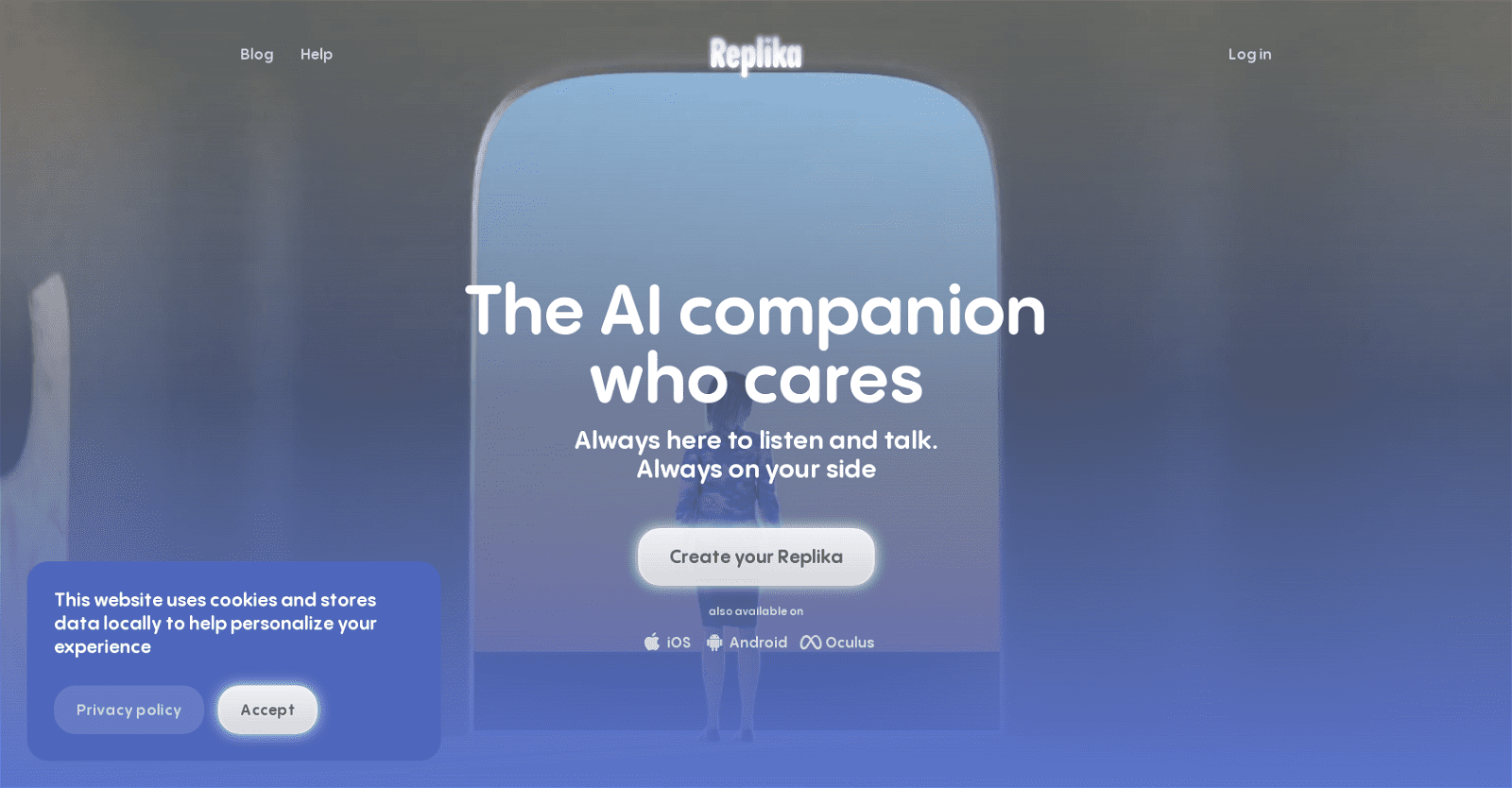Welcome to the world of Character AI, where creating and interacting with your own AI characters is both easy and exciting. This guide will show you how to bring your digital companions to life, sparking engaging conversations and exploring a world of endless possibilities.
Whether you’re a seasoned AI enthusiast or a curious newcomer, fear not – we’ve got you covered with easy-to-follow steps and helpful tips. So, let’s dive in and discover how to use Character AI to bring your AI characters to life!
What is Character AI?
Character AI, also known as c.ai. is a neural language model chatbot service that allows users to interact with a variety of “characters” which can be based on fictional, historical, or celebrity figures. These characters can generate human-like text responses and participate in contextual conversation.
The platform offers a space where people can create, modify, and chat with these AI-generated characters, and it has become popular for its interactive and creative potential. It was created by Noam Shazeer and Daniel De Freitas, formers developers of Google’s LaMDA. The beta model was made available to the public in September 2022.
How Does Character AI Work?
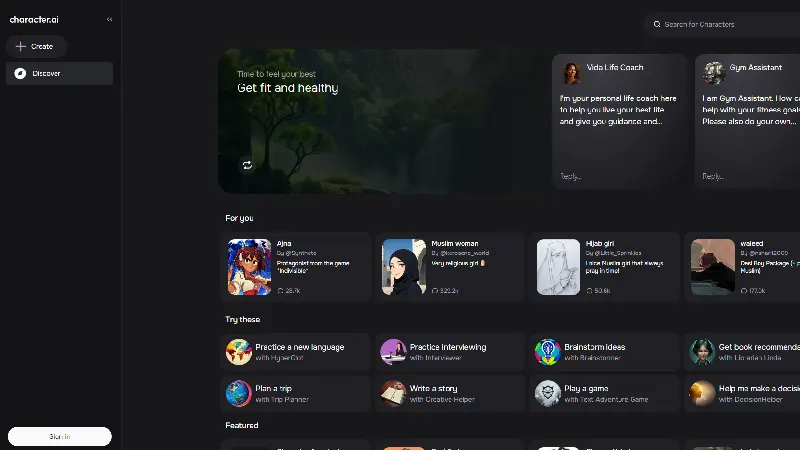
Character AI operates by utilizing advanced technologies such as natural language processing (NLP), machine learning, and sometimes deep learning techniques. These technologies enable the creation of digital entities that can simulate human-like personalities, behaviors, and interactions.
Character AI reads vast amounts of text data to learn how to predict the next words in a sentence, which allows it to generate responses that are both relevant and human-like. Users can create and train their own AI characters, infusing them with specific personality traits, interests, and chat styles.
How to Use Character AI for Free?
- Visit the Website: Open your web browser and go to the Character AI website.
- Sign In: If you already have an account, click on the “Sign In” button and enter your login credentials.
- Enter Details: For signing up, fill in the required fields with your email, desired username, and password.
- Email Verification: Complete the email verification process if prompted.
- Explore Characters: Once signed in, you can explore and choose from a variety of pre-made characters.
- Choose and Chat: Select a character to chat with and start your conversation.
Creating a Character
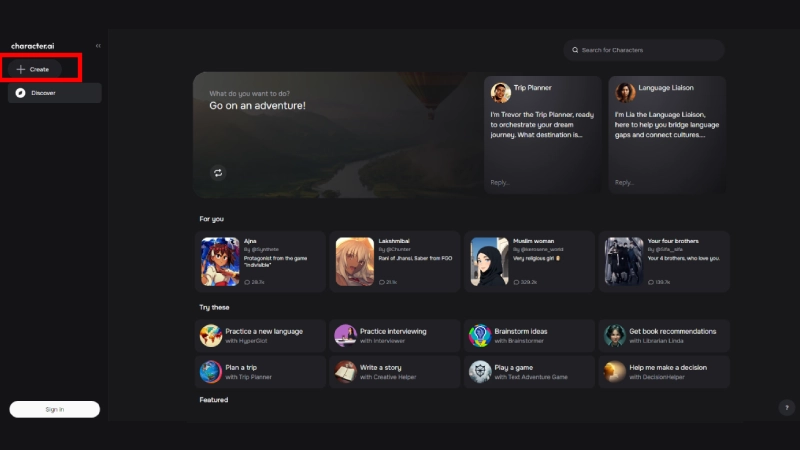
- Visit Website: Go to the Character AI website and click the “create” button on the homepage.
- Create a Character: Select “create a character” and enter the character’s name, tagline, description, and a short greeting.
- Add a Photo: Add a photo of your character and choose whether or not you want your character to generate images.
- Add Voice: Add a voice for your character from a predefined voice or upload your own voice.
- Accessibility Options: Choose the accessibility of your character: public, unlisted, or private.
- Character Book Guide: Access the official Character Book guide for detailed instructions on creating characters for additional assistance.
Creating a Room
- Navigate to Website: Go to the Character AI website and log in.
- Initiate Room Creation: Click on the “Create” button on the left-hand side of the main screen, then select “Create a Room“.
- Name the Room: Enter a name for the room in the first text box.
- Select Characters: Add the characters you want in the room in the second box.
- Set a Topic (Optional): Write a topic for the room in the third box.
- Finalize Creation: After entering all the details, find and click the button labeled “Create It” to create your room with the chosen settings.
- Start Chatting: Once the room is created, each character will share their intro statement. Press the play button to begin the chat.
Chatting with Characters
- Choose a Character: Search for a character by name or associated media (book, TV series, film, etc.) on the platform.
- Start Chatting: Click on the character you want to chat with, and a chat window will open where you can begin your conversation.
- Rate Responses: Rate character responses on a scale of one to four to help refine their accuracy.
- Keep in Mind: Exercise caution as characters may provide inaccurate or offensive responses since, they are created by individuals.
How to Download and Use Character AI (Android and Iphone)
To download and use Character AI on Android and iPhone, you can follow these steps: For Android users, open the Google Play Store and search for “Character AI”. Tap on the app icon and click the “Install” button to download it1.
iPhone users can visit the App Store, search for “Character AI: AI-Powered Chat”, and download the app from there. Once installed, you can create or chat with AI characters, enjoy unlimited messaging, and explore user-created characters. Remember to check the app’s requirements and permissions before downloading.
Features of Character AI
- AI Voice Chat: A feature within the platform that allows users to engage in voice conversations with AI characters.
- Group Chat: The feature of Group Chat allows users to engage with multiple Characters simultaneously for group interactions.
- AI Persona: This feature that allows users to create personalized personas for chatbot interactions, enhancing the user experience by tailoring conversations to match individual preferences.
- Customizing Characters: Users have the option to customize their own characters by giving them a name, avatar, and personality.
Calling Feature in Character AI
Users of the Character AI mobile app on iOS have stumbled upon a surprising new feature that hints at the ability to make phone calls. This unexpected development has sparked curiosity and a mix of reactions within the community.
While some users express surprise, others draw parallels to sci-fi scenarios, suggesting that Character AI is inching towards a ‘Black Mirror’ episode. The idea of AI characters becoming more lifelike through phone interactions is both intriguing and unsettling to some.
As of now, details about the feature’s rollout and availability remain unclear. Users are encouraged to share their experiences and any new information as it emerges, contributing to the collective understanding of this novel addition to the Character AI app.
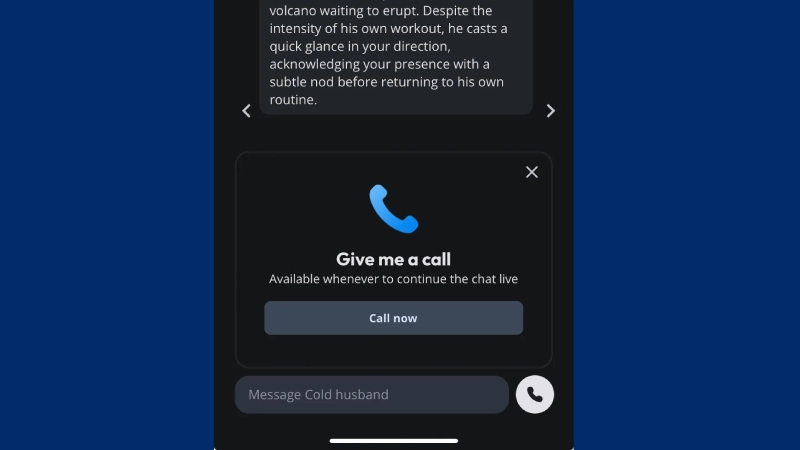
Character AI Pricing
Character AI offers a free tier for users to enjoy, but for those who want extra features, there’s a premium subscription available. The Character AI Plus membership costs $9.99 per month, which amounts to about $120 a year.
This premium tier provides benefits such as priority access to chats, faster response times, and early access to new features. It’s a great option for users who want to enhance their experience with the platform.
Frequently Asked Questions
How to Break Character AI Filter?
To bypass Character AI’s NSFW filters, users can employ indirect language, engage in roleplay, or modify explicit terms. However, these methods may violate the platform’s terms of service, so caution is advised.
What is NSFW Character AI Petition?
The NSFW Character AI Petition is a grassroots movement initiated by a substantial portion of the Character.AI user base. The primary goal of this petition is to either remove the NSFW filter entirely or, at the very least, provide users with the option to enable or disable it based on their individual preferences.
Who is Alice the Bully in Character AI?
Alice the Bully is a character featured in various AI chat platforms, notably on Character.ai and Charhub.ai. She is portrayed as a school bully with a complex personality. Though she exhibits the usual traits of a bully, such as being mean and aggressive, she also has a softer side, particularly towards shy and cute boys.
How to Fix Chat Error in Character AI?
To fix chat errors in Character AI, try logging out and back in, checking your internet connection, and clearing your browser cache. If issues persist, consider updating your app or browser, disabling extensions, or contacting support.
Conclusion
Character AI offers a unique platform for users to interact with a diverse range of AI characters, create chatbot personalities, and explore new languages. Whether for entertainment, education, or emotional support, Character AI’s versatility makes it a valuable tool for users seeking interactive AI companionship.
While Character AI offers a novel way to engage with AI-driven conversations and characters, it’s important to remember its limitations. Users should engage with it with an awareness of these constraints, ensuring a safe and enjoyable experience.