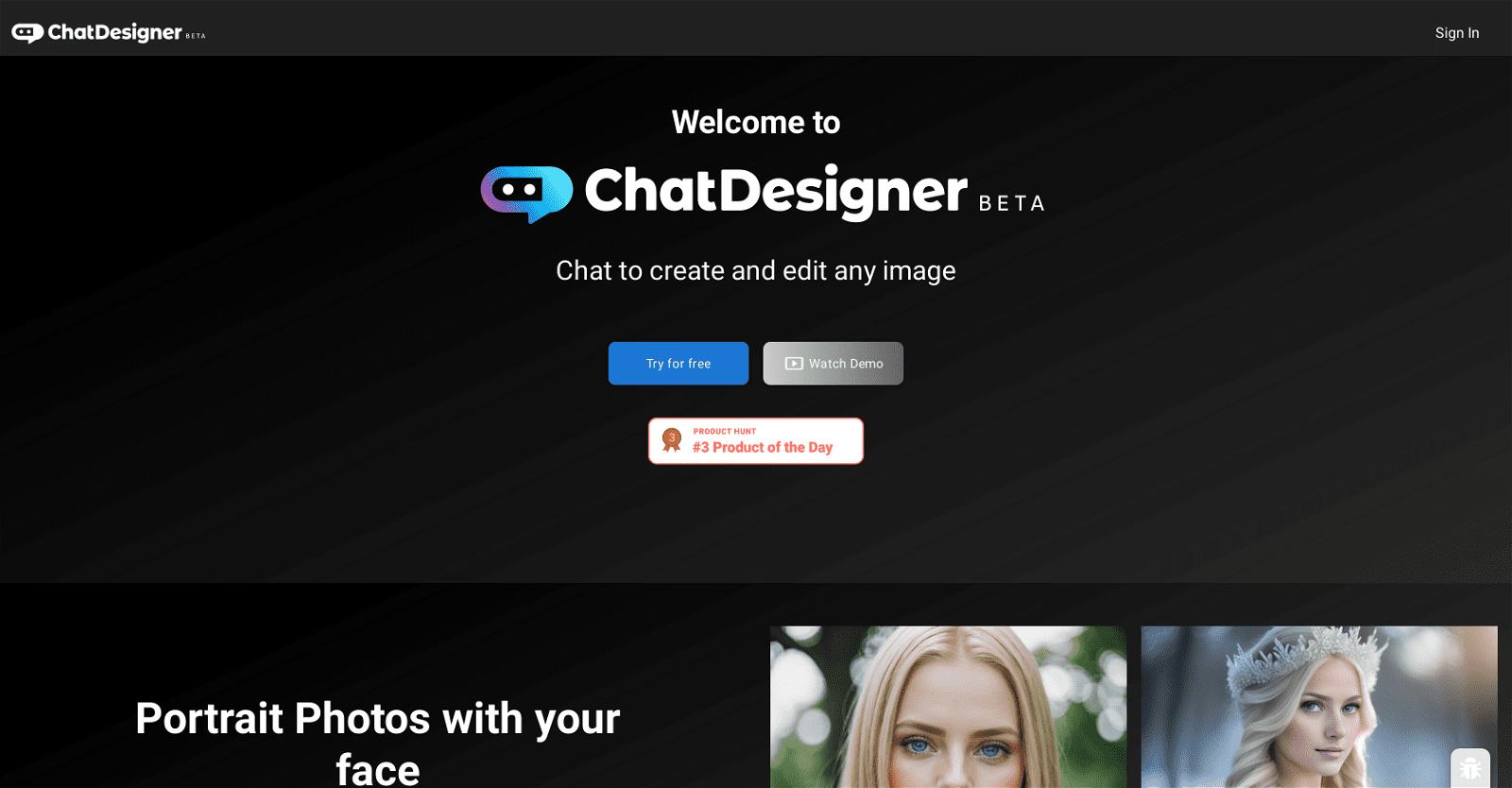Introducing ChatDesigner, a revolutionary tool that enables users to craft and refine AI images seamlessly through conversation. Whether you’re a professional in need of polished headshots or product images, or someone seeking to unleash their creativity with artistic renderings, ChatDesigner caters to a diverse range of users with its comprehensive image modification and creation features.
The intuitive interface empowers users to generate various types of images, from portraits and product pictures to dynamic 3D renderings and imaginative costume photos. Through simple prompts, users can effortlessly tweak images, adjusting elements and refining aspects like color, placement, and style.
ChatDesigner goes beyond conventional image editing tools by offering the ability to generate images from text or previously uploaded ones, fostering endless creative possibilities. It streamlines the iterative process by facilitating multi-round iterations within a single conversation, eliminating the need to switch between different tools.
Key features include crafting images with Halloween, yearbook, or professional aesthetics, creating captivating product photos, experimenting with outfits on AI models, transforming static images into captivating 3D animations, and refining images with precise retouching capabilities.
Moreover, users can generate images tailored to specific targets, styles, or thematic elements, ensuring each creation is uniquely suited to their vision and requirements. With ChatDesigner, bringing your creative ideas to life has never been easier or more engaging.
More details about ChatDesigner
What does ‘multi-round iterations in one conversation’ mean in ChatDesigner?
‘Multi-round iterations in one conversation’ in ChatDesigner refers to the capability of the platform to accommodate multiple rounds of image editing within a single chat conversation. Instead of switching between different tools for each modification, users can make all adjustments seamlessly within the same ongoing conversation, streamlining their workflow and enhancing efficiency.
Can I create images with various themes such as Halloween or yearbook on ChatDesigner?
Yes, ChatDesigner allows users to create images with different themes, including Halloween aesthetics, yearbook styles, and more. By specifying your desired theme during interaction with the chat interface, the tool generates images tailored to your preferences.
Is it possible to reimagine existing images in ChatDesigner?
Certainly, ChatDesigner enables users to reimagine and modify existing images. You can add, remove, replace, or reposition targets or backgrounds in your images. Additionally, you can alter the color or style of specific elements or the entire image. The tool also supports the generation of new images based on references or existing ones, retaining their original poses, depth, and shapes.
How can I generate images from text in ChatDesigner?
Generating images from text in ChatDesigner involves inputting specific prompts through the chat interface. Simply describe what you want to create, such as a vase on a table, and the AI will generate an image based on your description. This intuitive process allows users to effortlessly translate their ideas into visual representations.