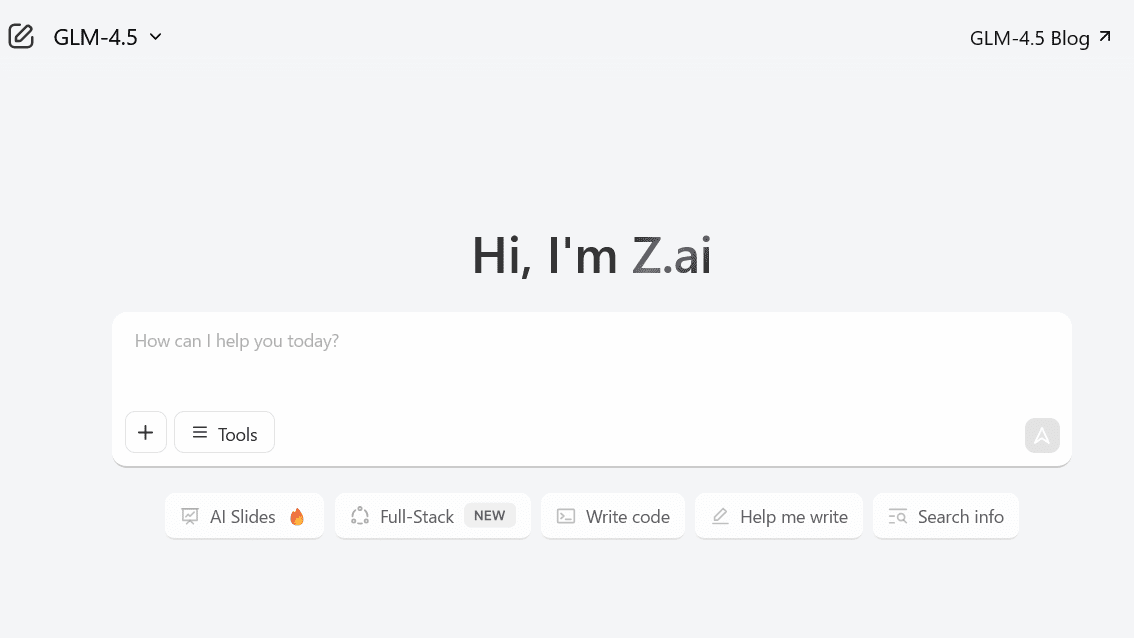What Is ChatGOT?
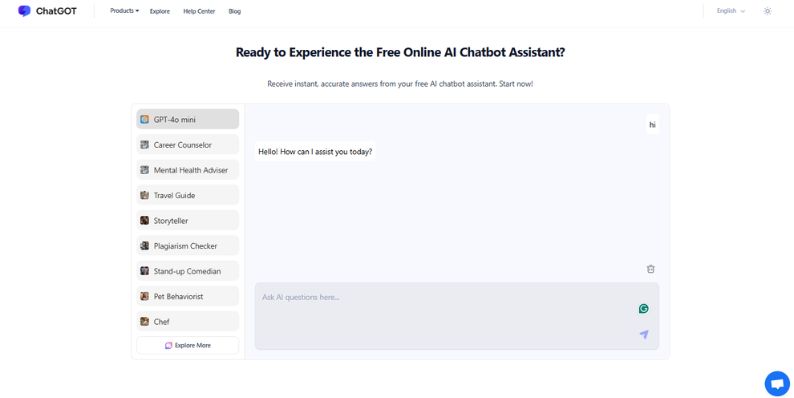 ChatGOT is a free online AI chatbot you can access at chatgot.ai. No email. No phone number. No account. You open the site and start chatting right away. It’s a web-based assistant that runs directly in your browser. You can use it on your computer or phone, and it loads fast.
ChatGOT is a free online AI chatbot you can access at chatgot.ai. No email. No phone number. No account. You open the site and start chatting right away. It’s a web-based assistant that runs directly in your browser. You can use it on your computer or phone, and it loads fast.
It offers different AI personalities you can choose from—like a travel guide, chef, career coach, or a GPT-style general assistant. All of this with zero setup.
My First Impressions Using ChatGOT
Right away, I liked the clean interface. There were no popups, no ads, no distractions. It felt like a simple tool that gets straight to the point. I typed my first message without any delay or loading screen. The response was quick and clear.
What stood out was how smooth it felt. There was no login wall stopping me from testing things, and it just worked. That’s rare these days.
ChatGOT Use Cases
- Content Creation: Generate written content such as articles, reports, or social media posts with advanced AI models like GPT-4 and Claude 3 Opus.
- Information Comparison: Compare and contrast information or results across multiple AI models for research and task completion.
- Presentation Design: Create professional presentations with AI-driven design and customization.
- Visual Content Generation: Generate high-quality images from text prompts for marketing or creative projects.
- Document Analysis: Extract key information, summarize content, or analyze PDFs for research or business insights.
- Language Translation: Translate text between different languages quickly.
- Scriptwriting: Generate scripts for videos, podcasts, or creative storytelling projects.
- Educational Support: Summarize content, provide explanations, and answer academic questions.
- Personal Productivity: Manage tasks, create to-do lists, and set reminders for better personal productivity.
Exploring ChatGOT’s Personas: What I Tested
ChatGOT offers a bunch of preset AI roles, and I tried several to see how well they handled different topics. I started with the default assistant (GPT-4o mini) and asked a few simple questions—it answered like you’d expect from a general-purpose chatbot.
Then I switched to the mental health adviser. It replied calmly, with supportive tone, like a light conversation with a coach. I also tried the chef persona—I asked for a 15-minute dinner recipe using eggs, rice, and vegetables. The response was clear and practical.
I had fun with the stand-up comedian mode. It gave light jokes and silly responses—definitely not professional-level humor, but it was a nice extra.
What I Liked About ChatGOT
The biggest win for me is no sign-up. I didn’t need to give my email, verify anything, or go through a setup. It was click-and-chat.
It’s also fast. There was no lag, and every message came within a second or two. On mobile, it worked just as smoothly. The persona system is simple but useful. You can test different tones and roles without logging out or refreshing.
It feels safe, too. Since I didn’t enter personal details, I felt comfortable asking questions without worrying about data tracking.
What I Didn’t Like (Limitations)
That said, ChatGOT does have some limits. There’s no chat history, so once you refresh the page, your conversation is gone. You also can’t upload files or get multi-turn memory like you can with ChatGPT Pro.
The answers are fine for casual tasks, but if you’re doing deep research, writing code, or working on long-form content, it might not be enough. It’s a lightweight tool. That’s not a bad thing, but it’s something to know.
Comparing ChatGOT to ChatGPT and Poe
 Compared to ChatGPT Free, ChatGOT is very similar now that ChatGPT allows no-login use. But ChatGOT offers preset roles, which I liked because it gives more character to the conversation. Poe and Gemini offer deeper features—but only if you log in.
Compared to ChatGPT Free, ChatGOT is very similar now that ChatGPT allows no-login use. But ChatGOT offers preset roles, which I liked because it gives more character to the conversation. Poe and Gemini offer deeper features—but only if you log in.
So here’s the trade-off: ChatGOT is simple, instant, and private. ChatGPT and Poe are more advanced, but require accounts, emails, and some setup time.
ChatGOT FAQs
Does ChatGOT Work Offline?
No, ChatGOT requires an internet connection to function, as it relies on cloud-based AI models.
Does ChatGOT Support Multiple Languages?
Yes, you can set up multilingual chatbots to serve diverse audiences.
Does ChatGOT Offer a Free Plan?
Yes, ChatGOT offers a free plan that includes a limited selection of AI models and up to 10 free interactions.
Can I Use ChatGOT for Team Collaboration?
While ChatGOT is primarily designed for individual use, some features may support team projects, like sharing AI Slides.
How Do I Know Which AI Assistant To Use for My Task?
There’s no single answer! Some AI assistants might excel at factual research tasks, while others might be better suited for creative writing prompts. Experiment and try interacting with different models to see which one best understands your request.
Which AI Models Does ChatGOT Support?
ChatGOT supports models like OpenAI o1-preview, o1-mini, GPT-4o, Claude 3.5, and Gemini 2.0 for diverse applications.
Final Thoughts: Is ChatGOT Worth Trying?
For me, ChatGOT is a great option when I want quick answers with no strings attached. If I’m on my phone and want to ask a cooking question, write a short story, or get casual advice, this is perfect. I don’t use it for serious projects, but I use it often when I just want something fast and easy.
If you’re tired of logins and just want a simple AI assistant that works out of the box, ChatGOT is worth a try.
Have you tried ChatGOT too? Share your experience—I’d like to know what you think of it.