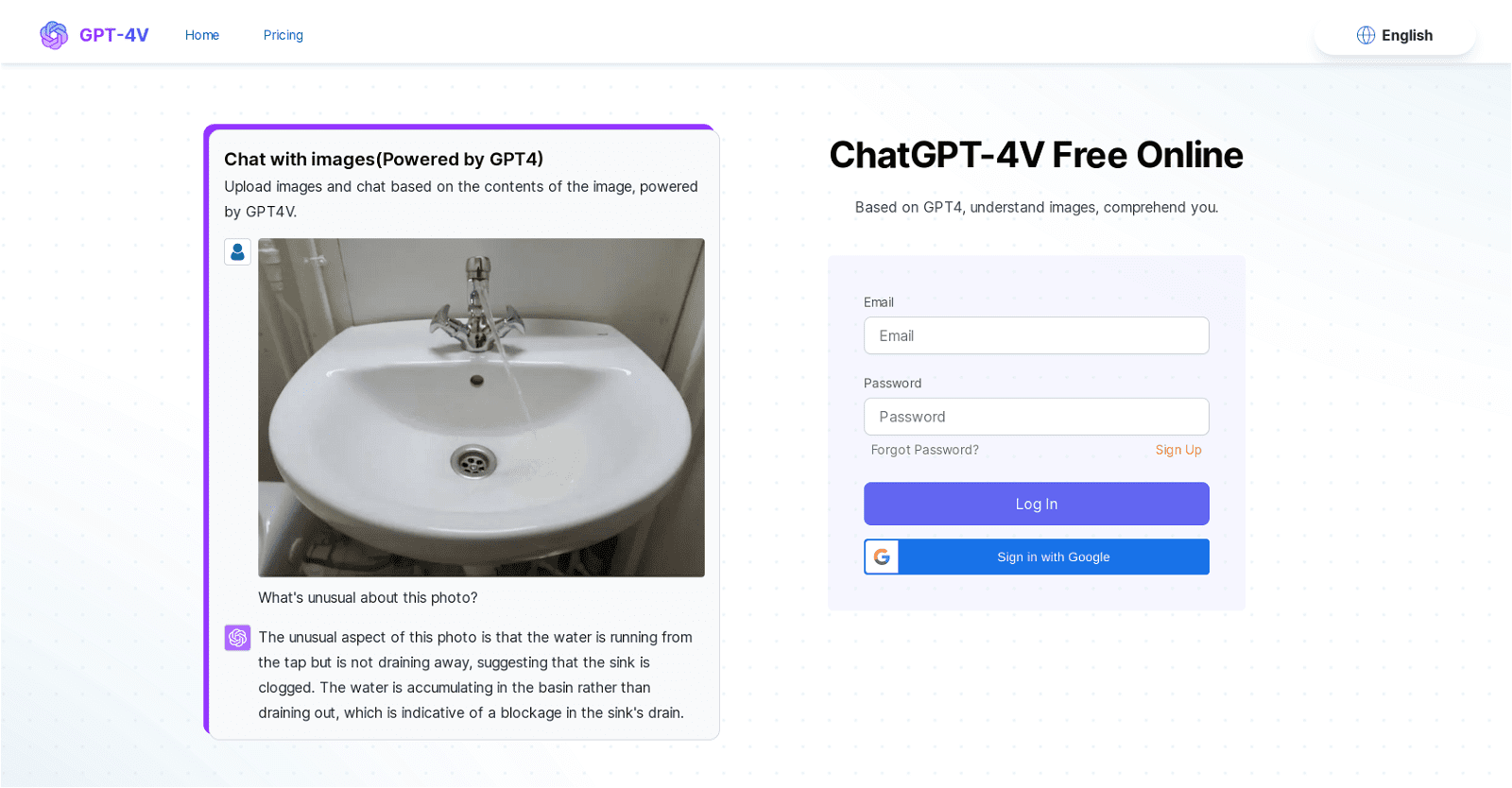ChatGPT-4V Free Online stands as an advanced AI tool leveraging the potency of artificial intelligence and machine learning techniques to conduct robust image recognition and analysis.
Its capabilities extend to identifying objects, text, and data relationships within images, along with the ability to convert visuals into text. Featuring powerful Optical Character Recognition (OCR) capabilities, GPT-4V accurately recognizes and transcribes both printed and handwritten text within images.
Moreover, GPT-4V exhibits proficiency in analyzing complex charts and graphs. With cross-language support, it reliably recognizes and interprets image contents in various languages.
In addition to its broad capabilities, GPT-4V offers industry-specific applications, catering to fields such as e-commerce, document digitization, accessibility services, and language learning.
Essentially, GPT-4V aids in automating image understanding, thereby enhancing efficiency and fostering productivity for individuals and enterprises alike.
To utilize GPT-4V, users can conveniently upload images via the website or smartphone app, allowing the AI to analyze and provide insights or generate content based on visual cues.
More details about ChatGPT-4V Free Online
How complex graphs and charts are handled by ChatGPT-4V Free Online?
By identifying items inside the image, recognizing data relationships, analyzing data visualizations, and translating the results into text, GPT-4V is able to analyze complicated charts and graphs. When it comes to deriving value from visual data representations, this tool is invaluable.
What insights can GPT-4V provide from images?
GPT-4V may offer a comprehensive examination of the many components included in an image. By translating the visual input into text format, it gives a thorough comprehension of the visual input, detects objects, and interprets text and data relationships within the image.
How GPT-4V can help in document digitization?
GPT-4V assists in the field of document digitization by transferring handwritten and printed text contained in photos into an electronic text format. It is an essential tool for extracting value from a wide range of documents for digital storage or additional processing because it can identify both textual and numerical data within digitized documents.
What are the language capabilities of ChatGPT-4V Free Online?
Chinese, English, Japanese, and other major world languages are among the multilingual languages that GPT-4V supports. Users can upload photographs in multiple languages, and GPT-4V can correctly identify the contents of those images and translate them into text descriptions that match.