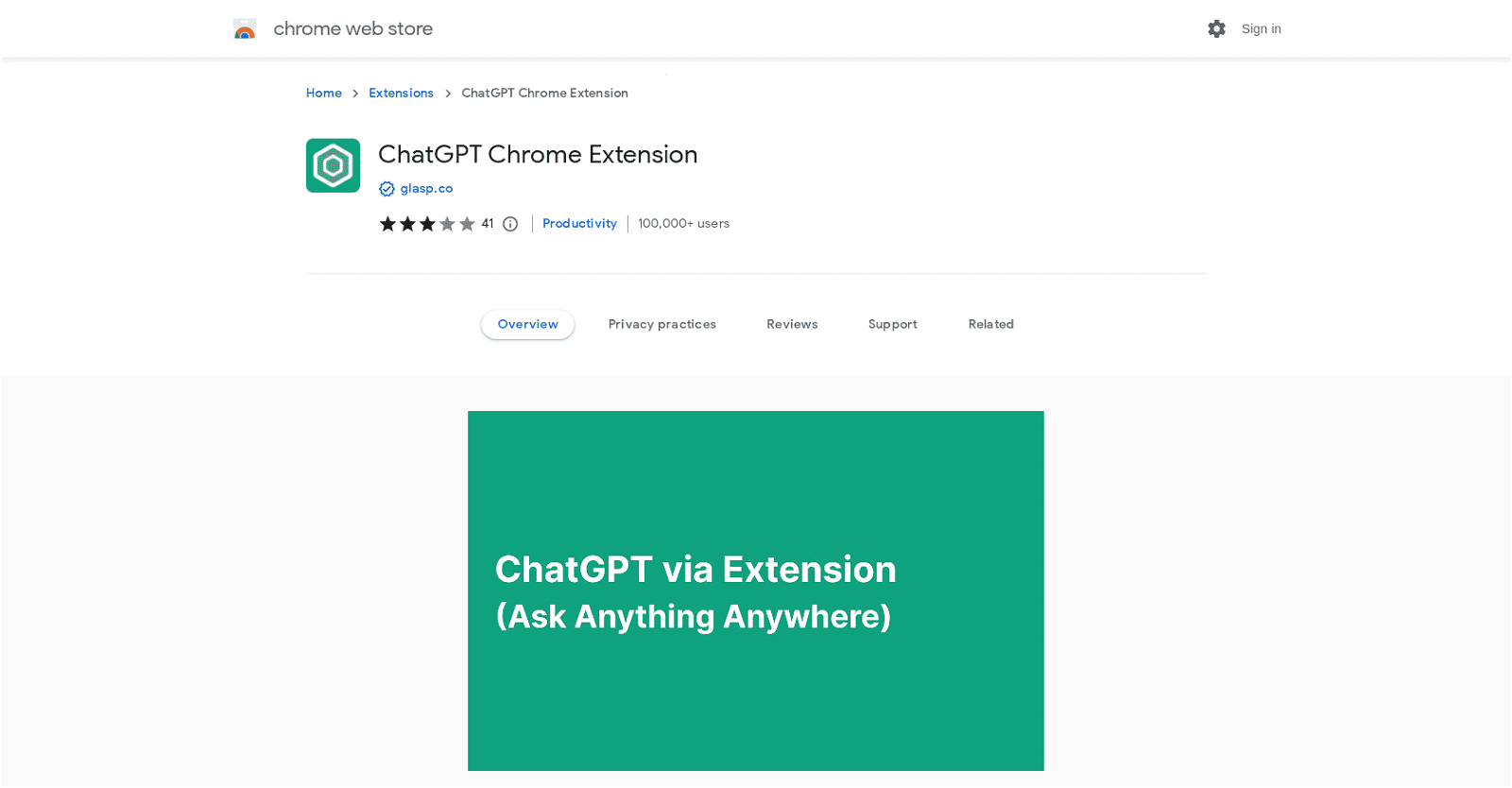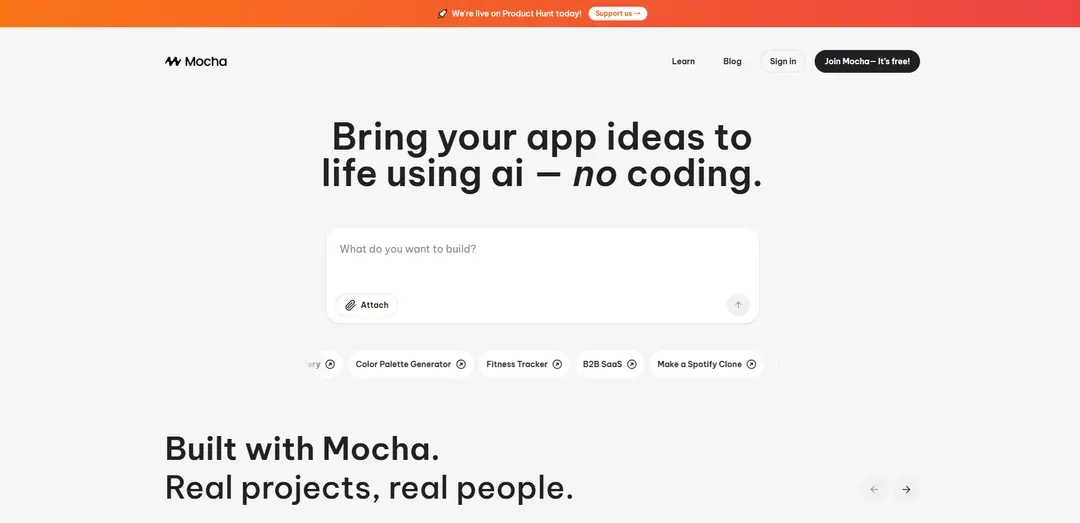ChatGPT Chrome Extension is a free Chrome Extension developed by Glasp.co that enables users to quickly access OpenAI’s ChatGPT on the web. It lets users ask questions to ChatGPT, with the source code being available on GitHub.
The extension was updated in January 2021 to open a new tab instead of an iframe popup window after OpenAI set ‘X-Frame-Options’ to ‘sameorigin’. It is a productivity tool with over 100,000 users that is available in English (United States). Additionally, the developer has identified itself as a trader per the definition from the European Union.
It does not collect user data, and is not used or transferred for purposes that are unrelated to the item’s core functionality. Reviews from users indicate that it is a useful tool for accessing ChatGPT, with some users suggesting alternatives.
More details about ChatGPT Chrome Extension
What is the purpose of the ‘X-Frame-Options’ set to ‘sameorigin’ in the ChatGPT Extension?
The ‘X-Frame-Options’ set to ‘sameorigin’ is a security measure implemented by OpenAI. It prompts websites to refuse requests to display their content in iframes on other websites, thus disabling the ChatGPT Chrome Extension from displaying its chat in an iframe popup.
Why does ChatGPT Chrome Extension open a new tab instead of an iframe popup?
The ChatGPT Chrome Extension opens a new tab instead of an iframe popup due to OpenAI’s security policy setting ‘X-Frame-Options’ to ‘sameorigin’. This policy disables displaying OpenAI content in an iframe on other websites.
Where can I download the ChatGPT Chrome Extension?
The ChatGPT Chrome Extension can be downloaded from the Chrome Web Store.
Does the ChatGPT Chrome Extension collect any user data?
The ChatGPT Chrome Extension does not collect any user data. It focuses on serving its core functionality without infringing on user privacy.
How do I install the ChatGPT Chrome Extension on my browser?
To install the ChatGPT Chrome Extension, navigate to its page on the Chrome Web Store and click on the ‘Add to Chrome’ button. Follow the prompts to confirm and complete the installation.
What changes were made to the ChatGPT Chrome Extension in the last update?
In the last update, the operation of the extension was modified to open a new tab instead of an iframe popup window. This change was forced due to OpenAI setting ‘X-Frame-Options’ to ‘sameorigin’, which rendered the iframe unavailable in the popup window.