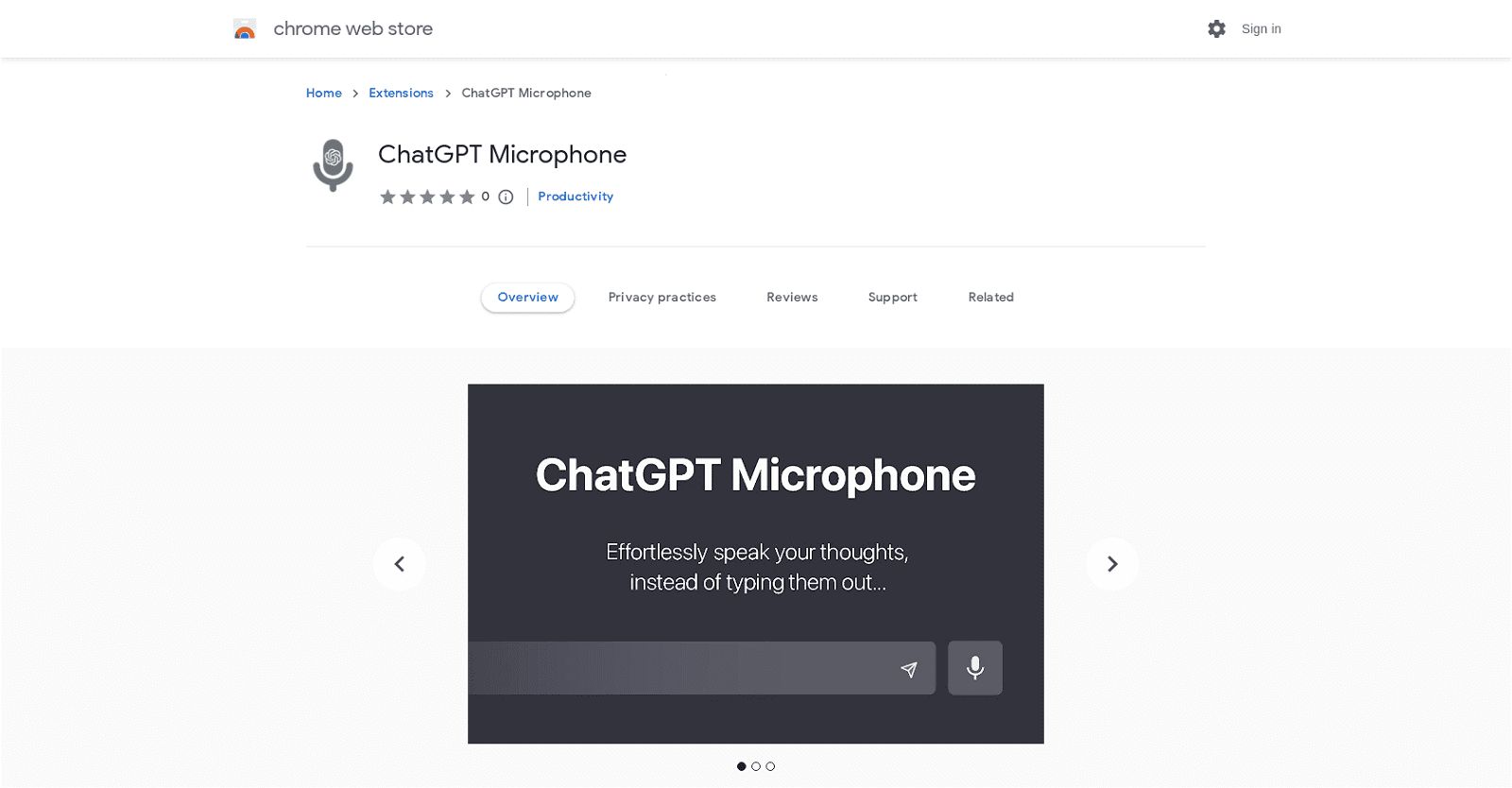ChatGPT Microphone is a Google Chrome extension crafted to elevate the ChatGPT experience, seamlessly integrating voice-to-text capabilities and shortcut snippets into conversations.
With its intuitive microphone button, users can effortlessly convert speech into accurate text, enhancing communication efficiency. Moreover, the inclusion of customizable “Shortcut Snippets” enables users to insert predefined phrases swiftly by uttering designated keywords.
The extension features both dark and light modes, ensuring visual harmony with ChatGPT’s interface. Best of all, ChatGPT Microphone is offered as a free and open-source solution, inviting users to contribute to its evolution through GitHub by submitting pull requests or reporting bugs.
While tailored for compatibility with Google Chrome, ChatGPT Microphone does not extend support to other Chromium-based browsers like Brave, Opera, or Edge.
Privacy is paramount, and the developer’s commitment to safeguarding user data is reflected in their privacy policy. They pledge not to sell or transfer user data beyond approved purposes, ensuring confidentiality and trust.
In summary, ChatGPT Microphone is a valuable addition for ChatGPT users seeking to streamline their interactions and enhance productivity through voice-to-text functionality and shortcut snippets.
More details about ChatGPT Microphone
Where can I report bugs or issues with ChatGPT Microphone?
You can report bugs, issues, or other concerns with ChatGPT Microphone by using the GitHub Issues page, which is accessible from the extension’s description in the Google Chrome web store.
What are the key features of ChatGPT Microphone?
Some of the main features of ChatGPT Microphone are voice-to-text capability, which makes it possible to convert speech to text in ChatGPT quickly and accurately; shortcut snippets, which let you quickly add custom phrases into conversations; dark and light modes, which match ChatGPT’s interface; and the fact that it’s totally free to use.
What are Shortcut Snippets on ChatGPT Microphone?
Cut Shorter With ChatGPT Microphone’s snippets, users may easily add personalized sentences to their talks when they utter the assigned keywords, saving time. This makes interacting with ChatGPT easier and more productive.
Is ChatGPT Microphone compatible with browsers other than Google Chrome?
No, other than Google Chrome, ChatGPT Microphone is not compatible with other browsers. Due to API restrictions, it is only intended to function with Google Chrome and is incompatible with other Chromium-based browsers.