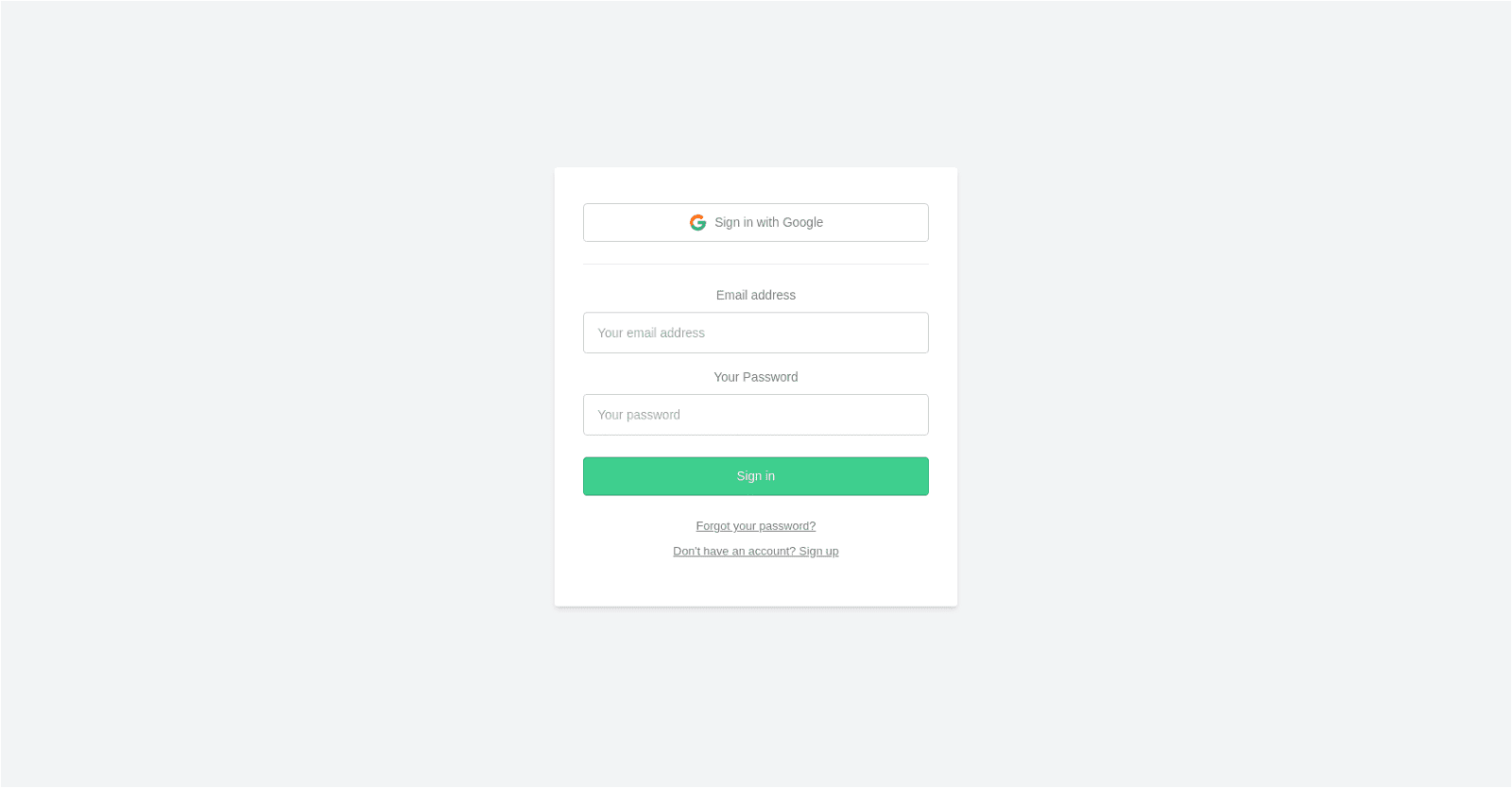Chat My Files offers a seamless solution for users to securely manage their files and documents with ease. With its intuitive interface, users can conveniently sign in using their Google account, ensuring a hassle-free experience from the start.
The tool prioritizes simplicity and efficiency in file management, providing users with essential functionalities such as searching, organizing, sharing, and downloading files. By adopting a chat-like interface, Chat My Files enhances collaboration and communication among users, making the file management process more intuitive and engaging.
Users can interact with their files effortlessly, thanks to the familiar chat interface that facilitates navigation and accessibility. The tool’s search functionality enables users to quickly locate specific files or documents, while the option to organize files into folders further enhances organization and efficiency.
Chat My Files places a strong emphasis on security by integrating Google sign-in and ensuring the protection of user data. By leveraging existing Google accounts, users can seamlessly authenticate without the need to create new credentials, streamlining the login process for added convenience.
With its user-centric design and emphasis on collaboration, Chat My Files offers a practical solution for efficiently managing files and documents. Whether for personal or professional use, this tool provides a valuable file management solution tailored to the needs of modern users.
More details about ChatMyFiles
What is ChatMyFiles?
A tool called ChatMyFiles makes managing files and papers easier. Its primary function for accessible file interaction is an easy-to-use, chat-like interface.
Can I sign up for a new account in ChatMyFiles?
Yes, if you don’t already have an account on ChatMyFiles, you may create one here.
How can I organize my files using ChatMyFiles?
Files in ChatMyFiles are easily arranged into folders for improved administration and accessibility.
How can I reset my password in ChatMyFiles?
The ChatMyFiles sign-in page has a ‘Forgot your password?’ option that lets you reset your password in case you forget it.