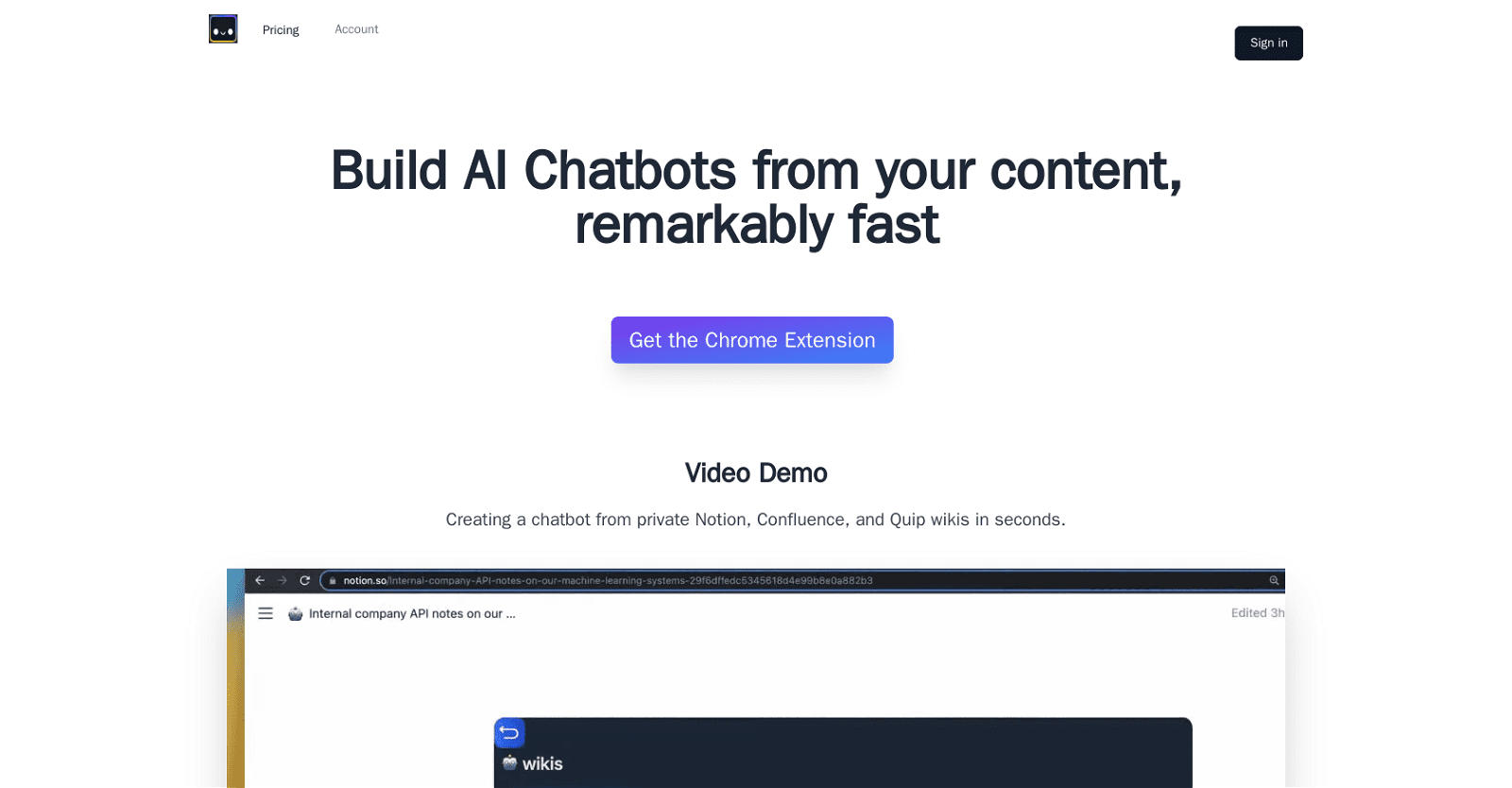ChatShape, an AI Chatbot builder, empowers users to swiftly create customized chatbots from their own content. This Chrome extension facilitates the rapid generation of chatbots from private wikis, enabling users to accomplish this task within seconds.
In collaboration with OpenAI, ChatShape offers AI-powered chatbots trained on users’ data. Upon opening the extension on a webpage, users can simply click on “add current site” and then “generate bot,” resulting in the creation of a shareable link for their personalized chatbot.
Notably, ChatShape ensures the privacy of users’ data by solely storing text content in encrypted format on secure AWS servers, without retaining the webpage itself. Compatible with various web pages, including private wiki platforms like Confluence, Notion, Jira, and Quip, the Chrome extension has undergone extensive testing to ensure functionality.
Users can effortlessly share the chatbot links they’ve generated with anyone they choose. The “add current site” feature efficiently captures all visible, copyable text available on the current web page, without crawling other links or the entire domain.
The maximum number of web sources supported by ChatShape depends on the user’s plan, while the size of a web source is determined by the text character count of each page.
In summary, ChatShape offers a user-friendly and efficient solution for creating chatbots trained on users’ content, facilitating seamless communication with customers or audiences.
More details about ChatShape
What data does ChatShape store?
ChatShape only stores the text content of web pages, not the entire webpage itself. This text content is securely stored in encrypted format on AWS servers.
Does ChatShape crawl other links or the entire domain?
No, ChatShape doesn’t crawl other links on the page or the entire domain. It solely focuses on capturing visible and copyable text from the current webpage.
How does the ‘add current site’ feature function?
The ‘add current site’ feature of ChatShape retrieves all visible and copyable text present on the current webpage. This text is then utilized to generate the user’s chatbot.
What is ChatShape’s business model?
ChatShape’s business model is not explicitly outlined on their website. However, it appears to offer various plan levels that may limit the maximum number of web sources and potentially the text character count from which users can generate chatbots.