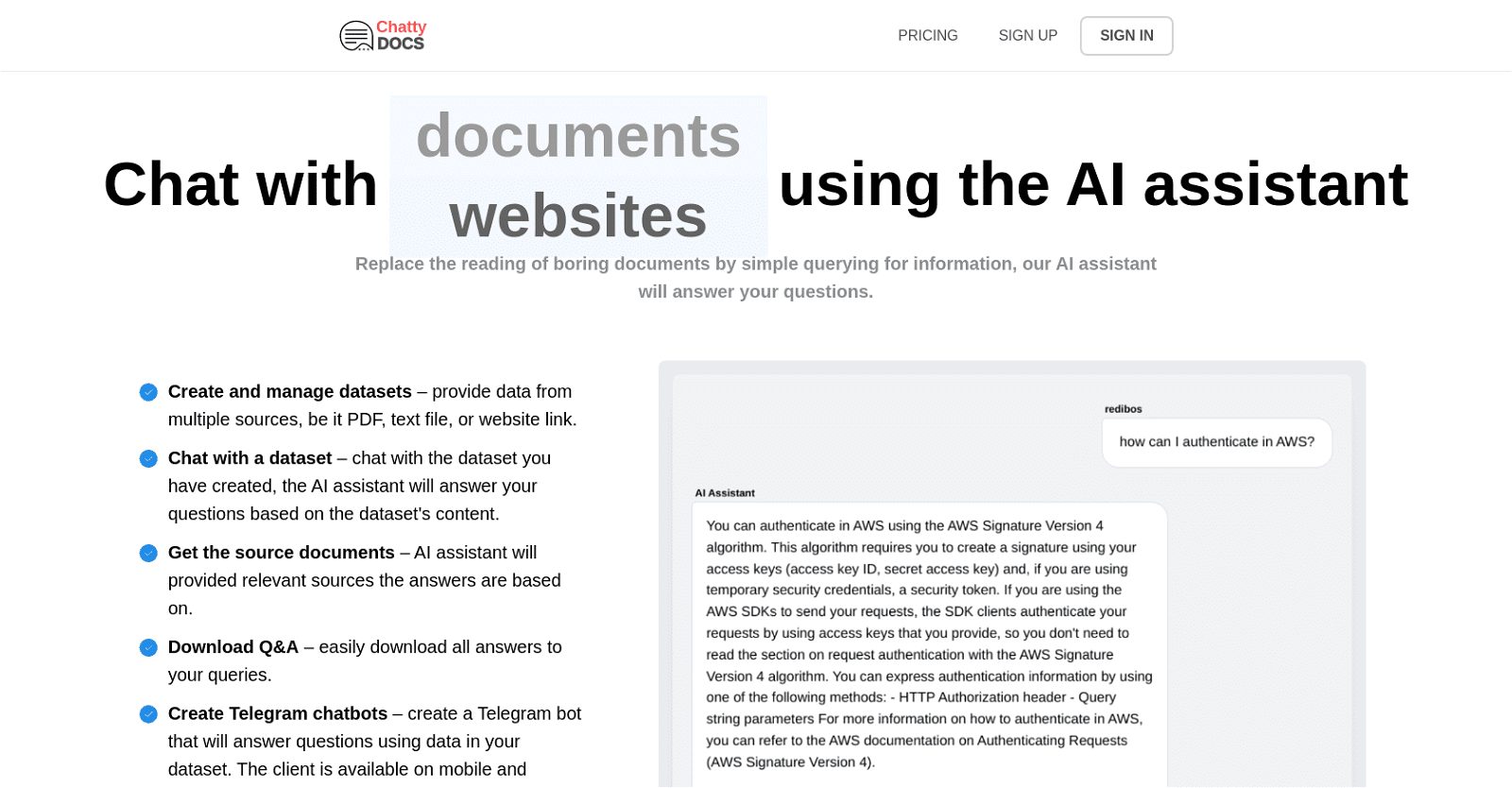ChattyDocs is an innovative AI-powered tool designed to streamline document interaction for users. By integrating an AI assistant, it allows users to converse with their documents, PDFs, text files, and websites effortlessly.
Gone are the days of tedious document reading; now users can simply query for information, and the AI assistant will promptly provide relevant answers based on the document’s content. Moreover, ChattyDocs offers the ability to create and manage datasets, enabling users to interact with their data through natural language queries.
The platform boasts an array of features for efficient data management, including organizing documents using datasets, managing dataset documents, and creating public datasets for easy sharing via links. Additionally, users can create Telegram bots that leverage dataset information to answer queries, enhancing accessibility.
For developers and advanced users, ChattyDocs offers a GraphQL API for creating robust data providers or integrating with existing workflows seamlessly. Available on both desktop and mobile devices, the tool provides a user-friendly document uploading feature, allowing users to upload files from their drive or directly provide website links from the app.
To ensure transparency and efficiency, ChattyDocs offers usage tracking, enabling users to monitor data consumption from the subscription quota for each file or website uploaded.
In summary, ChattyDocs is a valuable tool for anyone seeking to optimize document processing through AI assistance, offering a seamless and intuitive experience across various platforms.
More details about ChattyDocs
Can I integrate a Telegram bot with my dataset on ChattyDocs?
Absolutely! ChattyDocs enables users to seamlessly pair their dataset with a Telegram bot. This allows the bot to interact with the data in your dataset, providing responses to queries directly through Telegram.
Can I manage multiple documents with ChattyDocs?
Yes, ChattyDocs offers robust document management capabilities. Users can effortlessly add or remove documents from their dataset at any time, streamlining organization and accessibility. Additionally, users can easily view and organize the documents within their dataset as needed.
How can I create a Telegram bot using ChattyDocs?
Creating a Telegram bot with ChattyDocs is a breeze. Utilizing the ‘CREATE TELEGRAM CHATBOTS’ feature, users can seamlessly generate and integrate a Telegram bot with their dataset. This bot is then capable of responding to queries using the data within your dataset, accessible across both mobile and desktop Telegram clients.
Does ChattyDocs support PDF files?
Absolutely! ChattyDocs fully supports PDF files, offering users the flexibility to upload PDFs directly from their drive or engage with existing PDFs within their dataset. The AI assistant within ChattyDocs adeptly extracts information from PDFs, providing responses based on their content.