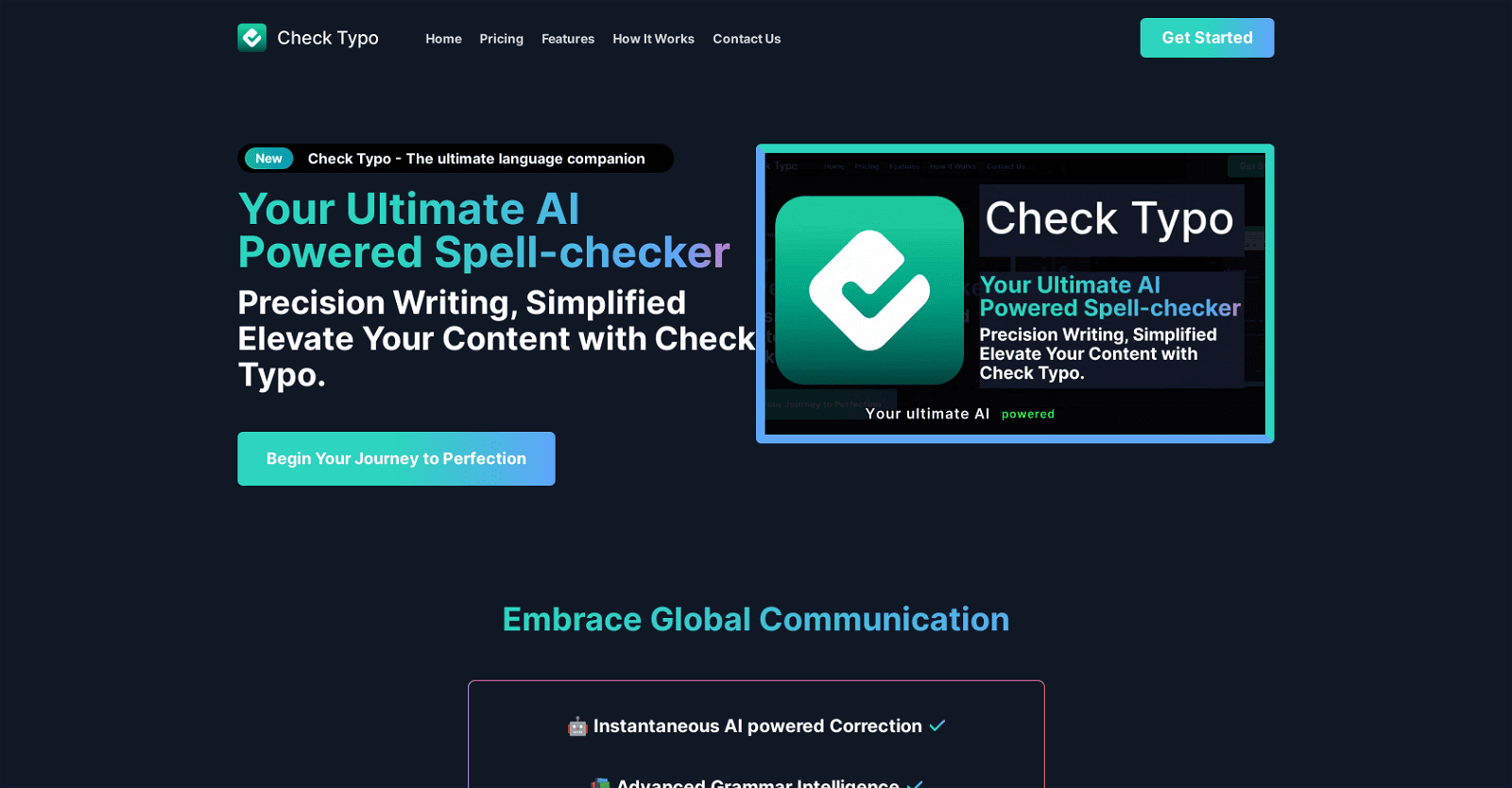Check Typo stands out as an Artificial Intelligence-driven Chrome extension dedicated to refining users’ writing prowess through instantaneous typo correction. With a focus on enhancing productivity and precision in online communication, it aims to elevate the quality of text compositions.
This innovative tool boasts advanced grammar intelligence and broad linguistic compatibility, catering to users requiring language assistance across various global languages.
Operating with a user-centric design, Check Typo prioritizes streamlined application and seamless user experience. Notably, it features adaptive style recognition, tailoring its assistance to suit each user’s unique writing style for personalized support.
Getting started with Check Typo is effortless. Users simply integrate the extension into their Chrome browser, create an account, and then with a simple click on the ‘Check’ button, the tool initiates its guidance towards crafting error-free text compositions.
More details about Check Typo
What personal information do I need to provide to use Check Typo?
To use Check Typo, all you have to do is enter your email address and create a password.
How can I install Check Typo on my Chrome browser?
To set up Check Typo on your Chrome browser, take the subsequent actions: When you click the “Add to Chrome” button, a pop-up window will ask if you wish to install the extension. Click “Yes” to proceed with the installation.