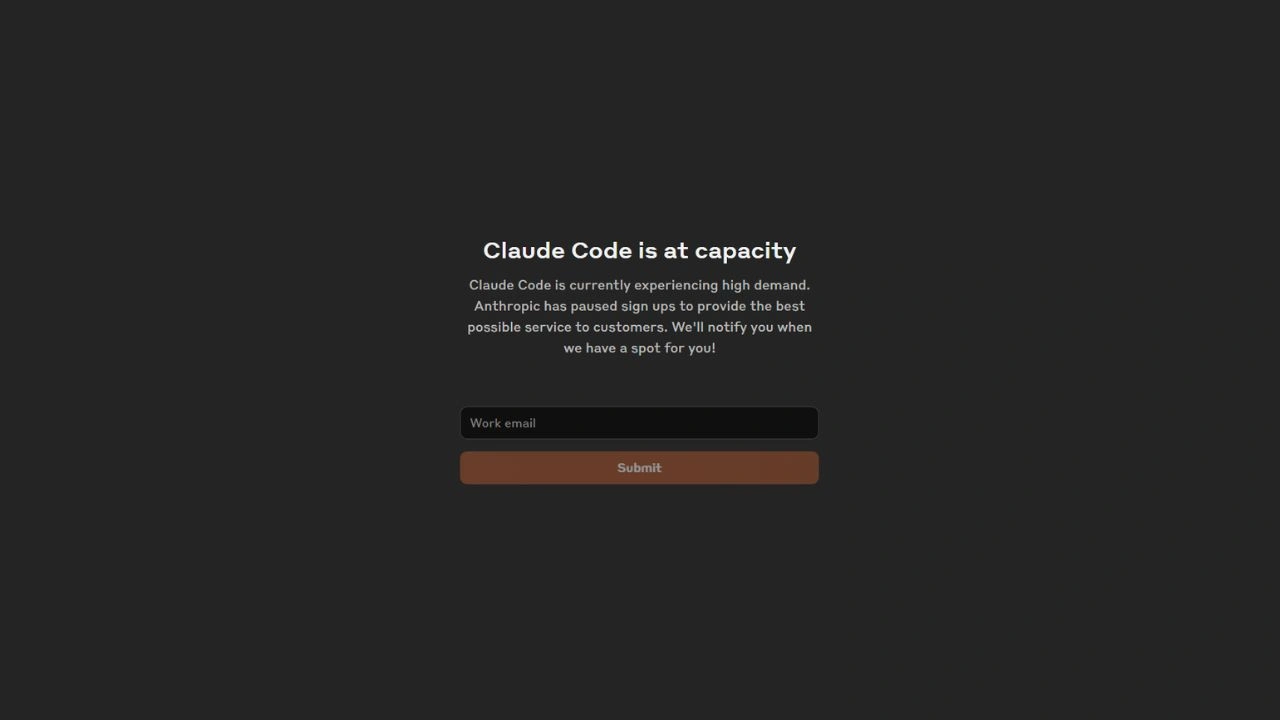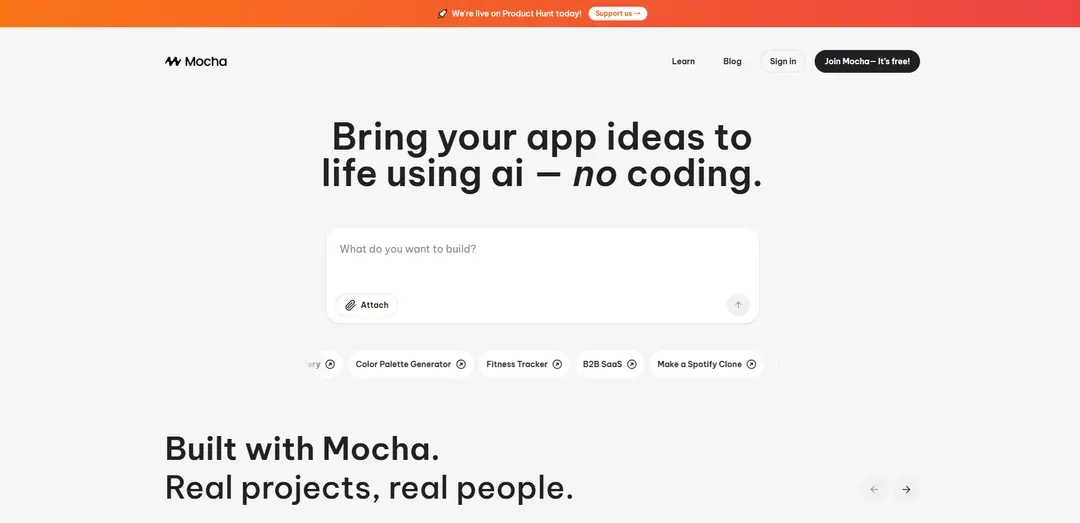Claude Code, Anthropic’s AI-powered coding tool, is now in beta alongside Claude 3.7 Sonnet. This agentic coding tool lives in your terminal and understands your codebase, making coding faster through natural language commands. Claude Code makes your workflow easier by directly connecting to your development environment, so you don’t need extra servers or complicated setup.
One of the key capabilities of Claude Code is its ability to edit files and fix bugs across your codebase. It can also answer questions about your code architecture and logic. Additionally, Claude Code executes and fixes tests, linting, and other commands, ensuring that your code runs smoothly.
Claude Code can search through git history, resolve merge conflicts, and create commits and pull requests (PRs). This functionality allows developers to manage their code versioning effectively. The tool is designed to operate directly in your terminal, maintaining awareness of your entire project structure.
For first time users, Claude Code is easy to set up and start using. You can install it by running a simple npm command in your terminal, navigate to your project directory, and launch Claude with a single command. The authentication process is straightforward and requires only a one-time OAuth with your Console account.
Claude Code prioritizes security and privacy, ensuring that your code security is paramount. It operates with direct Claude API connections without intermediate servers and understands the context of your project. It takes real actions like editing files and creating commits while maintaining your project structure.
Claude Code is a powerful coding tool that enhances productivity by understanding and managing your codebase efficiently. Its natural language commands and seamless integration with your terminal make it an invaluable asset for developers looking to streamline their coding workflow.