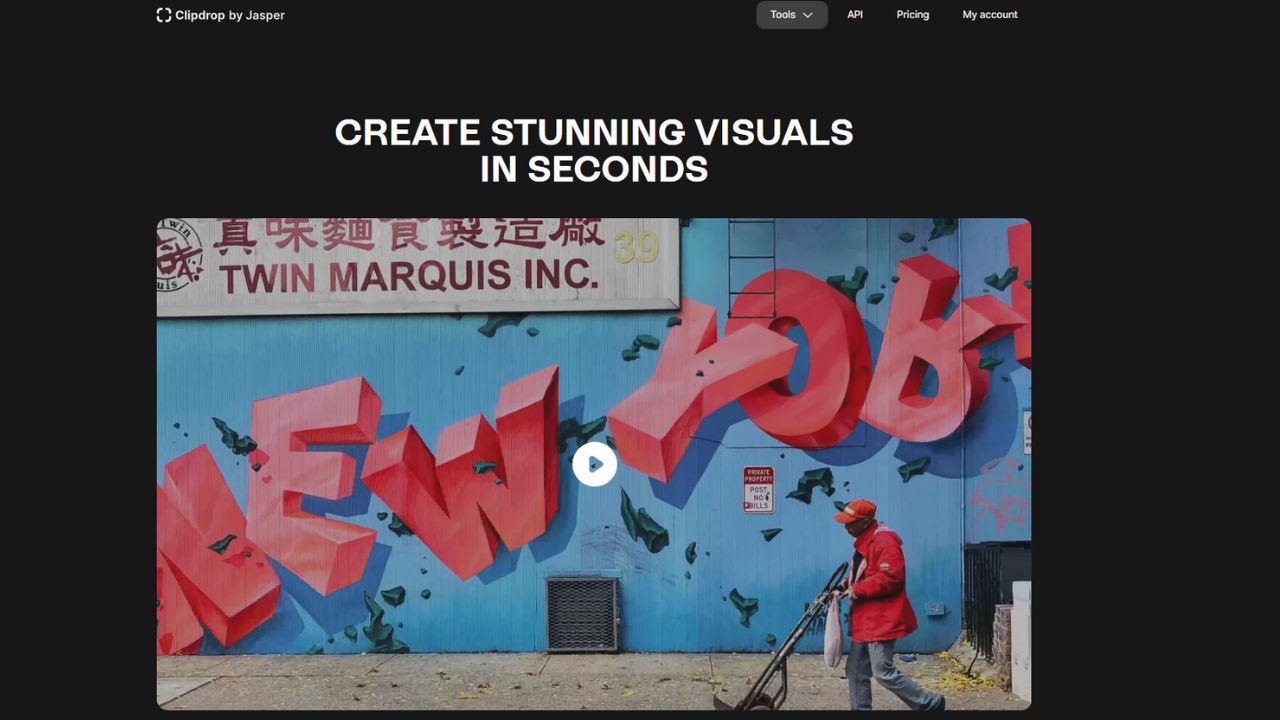Clipdrop is an innovative platform designed to create and enhance images using artificial intelligence. It offers a variety of tools that allow users to manipulate images quickly and effectively. You can use Clipdrop to remove backgrounds, swap faces, generate realistic images, and more.
Clipdrop works by using advanced computer vision and deep learning techniques to analyze and process images. It can detect and extract the main subject of any image and paste it into another image or platform. It can also remove or change the background of any image and create a matching cover for your profile.
| Clipdrop Details | Details |
|---|---|
| Swap | ✓ |
| Replace Background | ✓ |
| Remove Background | ✓ |
| Cleanup | ✓ |
| Image Upscaler | ✓ |
| Uncrop | ✓ |
| Stable Doodle | ✓ |
| Text Remover | ✓ |
How To Use Clipdrop
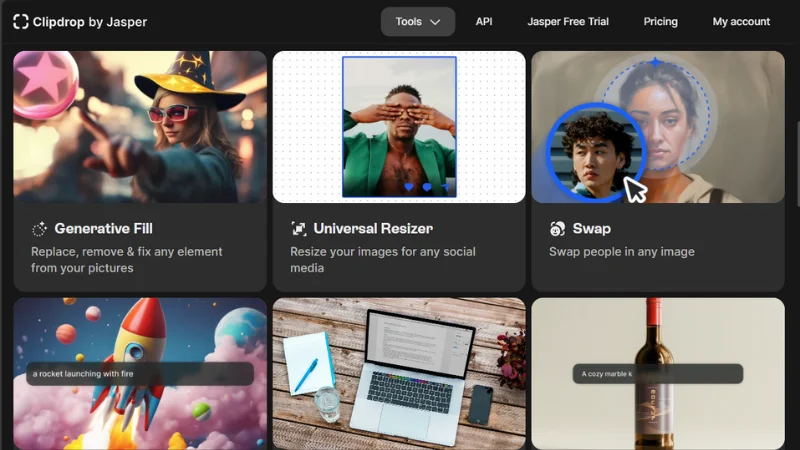
- Visit the Website: Go to ClipDrop.co and create an account if you haven’t already.
- Choose Your Tool: Once logged in, select the tool you want to use from the dashboard. ClipDrop offers various tools such as background removal, image upscaling, and text-to-image generation.
- Upload Your Image: Click the upload button to add your image or enter a text prompt if using the text-to-image feature.
- Edit or Generate: Follow the prompts to remove backgrounds, upscale images, or generate new images based on your input.
- Download: Once processing is complete, download your edited or generated image.
- Explore Other Features: Experiment with additional tools like object cleanup, uncrop, and generative fill.
Clipdrop Features
- Generative Fill: Replace, remove, or fix elements in your images using AI. This tool intelligently fills in areas based on surrounding content, allowing for seamless edits.
- Universal Resizer: Resize images for any social media platform quickly. It supports all major social media dimensions, making it easy for content creators to prepare visuals.
- Instant Text to Image: Generate images in real-time from text prompts. This feature uses advanced AI models to create visuals that match your descriptions.
- Replace Background: Easily change the background of any image. This tool allows users to teleport subjects into new settings with AI assistance.
- Remove Background: Automatically extract the main subject from images with high accuracy, making it simple to create transparent backgrounds.
- Cleanup: Remove unwanted objects, people, or defects from images automatically. This tool enhances the overall quality of your visuals.
- Swap: Replace people in images, allowing for creative adjustments to group photos or portraits.
- Image Upscaler: Enhance the resolution of images by 2x or 4x while reducing noise and recovering details, ideal for improving image quality.
- Sketch to Image: Transform doodles or sketches into realistic images, bridging the gap between concept and visual representation.
- Uncrop: Expand your images by generating additional content around the edges, effectively “uncropping” them to create a fuller composition.
- Reimagine: Create multiple variants of an image, allowing for exploration of different styles or adjustments.
- API Integration: Developers can integrate ClipDrop’s capabilities into their own applications through its API.
Pricing
| Plan | Price | Features |
|---|---|---|
| Free Tier | $0 | – Limited usage for most features (e.g., 20 uses/24h for Generative Fill, Background Removal) |
| Pro Tier | $16.09/month | – Unlimited usage for most features (e.g., 1000 uses/24h for Generative Fill, Background Removal) – Access to advanced tools like Image Upscaler x16 (smooth) and Sketch to Image – Higher usage limits for all features |
Frequently Asked Questions
Is there a Free Version of ClipDrop?
Yes, ClipDrop offers a free tier that allows limited access to various features. Users can try out the platform before deciding to upgrade to the Pro tier for additional capabilities.
How can I integrate ClipDrop into my own Applications?
You can use the ClipDrop API to integrate its features into your applications. The API allows for quick and easy implementation of ClipDrop’s AI capabilities.
Are the Images Created with ClipDrop free for Commercial Use?
Yes, images generated or edited using ClipDrop can be used for commercial purposes. The terms of service allow for commercial use of the images created on the platform.
Conclusion
With features such as background removal, image upscaling, and text-to-image generation, it caters to both casual users and professionals looking to enhance their visual content quickly and efficiently. The platform’s user-friendly interface makes it accessible for anyone, regardless of their technical expertise.
Overall, ClipDrop is a versatile tool designed to help users enhance their visual content quickly and efficiently. It is particularly appealing to marketers, designers, and content creators looking for a streamlined way to improve their visual assets.