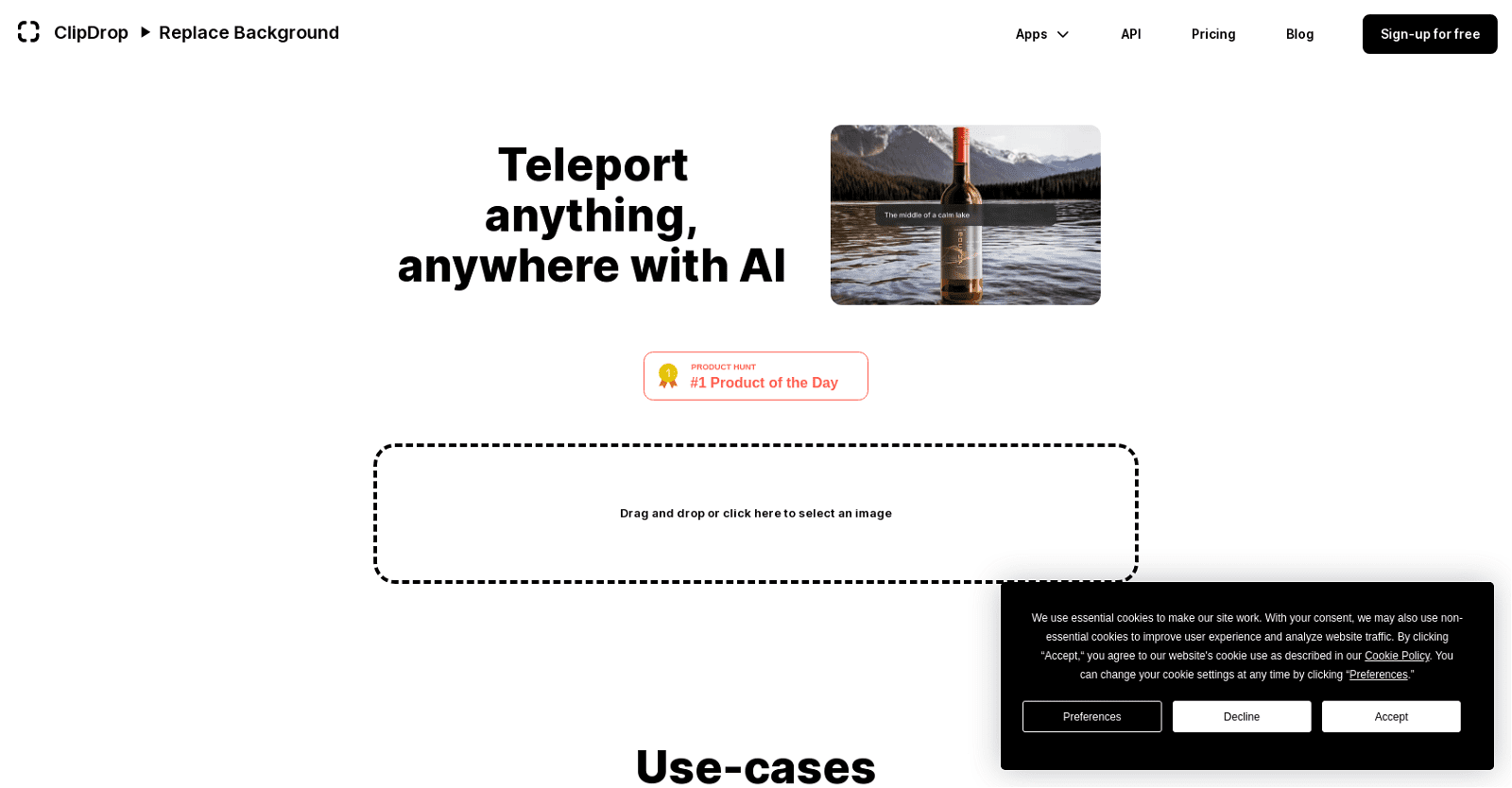ClipDrop Replace Background is an AI-powered tool that can teleport anything, anywhere, with incredible accuracy. It can remove backgrounds, remove objects and text, relight images, upscale images, generate images from text, and remove text from images.
All of this is done without any complex image editing software. It also has an app for both iOS and Android, as well as plugins for Photoshop and Figma. The tool is easy to use just drop your image and describe where you want it to be, and the AI will do the rest. With ClipDrop Replace Background, the only limit for your creativity is your imagination.
More details about ClipDrop Replace Background
How does ClipDrop ensure the image details are not lost in the process?
ClipDrop Replace Background ensures the image details are not lost in the process through its ability to upscale images and remove noise. By upscaling images by 2x or 4x, it can recover the beautiful details that might otherwise be lost.
How does ClipDrop Replace Background tool help with ad creation?
ClipDrop Replace Background assists with ad creation by allowing users to create impressive backdrops for their products. Users can take a simple photo and teleport the product to amazing photoshoot scenes or locations.
How does ClipDrop Replace Background enhance image quality?
ClipDrop Replace Background enhances image quality by incorporating a feature to upscale images. This tool can upscale images by 2x or 4x in seconds. Furthermore, it can also remove noise and recover fine details in the image.
Does ClipDrop Replace Background require technical knowledge to use?
ClipDrop Replace Background does not require any technical knowledge to be used effectively. It can change the photo background online without the need for image retouching knowledge. The user must merely drop their original image, and the system will detect the subject and apply the desired background.
Can ClipDrop Replace Background be used to change image background on mobile?
Yes, ClipDrop Replace Background can be used to change image backgrounds on mobile. It has a mobile application that hosts the AI technology needed to change image backgrounds effectively.
Can ClipDrop Replace Background create images in different lighting conditions?
ClipDrop Replace Background can create images in different lighting conditions using its ‘Relight’ feature. This feature allows users to relight their image with beautiful lights.