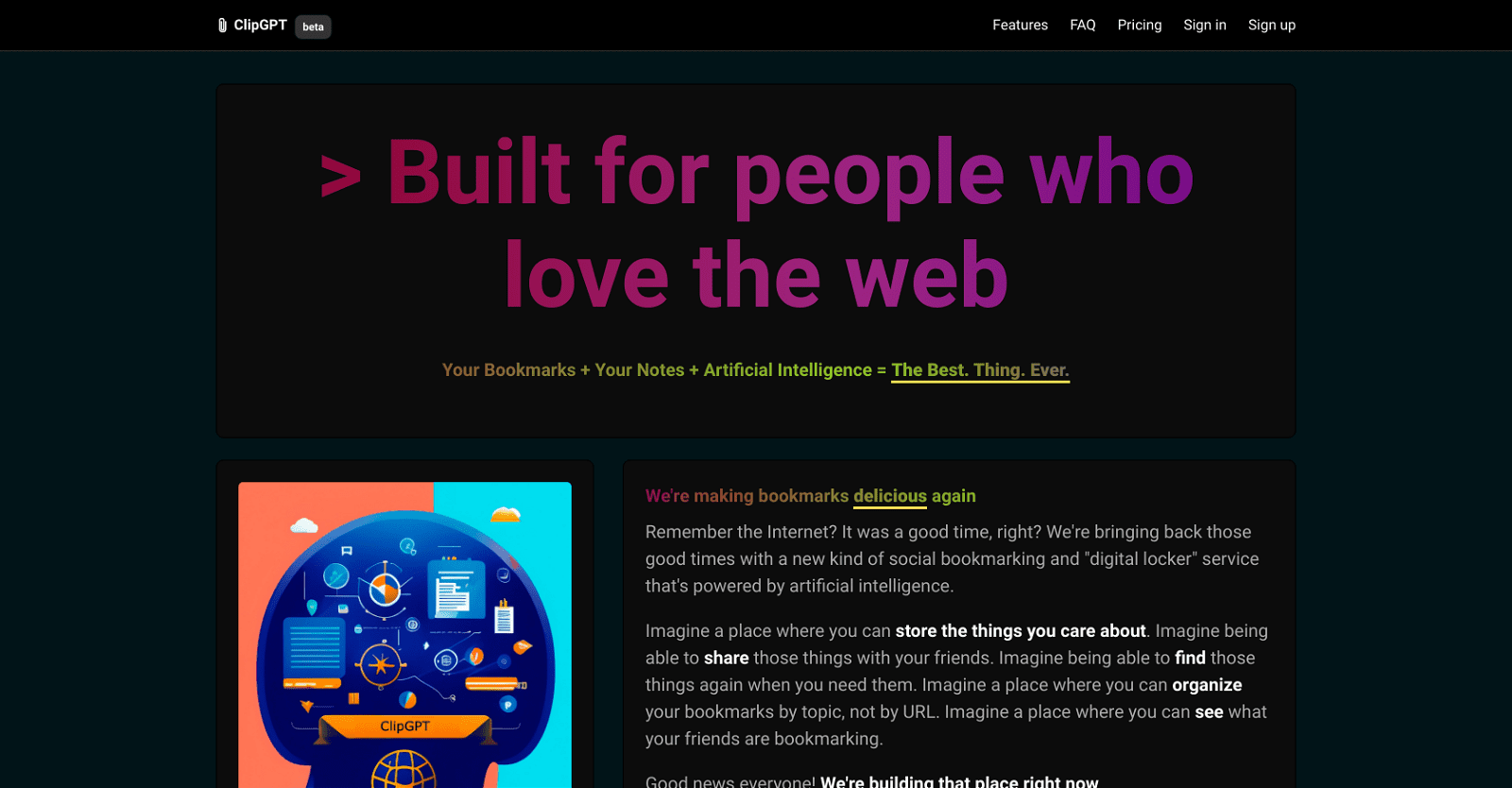ClipGPT is a versatile platform designed to streamline bookmark and note organization, leveraging the capabilities of GPT-3.5. It prioritizes user privacy and social interaction, aiming to enhance the browsing experience by categorizing bookmarks by topic.
Key features include a user-friendly browser add-on for efficient bookmarking, AI-generated summaries and labels, private profiles, emoji labels, audio transcription, and image bookmarks with GIF support. Users can follow friends and favorite labels, explore bookmarks by website, and discover content through the “Explore” feed.
ClipGPT commits to regular updates based on user feedback, ensuring continuous improvement. It offers a free sign-up option and various pricing plans for advanced features like importing bookmarks and email integration.
In essence, ClipGPT empowers users to organize, share, and discover bookmarks effortlessly, promising an enriched browsing experience through its AI-powered functionalities.
More details about Clipgpt
What is audio transcription in ClipGPT, and how does it work?
Audio transcription in ClipGPT is a feature designed to convert audio content into written text. It enables users to transcribe spoken words from audio files, making the content accessible in text format. This feature can be particularly useful for users who prefer written text or need to reference spoken content later.
How does ClipGPT utilize GPT-3.5?
ClipGPT harnesses the power of GPT-3.5 to automate the summarization and labeling of bookmarks, notes, and thoughts. By leveraging this advanced AI technology, ClipGPT can analyze and categorize the user’s saved content, providing summarized insights and relevant labels. This functionality enhances organization and retrieval, transforming ClipGPT into a comprehensive digital repository of categorized information.
What is the purpose of emoji labels in ClipGPT?
Emoji labels in ClipGPT serve as a visually engaging way to categorize bookmarks and notes. Users can assign emojis to represent different topics, themes, or emotions associated with their saved content. This visual representation adds personality and intuitiveness to the organization process, making it easier for users to identify and recall specific items within their collection.
How does image bookmarking with GIF support work in ClipGPT?
Image bookmarking with GIF support in ClipGPT allows users to save not only web pages but also individual images and GIFs. Users can bookmark visual content directly from their browsing sessions, enriching their collection with dynamic visuals. These saved images and GIFs are seamlessly integrated into the bookmarking system, enhancing the overall browsing experience and providing users with a visually rich repository of saved content.