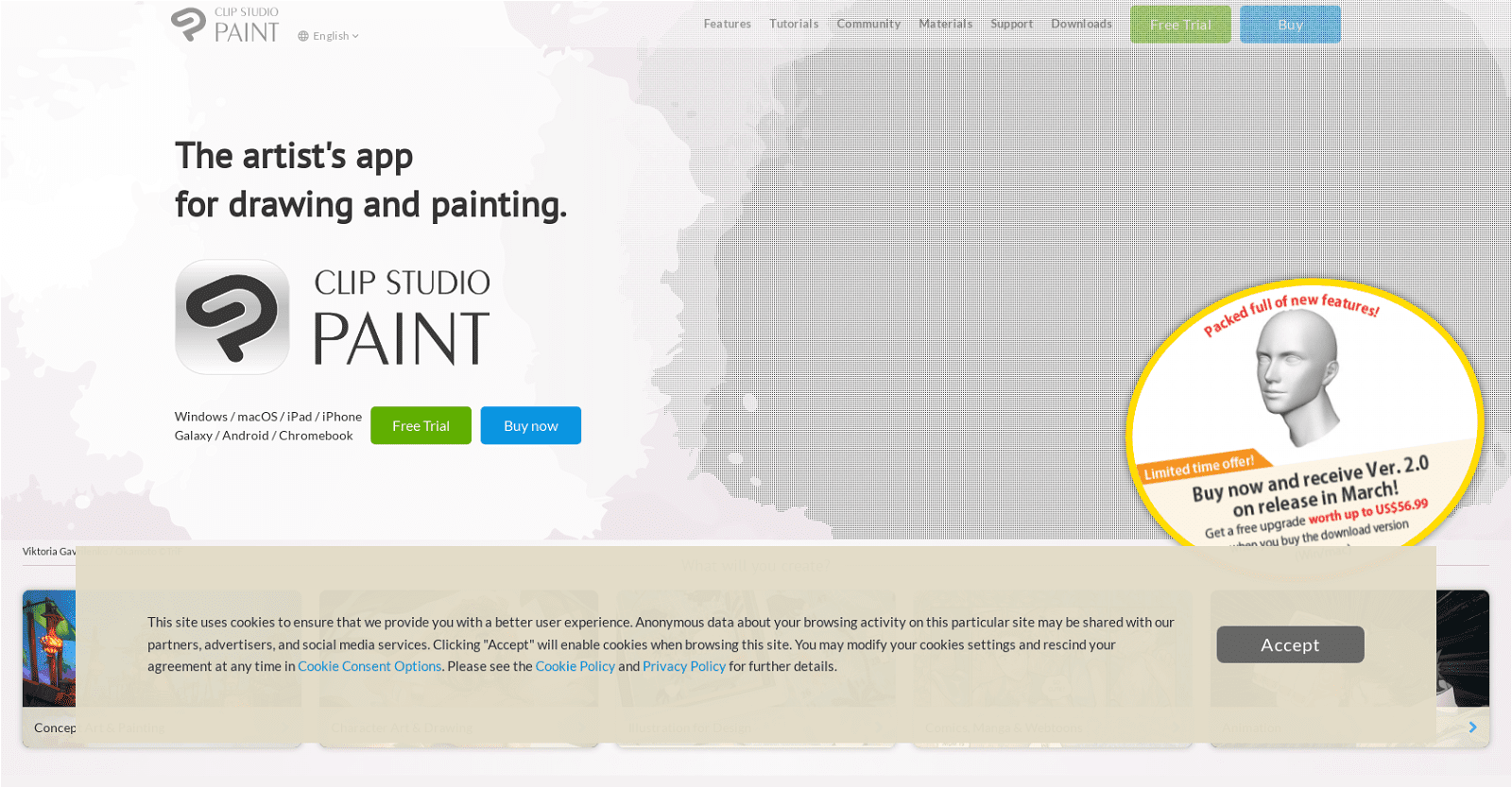Clip Studio Paint is a comprehensive digital drawing and painting app designed for illustrators, animators, manga and webtoon artists. It is available for Windows, macOS, iPad, iPhone, Android and Chromebook. The app features a wide range of tools and features tailored to each type of artwork, such as a pencil tool that accurately reflects nuances in pen strokes, 3D models for tricky poses, and over 40,000 custom brushes.
It also includes animation tools such as a light table, onion skinning, easy flipping between cels, camera movement and audio support. Additionally, Clip Studio Paint offers a range of features for comic creation, such as speech bubbles, panel frames, focus and effect lines. For collaborative work and sharing, users can share their artwork to social media right from the app, as well as create time-lapse videos to show their process. For educational and business use, Clip Studio Paint also offers a multi-device Volume License that supports remote learning and working, allowing each user to use the app on up to two devices.
More details about Clipstudio
What platforms is Clip Studio Paint available on?
Clip Studio Paint is available on Windows, macOS, iPad, iPhone, Android, and Chromebook platforms.
How many brushes are available in Clip Studio Paint?
Clip Studio Paint offers over 40,000 brushes for artists to choose from. These brushes cover a wide variety of styles and can be downloaded from the Clip Studio Assets library.
Can you use Clip Studio Paint for educational or business purposes?
Clip Studio Paint can indeed be used for educational or business purposes. The application offers multi-device Volume Licenses that support remote learning and working.
What are the comic creation features available on Clip Studio Paint?
Clip Studio Paint offers a variety of comic creation features such as expressive speech bubbles, panel frames, focus, and effect lines. These tools make it a highly effective application for creating professional-level comics, manga, and webtoons.