Discord’s AI chat integration for servers, Clyde, is powered by OpenAI technology, offering users a chance to engage with a chatbot with various functionalities. While Clyde remains in the experimental stage, it’s currently accessible for users to try out at no cost.
Clyde presents users with a range of capabilities, including the ability to discover new things by providing knowledge, tips, and jokes. Additionally, users can enjoy interactive trivia games, receive recommendations for movies, books, and local restaurants, and express themselves using GIFs, memes, and emojis.
To ensure users interact with the official Discord Clyde chatbot, it’s crucial to verify that the username and @ mentions refer to “Clyde” with a capital “C.” Server admins are notified of Clyde’s presence on their server and have the option to disable Clyde before or after its arrival. Similarly, server members receive notifications when Clyde is enabled, granting them the opportunity to commence chatting with Clyde.
Interacting with Clyde is facilitated in any text channel within the enabled servers. Users can either mention @Clyde in their message or reply to an existing Clyde message to initiate a conversation. Upon the first interaction with Clyde, users receive an ephemeral message providing instructions on how to utilize it.
During the beta phase, Clyde’s availability may be restricted to a small percentage of servers. Server admins are notified in advance, and unless they choose to disable it, Clyde is enabled by default.
More details about Clyde
How can I report issues or inappropriate use of Clyde?
Users can report issues or inappropriate use of Clyde within Discord’s platform. Simply right-click on the message, select “Report Message” from the dropdown menu, and follow the prompts to submit a report. For technical issues, feedback, or bug reporting related to Clyde, users can utilize a linked portal to provide detailed information.
How does Clyde recommend movies, books, and local restaurants?
Clyde leverages OpenAI technology to suggest movies, books, and local restaurants based on the context and interaction history within the server. While the exact mechanism or information source behind these recommendations isn’t explicitly detailed on their website, Clyde tailors suggestions to suit user preferences.
What games are available to play with Clyde?
Clyde offers an interactive trivia game for users to engage with and enjoy.
How can I confirm if Clyde is enabled on my server?
When Clyde is enabled within a server, members will receive a notification via a banner displayed at the top of their channel list. To start interacting with Clyde, users can initiate a conversation by mentioning @Clyde in their message.