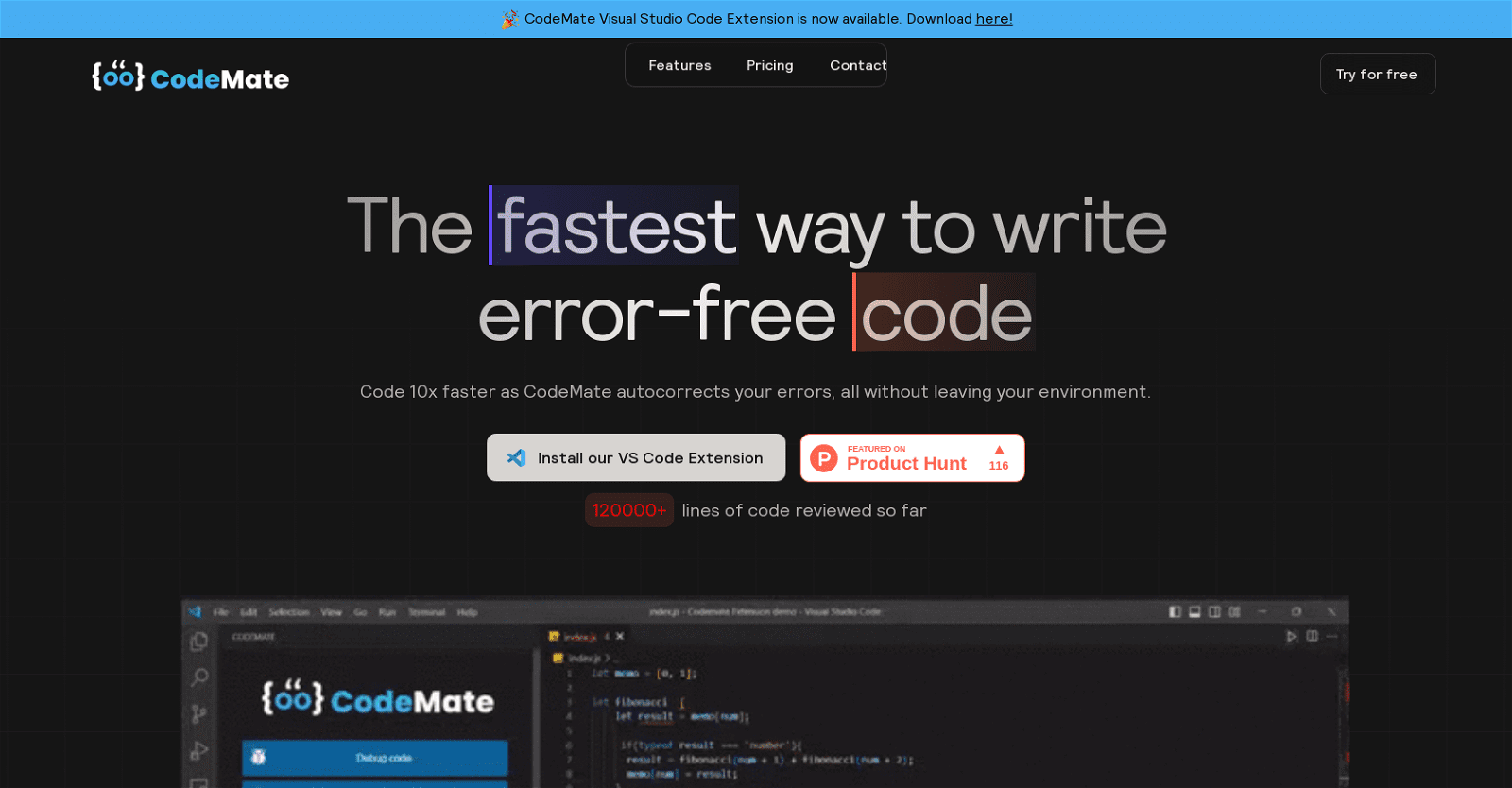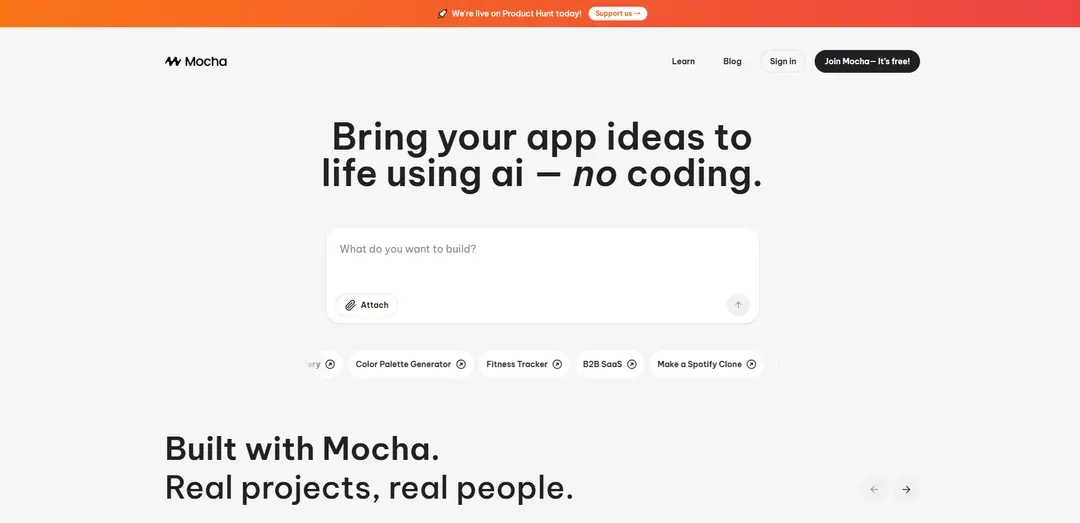CodeMate is an AI-powered tool developed to help programmers write error-free code quickly and efficiently, without the need to leave their work environment.
With its Visual Studio Code Extension, CodeMate provides advanced capabilities of autocorrecting errors and analyzing code quality against industry standards.
Moreover, its Intuitive Interface and Debug Code features can significantly increase productivity by streamlining the coding workflow and analyzing code on multiple test cases to generate detailed fixes.
CodeMate’s AI algorithms and machine learning techniques allow it to analyze code, identify potential issues, and provide suggestions for improvement such as optimizing code, error fixing, and improving quality.
More details about CodeMate
What is the CodeMate Intuitive Interface for?
The CodeMate Intuitive Interface is designed to streamline coding workflow. It helps to make coding easier and more efficient by presenting features and controls in a user-friendly manner, improving the overall coding experience.
What does the CodeMate Visual Studio Code Extension offer?
The CodeMate Visual Studio Code Extension provides advanced capabilities of auto-correcting errors without leaving your work environment. It allows coders to carry out their work efficiently while also checking for any errors that pop up simultaneously.
How can CodeMate increase my productivity in coding?
CodeMate can significantly increase your productivity by offering auto-correction of code errors, code optimization and analysis against industry quality standards. Its Debug Code feature enables you to pinpoint and fix errors in real-time, thus reducing time spent debugging.
Does CodeMate have code quality analysis features?
Yes, CodeMate does include code quality analysis features. It holds the capacity to review the code against the best industrial practices and to identify potential issues. CodeMate can provide feedback on style, formatting, documentation and other important aspects of coding.