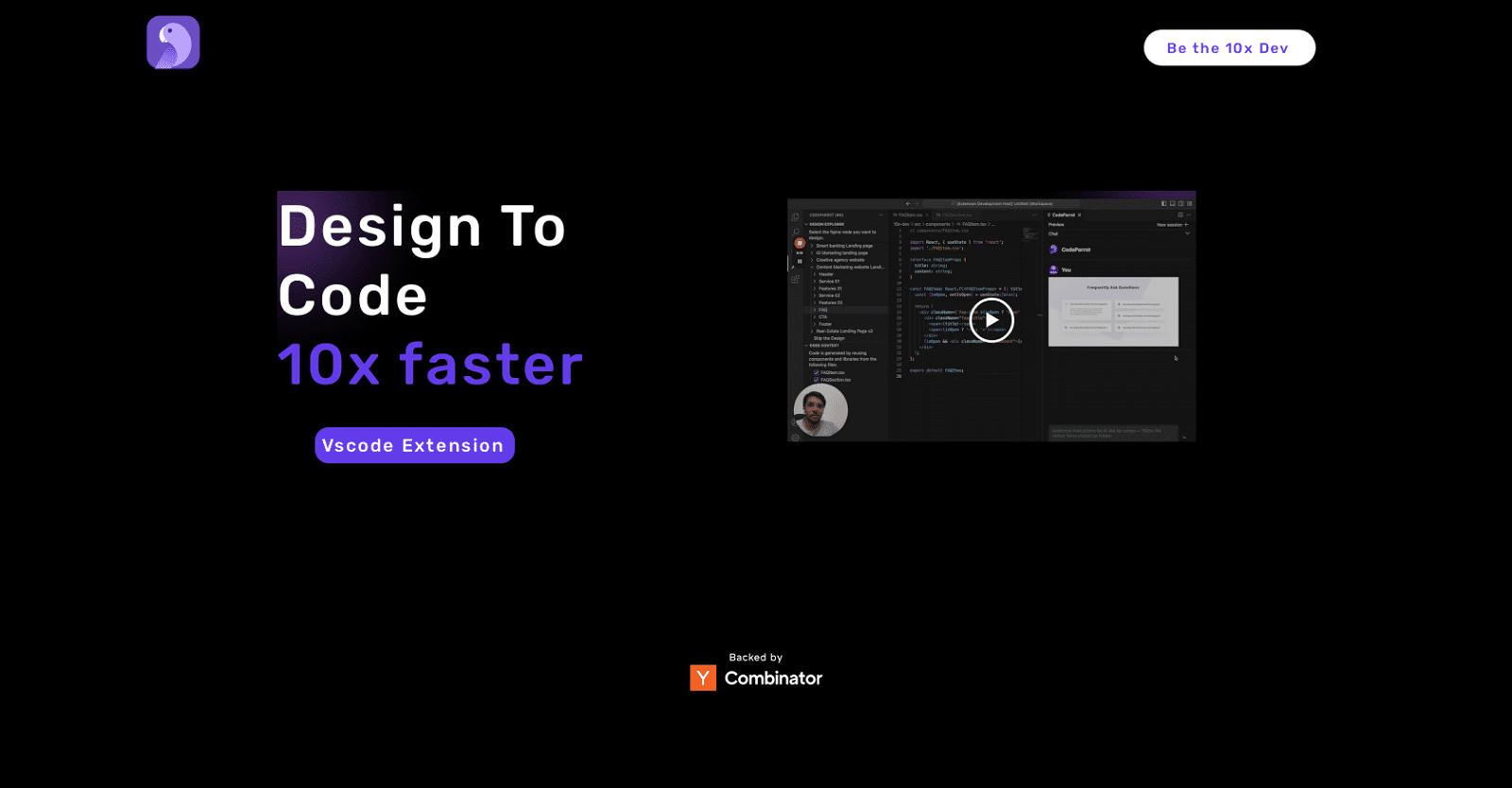CodeParrot is an AI-powered tool crafted to streamline coding for developers and designers. Its primary function is converting Figma designs into React, Vue, and Angular components, enhancing efficiency and productivity in web element creation.
A standout feature is its ability to generate code directly from a Figma File URL, enabling users to translate designs into usable code seamlessly. Additionally, CodeParrot alleviates the burden of tedious tasks like business logic, refactoring, and test writing by assigning them to AI.
Another notable feature is contextual search, which swiftly provides solutions to emerging errors through AI, reducing time spent searching for answers.
The tool ensures that the generated code adheres to existing components, libraries, and coding standards, eliminating the need for code adaptation or alteration.
Moreover, its vscode extension enhances user experience by enabling a continuous workflow, eliminating the need to switch between the IDE and the design platform.
To utilize the tool effectively, users simply need to browse through their Figma components and click submit to generate the desired code. Developed by a team of developers who sought to address their own coding challenges, CodeParrot combines technological prowess with firsthand coding experience to offer a comprehensive solution.
More details about CodeParrot
How user-friendly is the interface of CodeParrot?
CodeParrot boasts a user-friendly interface that simplifies the coding process by effortlessly converting Figma designs into reusable code. Additionally, its vscode extension ensures a seamless workflow, allowing users to navigate Figma components and generate code with ease.
Can I continue working in my IDE while using the CodeParrot vscode extension?
Absolutely. The CodeParrot vscode extension enables users to maintain an uninterrupted workflow in their IDE without the need to switch context between the IDE and the design platform.
Does CodeParrot automatically generate usable code from Figma designs?
Yes, CodeParrot excels at auto-generating usable code from Figma designs. Users simply provide the Figma File URL, and the tool does the rest, generating corresponding code components effortlessly.
What are the steps for effectively using CodeParrot?
To utilize CodeParrot effectively, users navigate their Figma components, provide the Figma File URL to CodeParrot, and then click submit. From there, the tool automatically generates the desired code, streamlining the coding process.